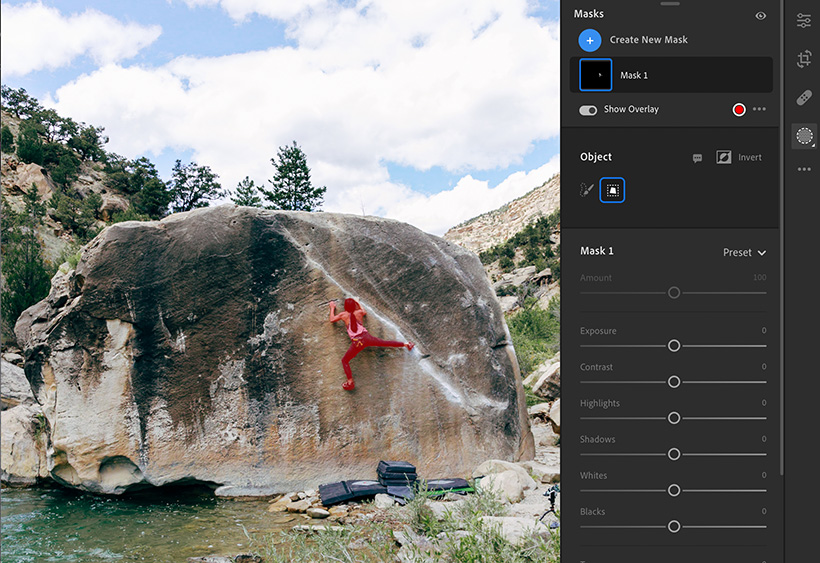Yesterday Adobe announced the launch of a variety of AI-powered tools for Photoshop and Lightroom. These include tools that simplify tasks such as selecting detailed objects and adding pro visual effects.
Adobe also unveiled another tool for Photoshop aimed at making remote working and collaboration easier. The Share for Review tool allows users to share a version-specific link of a Photoshop file and then see the reviewer’s comments within the app. Collaborators can comment even without a Creative Cloud subscription.
AI-powered tools for Photoshop
- Selection improvements that enable users to hover over, detect and make detailed selections of complex objects with a single click, creating higher quality and more accurate selections of elements such as skies, foregrounds, subjects and hair, while preserving detailed edges.
- One-Click Delete and Fill selects and removes objects from images, filling the removed area using content-aware fill, in a single action in Photoshop on the web.
- Photo Restoration Neural Filter (beta) helps Photoshop on the web users bring old or damaged photos back to life, using machine learning to intelligently eliminate scratches and other minor imperfections on old photographs.
- Remove Background is now available in Photoshop on the web (beta), enabling one-click background removal.
- Masking and Brushing are also now available in Photoshop on the web (beta) and make precise adjustments faster and easier from a web browser.
AI-powered tools for Lightroom
- Select People automatically detects a person within a photograph, then creates masks specific to their facial skin, body skin, eyebrow, sclera, iris/pupil, lips, teeth, mouth and hair.
- Masking Selection Enhancements add even more ways to make precise selective adjustments faster and easier.
- Select Objects lets users select objects using different methods, including roughly scribbling on the photo to select an object or dragging a selection box over the object – Lightroom AI automatically refines the selection.
- Adaptive Presets single-click enhancements unique to the photo that can quickly enhance an entire portrait, or target specific features with presets including eye enhancement, tooth whitening, eyebrow darkening and more with a single click or tap.
- Content-Aware Remove supercharges healing and makes powerful edits to images, such as removing a dog’s leash. Users can easily remove blemishes and defects, make precise adjustments even faster, and complete single-click enhancements to their visual content.
Featured image credit: Adobe.
More Adobe news:
Adobe reveals number of UK content creators has grown by 8 million
Adobe updates Photoshop, Lightroom & Lightroom Classic