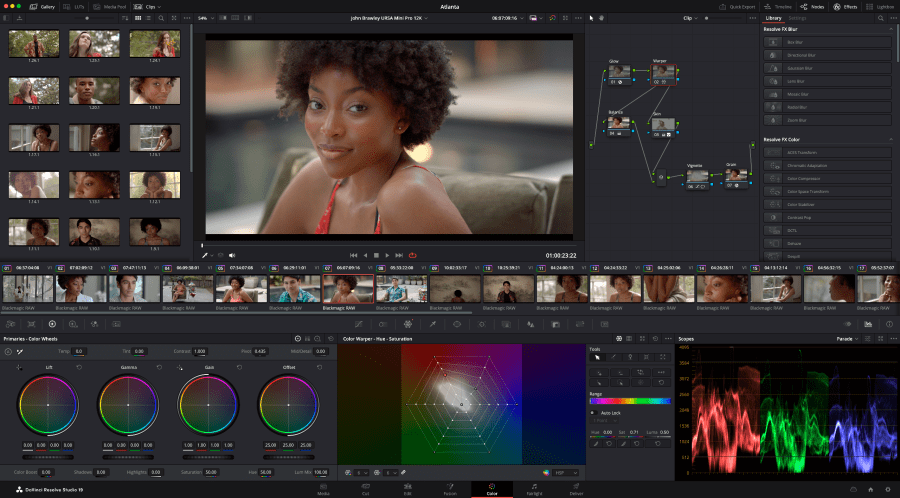If you’re new to video editing, just get DaVinci Resolve, as it will help you make the most of your video footage from your video camera. Download it for free, install it on your computer, and you’ll be off to the races, editing video like a pro.
DaVinci Resolve, for those who don’t know, is a non-linear video editing program that can be downloaded and used for free, right now, no strings attached. Originally released as colour-grading software in 2004, it now offers the complete package, with a comparable feature-set to the likes of Adobe Premiere Pro, which requires a monthly paid subscription to Creative Cloud. For pros, there’s a paid-for Studio version, but the free version is far and away the most comprehensive and powerful free video editing software around.
I think, if you’re new to video editing and keen to learn, the first and main thing you should do is get Resolve. You should not try to get by with the free editing software that came with your computer. You should not sign up for Premiere Pro under the belief that the subscription payments will give you a motivating kick up the backside to get serious (it didn’t work with the gym; it won’t work for this). You should just get Resolve (download it from here).
But isn’t DaVinci Resolve really complicated?
No. This used to be Resolve’s somewhat deserved reputation, but they’re on Version 20 now, and the main editing interface is more streamlined than it was, and not functionally much more complicated than its rivals. Sure, something like iMovie or Clipchamp is cleaner, due to offering fewer options, but the basic nuts-and-bolts process of editing – import clips, trim the ends off, assemble them on a timeline – is not meaningfully more complex in Resolve than it is in these stripped-down programs.
Okay, yes, the colour grading panel is pretty involved, and will probably be essentially incomprehensible if you’ve never trucked with colour grading before. But here’s the thing: if you’re a new editor, you don’t need to worry about colour grading! It’s not your concern! If you’re working with footage shot on any contemporary camera or smartphone, its colours will be perfectly adequate, and in the initial stages of learning the ropes, you don’t need to worry about LUTs and Log Profiles.
Also, as a bonus – if and when you do decide it’s time to learn the ins and outs of colour grading, you will already be familiar with the basic operation of one of the best pieces of video editing software for colour grading, which is Resolve. So, get Resolve.
But isn’t the free version cut down?
Nope! It’s a professional-grade editor. Unless you need to export above 4K or 60p – and you do not – Resolve will do everything you need it to. The extra features you get with the Studio upgrade are explicitly geared towards working pros, and nothing you would need as a newbie editor is locked off. Just get Resolve.

But shouldn’t I learn Premiere Pro if I want to be a video pro, isn’t it the industry standard?
Nah. Now that editing is no longer locked off in underground suites, the idea of industry-standard software carries less weight than it used to, and video is professionally edited on all sorts of different programs – including Resolve. And even if you do end up in a professional situation where you simply must use Premiere Pro, there’s a lot of shared terminology between the two. If anything, Premiere Pro is a lot more user-friendly; going from Resolve to Premiere Pro would definitely be an easier transition than iMovie to Premiere Pro. So, get Resolve.
But can my computer handle it?
This could be a sticking point – Resolve requires a decent amount of RAM and ideally a discrete GPU to run well. However, this is the case for basically any video-editing program worth its bytes. If you are serious about video editing you do just need a certain level of computing horsepower – there’s no way around it. So, get a decent rig, and then… well, you know what I’m going to say, don’t you?
The views expressed in this column are not necessarily those of Amateur Photographer magazine or Kelsey Media Limited. If you have an opinion you’d like to share on this topic, or any other photography related subject, email: ap.ed@kelsey.co.uk