The Honor 400 Pro smartphone is a reminder that you don’t need to spend a lot on a handset to get very pleasing photos and video, while also enjoying the practical benefits of a lot of handy AI editing features.
Sponsored. A relative newcomer to Honor phones, I recently took the Honor 400 Pro out with me on a particularly photogenic weekend in Glastonbury, England – a uniquely colourful town at the best of times, even more so during the recent Glastonbury Dragons’ ‘Wild Hunt’ festival.
To recap, the Honor 400 Pro is a mid-range Android phone which takes high-quality photos and video without breaking the bank. Indeed, you can now get the phone for £499.99 thanks to a voucher discount. Major attractions include a 200MP main camera and autofocus on all cameras, including the selfie one. See below for more specifications.
Honor 400 Pro at a glance
- 200MP f/1.9 (1x) main camera, 24mm equivalent, OIS + EIS dual stabilisation (1/1.4inch sensor)
- 50MP, f/2.4 telephoto camera, 68mm equivalent, OIS (3x optical), Sony IMX856 sensor
- 12MP, f/2.2 (0.6) ultra wide and macro camera, 16mm equivalent
- 50MP f/2 selfie camera with AF
- 4K 60/30fps rear and 4K 30fps front video recording
- 6.7 inch (5000nit peak) OLED, 120Hz
- IP68/69 water resistant
- Dimensions: 8.1mm
- Weight: 205g
So an impressive spec sheet, but how does it all translate to helping you take better photos and video, as well as editing your shots so you can show them at their best?
The main attraction
I found the main camera took really pleasing images in a range of lighting conditions, as you’d expect considering the power on tap – a large 1/1.4-inch sensor, a fast f/1.9 aperture to let in as much light as possible and optical image stabilisation (OIS) to keep everything sharp.
The 24mm equivalent focal length delivers natural looking images with plenty of dynamic range.
Auto HDR can be easily turned on if you need images with even more punch, and there is also the option to shoot in raw via the Pro mode, enabling you to fine-tune shutter speed, ISO etc as required.
I also got good results by turning on the Motion Sensing Capture feature, enabling Auto Capture to capture more dynamic action shots. people walking, pets playing and so on.
Night mode is impressive too – this Glastonbury shop window display is rich and detail in colour, with noise well controlled.
Taking a wider view
Glastonbury, with its iconic Tor and the flat Somerset levels sweeping into the distance, is great for landscape photography and I found the ultra-wide camera, again with effective autofocus, really came into its own here.
Wherever you are, with a 16mm equivalent focal length you can easily capture wide sweeping vistas with detailed depth of field, and it works well as a macro camera (there is also a Super Macro option that uses the main wideangle and ultrawide cameras).
Getting closer to capture detail
What really impressed me about the Honor 400 Pro, however, was the telephoto performance. This phone really is a zooming beast! The 50MP telephoto camera, based on a Sony IMX856 sensor and again with autofocus and OIS, captures and impressive level of detail with its 3x optical zoom.


Should you need to go beyond this, zooming in as far as 50x thanks to AI Super Zoom is a practical option. Simply slide the zoom bar or pinch the screen, ensuring that the AI Superzoom icon is activated.
Once the picture is taken, tap on the upper right in the Gallery and you can compare the AI-enhanced effects before and after (see below).
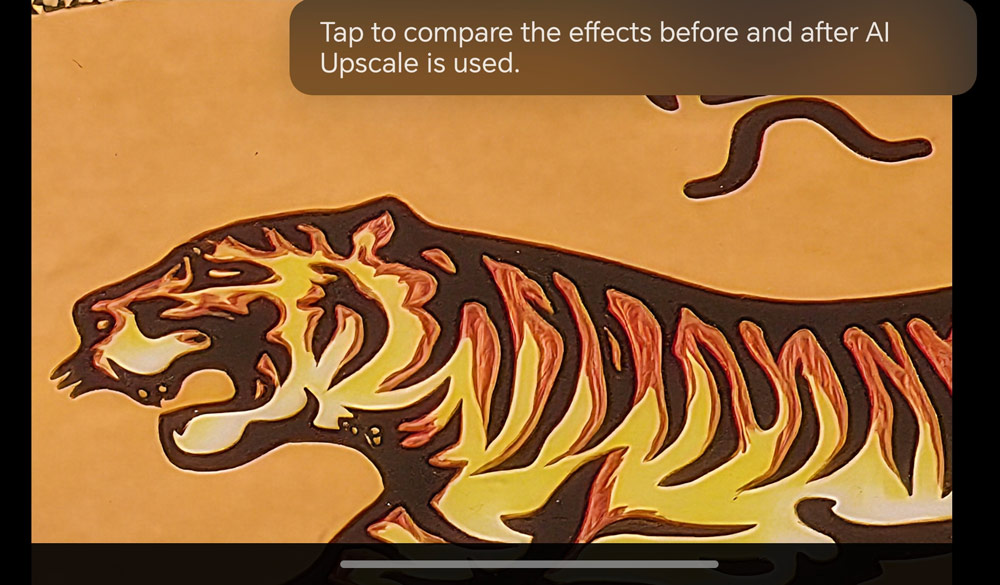
A powerful portrait performer
Moving away from landscapes and architecture, I also found the Honor 400 Pro to be great for portraits, particularly when I activated AI Enhanced portrait mode – lots of detail on faces came through.


The Harcourt portrait modes, a unique feature of Honor phones, enable you to replicate the ‘look’ of the famous Parisian portrait studio. There is a choice of Harcourt Vibrant, Colour, Classic (black and white), along with a small but effective range of classic film simulations. All of which save a lot of time editing shots after you have taken them.
For general street portraits, I found the Honor 400 Pro to be discreet and unobtrusive, Turning on Smart Focus in the settings enables you to lock focus by tapping the focus frame; you can also add a virtual shutter button to the camera app for working quickly, before your subject notices!

AI editing features you actually want to use
There is a lot of anxiety about generative AI and how it will negatively affect photography, but when it comes to the Honor 400 Pro, I found the AI tools to be genuinely useful In helping to improve my shots without totally changing them.
AI editing tools are easily applied from the gallery of photos (tap on AI Edit), and here are some of my favourites.

This guy stood next to Glastonbury Tor for ages, but it was no problem getting rid of him later with AI Eraser.

I found Brush to Erase particularly easy to use. AI’s left no trace of this contemplative fellow. as you can see above.

Forget faffing about in Adobe Photoshop, AI Cutout makes it easy to select and cut our your subject, as with this cow – you can also modify the background, choose a transparent background (as here) or a sold colour background. It’s great for creating photo montages or photo art.
AI Outpainting, meanwhile, enables you to ‘extend’ a shot if you’ve cropped in a little too tight. The end result is impressively seamless here, considering how much is in the shot.


Another really cool feature is Image to Video, which enables you to make a short five second movie from a still image – including ones already in your photo library not taken on this phone.
Video star
We have mainly focussed on stills so far, but the Honor 400 Pro is also a very solid video performer – check out the Glastonbury Dragons procession below.
Out of the box, you can record 4k video at 60fps, which is very impressive for an affordable mid-range phone, and videos can be easily enhanced with AI (without them looking unnatural). Slow motion and night video modes are available, too, so this is a great phone for film makers.
Returning to the AI editing features, there is a also a handy set of tools for quickly editing your videos. It is refreshingly easy to use and a big time saver.
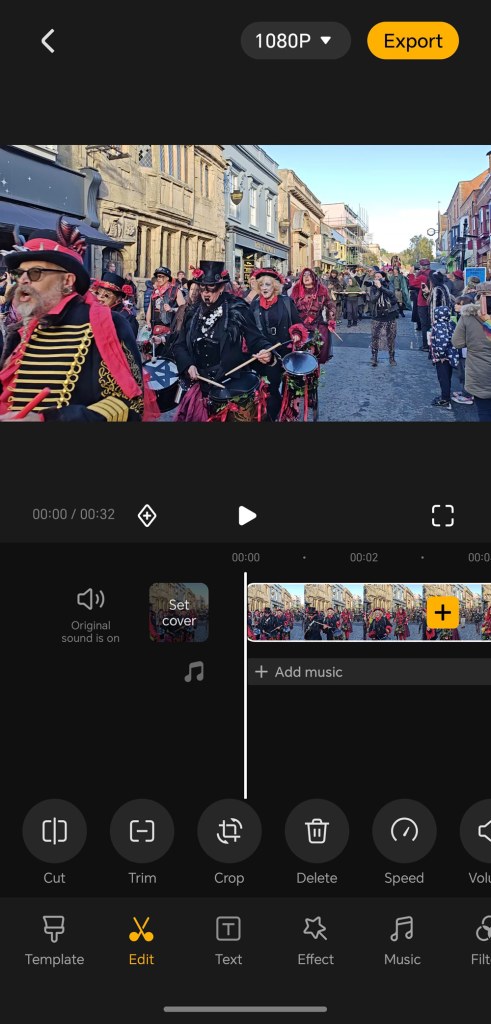
Final thoughts on the Honor 400 Pro
To sum up, I really enjoyed using the Honor 400 Pro for both photography and video, and found the phone very easy to get to grips with. Keep coming back for more on Honor’s extensive phone range, and what they offer photographers and film makers!












