Amateur Photographer verdict
If you like iPhones but you don’t want to spend a fortune, then the iPhone 17 ticks a lot of boxes. You get great cameras, some fun features and an all-round solid performer.- Good value (for an iPhone)
- 2 x high resolution sensors
- Improved selfie camera
- Only two lenses (no telephoto)
- No raw shooting
- Doesn’t have Ceramic Shield back
Sometimes known as the “base” model, the iPhone 17 is the one that those without big budgets – or the desire to spend big budgets – on a phone will opt for. But does it do enough to make it on to our list of the best smartphones for photographers?
At a glance:
- $800/£800 (256GB model)
- Two main cameras, wide and ultra-wide
- Wideangle camera: 26mm equivalent, f/1.6, IS
- Ultra-wide camera: 13mm equivalent, f/2.2
- “Center Stage” selfie camera
- 4K 60p video
- 6.3” screen
- Aluminium frame and Ceramic Shield front
How I test phones
I review smartphones from the perspective of choosing a smartphone for its photography and camera performance. I look at what the iPhone 17 offers, and the features included for photography and video, paying particular attention to the cameras on the phone, photo editing capabilities, the output from each different lens, and the features offered.
The iPhone 17 offers a much lower starting price compared with the Pro range of phones, but comes with a variety of useful features. That includes plenty to entice photographers too.
It has a similar camera spec to its more expensive sibling, as well as plenty of other features too. There are of course some compromises to be made for not going top-of-the-line, but when the saving is this high – is it worth it?
iPhone 17 – Features
In terms of the camera, the iPhone 17 is a bit like having 2/3rds the same as the iPhone 17 Pro. There’s two 48MP cameras, a 26mm equivalent, f/1.6 main wideangle camera with optical stabilisation, and a 13mm equivalent, f/2.2 ultrawide. The latter is an upgrade from the iPhone 16’s 12MP ultrawide. The wide isn’t exactly the same as the iPhone 17 Pro’s – with the iPhone 17, it’s a 26mm equivalent, rather than 24mm for the Pro model – but that’s unlikely to make a huge difference to most. Both lenses output images by default at 24MP, but you can also choose to shoot in the full resolution if you wish.
You also get the same new selfie camera, which uses a square sensor to enable you to create horizontal or vertical selfies without having to hold the phone in a different orientation. It’s also 18MP, another resolution bump, up from 12MP on last year’s models.
Elsewhere, you also get 4K video recording plus the same camera app and modes as the iPhone 17 Pro.
So, what don’t you get? Well, the big one is the telephoto camera. There’s no 4x lens here with the 8x “optical quality” option that the 17 Pro has. There’s also no possibility to capture photos in raw format, either. Whether either of these things is a deal breaker is likely down to personal preference – only you can say whether it’s worth sacrificing these things to save the money.
There are some other differences too, of course, mostly in terms of handling and design, which we’ll come on to later.
Compared to its predecessor, there are some solid improvements as well. This includes a better battery life, a much improved screen and a faster processor.
iPhone 17 – Handling and Design
Aesthetically, the iPhone 17 is fairly plain, and is pretty much the same as the iPhone 16. That’s not necessarily a criticism per se, but it certainly doesn’t have the stand-out looks of its Pro stablemate. That said, it is available in some pretty nice colours – I’ve been using the black option (a classic), but there’s some attractive pastel options too which are arguably better than the options you get with the Pro model. I don’t really understand why Apple only does what you might call the “nicer” colours for the cheaper models, but there we are.

Just like last year’s iPhone 16, the iPhone 17 uses an aluminium frame, along with a Ceramic Shield 2 front. That should make it pretty tough, but not in the same league as the iPhone 17 Pro with its unibody design and Ceramic Shield front and back – so that’s another thing that comes with the cost saving.
Speaking of the screen, the 6.3-inch size now makes the iPhone 17 the same size as the iPhone 17 Pro, and larger than the 6.1-inch of the iPhone 16. You also now get the benefits of 120Hz refresh rates and the Always-On display which was missing from the iPhone 16. The brightness has also improved to a max of 3000 nits (it was 2000 nits for the iPhone 16).

The phone itself is only marginally larger than the iPhone 16, despite the increase in screen size. I find this size of phone to be just about right for me, but others with perhaps larger hands may find it a little on the small side compared to some of the bigger models on the market. There is no “Plus” option to get a larger screen like we saw last year with the iPhone 16/16 Plus range, though, which is an interesting decision.
Physical buttons in the shape of the Action button and the Camera Control are worth taking note of for photographers. The Action button can be set to quickly launch the camera, which I find useful. The Camera Control button can be used for various tasks, such as switching between the different camera lenses and releasing the shutter. Personally I find this button to be a little fiddly and hard to use – but I’m sure others will like it more.
iPhone 17 – Camera App
The native camera app of the iPhone series is pretty much the same no matter which device you’re using. There have been some fairly minor changes to the native camera app with the introduction of iOS 26, so you’ll see the same native app if you’re using an older phone with the newer iOS installed, too.

Generally, it’s a very simple app, with the standard shooting mode of “Photo” likely to be the one you’ll use most often. Here you can access the different lenses, as well as quick taps to the 2x crop option, or pinching to zoom up to 10x. Interestingly, the iPhone 17 doesn’t have the 1.2x and 1.5x options that the iPhone 17 Pro (and iPhone 16 Pro has).
A new feature for the iOS 26 is to split the video and photo modes into two more distinct sections. You can still get to the modes you need / want to use by swiping left and right, but you can also simply quickly tap to move between photo and video.
Portrait mode is something lots of users will want to use for their people shots. It’s a standalone option, but as with several other iPhone models, the phone will automatically capture the information required to create a Portrait even when shooting in the standard Photo mode. This means you can then convert a photo into a Portrait after you’ve shot it – I.e. add the the shallow depth of field effect.
I’m pleased to see that unlike some other cheaper models, such as the iPhone 16e, both the Portrait mode and the automatic capture works well on both humans, but also animals. It’s not perfect – sometimes it doesn’t always recognise a portrait shot – but it’s useful when it does work.
There is a Night mode, but it’s an automatic option rather than a manual one. It should automatically activate when the phone detects that it is dark. When Night mode is available, there is an option to extend the exposure time to “max” or leave it on the automatic setting.
Similarly, macro mode is also an automatic option, switching on when you bring the phone close to a subject. The phone uses the ultrawide lens for macro work, performing a crop to keep the correct angle of view – so this also means you end up with a 12MP image, rather than 24MP. You can switch off the macro if you want to – sometimes I find the main camera does a better job in some scenarios (such as lower light).
There’s not much else in the way of different shooting modes. There’s a Panoramic mode, but sadly no Pro mode or any of the fun or different options we often see from Android phones. Still, it’s good at it what it does and keeps things on the simple side.
A fun new feature across the iPhone 17 series is the new square sensor for the selfie camera, enabling different orientations for selfies without having to physically turn the device around. It’s actually quite a bit more useful than perhaps it sounds – it’s much easier to hold the phone upright, after all. It also has some clever options for automatically expanding or narrowing the field of view if people leave or enter the selfie.
All you need to do within the app is to tap the rotate button to switch between vertical and horizontal shooting, and you can switch on automatic rotating and zooming directly from the app too.
You can use Apple Intelligence to perform some “Clean Up” editing on your images – this can be handy for getting rid of unwanted distractions in the frame. It works pretty well – especially if the background is otherwise fairly clean.
Video options include a standard Video recording mode, as well as Cinematic (shallow depth of field), slo-mo and Timelapse. You get 4K at up to 60fps, but you don’t get the pro-grade features found in the 17 Pro, such as log recording and ProRes formats. Those with high-end video needs may consider these things, but it’s probably true that the average user won’t be concerned about not having these available.
Dual Capture is available, where you record simultaneously from the front and rear cameras. Content creators may find this useful, or indeed anyone who wants to record a fun video on their travels.
iPhone 17 – Performance and Image Quality
The iPhone 17 may not have the high price tag of the iPhone 17 Pro, but it’s still very capable of taking great pictures. It’s a great all-rounder, and if you don’t think you’ll need the telephoto lens, it’s certainly worth considering if you don’t want to spend a huge sum of money.

Both of the lenses perform very well, producing detailed shots with pleasing colours and good exposures. That said, it’s not a huge upgrade from the previous model – the iPhone 16. The 48MP ultrawide lens gives you more detail than the iPhone 16, but you’d likely be somewhat hard pushed to really notice that additional resolution in most circumstances.
The 2x “crop” option is useful to have if you want to get a little bit closer. It’s not quite as good as having a real lens available, but it does the job well enough in most situations. The digital zoom options are less impressive, so if you think you’re likely to want to take long focal length photos a lot of the time, then this may not be the device for you.

Portrait mode works well, and it’s good to see Apple not limiting its functionality as the company did with the iPhone 16e. You can use things like automatic subject recognition to turn standard photos into Portraits later on, for example. The shallow depth of field effect is generally rendered quite well, though you might find that it’s a bit more obvious when there’s a fairly fussy outline.

The macro option works well if you want to get close to a subject. The results are a bit more detailed than we might have seen before with the lower resolution sensor, but there’s not a huge amount in it.
In low light, the Night mode works well to produce detailed shots in very dark conditions. In this scene, the foreground detail is very obvious despite not being hugely noticeable with the naked eye. The 1x lens produces the best results, though the 0.5x lens also works well. The 2x option – being a crop – isn’t as good, but the results are passable nonetheless.

It’s good fun to try the different Picture Styles available. My favourites are the B&W options, but you can also create your own, too. If you shoot in the HEIF format, you can change the Styles after the fact, if you decide you don’t quite like it for example.

A new selfie camera is a welcome change for this model, and the 18MP device works well to produce some pleasing results, being a noticeable step up in quality from last year’s models.
Videos are pleasing too, with smooth and detailed footage. Switching to Action Mode can be helpful if you want ultra smooth movies. The new Dual Capture mode is a fun option for content creators and works well – it would be nice to be able to move the selfie video after you’ve shot the video, but that’s a fairly minor gripe.
iPhone 17 – Value for Money
The iPhone 17 is the big mass-market phone from this year’s line-up, designed to appeal to as many people as possible, and it has a price tag to match. By iPhone standards at least, you get a decent amount for your money, coming in at an RRP of $799/£799 (256GB), or $999/£999 (512GB).
For under $800/£800 (256GB model) you get a nicely performing camera, which is capable of taking some great shots in a variety of conditions. Personally, I wouldn’t shell out another $200/£200 for the additional storage – not when cloud storage is available.
Compared with the (from) $1099/£1099 iPhone 17 Pro, you don’t get a telephoto camera, and you don’t get some advanced features such as raw recording. But otherwise, it’s a very capable unit. How much you need those additional features is down to the individual, but I’d wager that most can live without a longer lens and certainly without some of the high-end shooting options. Of course, there are some other non-camera related differences too, but $300/£300 is a pretty hefty saving if you think you won’t need all of that extra stuff.
The iPhone 17 is $200/£200 more expensive than the iPhone 16e. But I’d wager that it’s well worth the extra outlay for what you get: an extra lens, better selfie capability, a larger screen and useful features such as automatic portrait recognition.
Now, of course, there are Android models which – camera wise at least – offer a lot more for the cash. You might want to consider the Samsung S25 for example – it’s also $799/£799, but you get three lenses. Or there’s the Google Pixel 10, which is also the same price as the iPhone 17, and also sports three lenses. With either of these options, you won’t have to sacrifice a telephoto.
iPhone 17 – Verdict
The iPhone 17 is likely to be the mass-market seller from the current line-up of the iPhone series, and you get a lot of good stuff for your cash.
It’s not a massive leap forward from the iPhone 16, but there are some improvements which are worth having. Most obviously, the increased resolution for the ultrawide camera, plus the new square sensor for the selfie camera, enabling the useful horizontal / vertical switching options.
There have also been some other non-camera improvements, such as a better battery life and screen. In fact the screen is the same as you’ll find on the more expensive iPhone 17 Pro, so you’re getting a good deal there.
Overall, while the iPhone 17 isn’t exactly “cheap”, it represents good value for an iPhone. For those who can live without the third lens, and some of the extra options that the 17 Pro gives you (for example raw shooting), it’s a very tempting proposition.
If you have last year’s iPhone 16, it’s a sturdy upgrade, but probably not one you’ll be desperate to make. For anyone coming from iPhone 15 series or older though, it’s a bigger jump – and I’d say for one of the first times, the “base” model appeals to those coming from older “Pro” models, too.
The iPhone 17 easily earns a place on our list of the best smartphones for photographers, and arguably makes for a much more sensible purchase than its more expensive sibling – but which would you choose?
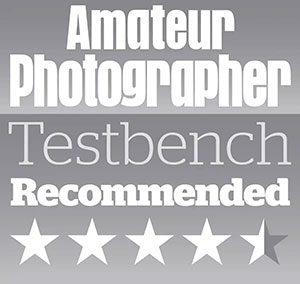
Related reading:
- iPhone 17 Pro review
- Best phone tripod for iPhones and smartphones
- Best camera phone accessories for photography and video
- I review iPhones for a living – these are the best iPhones for photography
Full Specifications
| Main, wide-angle camera | 48MP, 26mm, f/1.6, sensor-shift optical image stabilisation |
| Telephoto camera | – |
| Ultra-wide camera | 48MP, 13mm, f/2.2, 120° field of view, Hybrid Focus Pixels |
| Selfie camera | 18MP, f/1.9 “center stage” |
| Video | 4K Dolby Vision 24p, 25p, 30p, 60p |
| Battery | 30hrs video playback, 40W or higher wired fast charge |
| Screen | 6.3‑inch, 120Hz OLED Super Retina XDR display 2622×1206-pixel resolution at 460 ppi |
| Processor | Apple A19 |
| Storage | 256GB, 512GB |
| Operating System | iOS 26 |
| Dimensions | 149.6 mm x 71.5 mm x 7.95 mm (5.89in x 2.81in x 0.31in) |
| Weight | 177 grams (6.24 ounces) |
| Dust and water resistance | IP68 (maximum depth of 6 metres up to 30 minutes) |





















