Adobe Max 2024 is currently taking place in Miami, USA, with several major changes announced for photo and video editing programs including Photoshop, Lightroom, Premiere Pro and the Frame.io collaboration tool (which now has Canon, Nikon and Leica onboard)
Described as the world’s largest creativity conference, Adobe Max takes place at a time of global concern about the spread of ‘deep fake’ AI images, which have reared their ugly head in the bitterly fought US presidential election campaign – it should be noted that one of the reasons for Taylor Swift coming out in support of Kamala Harris was to negate the impact of fake AI images showing her endorsing Trump.
Adobe has been at the forefront of more realistic AI image generation and the surrounding controversy, so we’ll be interviewing one of the key people at Adobe about AI and content credentials later. In the meantime, here’s a quick rundown of the main changes to Adobe software of relevance to photographers and videographers.
Adobe Photoshop
Arguably the most immediately useful addition is a new Distraction Removal smart technology to help remove people, wires, poles and other distractions from images.
During the lengthy opening keynote speeches, Adobe showed how it could be used to remove an ugly tangle of power cables from a street scene, rather than just one or two. This feature sits inside the ‘Remove’ tools and should deliver more power and flexibility than the basic background object removal tools now being offered in many phones (including the new Apple iPhone 16)
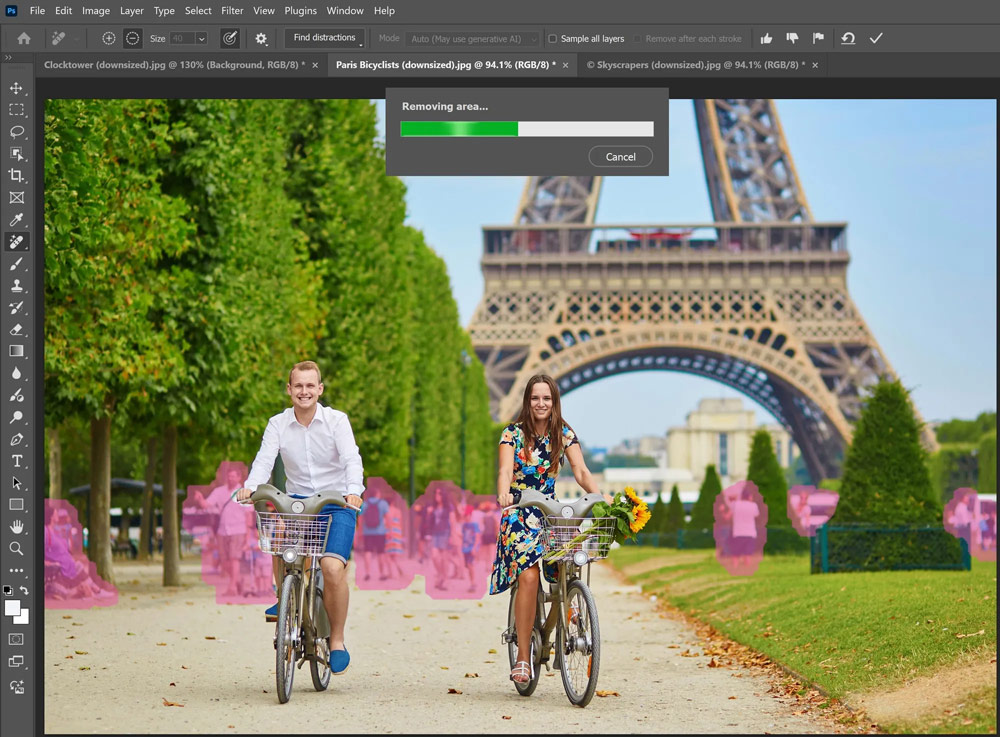
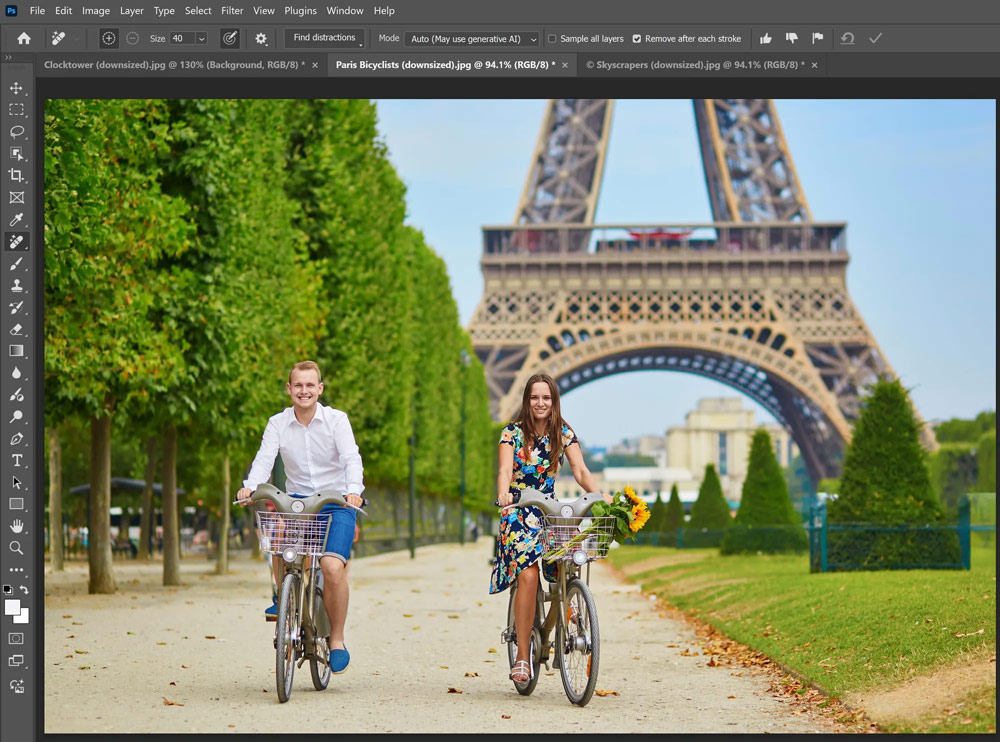
Another interesting new feature is Generative Workspace, still in the beta stage, which will help designers brainstorm concepts and work collaboratively, something also beefed up in the new version of Frame.io (see below)
Meanwhile more AI tools, powered by Firefly, the umbrella term for Adobe’s arsenal of AI technologies, are now generally available in Photoshop. These include Generative Fill, Generative Expand, Generate Similar and Generate Background powered by Firefly’s Image 3 Model.
Adobe claims its latest version of Generative Fill makes it easier to add or remove content from your images using simple text prompts right inside Photoshop. ‘Imagery is automatically generated with the appropriate shadows, reflections, lighting, and perspective, enabling realistic results in just a few simple steps,’ said the company.
There is also a new Substance 3D Viewer (again, still at beta stage) that offers new ways for designers to view and edit 3D objects while working with 2D designs in Photoshop.
Frame.io
Adobe is using this year’s Max conference to raise the profile of this collaboration platform via the new version 4, and the big news is that it is now fully integrated with Lightroom (in other words it is out of beta stage). Photographers can now automatically transfer all images uploaded via Frame.io’s Camera to Cloud into their Lightroom account.
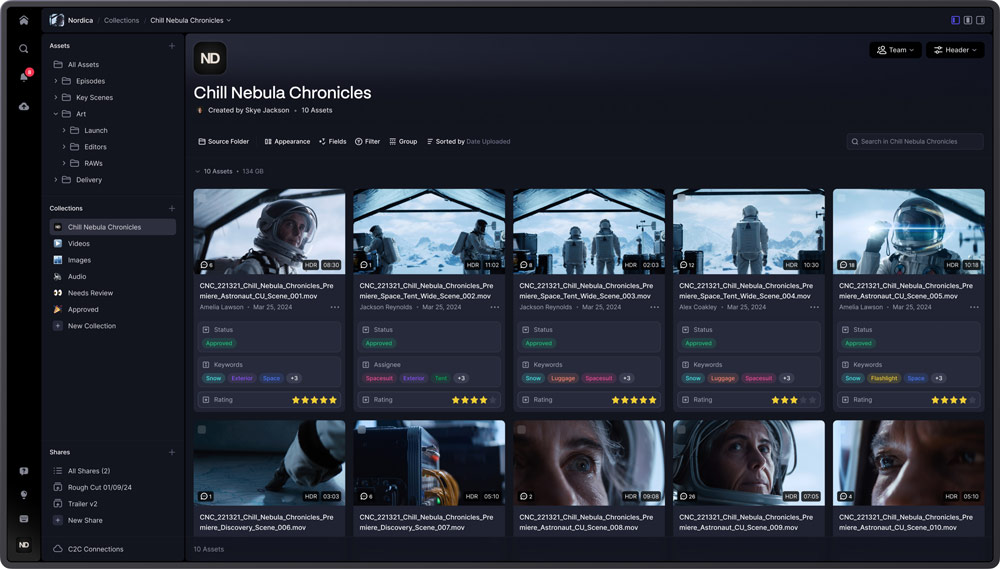
So you can select your favourite images from a recent shoot in Frame.io and then automatically copy them into Lightroom for editing. Once edited, you can upload them back into Frame.io for further feedback from people you are collaborating with, or for distribution to customers. There is no need to download images from storage media, and the Frame.io interface has been spruced up to be faster and more intuitive to use.
As a Lightroom user who finds Adobe Bridge a clunky and awkward way of reviewing images from a shoot, this closer integration with Lightroom is to be welcomed.
Canon, Nikon and Leica are also partnering with Adobe. The first products from Canon, Nikon, and Leica to adopt the Frame.io Camera to Cloud Standard are the Leica SL3, Nikon Z6 III, Z8, and Z9 (through the NX MobileAir app for iOS and Android) and the Canon C400 and C80 cine cameras. Presumably more cameras will also get Frame.io integration via firmware updates, but no further details are available at this stage.
There is already integration with selected Fujifilm and Panasonic Lumix cameras, though Sony is rather conspicuous by its absence.
Adobe Lightroom
The updates to Adobe Lightroom were more low key at this year’s Adobe Max, mainly focussing on Quick Actions for the mobile and web versions of Lightroom (these are ‘early access’ features so you can expect further development).
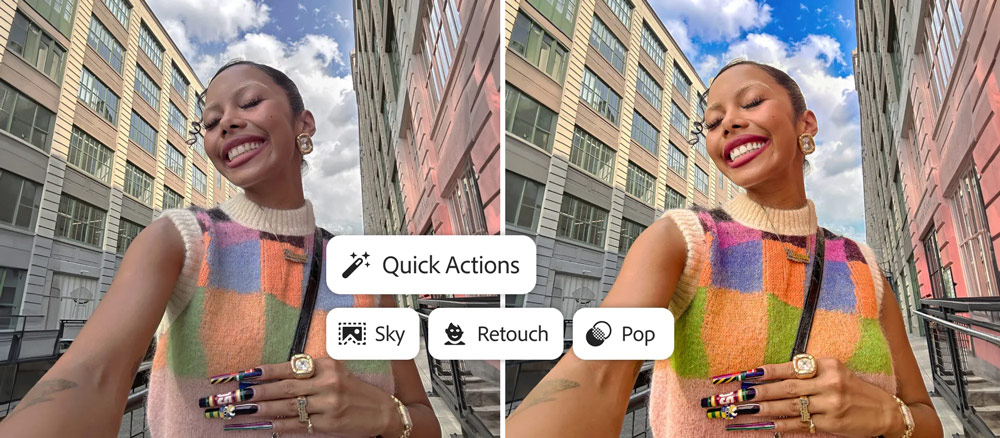
Quick Actions in Lightroom for mobile and web claims to speed up your edits by automatically creating masks based on the subject matter of your photo. Quick Actions will then suggest contextual edits and relevant tools, so it suits editing on-the-go or any time you need to make precise edits away from your computer.
For example, you can use Quick Actions to quickly edit a portrait — it will detect your subject, the background, and features to retouch like teeth, eyes, or skin. Quick Actions automatically create individual masks of each selected element to either enhance with available controls or refine further in the masking panel. It can also suggest the best presets to enhance your image in one tap.
Meanwhile, the AI-powered Generative Remove, introduced back in May as an early access feature, is now available to all the desktop, web and mobile flavours of Lightroom. Adobe has also made it easier to select objects – now when the Detect Objects option is enabled, you can simply circle the distractions you want to remove in addition to brushing over them.
Also announced at Adobe Max was a raft of general workflow improvements, including additional ways of seeing edits made with the HDR Optimisation tool and a wider range of raw files supported by AI Denoise, including those from smartphones – these include Apple ProRAW DNG, Samsung Galaxy Expert RAW DNG, Google Pixel Raw and more.
New AI video features
Adobe also used Adobe Max to unveil the beta version of the Firefly Video Model (beta), again an AI-powered feature, which this time enables you to generate video from text and image prompts, extend video clips and smooth out transitions. It is now integrated with Premiere Pro, Adobe’s high-end video editing software, so give it a try.
With Firefly Text-to-Video, you can use text prompts, camera controls, and reference images to generate footage that fills gaps in your video timeline. See some examples of the Firefly Video Model in action here.
Keep coming back for more insights into the latest changes to Photoshop, Lightroom and Adobe Camera Raw on day two of Adobe Max, as well as a more detailed look at Adobe’s efforts to authenticate images and make ‘deep fake’ pictures easier to identify.








