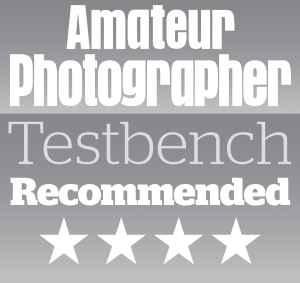For some time, OnePlus was the go-to name for mid-range excellence, producing phones that took on the might of Samsung and Apple, but at a price a good deal lower. Amy Davies reviews the latest model, the OnePlus 11.
Following on from last year’s OnePlus 10 Pro, the newest flagship release is the OnePlus 11 – there’s no “Pro” version this year, with the company saying that the standard model fulfils all the “pro” specifications without the need for the moniker.
OnePlus 11 at a glance:
- 50MP IMX890 wide camera, 1/1.56” sensor, f/1.8 aperture, 24mm equivalent, OIS
- 48MP IMX581 ultra-wide camera, 1/2” sensor, f/2.2 aperture, 115 degree field of view
- 32MP IMX709 “portrait” camera, 1/2.74” sensor, f/2.0 aperture, 48mm equivalent
- 16MP fixed-focus IMX471 selfie-camera, f/2.45 aperture
- Macro capability
- 8K video at 24fps, 4K video at 30/60fps
- Super slow motion
- Oxygen OS based on Android 13
- Processor: Qualcomm Snapdragon 8
- Price as reviewed: £729 / £799 (sim free)
OnePlus 11 Features:
A couple of generations ago, OnePlus brought Hasselblad on board to help create the camera, and this partnership has continued for the OnePlus 11. As a result, we get an impressive-on-paper triple-lens setup which comprises of a 50 megapixel “main” camera, with a large 1/1.56” sensor and f/1.8 aperture.
It is joined by two other camera modules – a 48MP ultra-wide angle, and a 32MP short telephoto. The latter lens “only” offers a 2x zoom at 48mm equivalent, which is shorter than the 10 Pro’s, but has been done deliberately with the theory that people generally tend to take pictures of people more than they want to reach distant subjects.
The usual hyperbole about the smartphone being capable of producing “DSLR-type” (when will PR departments move on to mirrorless?) images is included in the marketing jargon, facilitated by a specific “Hasselblad Portrait Mode”. According to OnePlus, this mode has been benchmarked against actual Hasselblad XCD 30mm and 65mm optics to achieve similar results. Big words.
Another promised benefit of the Hasselblad collaboration is “natural colours”, with the 11 having “improved Natural Color Calibration”, which produces 10-bit imagery with reduced banding for apparent richer colours. There’s also been the introduction of a “13-channel multi-spectral sensor” in hardware, which is said to work by identifying and removing colour bias from surrounding light conditions. It’s also supposed to help with automatic adjustments to white balance and so on.
Other interesting features – from a photography perspective – include the ability to record video at up to 8K resolution, a manual mode, the option to record in raw format, and slow-motion options.
Other specs include a 5,000 mAh battery with super-fast charging. A charging plug is included in the box – a relative rarity for modern smartphones.
OnePlus 11 handling and design:
With its 6.7-inch screen, the OnePlus 11 is rather on the large side as smartphones go. That will be appealing to some, but less so to others – that’s ultimately down to personal preference. It also has a QHD+ resolution at 525ppi – whether or not you like the big screen, it does a fantastic job of showing off your videos and images in the best way possible.
The design itself is very sleek, with nicely rounded edges. It’s available in two colours – Titan Black and Eternal Green. The black version is matte, while the green version is glossy – it’s very very shiny. The only potential downside to this is that it is quite slippy when it’s without a case and can easily slide off soft furnishings. It’s recommended that you invest in a case to go with it for that reason.
That said, if you do drop it, the phone is equipped with Corning Gorilla Glass for the screen, so there’s every likelihood it would withstand a good amount of damage (not something we’ve found out for definite for ourselves, though).
Flipping to the back of the phone and the three camera modules, plus the additional sensor, is housed in a round profusion. It’s a fairly attractive design and doesn’t add too much bulk to the back of the camera. If you angle the phone right in bright light, you’ll see an iridescent shimmer in the housing, which is quite a nice touch. This design is different from the OnePlus 10 Pro – with the 11 being more aesthetically pleasing (again though, this might be down to personal preference).
The native camera app:
The native camera app can be launched directly from the home screen, or you can double tap a physical button on the side of the phone to get to it quickly – the latter method is useful if you see something unfolding in front of you that you want to capture quickly.
“Photo” is the default shooting mode, which you’ll probably use for most of your photography. With this you can shoot with all three of the lenses – indicated by tapping on “0.6”, “1” or “2”. You can also pinch to zoom to activate the digital zoom, which goes up to 20x.
In this basic mode, you can tap “AI” to switch on automatic scene enhancement. If you have it switched on, you’ll sometimes see words pop up which indicates a specific subject has been identified – such as “food” or “macro”.
Other options available in Photo mode include being able to change the aspect ratio, switch on or off the Auto HDR function, on or off the auto Macro function and the ability to shoot in the “high res” (50MP) mode. Only the ultra-wide and standard lens can be accessed if you switch to “high res”. Further settings changes can also be made via a more extensive menu, giving you options such as switching a level on, switching to high-efficiency image formats and so on.
Moving out of the straightforward mode, you’ve got Portrait mode. This is the mode that is supposed to create the DSLR-like quality portraits, and gives you the option to choose between the 1x or the 2x lens – the former being good for including more of the background or environment in the shot. You can also adjust the simulated aperture, from f/1.4 down to f/16. A range of filters can be added either in Photo or Portrait mode, which includes special Hasselblad options, too.
Other selectable options include “Night” and “Video”, while yet more modes, such as Pano, Long Exposure and Tilt Shift are hidden away under the “More” tab, but you can add any that you use often to the main screen if you prefer. You might want to do this with the “Pro” mode for example, which is where you’ll be able to control parameters such as ISO, shutter speed, exposure compensation, white balance and so on. It’s here you’re also able to shoot in raw format if you wish – it would be nice if you could shoot in the standard Photo mode as well, but that’s perhaps a relatively small criticism.
Overall, it’s a well-featured native camera app, especially when compared to the more simple offerings of some other smartphones, such as the iPhone 14 Pro, or the Google Pixel 7 Pro, which lack a dedicated pro mode.
OnePlus 11 image quality and performance:
The OnePlus cameras have always been competent performers, working pretty well in a good variety of situations. On occasion, they might not be quite as polished as something from Samsung or Apple, but considering the price, it’s always very satisfactory.
There’s lots of good things to like about the latest iteration. Images appear to have an overall impression of good quality and lots of detail, especially when looking at them on the phone screen or via apps such as Instagram.
The best performer – as we’d tend to expect – is the main camera lens, which produces good images in most scenarios that you use it in, giving you a 12.5MP image thanks to pixel-binning.
The ultra-wide angle lens produces some good 12MP images though it’s generally softer than its main counterpart. The phone does well to correct most distortion in-camera, with images looking reasonably natural.
The longer telephoto lens also works pretty well and despite it being shorter than some might like, with a 48mm equivalent and 12.5MP images, we’d generally agree that having a better quality but shorter lens is better than a lower quality longer one. This seems like a good decision and results in better images compared with the last OnePlus’ third lens.
One small complaint however is that colours between the lenses don’t always match. This is particularly noticeable when shooting indoors or where artificial light is present.
You can stand in the same spot and shoot the same scene with the three different lenses and be left with three different colours.
This is disappointing considering how much emphasis has been placed on the Hasselblad collaboration. It’s generally less obvious when shooting outside, but you may see blue skies being noticeably different between shots on occasion.
Overall though, colours are pretty good. Again, much has been made of the quality of the automatic white balance thanks to the Hasselblad collaboration. While it doesn’t do a terrible job, indoor photographs under artificial light tend to take on a yellower tinge than we’d like for the promises made.
Night mode is a useful way of shooting in low light, and again it does a pretty good job overall (especially if looking at your images at a small size) – but it should be noted that if there are any light sources in the scene – such as street lamps, you’ll often see some distracting lens flare.
Macro focusing is automatically activated when the camera detects you have gotten close to a subject. It switches to the ultra wide angle lens. While the results are again impressive when looking at them on the screen of the phone, if you look at them on a larger device – such as a computer – you can see some softness. Still, it’s a nice option to have and for most users it will do the job just fine.
Portrait mode – again another aspect of the phone which has been enhanced thanks to Hasselblad’s input – produces decent blurred background images, which, as usual look pretty good when you look at them on a phone screen. If you examine them outside of that you’ll notice that it doesn’t always cope well with fussy outlines – such as hair.
It’s also not as good at photographing non-human subjects – such as animals or still life subjects – as we’ve seen from other (admittedly more expensive) models. Here again, it struggles with outlines… safe to say your DSLR (or mirrorless model) does not need to be disposed of just yet.
The OnePlus 11 gives great results when recording 4K and 8K video. You can shoot at up to 60fps in 4K and 24fps in 8K. Stabilisation works well to give fairly smooth and steady results when working handheld, though of course dedicated content creators may wish to invest in a gimbal or similar device for the smoothest work. You can also record super-slow video as well as time-lapse options.
Overall, while there are some negative comments to be made – mainly in reaction to the claimed prowess of the phone – the OnePlus 11 puts in a great performance for a model of its price and standing.
Value for money
Coming in at £729 for the 8GB RAM / 128GB model, and £799 for the 16GB RAM / 256GB memory option, the OnePlus 11 is once again significantly cheaper than the flagship models from Apple and Samsung, but is closer in price to the Google Pixel 7 Pro, though even that is more expensive, starting at £849.
For the specs you get for the price, the OnePlus is fantastic value for money. You get a well-performing camera with a wide array of features in a device that looks good and has impressive other features such as a long-lasting battery and quick charging.
If you’re looking to move away from the hugely expensive prices of the likes of Samsung and Apple, then OnePlus is an excellent option without too much of a sacrifice in image quality.
OnePlus 11 Verdict
There’s an awful lot to like about the OnePlus 11. It comes in at a great price and really highlights just how expensive other flagship models have become in recent years.
For those who don’t want to spend an outrageous amount of money on the latest tech, it’s a fantastic option. At under £800 for even the best model, you’re getting a (relative) bargain – and if you’re happy to wait until prices drop a little, then even more so.
The overall impression of image quality is very good if you’re only ever examining your shots on your phone screen – and let’s face it, for a lot of people, that’s exactly what they’ll do. They’re less impressive when you examine them on a larger screen – particularly for things like Portrait mode where edges don’t always translate well, but that’s arguably a minor concern for most.
Using the OnePlus 11’s native camera app is pretty good, with lots of useful features and a straightforward standard mode that works well for most of your shots. The Pro mode gives you lots of scope to take control, as well as shoot in raw format if that’s your cup of tea.
However, it’s disappointing that, for all the talk about Hasselblad fine-tuning the colours, the cameras can’t agree with each other what the correct colour should be.
But, on the whole, there’s a lot to recommend about the OnePlus 11 and for the price it’s impressive. If you’re keen for a good camera without the expense of some of the other best smartphones for photography, it’s recommended.