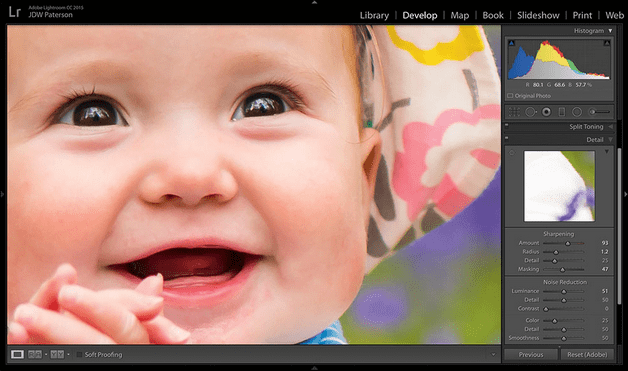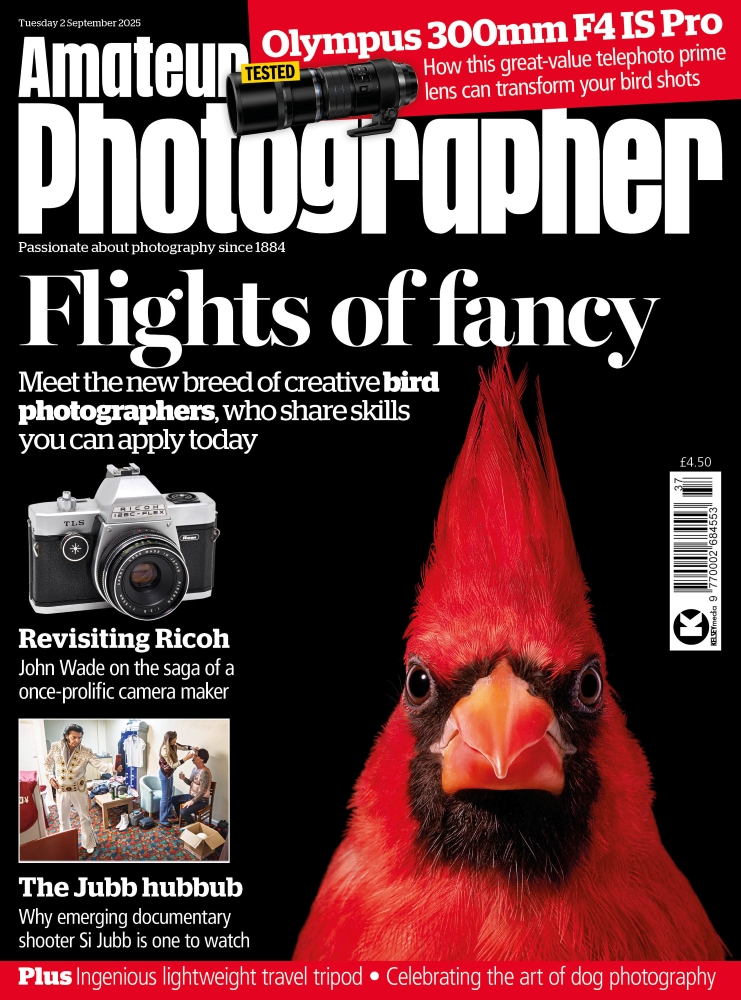Camera makers expect the raw photographer to want to make their own choices when it comes to things such as white balance, colour space and sharpening. So if you choose to shoot raw, you’re entering into a commitment that you’ll spend time editing your photos to bring out the best in them.
There are no set rules for editing raws other than this – if it looks right, then go with it. But there are typically a few basic adjustments that we would make to almost every image. Let’s take a look at five essential edits that, no matter what the subject, you should make.
One thing, though: interfaces and controls vary between raw processors, but all of the best options, such as Lightroom, DxO or Capture One, will let you make the following edits to your raws. Once done, the final stage is to export the image in a format that can be viewed by others, like a JPEG or TIFF.
1. Fix white balance

2. Adjust exposure

Raws hold greater detail in shadows and highlights, so we can adjust an exposure that’s not perfect. All good raw processors feature exposure controls, as well as shadow and highlight settings.
3. Set white and black points
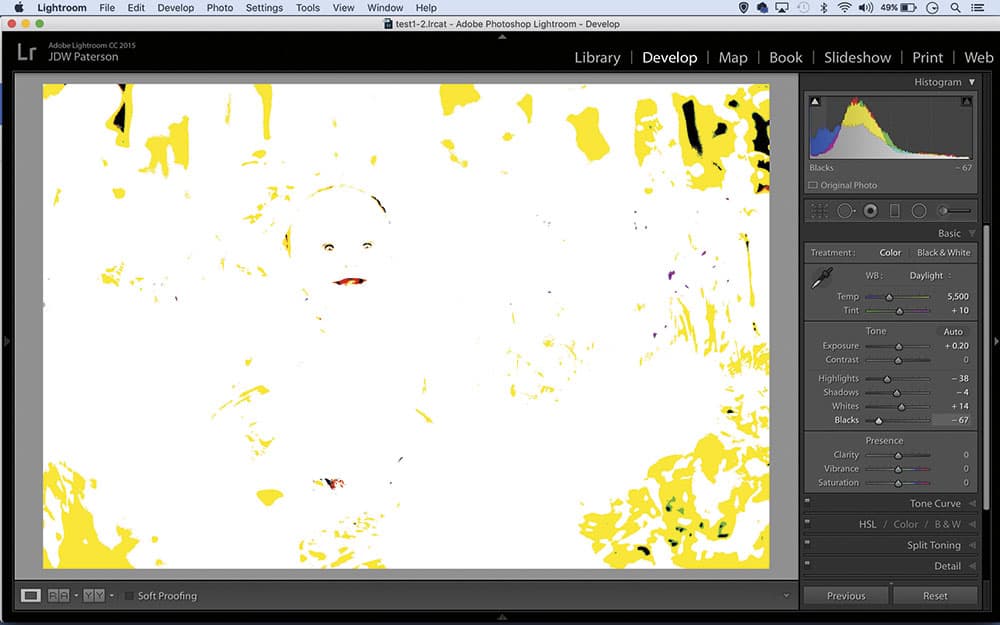
These two controls set the point at which pixels become ‘clipped’ to pure white or black. In Lightroom we can hold ‘alt’ and drag either slider for a view that shows clipped pixels. Drag to a point just before they begin to appear.
4. Add some extra punch

Next we can begin making more creative tweaks, perhaps by boosting vibrance and increasing contrast. Lightroom’s Clarity and DxO’s Microcontrast are great for pulling out detail in the midtones.
5. Apply sharpening

All raws require sharpening. This is referred to as ‘capture sharpening’ (as opposed to ‘output sharpening’). It’s set with an amount slider, which controls the strength, and a radius slider, which controls how contrast is applied to edges.
James Paterson
James is as skilled a photo editor as he is a photographer. His work has appeared in countless magazines and books, and in 2014 he was appointed editor of Practical Photoshop magazine. His subjects range from portraits to landscapes, architecture and underwater scenes. For James, Photoshop is more than just a work tool. Visit www.patersonphotos.com