Despite the ubiquity of cheap online printing services, Dave Kai Piper reckons home printing is still a great option – and it can really boost your creativity
Would it shock you to know a Mercedes-Benz and a gallon of printer ink cost about the same? If you were wondering, the Merc would be a 2.1 E250 AMG on a 14 reg, which you can find on Autotrader on the heavy side of £9,000. Home printing enthusiasts would also have spotted that that gallon of ink would go quite far.
If you look at the maths, a Canon Pro-1000 uses roughly a millilitre of ink across an A3 sheet of paper, which roughly comes out as 40p/50p. However, the true cost of printing is in the paper. An A3 sheet of paper could see you spending as little as £2.50 to near enough £7 for a heavyweight stock from Hahnemühle.
Despite some cost hits, there are still many benefits to home printing. For a start, it’s a way to reconnect with the tangible, physical nature of photography. For my parents, taking a photo was the act of transforming a moment into a timeless memory. These days we are increasingly lost in digital distraction, where the competition for views, click and likes overtakes the need for longevity and permanence. Your best photos should not just live on a hard drive.

The confidence to print at home opens up your photography in a whole new way. From bespoke gifts for friends and family to prints for the walls, printing at home opens up new avenues to explore
‘Printing images allows the viewer to pause, browse, consider and breathe in the intention of the photographer,’ notes landscape photographer and teacher Paul Sanders. ‘The digital viewing of photographs is like Tinder for art – swipe left and mindlessly hit like; a print is a place of contemplation and stillness allowing the mind, heart and eye to explore and contemplate.’
The hugely influential Joe Cornish is another passionate exponent of printing landscape images; he cites his love for printing as something that directly improved his photography, and believes that committing an image to print can give a new life to an image – creating something that is different from its digital form.
The way of the printer
Despite these exhortations from big names, I, like many photographers, believed that home printing could be a chore – ‘It’s less hassle and cheaper to have the professional printing services do it,’ is a commonly heard sentiment. Back in 2021, I had a serious motorcycle accident, however, and it changed my perception of many things, including home printing.
In reply to messages of support, my partner and I wanted to send out some thank you cards, so, we designed a simple four-inch-square card that I could print and write a message on. Picking the images and prepping them for print was a project that engulfed me totally. When each card was done, it was bespoke to each person with a signed number.
This little project was vital to my recovery. It gave me direction and a positive focus away from my problems. We mounted the first few images in a frame. I look at them every day and remember that those small prints have a deep meaning to me, that set of prints represent my first steps to recovery.
Any anxiety about the prints ‘not looking perfect’ was outweighed by my desire to do this project on my own. Thanks to support from Fotospeed and all the great resources online, it didn’t take me long to get set up with custom colour profiles and the confidence to get started. As Paul Sanders says, ‘Printing can be as simple as pressing Ctrl-P,’ and he is not wrong, but, there is a leap of faith that sometimes must just be made.
Yes, there will be a learning curve with home printing, but as with any new skill or craft, part of the joy is that learning process. Printing will draw out and expand your knowledge; with the sheer amount of advice on YouTube, it’s hard to make any serious errors, yet, you will have happy accidents along the road. Experience and experimentation are bound together and are one of the hallmarks of a great printer.
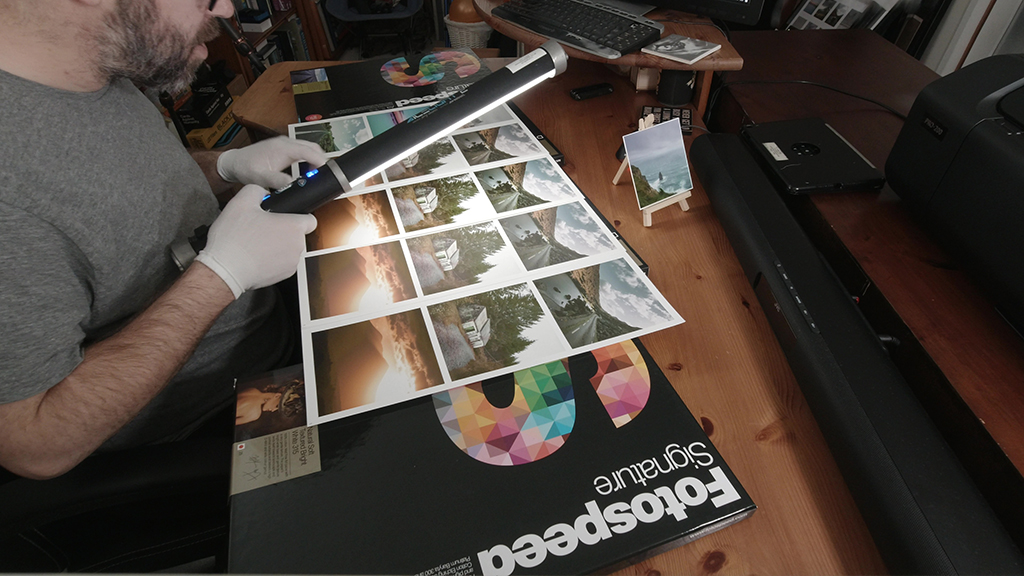
There will never really be a wrong paper, but there can be such a thing as the right paper. Think about the environment, the lighting and what the image is to be used for. Try some hard proofs before committing to a big project
The cost consideration
In theory, using photo labs can cost more than printing at home, as you have to pay the lab’s material costs, plus the profit margins. At home, you only have the material costs and your own time. That’s only half the story, though.
If we print at home we have to buy and maintain the printer, find room for it to sit and have a good colour-managed workflow too. Then there is the cost of that learning curve. Even after doing lots of printing workshops, you have to accept that you will go through lots of ink and paper in your experimentation.
Your paper costs are going to be your highest outlay, followed by the ink, so maybe start with some lower-option papers. Fotospeed’s Matt Duo 240 is a paper that comes to mind: £40 will get you over 100 A4 sheets and it’s double-sided too, so if you mess up, flip it over and try again.
Fotospeed’s Tim Jones, who regularly posts YouTube videos on printing, recently discussed the costs of home printing. He explains the ‘Razor & Blade’ business model manufacturers still use, essentially getting people to buy into a system with a low-cost printer, knowing they will make the money (via the ink) later.
Tim suggests a way around this. ‘The smaller the printer, the more expensive the ink will be, so as a tip, always go for the biggest printer you can afford. For example, the Canon Pro-300 has ink that costs 30p per millilitre, which works out more than the Pro-1000 printer. If you’re using the Pro-1000 heavily, you can get the costs down to about 50p per ml. This is also comparable to the Epson P700 at £1.20 per ml and the P900, 57p.’
What printer makers say
As well as the hardware, printer manufacturers are under pressure to address the ongoing issue of the high cost of ink, so we spoke to the two biggest players in home printing – Canon and Epson. ‘We understand the importance of the lifetime costs of owning a printer, which is why the EcoTank range was developed,’ Epson’s Alice Ramsden de Gomez explained.
‘An EcoTank printer is fundamentally different from most printers as it features a large ink tank that you fill with the included ink bottles instead of cartridges. This means both money and time are saved, as you’re not frequently changing cartridges.’ Essentially, Epson is saying that buying ink in bulk this way works out cheaper.
Canon is also supplying printers with refillable ink tanks via its MegaTank range. But how can makers continue to justify higher costs for branded ink when there are so many cheaper, third-party suppliers? According to Canon’s Suhaib Hussain, ‘The higher costs reflect the ongoing R and D investment that the company puts into developing the best ink, so the printer knows exactly what ink it has inside it, ensuring you get the best results.’
Canon is unlikely to encourage photographers to eschew its ink in favour of cheaper third-party alternatives, but what about makers introducing something like a universal print cartridge, which would help people understand the running costs for different printers? ‘That’s an unlikely move, but something we could see expanded was the inclusion of the higher-end imagePROGRAF range into the subscription model,’ adds Suhaib Hussain.
With ink subscription, you pay a monthly fee and automatically receive new ink when running low – the printer needs to be connected to the internet for this to work. It’s worth noting, too, that Canon has been forced to remove copy protection chips to its ink toner cartridges in some regions owing to the global semiconductor shortage.
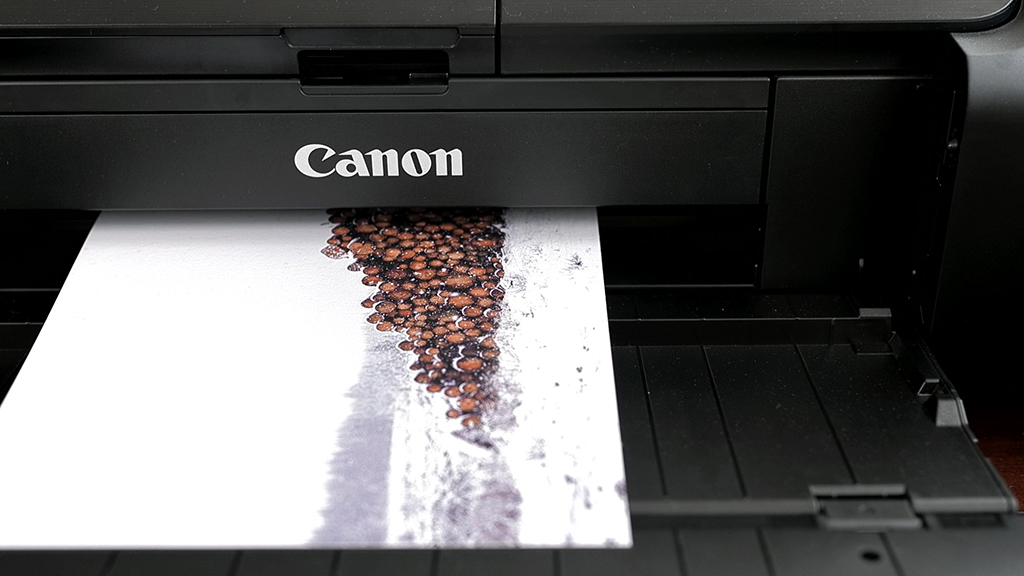
The big makers are under even more pressure to come up with innovative solutions to keep the costs of quality ink refills reasonable, while maintaining their margins – and this is good news for the home printer.
As mentioned earlier, however, the real costs of home printing tends to come down to the paper choice rather than the ink. Fotospeed’s Tim Jones also reckons that as hobbies go, photo printing is not that expensive when you consider that relatively low cost per print. Compare that with my motorcycle maintenance costs or my partner’s scuba-diving costs, and it’s suddenly not so bad. It would be naïve to think that specialist fine-art printing doesn’t include higher costs, but the rewards are many.
Printing services: you get what you pay for
While there are lots of low-cost online printing services for everyday snaps, serious printers will charge accordingly – so for the serious photographer, it might not be as cheap as you think. With the well-respected Loxley Colour labs, you can expect to pay around £4 for a 14x11in print and £9 for a 20x16in.
Paper choice is going to be lustre, gloss or metallic for some extra outlay. Beyond Print, meanwhile, offers C-type & Giclée prints on a wider range of top papers. Expect prices starting from £35 and beyond for the right papers. You do get a two-hour virtual printing session with a lab tech, however, and can get test strips sent to you for the same price as a coffee.

If you are sending out prints to customers, friends and family, a good tip is to get the lab to do it. Mailing prints can be quite a stressful and costly affair, especially if your printing is larger than A3 and the paper needs to be shipped flat. Recently,
I posted a single sheet of A3+ paper from Birmingham to New York. It cost me a whopping £63 to ship it via courier.
Home-printing still makes sense
There are a lot of considerations when it comes to home printing, but given the wider choice of more economical but still high-quality home printers, and the sense of creative satisfaction you get from it, I would say it’s definitely still worth it.
Choosing to print your work gives you tangible and focused insight into what you’re making. Yes, there is a learning curve, but that is part of the process – it will make you a better photographer with a rounded insight into your photography.
For my prints, I favour the Canon Pro-200. While not part of the imagePROGRAF range, it has the proven pedigree (sharing technology from the whole PRO range) and uses a dye-based ink. Although dye-based inks are said to be less ‘gallery ready’, the Pro-200 handles all my needs as someone really getting into serious printing, yet, with a smaller cost outlay.
Finally, when you are looking at printers, think about the overall running costs as printing soon becomes addictive. Getting the right printer for how you are going to print is crucial and this might mean more of an initial outlay. ‘Think about the size of printer you want, then double it,’ says Fotospeed’s Tim Jones.
Six essential home printing tips
Avoid smaller printers for home printing
Bigger printers can cost far less to run in the long term. You might think you are saving money by using a smaller printer, but the
total cost of ownership is higher. Bigger printers let you save by buying in bulk in
both paper stock and ink.

Avoid third-party inks
The constancy of the ink is what you’re paying for – third-party inks from batch to batch are just not up to the level of the ‘OEM’ ink providers. If you waste paper through bad prints and dodgy ink, that’s going to hit the wallet hard.

Proof your prints
There are two main ways to ensure your files are ready to print. Soft proofing is essentially using technology to help check that what your screen shows is what your printer will create. Soft proofing is quicker and uses less paper, but hard proofing is printing the image and checking for sure.
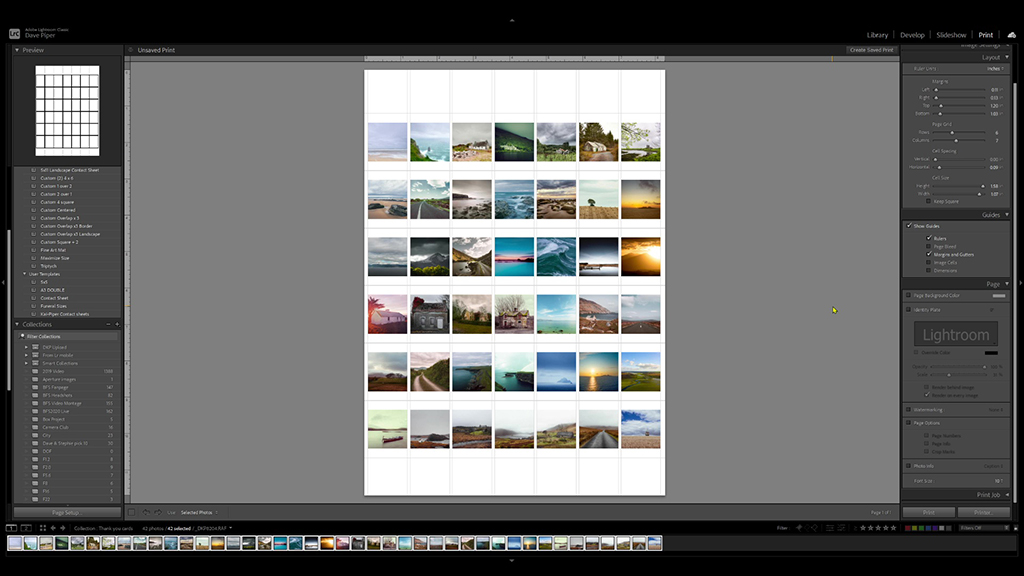
Sample packs
These will have two or more of a range of paper types and offer a great way of exploring new papers. They are an amazing way to experiment and broaden your idea of where you can go next with your images. Use one sheet to test a print and the other to get a custom profile for that paper.

Avoid plastic frames
Gloss prints and plastic frames are the worst combinations. We have all been tempted to save some money and use cheaper frames, but don’t. Speaking from personal experience, losing some nice prints due to static-filled, dust-magnet plastic frames is quite the infuriating event you think it is.

Print more to avoid blockages
Print heads have tiny holes in them. To keep them from drying up and blocking, run a print head test to keep them open and flowing. Rather than doing big print runs, space them out over time. This will overall use less ink, as you will be regularly printing and not having to waste ink on cleaning routines.

Dave Kai Piper

Former pro photographer and motorcycle instructor Dave Kai-Piper has been on a journey learning about fine-art printing and the therapeutic benefits of the craft. You can see his work at www.davekaipiper.com
Related articles:
Eco-friendly printing : Paper, inks and printing companies










