Incredible as it may seem, 500 million people look at Instagram every day, with users spending an average of 28 minutes scrolling, posting and ‘liking’ pictures, Stories and videos. It was only ten years ago that co-founder Kevin Systrom first posted a picture of a stray dog near a taco stand in Mexico. ‘Had I known it was going to be the first picture on Instagram I would have tried a bit harder,’ he joked. A decade on and most professional photographers have an Instagram account – they use it to introduce their work to a global audience, connect with fellow photographers, find new clients and receive feedback on their projects. The app was designed to encourage communication via images, so it seems a natural fit for photographers. However, building a following, keeping up-to-date with changes to algorithms and communicating with fellow users can be time-consuming, and it’s easy to lose heart if you don’t see instant results. It’s become so huge, too.
Having just opened my own Instagram account (@tracy_ calder_photo) I decided to bend the ear of four successful Instagrammers to find out what, when and why I should post. Their tips range from opening multiple accounts to ignoring pre-set filters and following your passion.
How to run a successful Instagram account
Sara Tasker, Influencer

Sara shares her unique take on the world with 221k followers. Credit: Sara Tasker
Composition is key
It’s not the camera club. Most Instagram users are not professional photographers and will forgive a lot of technical imperfections. What matters most is composition: the story, the negative space, the way you place your subject in the frame. Instagram photos will be seen on a small screen.
Only post your best pictures
Instagram audiences can be fickle, and the algorithms that determine content visibility even more so. Reserve the space on your grid for your very best and most compelling work – treat it like a private online gallery. Use your Stories to fill the blanks in-between: your day-to-day stories, your adventures, the behind-the-scenes shots etc.
Capture moments, not things
Instagram started out as a place for folk to share their everyday adventures, and as a social media platform this humanity is still key. Instead of a picture of your camera bag on the table show it in situ – slung over your shoulder as you walk along the beach, for example. Show your morning coffee, the light that comes through the trees as you work. The more evocative the story and narrative, the more people you will bring along for the ride.
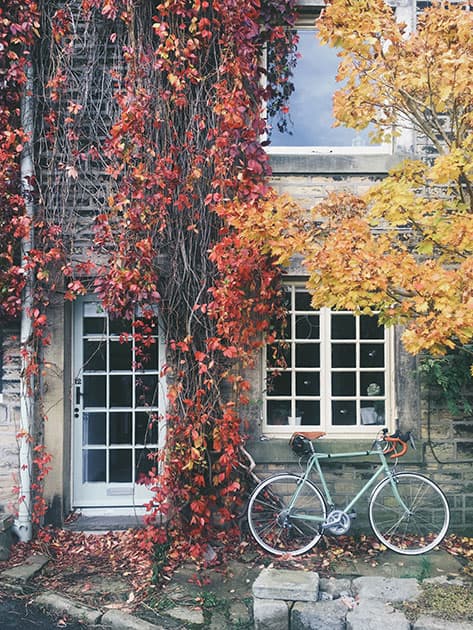
Credit: Sara Tasker
Keep it straight
Instagram puts all your images in a frame. It stacks them in grids, places them within the white lines of the app and users view them within the square parameters of a tablet or phone. The downside to all these right angles is that any off angles or slanted horizons stick out like a sore thumb. Aim for perfect parallels in your shots. The smallest tilt of your camera can translate into a strange sense of seasickness once you’ve uploaded it to the app.
Have fun with editing
Instagram first found popularity for its now somewhat dated range of filters, with everything from Polaroid frames to yellow-tinged vintage effects. Trends have moved on, but Instagram remains a place for creative editing, moody presets and skilful, artistic post- production. Find an app that you love – Lightroom Mobile is excellent, as is VSCO – and play around with your post- production techniques until you find a style and voice that works best for you online.
Sara Tasker is an author and photographer who teaches Instagram and social media to her 221k-strong Instagram audience at @me_and_orla. She believes in working with what you have and shoots on her phone. Sara hosts a #1 business podcast for creatives called Hashtag Authentic, and her handbook of the same name became a bestseller last year. See www.meandorla.co.uk.
Ami Vitale, photographer and filmmaker

Ami’s work focuses on wildlife and environmental stories. Credit: Ami Vitale
Be consistent
Whether you are a wildlife or a wedding photographer, it’s important to be consistent in your messaging. It’s fine to be diverse in your interests and skills but think about creating a different account if it’s wildly off topic. For example, if you are a sports photographer but also photograph weddings, consider separating those brands.
Tap into what you’re passionate about
Passionate storytellers change the world. Your genuine interest in a story or subject will attract people with similar interests and they, in turn, will attract other like-minded people. You can create a powerful community and a collaborative spirit by tapping into your passions.
Show what makes you unique
We all have different experiences and traits that make us who we are. Dig deep, reveal something only you have access to. Show your viewers something they may think they understand, and then turn it on its head! Surprise people and make sure that there is meaning behind your work.

Dig deep and reveal something only you have access to. Credit: Ami Vitale
Curate your Feed like it’s an exhibition
Think about how images work together. You can curate using clever juxtapositions of colour and contrast or tell visual stories that create a deeper meaning. The visual narrative is like a book or a film purposefully arranged to take the viewer on a journey. For example, I’ll have an opening image, show a sense of place, have portraits and detail shots, have storytelling moments and then a closing photograph. Get to the heart of your story by thinking about the order you post your images.
Captions matter
Your posts will have greater impact when you explain the meaning and story behind each image. Take time to explain the who, what, where, why and when.
Ami Vitale is a widely traveled photographer who now focuses on wildlife and environmental stories. She’s on Instagram @amivitale.com. To win a safari to meet the last two northern white rhinos and a private workshop with Ami, visit www.omaze.com/safari
Matt Inwood, food photographer

Choosing the right background can add interest and narrative impact. Credit: Matt Inwood
Appreciate light
In my workshops, I make no apology for repeated emphasis on the importance of appreciating light. If it can’t be daylight, then whatever is available will do, but bear in mind that phone sensors are far less capable than DSLRs in low light. You should always be fascinated by the way light falls and gives everything its form and colour. Compare the difference between setting up in front of a north- and a south-facing window. Light is the first and final thing you should think about – it’s almost impossible to create a good photograph for Instagram without giving light thorough consideration.
Choose your backgrounds well
When you’re photographing food, choose your background tables, boards and papers with care. The right colour or texture can add interest, narrative, and impact to your subject. Do away with background ‘noise’ and clutter to ensure focus falls squarely on your subject. On newer phone models, portrait mode can help to create a shallow depth of field, which allows a subject to stand out from the background. Where the colours or tones of a subject contrast harshly with the background, it can sometimes be difficult for the sensor in your phone to handle sensitively. If this is the case, try a neutral background.
Use grid lines
Too many people try to squeeze too much into the frame; give your subject room to breathe, and the eye space to wander (and wonder). Ensure that you have the grid lines on your phone’s camera turned on: they will help you to compose better images, with greater sophistication, to set things square (or not), and to judge proportion. You can also use the vertical and horizontal lines to separate elements into thirds (obeying the rule of thirds). Composing in this way will also encourage you to give negative space proper thought.

Familiarise yourself with Instagram’s manual editing tools, rather than the Preset filters. Credit: Matt Inwood
Avoid preset filters
Understanding how to edit your images well can transform something good into something great. I often spend as long editing a shot as I do taking it. Avoid using the preset filters in Instagram; try to familiarise yourself with its manual editing suite or another good editing app instead. Once you are confident, advanced editing apps such as Snapseed or Adobe Lightroom will broaden your horizons significantly.
Tell your story
If you’re a brand or business using the platform, think about the things that will excite people and engage with them. Authenticity is a word many people try to practise and preach on the platform, but few do it very well. Think about what makes you you. Consider how to capture all the things in front of you that are a part of your daily life, and do your best to share them with as much care and consideration as you can.
Matt Inwood is an art director, designer and phone photographer. He has been hosting nationwide phone photography workshops for almost three years, along with two decades spent in food publishing. Matt shares his work on Instagram as @matt_inwood and workshop information can be found at www.mattinwood.com.
Tracy Calder, Instagram newbie
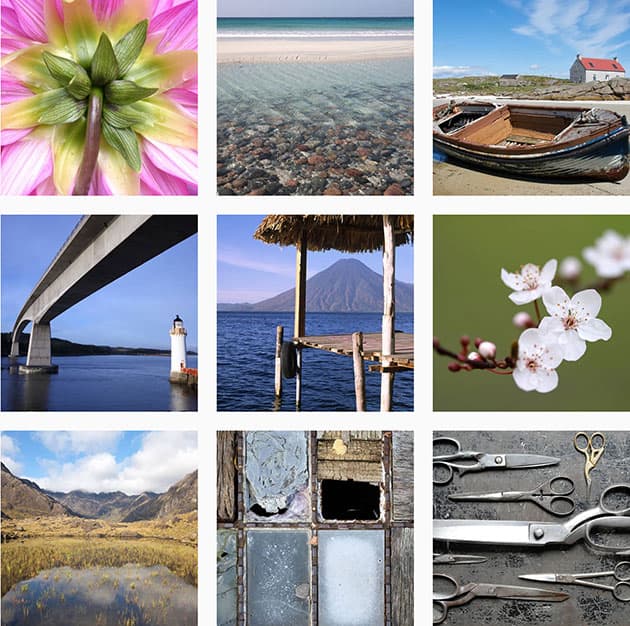
Credit: Tracy Calder
Don’t do it just for the Likes
Our addiction to social media is well documented: every time we receive a ‘Like’ or positive comment a surge of dopamine is released in our bodies, urging us to keep checking the stats. I set up my account to encourage me to take more pictures. It is also a way to celebrate the quieter, less extraordinary moments in life. If anyone ‘Likes’ my work it’s a bonus. Obviously, if your account is intended to drum up business you might be more concerned with the figures.
Optimise the light
I use natural light where possible, but that doesn’t mean I can just place something on a shelf and snap away. Noticing how the light shifts around the house throughout the day helps me to plan what I want to shoot next. To maximise the amount of light available, I pull the curtains right back, remove clutter from the windowsill and wipe away condensation or marks on the glass – it’s surprising how much light these things block!
Get creative with backgrounds
The backdrops I use for my still-life arrangements range from tin boxes to strips of bark and thin plastic boards – I like Photo Boards. Keep a look out at car boot sales and around the garden and house for suitable backgrounds – anything with peeling paint, flaking rust or rough texture work well.
Don’t back yourself into a corner
Your Feed might look beautiful when you post content that has a consistent and similar feel, but don’t restrict yourself too much. If you always post head-and-shoulder portraits, for example, there’s nothing wrong with posting a more candid portrait occasionally. If you’re worried about it ‘breaking’ your grid or confusing people, set up separate accounts. Just share what you love and you won’t go far wrong.
Time it right
In recent weeks, I’ve read a number of articles professing to know the best time of day to post content. The consensus seems to be once a day, just before work (7-9am) or just after work (5pm onwards). Obviously this will depend on your audience (and their habits), so you might need to experiment a bit before hitting the sweet spot. Think about when your followers will be on a train, feeling bored at work or perhaps stopping for a cup of coffee.
Tracy Calder is our former technique editor and a very experienced photography journalist. In 2018 she co-founded Close-up Photographer of the Year – a competition celebrating close-up, macro and micro photography www.cupoty.com. Tracy is a regular tutor at West Dean College of Arts and Conservation in Sussex. She shares her work on Instagram as @tracy_calder_ photo. You can see more CUPOTY images at @cupoty.
Adam Juniper, author and self-confessed geek
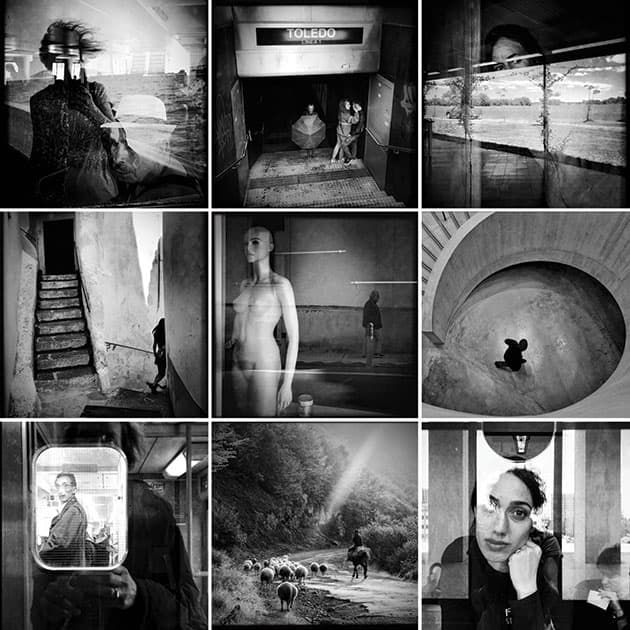
Credit: Marina Sersale @eauditalie. Reproduced with permission from 52 Assisgnments: Instagram Photography
Plan your Feed
Pictures appear in a Feed as a grid of square images, three across. How this looks overall is an important part of your brand, so give it some thought. For instance, do you want to use the same or a similar filter for all of your images, or create a checkerboard pattern in which photographs alternate with squares of text? Developing your photography and your Feed to the point where you have a recognisable style is a mark of success. Whatever your approach, plan what you are going to post, and when – that way you won’t leave it too long before uploading new content.
Don’t forget Hashtags
The hashtag symbol (#) is used to flag a piece of metadata by saying ‘this next word is just a way of explaining what’s going on here’. This helps search engines in their effort to catalogue the internet. Google is far too smart to need this kind of help, but we humans still use it to indicate what’s going on. Instagram makes great use of hashtags, or ‘tags’, to search for related or popular posts.
Experiment with Instagram Filters
Despite the name, Instagram filters are closer to what most of us would call a preset. Because they are simulations not hard pieces of optical glass, you can adjust the strength of their effect on a scale of 1-100: just tap a second time on the filter you have selected and drag the slider until you get the desired result.
Open multiple accounts
If you’re looking to build different brands with different identities, create additional accounts. But before you begin, ask yourself whether or not you’ll be able to keep up with more than one account. You’ll also need a different email address for each one. Don’t be tempted to put the same picture in multiple accounts too often, as this defeats the object – instead, concentrate on developing each account’s distinct brand.
Master Stories
These days, Instagram is not only about photographs, or even video clips. For many people, Stories is their main interaction with the app. Stories began as an immediate function, in which posts self-destruct after 24 hours, an approach most likely inspired by the popular SnapChat app. There are two things really that set Stories apart. First, Instagram is very good at drawing your followers’ attention to your posts during their short life. Secondly, mastering Stories is not so much about the image or the video, but how you augment it with effects, text and stickers. Stories only allow you to post new material (less than 24 hours old) and, except for highlights, that’s how long they will remain viewable.
Adam Juniper has more than two decades’ experience in publishing photographic guides. His specialities include new camera tech, apps and drones and he lectures regularly. Adam’s latest book, 52 Assignments: Instagram Photography, published by Ammonite Press, is now available. He shares his work on Instagram as @juniperific.
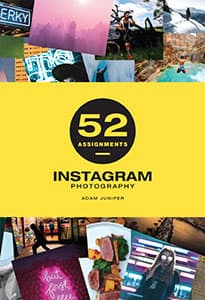 Further reading
Further reading
52 Assignments: Instagram Photography by Adam Juniper (@juniperific), published by Ammonite Press
Conscious Creativity: Look, Connect, Create by Philippa Stanton (@5ftinf), published by Leaping Hare Press
Hashtag Authentic: Finding Creativity and Building a Community on Instagram and Beyond by Sara Tasker (@me_and_orla), published by The Quarto Group







