 One feature the Olympus OM-D E-M5 excels in is its image stabilisation (IS). It pioneered 5-axis Sensor-Shift stabilisation and according to CIPA data it can provide up to an extra four EVs of handheld steadiness. If you find that without stabilisation you need, say, ISO 6400 to keep your images shake-free, an extra four EVs means you might be able to reduce the ISO to a mere 400. This is thanks to ‘Voice Coil’ electromagnetic suspension of the sensor that Olympus now uses. This makes the camera able to move the sensor very fast and precisely both up and down, as well as side to side, and to rotate the sensor several degrees. Olympus has been developing Sensor-Shift IS since 2007, and this guide has useful tips for best use of IS with most Olympus system cameras since then.
One feature the Olympus OM-D E-M5 excels in is its image stabilisation (IS). It pioneered 5-axis Sensor-Shift stabilisation and according to CIPA data it can provide up to an extra four EVs of handheld steadiness. If you find that without stabilisation you need, say, ISO 6400 to keep your images shake-free, an extra four EVs means you might be able to reduce the ISO to a mere 400. This is thanks to ‘Voice Coil’ electromagnetic suspension of the sensor that Olympus now uses. This makes the camera able to move the sensor very fast and precisely both up and down, as well as side to side, and to rotate the sensor several degrees. Olympus has been developing Sensor-Shift IS since 2007, and this guide has useful tips for best use of IS with most Olympus system cameras since then.
IS falls into two main camps, Optical Image Stabilisation (OIS) and Sensor-Shift, also known as In-Body Image Stabilisation or IBIS. Olympus is firmly in the IBIS camp, however, Olympus Micro Four Thirds Pen and OM-D camera users are in an unusual position in being able to use both IBIS and OIS, because many Panasonic Lumix Micro Four Thirds lenses are fitted with OIS. That said, you can’t use both at the same time. More recent Olympus camera bodies let you choose which system you prefer via a menu, and older bodies such as the E-M5 will let you use OIS only if the lens has an OIS mode switch.
Use OIS instead of IBIS on a Panasonic lens
To use a Panasonic lens with its OIS mode, you need to ensure that IS is enabled on the camera body menu, mount the lens normally and switch OIS on using the on-lens switch (there must be a switch for OIS to work on an E-M5). The lens OIS will be active in preference to the camera body IBIS. Switch off OIS on the lens and IBIS takes over.
IBIS vs OIS
IBIS and OIS have certain respective advantages and disadvantages. On the one hand, IBIS can work with any lens attached to the camera, even old manual lenses without any lens/body communications. With OIS, the stabilisation is built into the lens and typically, although not exclusively, camera systems that support OIS don’t employ in-body stabilisation. Such bodies will be without any type of image stabilisation unless the lens is fitted with OIS. Interestingly, Panasonic has introduced one model so far, the GX7, that includes IBIS. OIS can be superior to earlier IBIS systems for video, though this is debatable with the E-M5.
A key advantage of OIS over IBIS is that when implemented on SLRs, not only is the image on the sensor or film frame stabilised, but so are the phase-detection focus sensors, which makes them more reliable. Olympus no longer makes DSLRs, so for them it is now a non-issue.
A more subtle advantage of OIS is that there is more shift latitude. This means OIS runs out of adjustment space less frequently before it must re-centre compared to IBIS.
Compared to OIS, there is much less optical compromise with IBIS. Lens designers must have had kittens when the idea of wobbling lens elements off-axis was first proposed for OIS! However, there is a very small compromise with IBIS as the sensor moves off-axis, so more of the periphery of the image circle, where sharpness and brightness is less good, comes into play. IBIS IS can also deal with more directions of camera instability; up to five ‘axes’ compared to just four for OIS.
OIS cannot compensate for rotation. On paper, lenses with OIS should cost more and there is more to go wrong. IBIS can also be made to do party-tricks such as multi-frame resolution enhancement with the OM-D E-M5 Mark II.

The OIS on some Panasonic lenses can be enabled on recent Olympus cameras in place of the in-body stabilisation by turning on the lens IS priority menu setting
When to use IS
You can normally leave IS switched on most of the time. The system is dependent on shutter speed and will stop working at extremely low shutter speeds, as well as fast shutter speeds where movement will be frozen by the shutter. For optimum effectiveness, the E-M5 offers three IS modes: IS-1, IS-2 and IS-3:

Shot in Mode 1, this landscape is noticeably blurred in standard mode, but sharp in all the right places when image stabilisation is activated
IS-1 – Mode 1 covers the full gamut of sensor movements, compensates for camera movement and is ideal for use with general handheld photography.
IS-2 – Mode 2 is for camera panning with the camera held normally. This means only vertical shake will be corrected.

When taking a shot such as this one, OIS Mode 2 means that if you jolt while you are panning, it won’t be detrimental to the final image
IS-3 – Mode 3 is for camera panning when the camera is held vertically, so correction is also vertical relative to the panning direction but lateral in relation to the camera’s normal orientation.

When holding the camera vertically, Mode 3 corrects vertically relative to the panning direction, and laterally in relation to the camera’s normal orientation
IS-Off Use this mode when the camera is steadily supported on a tripod or solid surface. This is because there is a small chance the IS system could accidentally introduce sensor-shake even though the camera is rock-steady.
For certain applications, you may also find you get better results with IS switched off, like when waving a long lens around at birds in flight, for example. IS works best when you are trying to keep the camera steady in one (e.g. panning) or two dimensions only. If you require the fastest possible continuous frame rate, then be aware that IS can cost you a frame or two per second.
Use with manual lenses
The E-M5 enables IS to be used with almost any lens, regardless of whether it’s an M.Zuiko-compatible lens or another lens mounted using an adapter. As long as you know the focal length of the lens, you can program the IS to work with that lens. Use with extension tubes, macro bellows, or teleconverters (apart from m.Zuiko data-compatible converters) may be unreliable. The method of inputting the focal length varies from model to model, but for the E-M5 this is the procedure: Select the IS setting in the Super Control Panel or Live Control Panel. Press Info. Use the left/right adjustment paddles to scroll through the available focal length settings.
That noise…
The E-M5 was the first Olympus model to use Voice Coil IBIS technology and many owners initially thought their cameras were faulty because they could hear a faint hiss from the camera. This is the VC IBIS mechanism at work; indeed it works to suspend the sensor even when IS is not selected, so the sound can be heard much of the time. You soon become used to it and is otherwise unproblematic.
Movies
With the E-M5 and other Pen and OM-D models that incorporate rotational motion correction, IS is particularly effective at keeping the view level. Regardless of the active IS mode set, when shooting movies the IS function will be IS-1. Some more recent Olympus models offer additional movie-specific modes that combine IBIS and digital manipulation of the image for more extreme camera instability.
Firmware
Finally, do make sure that your camera has been updated to the latest firmware version, because you’ll find that some early reliability issues with image stabilisation have been addressed in firmware updates.
Olympus camera bodies and image-stabilisation modes supported:
- 2-axis Micro-stepper motor IBIS actuator, correction in two axes: tilt/pitch and turn/yaw movement, up to 3 EV steps (CIPA measurement) compensation: Pen E-P1, E-P2, E-P3, E-PL1, E-PL2, E-PL3, E-PL5, E-PL6, E-PM1, E-PM2
- 3-axis Voice Coil IBIS actuator, correction in five axes: tilt/pitch, turn/yaw, vertical and lateral movement, rotation, up to 4 EV steps (CIPA measurement) compensation: Pen E-P5, E-PL7, OM-D E-M10
- 5-axis Voice Coil IBIS actuator, correction in five axes: tilt/pitch, turn/yaw, vertical and lateral movement, rotation, up to 4 EV steps (CIPA measurement) compensation: OM-D E-M5, E-M1
- 5-axis Voice Coil IBIS actuator, correction in five axes: tilt/pitch, turn/yaw, vertical and lateral movement, rotation, up to 5 EV steps (CIPA measurement) compensation: OM-D E-M5 II
What is 5-axis image stabilisation?
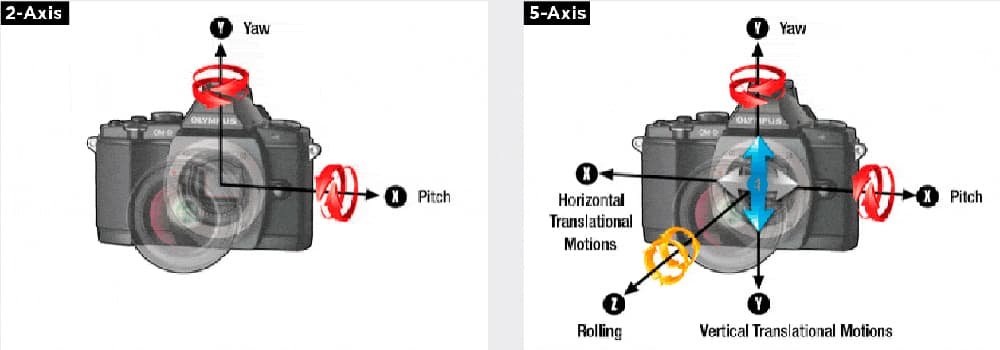
Olympus’s Voice Coil IBIS on the E-M5 can compensate for up to five directions of camera motion:
1 and 2 – up/down (vertical) and left/right (lateral) movement
3 and 4 – up/down (tilt/pitch) and left/right (turn/yaw) movement
5 – rotation (compensates for rolling instability, e.g. when pressing the shutter, walking with the camera, etc.)








