Adobe has announced a vast array of updates for all of it’s software, including a number of major updates for Photoshop on both desktop and iPad. Also announced is a new Photoshop on the web (beta) app that lets you edit and view your work in your web browser.
There are a number of new neural filters, as well as updates to existing ones. The Neural filters, introduced last year, are a range on non-destructive filters that use Sensei AI (artificial intelligence) machine leaning to produce great results, with one click or sliders to adjust settings. A new filter is Harmonization designed to help you blend tw0 images with matching colour.
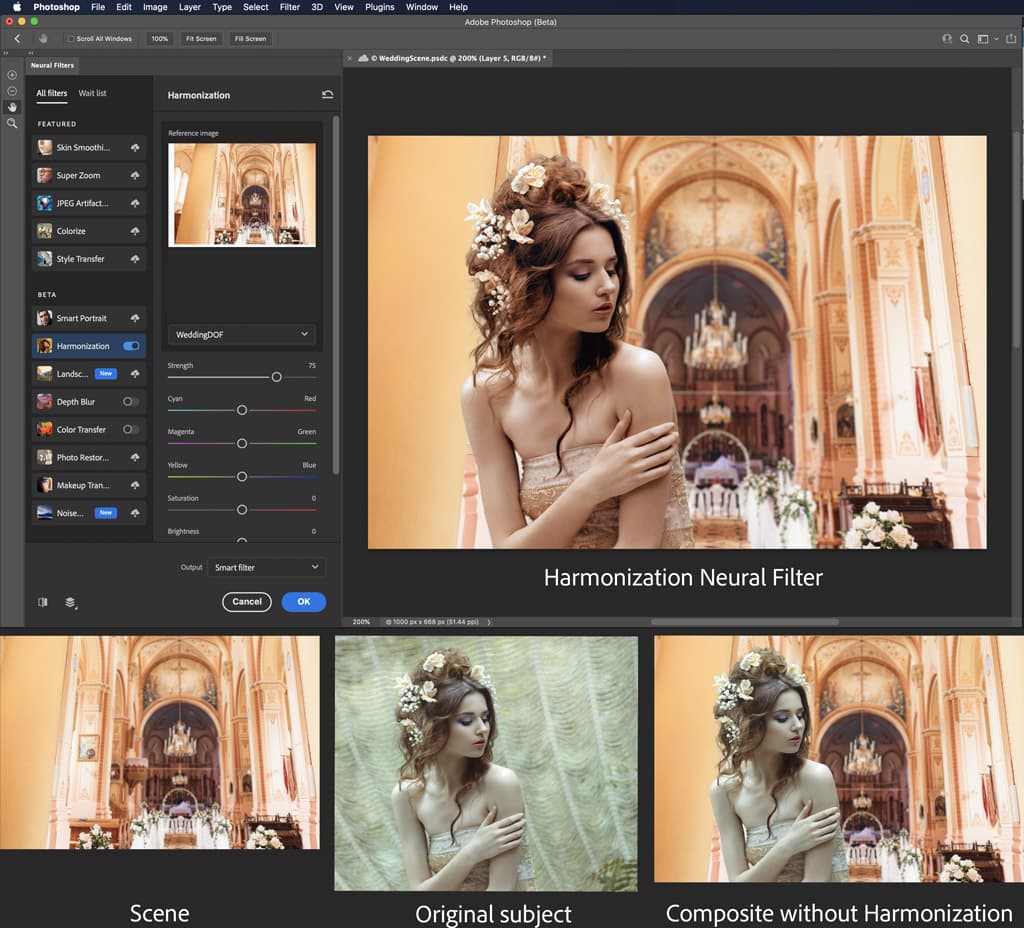
New Photoshop Neural Filter – Harmonization (beta)
Adobe Photoshop Desktop updates:
- Hover Auto-masking Object Selection Tool
- One-click “Mask all objects” in a layer
- New neural filters
- Landscape mixer (beta)
- Colour Transfer (beta)
- Harmonization (beta), shown above
- Improved neural filters
- Depth blur filter
- Superzoom filter
- Style transfer filter
- Colorize filter
- Improved Gradients – with new interpolation options
- Copy from Illustrator and paste vector shapes
- Improved colour management and HDR capabilities (includes Apple Pro Display XDR support, as well as support for other HDR-capable displays)
- Share for commenting
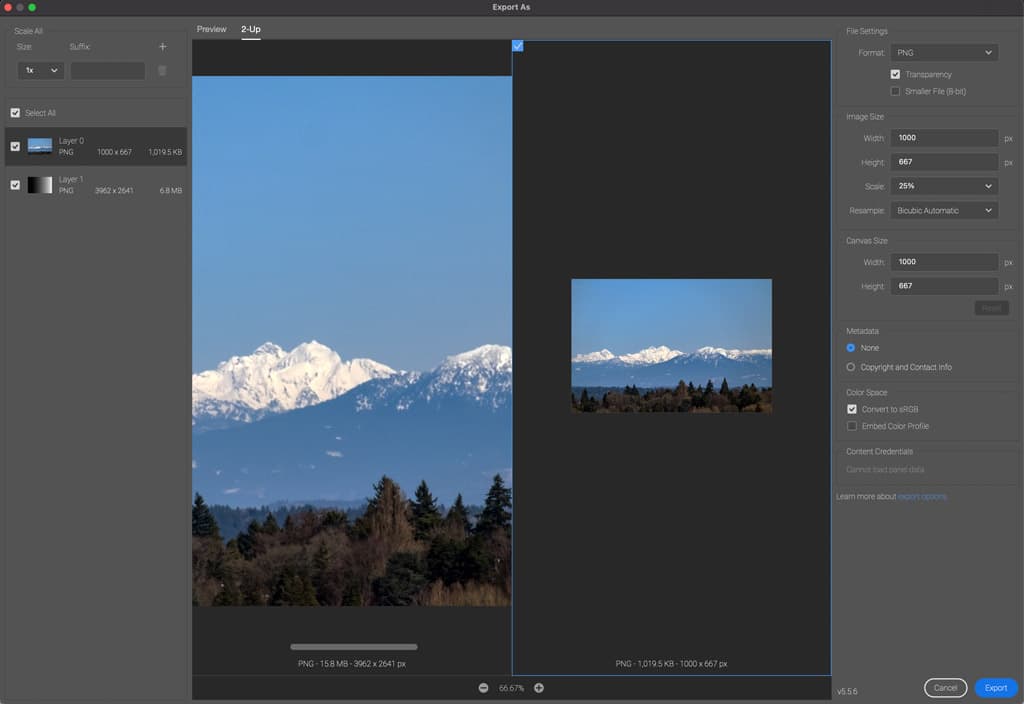
Improved Photoshop Export As tool
- Improved Export As
- More Plug-ins
- Faster Oil Paint Filter
- Increase App stability and faster fixes
The one-click “mask all objects” in a layer is just one of these new updates that we think it worth highlighting, as it appears to be very impressive, as demonstrated by this image, which is the result of right clicking and selecting “Mask all objects”:

Adobe Photoshop Mask All Objects
Adobe Photoshop on iPad
Photoshop on iPad is getting a number of new updates, including the ability to process raw files with “Camera Raw”, which supports raw photos from iPhone 12 and 13Pro (ProRAW), and digital cameras, with support for any raw file that Adobe Camera Raw currently supports.
Other updates include:
- Smart objects
- Dodge and burn
- Share for commenting
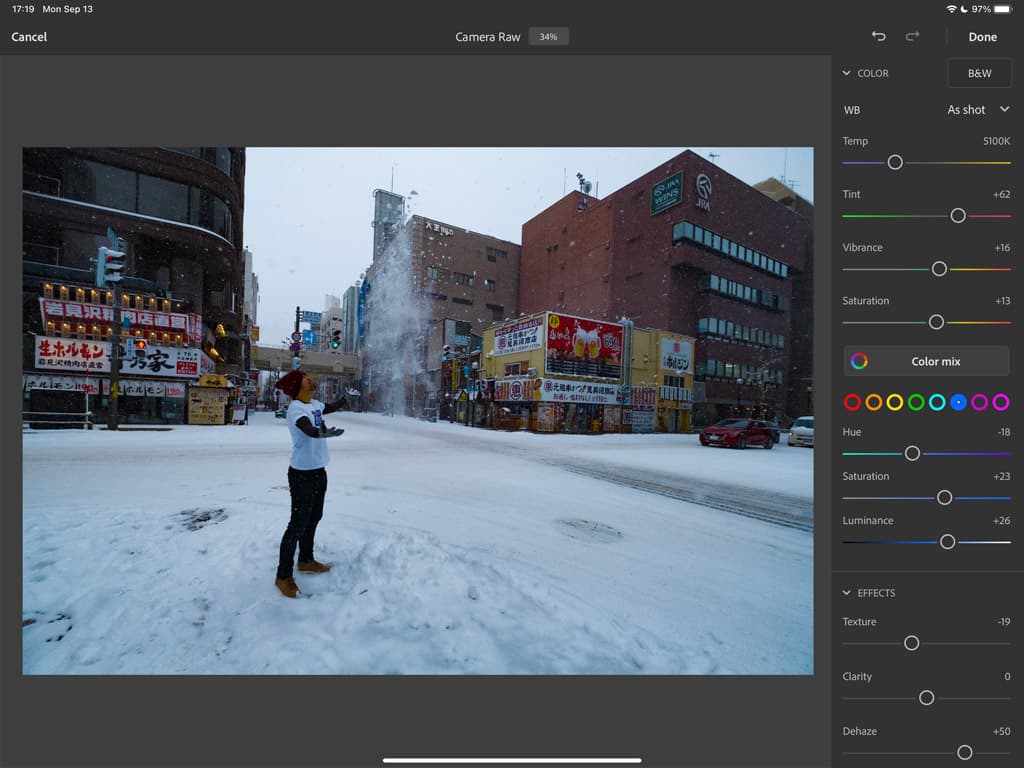
Photoshop on the iPad, Camera raw editing
Adobe Photoshop on Web (beta)
Running on Chrome and Edge browsers, Photoshop on web is a cut down version of Photoshop that runs in a web browser, simply visit photoshop.adobe.com.
- Comments, Pins, Annotations
- Editing
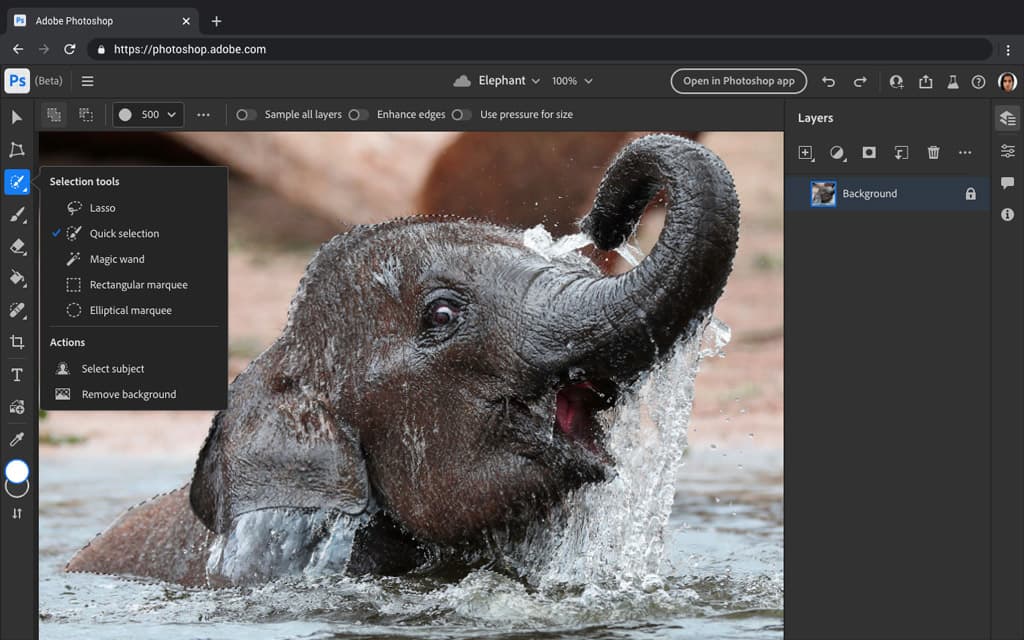
Photoshop on the web – editing
Adobe MAX 2021 starts today!
ADOBE MAX – A FREE VIRTUAL EVENT OCTOBER 26-28, 2021 – Luminary speakers, celebrity appearances, musical performances, global collaborative art projects, and 350+ sessions — all at no cost. Register for free!







