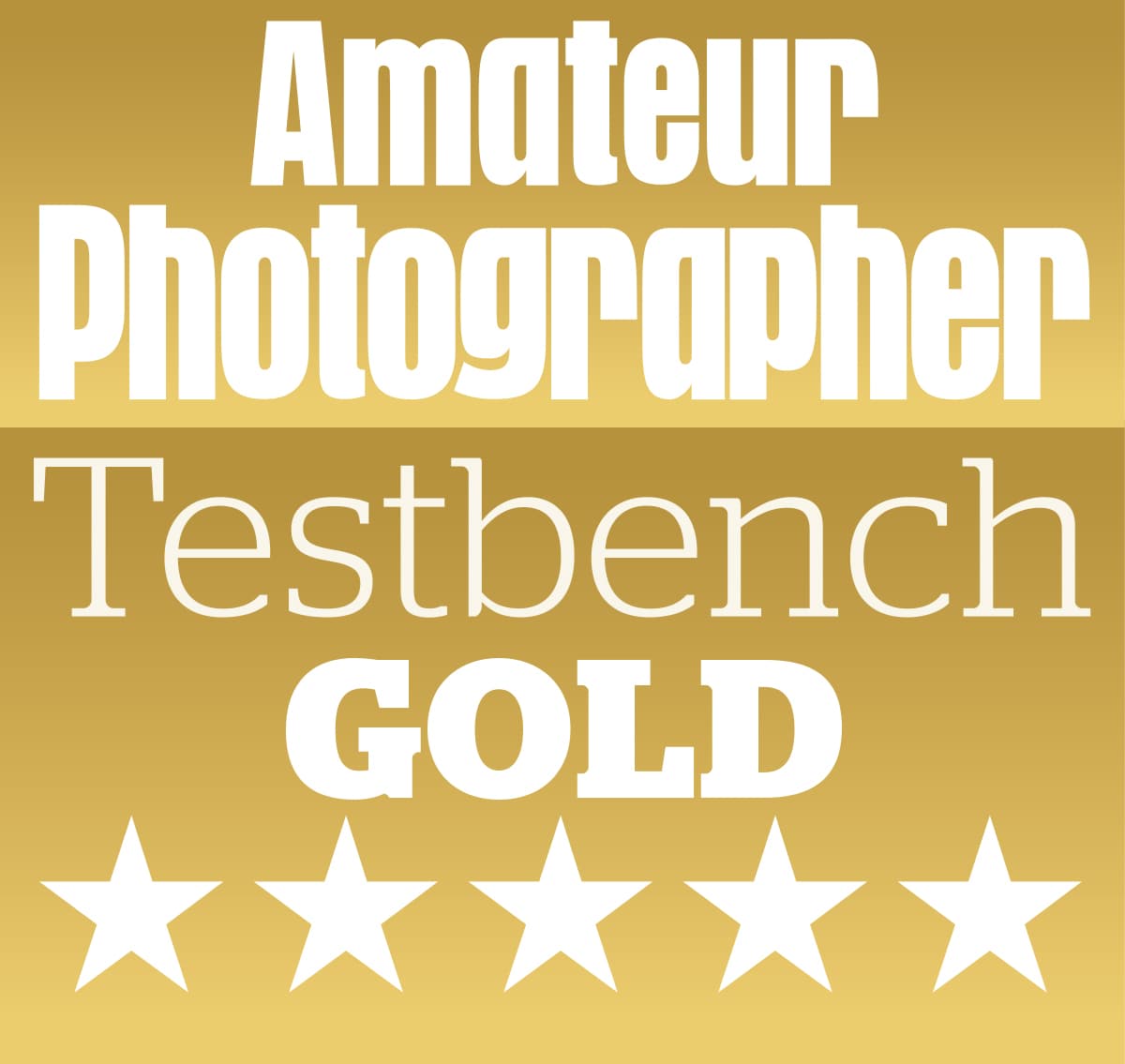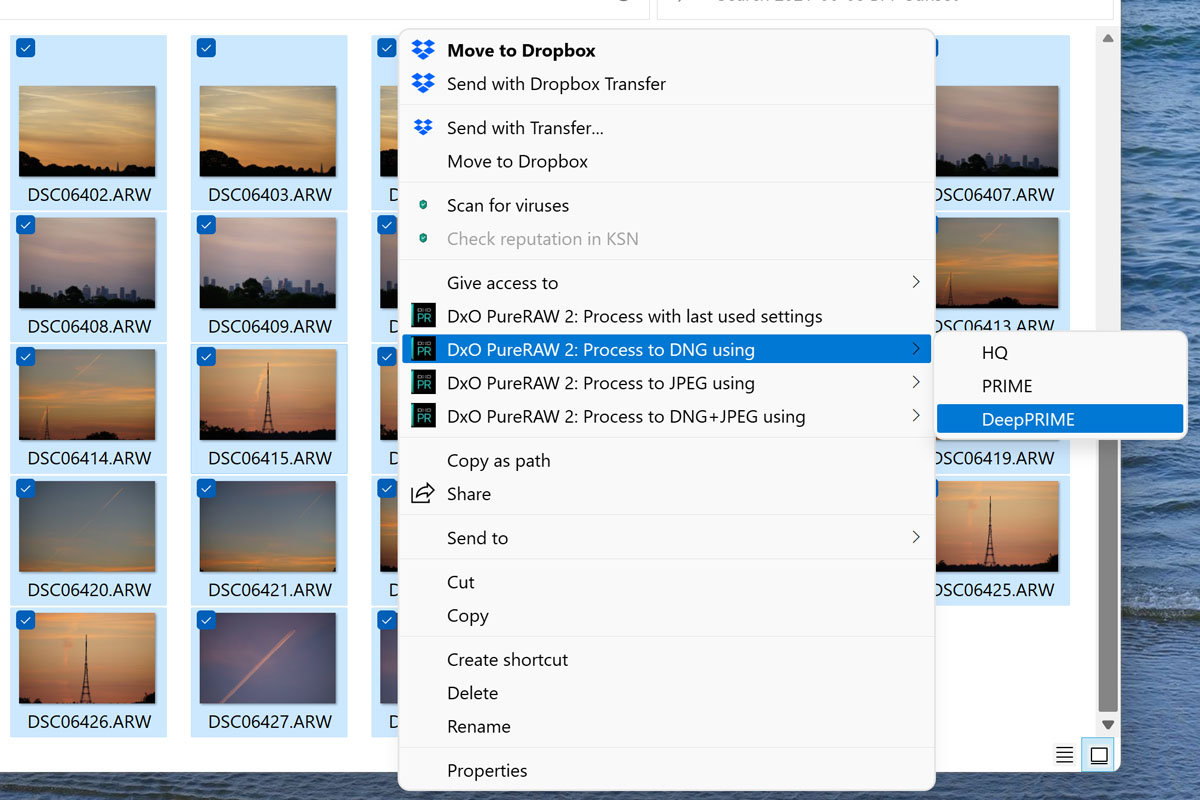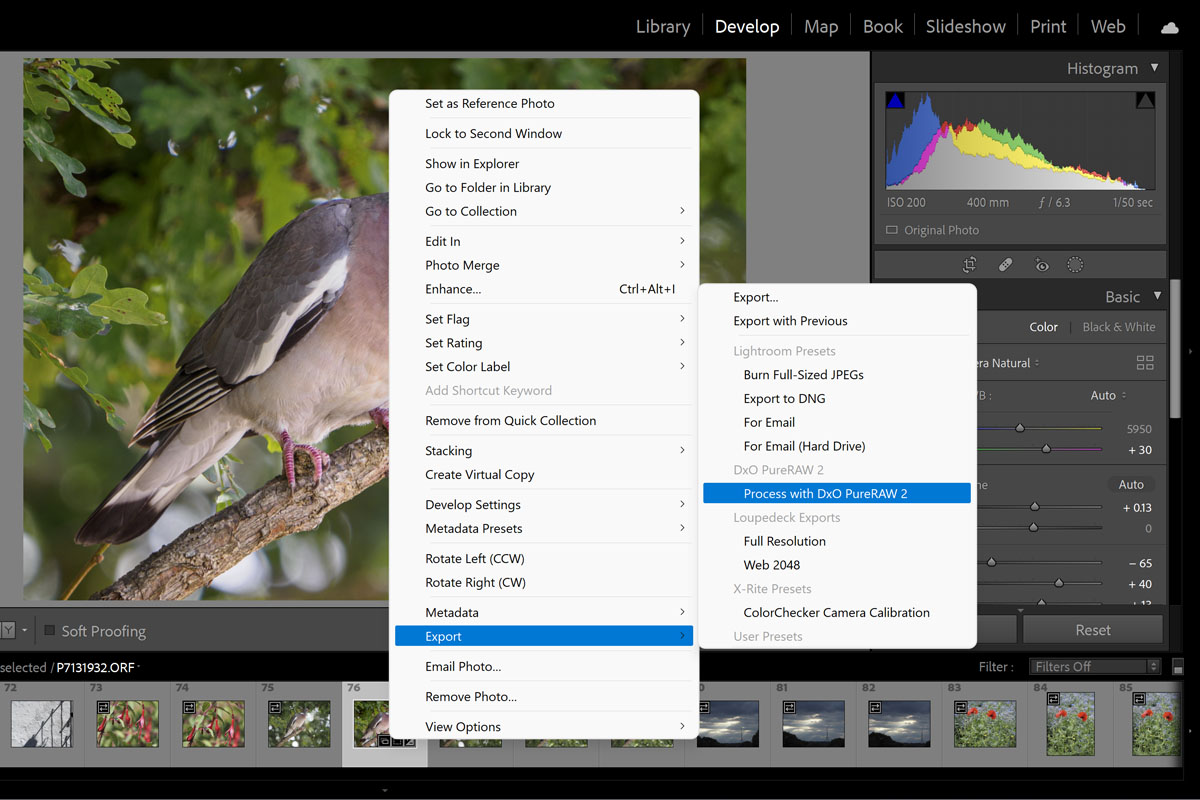DxO PureRAW 2 at a glance:
- £115 (£69 for update from version 1)
- Raw image file pre-processor
- For Windows and Mac PCs
- 30-day free trial available
- www.dxo.com/dxo-pureraw
Last year, imaging software experts DxO released an innovative program called PureRAW. This unique tool converts camera raw files to 16-bit linear DNGs, using DxO’s industry-leading lens correction and noise reduction algorithms. These DNGs can then be processed using your preferred imaging software, just like normal camera raw files. The idea is that you get the benefit of DxO’s image-processing know-how, without having to learn a new workflow.

Fujifilm X-S10, XF 18-55mm F2.8-4 R LM OIS at 18mm, 1/60sec at f/5.6, ISO 160. Processed in DxO PureRAW 2 then edited in Adobe Camera Raw
A mid-life update, to version 1.5, added a little extra user control over the optical corrections used, giving a choice of whether or not to apply distortion correction and/or selective sharpening to compensate for optical softness.
I found PureRAW gave excellent results that represented a vast improvement on Adobe’s processing, especially when using DxO’s AI-based DeepPRIME noise reduction. This makes the program a hugely useful tool for Lightroom or Photoshop users who’d like to get the most out of their raw files, especially those shot at high ISOs or using older cameras and/or less-sharp lenses. The main drawbacks are that processing each camera raw file can take a long time, and the resultant DNGs take up a lot of disc space. Exactly how much depends on the resolution of the camera you use.
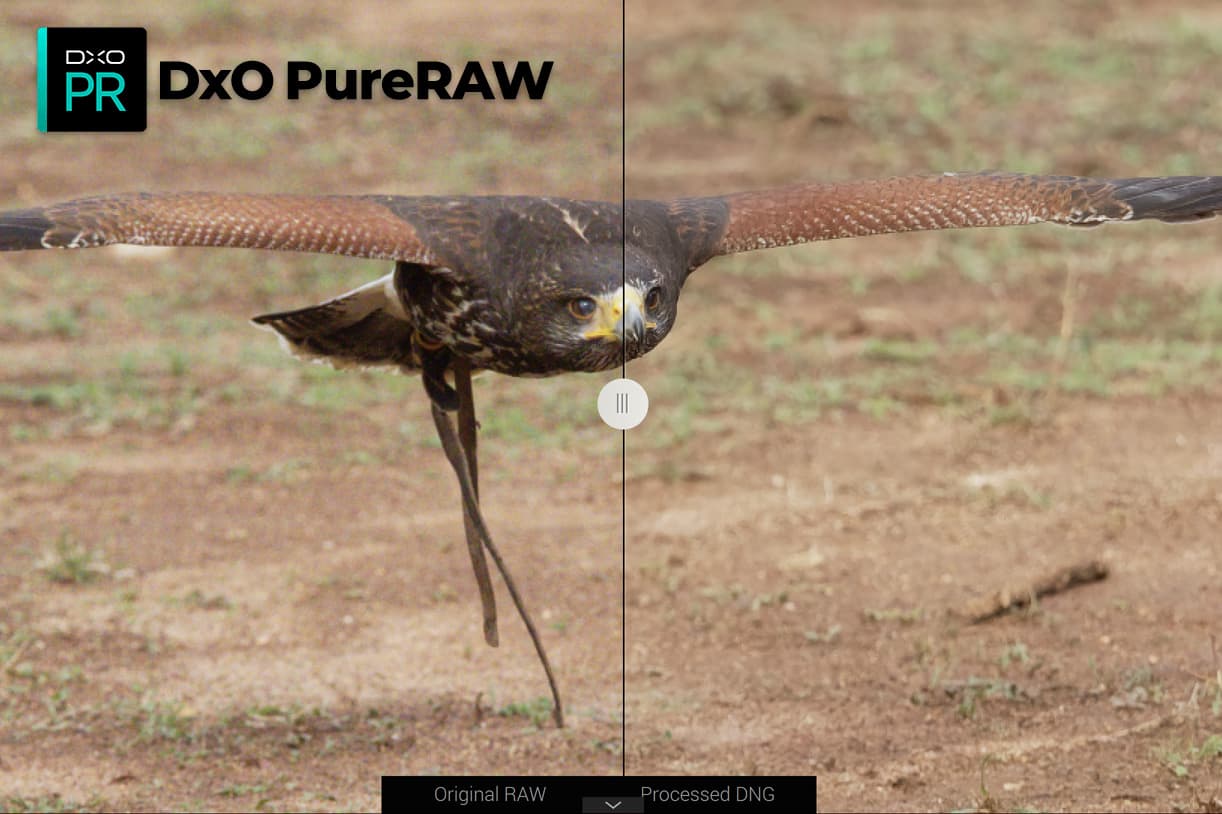
Read our review of DxO PureRAW (version 1) for an in-depth assessment of its benefits
Now, the firm has updated the software to DxO PureRAW 2. This comes with some useful new workflow features and additional camera support. Most importantly, it now handles files from Fujifilm cameras that use the X-Trans sensor. So what exactly is new, and is it worth upgrading for existing users?
DxO PureRAW 2: summary of major updates
- Full support for Fujifilm X-series cameras with X-Trans CMOS sensors
- Additional camera and lens support for recent products
- Batch processing direct from Windows desktop or Mac Finder windows
- Lightroom users can send raw files to PureRAW 2 for processing, from within the program
- Up to 4x faster processing promised on M1 Macs when using PRIME or DeepPRIME noise reduction
- Windows HiDPI display support
- Iterative updates planned to support new camera releases
DxO PureRAW 2: Workflow updates
Originally, PureRAW was a simple standalone program. You added files to its main window, and then pressed the ‘Process photos’ button. It proceeded to churn out processed DNGs, which could then be exported to Lightroom or Photoshop (via Adobe Camera Raw).
In version 2, you gain some useful additional ways of working. First is the ability to batch-process files directly from the Windows desktop, or the Finder on Macs. Simply select a group of files you wish to process, and then right-click (or ctrl-click). You should see a series of PureRAW options as shown above, allowing processing to DNG with a choice of noise-reduction algorithms.
Select one, and PureRAW gets on with the job of converting those files without you even having to open the program. This is great option if you’ve shot a set of images what will benefit from treatment, as you can quickly set them processing and then go away and do something else.
Lightroom users also gain an improved workflow, with the ability to invoke PureRAW from within the program itself, using the ‘Export – Process using DxO PureRAW 2’ command. So if you identify a raw file you like, start work on it and make some adjustments, but then decide that it would benefit from DxO’s processing, you can send it to PureRAW from Lightroom.
Once processed, the new version will appear back in Lightroom and crucially inherit all your previous tweaks (just as long as you set Lightroom to record XMP side-car files that include this data). Again, this works as expected and counts as a very helpful addition for Lightroom users.
DxO PureRAW 2: Operational updates
One welcome update for Windows users is HiDPI support, which allows graphical elements to scale correctly on high resolution screens. This works just as you’d hope, with the program now rendering much better on my Dell XPS 15 laptop’s 4K display.
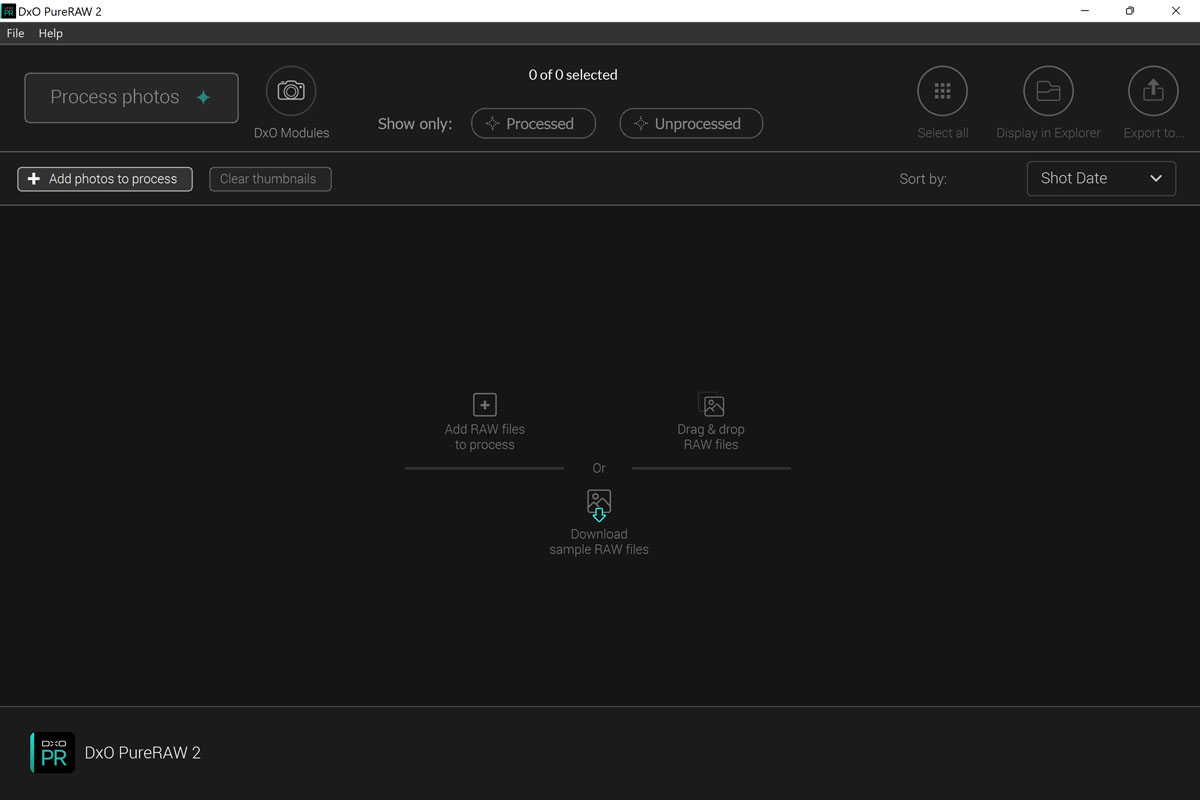
Graphical elements now display better on Windows computers with high-resolution monitors. This is the DxO PureRAW 2 opening screen on a 4K display
Meanwhile, users of the latest M1 Macs are promised significantly faster speed, particularly when using the PRIME and DeepPRIME noise reduction algorithms, which are slated to operate up four times quicker (unfortunately, I wasn’t able to test this). Last but not least, DxO is also promising iterative updates over the software’s lifespan to support the latest cameras as they’re released.
DxO PureRAW 2: Fujifilm X-Trans sensor support
Possibly the biggest single update in PureRAW 2 is full support for Fujifilm’s popular X-series cameras that use the proprietary X-Trans sensor. It’s taken DxO a long time to get around to this, with a decade having passed since the launch of the original Fujifilm X-Pro1. Thankfully, the results appear to be worth the wait.

DxO PureRAW 2 gives cleaner, more detailed images from Fujifilm X-Trans raw files compared to Adobe’s processing. Fujifilm X-S10, XF18-55mm F2.8-4 at 41mm, 1/60sec at f/4, ISO 1600
Click on the image above to see the full-resolution version. Click here for the same file processed in Adobe Camera RAW for comparison.
Just as with Bayer sensors, DxO produces files from Fujifilm X-Trans cameras that boast noticeably improved delineation of fine detail, along with dramatically reduced noise. DeepPRIME is particularly good at retaining real detail while removing noise from smoothly toned areas of the image, in a way that conventional noise reduction algorithms simply can’t match.

DxO PureRAW 2 and its DeepPRIME noise reduction does an impressive job with Fujifilm high-ISO files. Fujifilm X-S10, XF 55-200mm f/3.5-4.8 at 200mm, 1/140sec at f/4.8, ISO 12,800
Click here to download the same file processed in Adobe Camera Raw for comparison
This advantage is maximised at high ISOs, to the extent that ISO 25,600 files processed in PureRAW using DeepPRIME look as good as, if not better than, conventionally processed ISO 12,800 raws.

These comparison crops from the image above shows how DxO PureRAW 2 (left) gives dramatically reduced noise at high ISOs compared to Adobe’s own processing (right), while retaining detail
However, you don’t just see an advantage at high ISO settings. For example, Adobe software has never been especially adept at rendering grass and foliage detail from X-Trans sensors, and DxO’s processing does a much better job.

DxO’s processing does a great job of rendering fine detail from Fujifilm X-Trans raw files. Fujifilm X-S10, XF 23mm F2R, 1/220sec at f/5.6, ISO 160
Click here to download the same file processed in Adobe Camera Raw for comparison
More generally, fine monochromatic detail such as fabric or hair is just that bit sharper. So even at base ISO, a raw file that’s been processed with DxO PureRAW 2 will show visibly improved fine detail compared to a standard Adobe conversion.

As these 100% crops show, DxO’s processing (left) is dramatically better at rendering fine detail from X-Trans files compared to Adobe’s (right)
Overall, for Fujifilm shooters who use a Photoshop or Lightroom-based workflow, PureRAW represents a huge step forwards in processing quality.
DxO PureRAW 2: Our Verdict
I’ve been using DxO PureRAW regularly for a year now, and over that time I’ve only come to appreciate its benefits more. If you shoot a lot at high ISOs, or indeed avoid shooting at high ISOs due to fear of noise, it’s a game-changer. About the only thing that bugs me is that I’d like to be able to disable vignetting correction, as this is very much an aesthetic choice.

DxO PureRAW 2 isn’t just for Fujifilm owners. It’s great for photographers who’d like cleaner, more detailed images, regardless of their camera brand or sensor size. Sony Alpha 7 II, Sigma 100-400mm f/5-6.3 at 400mm, 1/500sec at f/6.3, ISO 1600
In some ways, using PureRAW akin to getting a new camera, given the improved image quality it delivers from your raw files. This puts the £115 asking price in perspective – you’d have to spend a lot more on hardware to get a stop better noise performance.
For Fujifilm owners, the addition of X-Trans support makes PureRAW 2 a very tempting prospect for getting the most from their raw files. Meanwhile for existing users of the software, there’s no improvement in image quality but the various tweaks and workflow improvements could well make an upgrade worthwhile. Best of all, anyone who’s tempted can download the 30-day free trial and give it a go.