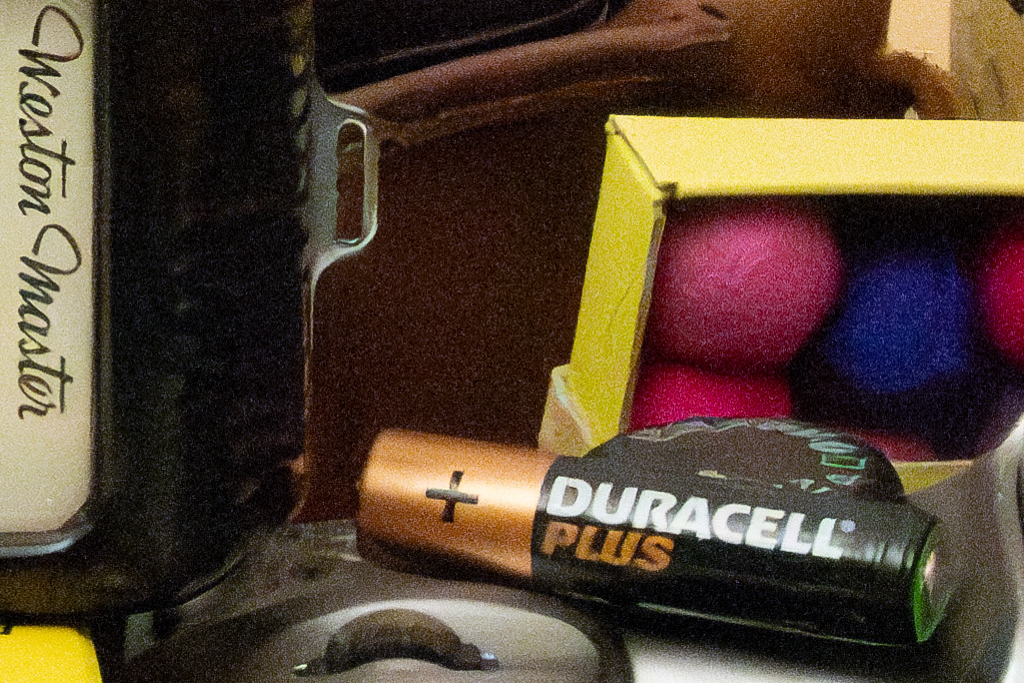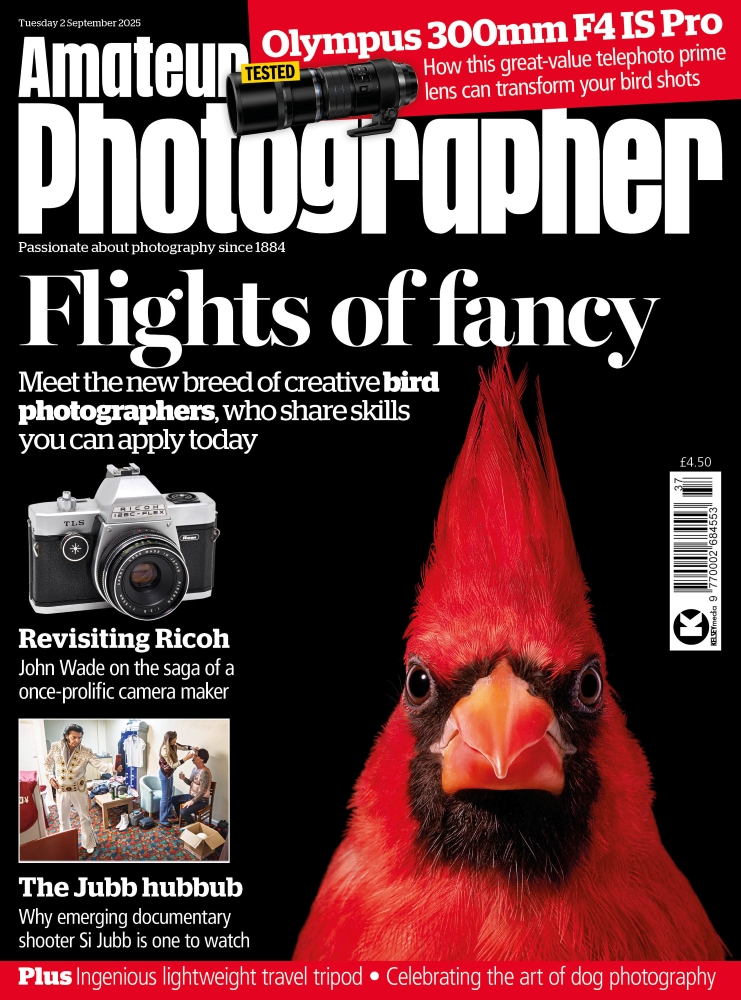Amateur Photographer verdict
There’s no doubt the Sony Alpha A1 II is one of the most capable cameras we’ve yet seen, with its high resolution, rapid shooting, and superb autofocus. It’s expensive, but can handle almost any task.- Impressive image quality
- Rapid shooting speeds
- Superb viewfinder and screen
- Excellent autofocus system
- Auto subject-detection option (finally)
- Over-complicated autofocus setup
- Very expensive
When Sony launched its original Alpha 1 at the start of 2021, it offered an unprecedented combination of resolution and speed. This was a camera that could shoot 50MP images at 30 frames per second and record 8K 30p video. Then the firm transplanted these features, along with all its latest technologies, into a hugely upgraded body design borrowed from last year’s sports focused A9 III. The resultant Sony Alpha A1 II is, without doubt, the best Sony camera yet.
Sony Alpha A1 II at a glance:
- $6,998 / £6,300 body-only
- 50MP full-frame stacked-CMOS sensor
- 30 frames per second shooting
- 8K 30p, 4K 120p video recording
- 5-axis in-body stabilisation: 8.5-stop centre, 7.0-stop edge
- 9.44m-dot, 0.9x, 120fps OLED viewfinder
- 3.2in, 2.1m-dot 4-axis multi-angle LCD
When the original Sony Alpha 1 first appeared, it felt like a ground-breaking camera: the first of its type to work convincingly for any kind of shooting, in stills and video. But the market has moved on since then, and its successor has a couple of very impressive rivals in the Nikon Z8 and Canon EOS R5 Mark II. Both can do essentially all the same things, but for a lot less money than the $7,000 / £6,300 Sony wants for the A1 II.
Of course, the A1 II gains some new tricks of its own, although none that clearly sets it apart from its rivals. Sony has finally added an Auto mode for its subject detection system, plus a Pre-capture option for burst shooting. Both Canon and Nikon offer these features, too. So the question is, does the Sony A1 II jump back to the top of its class, or has it now been overtaken by its competitors?
Features
In terms of its core photographic features, the A1 II offers much the same as the A1 did. It’s built around the same 50MP full-frame stacked CMOS sensor which offers a sensitivity range of ISO 100-32,000 as standard, with extended ISO 50-102,400 options also available. The mechanical shutter maxes out at 1/8000sec, while the electronic shutter extends this even further to 1/32,000sec, and you get a very useful 1/400sec flash sync, too. That stacked sensor means you don’t have to worry too much about rolling shutter distortion.
For shooting bursts, you get 10 frames per second using the mechanical shutter and an impressive 30fps with the electronic shutter. Both come with continuous autofocus and subject tracking while shooting full-resolution raw. Sony promises a buffer of at least 80 frames for uncompressed raw and JPEGs together, rising to 240 frames with compressed raw.
When it comes to video, alongside the headline 8K recording at 30fps, you also get 4K 120fps with a 1.1x crop, and 4K at 60fps from the full sensor width. Along with Sony’s standard S-Log 3 and S-Cinetone options, the camera can store 16 LUTs for custom colour output. Subject detection AF is available during video recording.
Some may be disappointed that there’s no headline speed or resolution update over the A1 here. But this is typical of how Sony operates: it tends to use the same sensor for two generations of camera, with much the same core specs, and update everything else in between. And let’s be clear, these numbers are still entirely competitive with the Nikon Z8 and Canon EOS R5 Mark II.
However, what we do get on the A1 II are all the features Sony has introduced over the past four years. Foremost among these is the addition of Sony’s AI processor, which brings a significant boost to the camera’s autofocus capabilities. It also promises improved exposure, colour, and auto white balance.
In a long-overdue move, Sony has finally brought its subject detection system up to date, with a new Auto mode that recognises the subject type automatically, rather than needing it set in advance. Otherwise, the subject detection is the same as on the A9 III, being able to distinguish humans, animals, birds, cars, trains, airplanes, and insects on sight. Sony is promising a 30% – 50% improvement in subject detection performance over the original A1, thanks to the AI processor.
There are some other welcome updates to the autofocus, too. The system boasts 759 selectable focus points, with 92% frame coverage and the ability to operate in low light of -4 EV. New XS and XL focus area sizes are available, plus the option to set three custom focus areas with user-specified heights and widths.
The A1 II also gains Sony’s best-ever in-body image stabilisation. It’s rated for 8.5 stops of shake reduction in the centre of the image, and 7.0 stops at the edge, compared to 5 stops for the original A1. There are updates for video stabilisation too, with both Active Mode IS and Framing Stabiliser IS on board.
Sony has included various multi-shot modes, promising increased resolution or decreased noise. Unfortunately, these don’t produce composite files in-camera, but require processing on a computer in Sony’s Imaging Edge software. They’re probably best seen as niche options for special situations, and arguably exist more for marketing purposes than real-world use.
More usefully, though, you don’t have to shoot huge 50MP files all the time. Instead, you can record both raw and JPEG files at reduced resolutions of 21MP or 12MP. You can also switch to a 21MP APS-C crop mode, which can be especially useful for sports and wildlife shooters.

Pro-spec connectivity is built-in, including 2.4GHz / 5GHz Wi-Fi, Superspeed (10Gbps) USB 3.2, and 2.5Gbps wired LAN. Neither of its main competitors have an ethernet port built-in, which for pro sports shooters, may look like a clear advantage for the A1 II at first sight. But you can add one to the EOS R5 Mark II via a vertical grip, or with the Nikon Z8, simply plug an ethernet adapter into one of its two USB-C ports.
The A1 II does gain one small but welcome design update compared to the A9 III. Open the port covers, and you’ll find that the HDMI connector has swapped positions with Sony’s multi-connector socket. This is more convenient both for photographers plugging in a remote release, and videographers setting up a rig.
Sony Alpha A1 II: key features
- Viewfinder eyecup: While the camera comes fitted with a standard eyecup, a new, deeper, soft silicone option is also included in the box.
- Power: Sony’s standard FZ100 battery is notionally rated for 420 frames with the EVF and 520 with the LCD, but you can get many more shots than that when shooting bursts. It can be charged via USB-C, and a high quality USB-C dual battery charger comes as standard.
- Vertical grip: The A1 II is compatible with the same VG-C5 vertical grip that was introduced with the A9 III. It holds two batteries and boasts a full set of duplicate controls for vertical shooting.
- Connectors: On the side, there’s a comprehensive set of ports: microphone, headphone, USB-C, full-size HDMI, RJ 45 ethernet, Sony micro-USB multi-connector, and a PC flash sync socket.
- File storage: There are two card slots, each of which can accept either UHS-II SDs, or the faster CFexpress Type A media. The camera can’t record directly to SSD, though.
- Multi-interface shoe: Sony’s multi-interface (MI) hot shoe accepts both flash units, and Sony’s own microphones without needing a cable.
Build and Handling
To all intents and purposes, the Sony Alpha A1 II uses the same body design as the sports-focused Sony A9 III. This makes for a very similar control layout to the original A1, including all the same buttons and dials in the same places. But the new version also gains the various updates and refinements Sony has introduced in the meantime.
Most obviously, the body is wider and boasts a much-improved handgrip, with more space between the grip and mount. This means it handles much better with the large lenses that are likely to be used on this kind of camera. It’s also much easier to use when you’re wearing gloves in cold weather. However, the flipside is that it no longer has such a clear size advantage over its competitors. At 136 x 97 x 83 mm and 743g, it’s essentially the same size as the Canon EOS R5 Mark II (however, the Nikon Z8 is noticeably bulkier).
Elsewhere, the exposure compensation dial is now unmarked and rotates freely, so it can be re-allocated to other settings. A separate switch beneath the exposure mode dial selects between still, video, and S&Q (slow and quick motion) shooting. There’s also a new C5 button on the front that’s set to engage speed boost during continuous shooting. You get a much more flexible 4-axis multi-angle screen, too.

No fewer than four electronic dials are onboard for changing exposure settings – that’s not even counting the aperture ring that’s found on most recent Sony lenses. There’s a conventional mode dial on top (which is unusual for a camera of this type), which has three custom positions alongside the familiar PASM modes. A switch underneath selects between stills, video, and quick/slow motion. On the top left, you get physical dials for selecting focus and drive modes, each with a locking button to prevent accidental operation.
A large AF-ON button is placed above the AF-area selector joystick, and you can customise it to activate tracking too, which I find really useful. Meanwhile the video button is tucked away next to the viewfinder. All the controls are highly customisable, so you should be able to get the camera working to suit your work.

One point worth considering, though, is that those AF and drive mode switches complicate using custom modes to switch quickly between camera setups. You always have to ensure those switches are set correctly, too. In contrast, on the EOS R5 Mark II in particular you can quickly change the entire camera setup by engaging a custom mode.
Sony’s menu system is still as huge and incomprehensible as always, with fully 64 pages of options. It also includes some horrible abbreviations that are impossible to parse (Cnt Sht Spd Bst Settings, anyone?). It’s in serious need of simplification and, as with all cameras, would benefit greatly from some kind of search function. It’s worth compiling options you may wish to change into the customisable My Menu. Thankfully this is an unusually straightforward process – just press the delete key when you have a menu option selected.
Overall, though, the A1 II still just slightly lacks the sheer refinement that comes from Nikon and Canon’s decades of working with professional photographers. I tested it immediately after reviewing the EOS R5 Mark II, and it’s noticeable how many small quality-of-life design details favour that camera. For example, its lens release button is much larger, making it easier to swap lenses in a hurry, and Canon includes a dedicated button for rating images in playback. These are little things, but they do make your life easier.
Viewfinder and screen
The Sony Alpha A1 II, though, is indisputably class-leading with its viewfinder. Large and detailed, with a 9.4m-dot OLED panel and 0.9x magnification, it is also free of any blackout during continuous shooting. Sony now even includes a second eyecup in the box, which is much deeper and made of a soft silicone material to block stray light better. It’s a real improvement and I’d be inclined to use it all the time.

The A1 II also incorporates the same excellent screen design as the A9 III and A7R V. It’s a 3.2in, 2.1m-dot LCD that combines both tilting and side-hinged articulation mechanisms. This gives the best of both worlds – you can point the screen in almost any direction you like shooting at awkward angles, while still having it tilt up and down behind the camera for waist-level or overhead shooting.
Sony previews colour, exposure and depth-of-field by default, which means you get a very good idea of how your images are going to turn out. A comprehensive array of viewing aids is available, too. You can display a small live histogram and electronic levels, although annoyingly, not at the same time. But there’s no option to get the viewfinder to emulate an optical finder, which both Canon and Nikon offer.
Autofocus
With its stacked CMOS sensor and AI processor, it almost goes without saying that the Sony Alpha A1 II’s autofocus is exceptional. With static subjects, it focuses instantly, silently, and perfectly accurately, no matter where the subject is within the frame. With moving subjects, it’ll lock on and follow them reliably.

Click on any sample image to see the full-resolution version
Sony’s subject recognition is as near-magical as ever, at least when using the pre-set subject modes. It understands people, animals, birds, insects, cars, trains and airplanes, and has no problem with keeping track of even small, erratic subject such as birds in flight. It doesn’t necessarily need Sony’s own lenses, either; I used the affordable Sigma 100-400mm F5-6.3 DG DN OS and still got a high hit-rate. But while this kind of autofocus felt ground-breaking on the original A1, now it almost seems unremarkable – the other cameras at this level have caught up, too.
While Sony’s new Auto option generally works well, in my experience it gave a surprising number of false positives. For example, it confidently drew subject detection boxes around such things as Tower Bridge or an oak tree. With the latter, I established that the camera thought it was an insect, which suggests the system has no sense of scale.

In a way, this is just quibbling; the camera still focused on the subject I wanted it to, and you can always turn subject detection off when you don’t need it. You can also disable certain subject types in Auto mode, which can help narrow down the camera’s attention onto the things you want to shoot. But then again, you don’t need to do this with Canon and Nikon’s subject detection systems, because they’re not so over-complicated in the first place and have simpler, more sensible options.
Performance
As we’d expect from a top-of-the-line professional camera, the Sony Alpha A1 II performs superbly while shooting. It’s ready to shoot the moment you flick the power switch and responds instantly to all inputs. The mechanical shutter is nice and quiet, too, firing with just a soft, unobtrusive clunk. If you want the camera to operate completely silently, you can switch to the electronic shutter with minimal image-quality penalty.
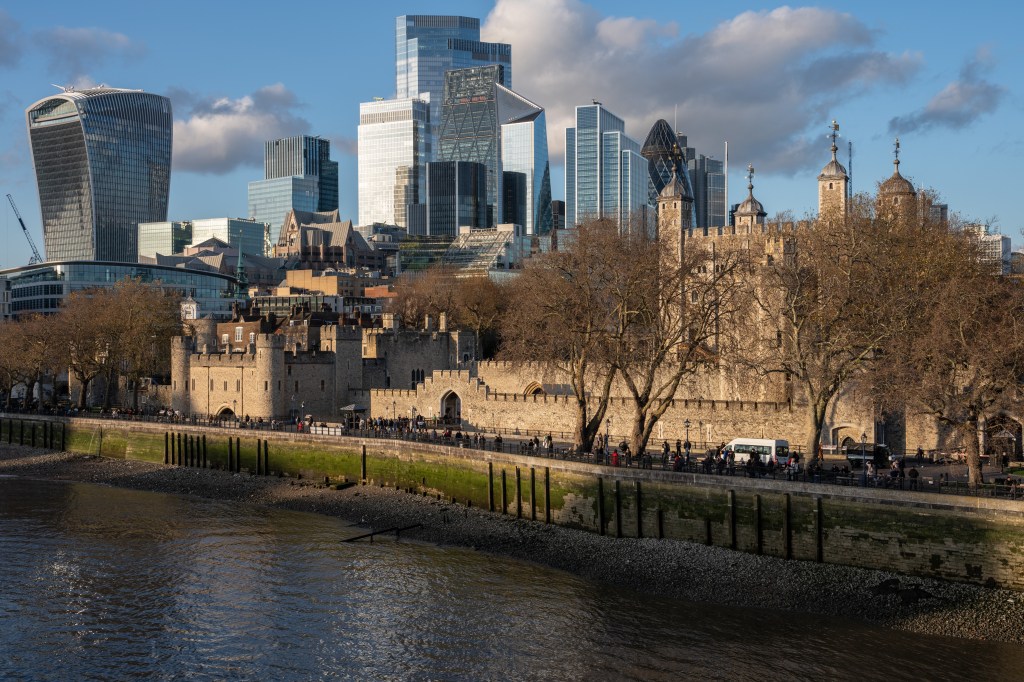
There’s nothing to complain about regarding battery life. Sony specifies 420 shots per charge using the viewfinder, but this is using the CIPA standard test, which is representative of taking single shots at a time. However, this is a camera where you’ll probably spend just as much time in burst mode. In this kind of mixed scenario with single frames and bursts, I got as many as 900 shots per charge. Replacement FZ100 batteries are easy to find and reasonably affordable, too.
Continuous shooting performance is, of course, remarkable. Even if you use a UHS-II SD card, and shoot full-resolution raw and Fine JPEG files together, the camera will happily deliver bursts of over 100 frames at 30fps before pausing or slowing down. Switch to a CFexpress Type A card, and it’ll fire off about 150 frames at 30fps, before first throttling back to 15fps for another 50-odd frames, and then settling down to 10fps indefinitely (i.e. until you run out of card space, battery power, or motivation).

Of course, few people want, or need to shoot this fast for this long. Aside from anything else, sorting through all the files is a nightmare. But at times, the capability can be genuinely useful.
I was lucky enough to get to shoot a Premier League football match between Manchester City and Nottingham Forest, courtesy of Sony UK. Here, the A1 II’s combination of speed and resolution allowed me to experiment with shooting wide – sometimes extremely wide – and cropping heavily after the event. You can see this in the example below.

This is a 100% crop showing Kevin de Bruyne scoring on a rare good night for the club during a spell of poor form. It’s not super-sharp, but let’s zoom out a bit and show more context…

This crop shows a rather wider view of the action, and actually looks decently sharp. But it’s still only 4MP. Let’s see what the full image looks like…

That’s right, this image was shot at 18mm to cover the entire pitch, using the Sony FE 16-35mm F4 ZA lens wide open at f/4. The 100% crop is a little blurry as the shutter speed is probably a bit too slow. Obviously this isn’t how you’d shoot sports most of the time, but it still illustrates the sensor’s huge cropping potential.
In the less glamorous surroundings of my local park, I was also able to record precise moments of action, such as with birds squabbling or touching down on water. In short, the A1 II helps you capture exactly the moment you want with relative ease, and with lots of leeway for cropping. For sports and wildlife photographers, this can be invaluable. Here’s another example, this time shot slightly more conventionally with the FE 70-200mm F2.8 GM II lens.
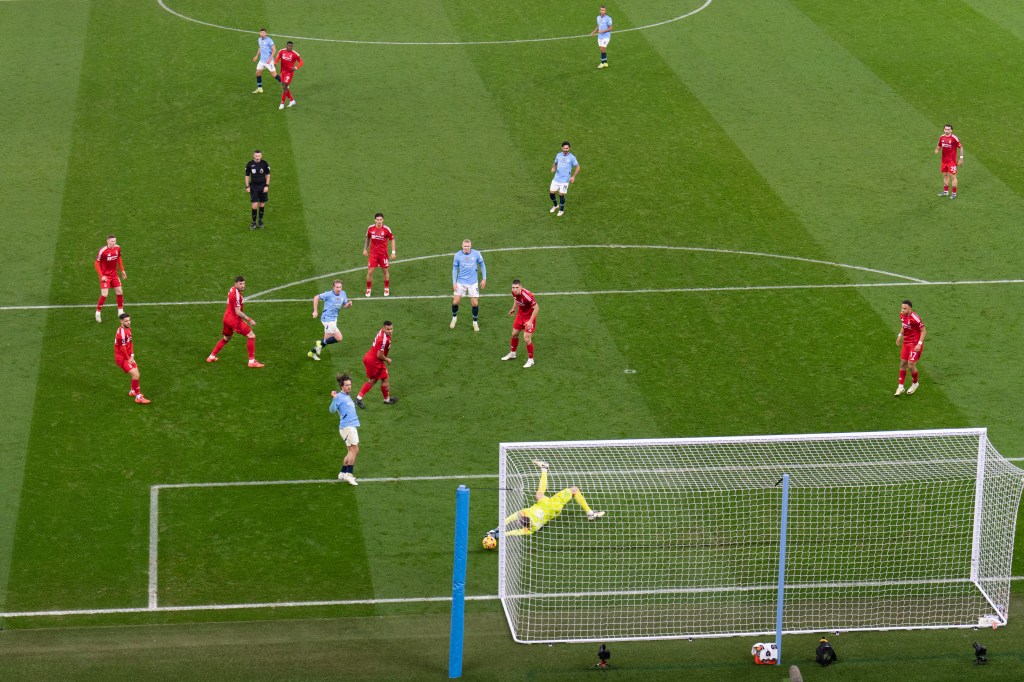
To get the best performance, though, you need to shoot in Sony’s compressed raw format. However, this comes with a risk of posterization in very dark tones, so it’s better to use uncompressed raw whenever you might encounter extreme dynamic range, such as for landscapes.
Thankfully, you can set up custom modes so they record different raw file types, and even use different memory card slots. So you could have a sports/action mode sending compressed raws to CFexpress, and a studio/landscape mode that records uncompressed raw to SD when you don’t need the same speed.

In-body image stabilisation is crucial with this kind of camera, as it helps you to get the most from that high-resolution sensor without having to worry too much about keeping shutter speeds high to counter camera shake. Here, the A1 II’s IBIS system is very capable indeed. Using the superb FE 28-70mm F2 GM lens, I was able to get consistently sharp images hand-held at shutter speeds in the vicinity of a second.
Given somewhere to rest my elbows, I could get entirely usable results with even longer exposure times around 2.5 seconds. This allows you to shoot such things as night-time cityscapes without necessarily needing a tripod.

If you are prepared to carry around a tripod, you’ll find that Sony’s multi-shot modes work pretty well – technically at least. The 16-shot, 200MP pixel-shift mode delivers genuinely higher levels of detail, with minimal processing artefacts and the ability to suppress ghosting from objects that move between frames.
The problem, though, is that the files take up a massive amount of card space, and annoyingly, you have to manually identify each set for processing in Sony’s Imaging Edge Desktop software (unlike Fujifilm’s software, it’s not smart enough to find them for you within a folder of images). So while these modes can sometimes genuinely be useful in some studio still-life situations, but they’re impractical for most shooting.

As with the A9 III, I was generally very impressed by Sony’s metering and white balance. On the whole, the camera does a great job of protecting highlight detail from blowing out and losing detail irretrievably. Likewise, the auto white balance system gives a reliable starting point for getting your colour right, with very few of the colour casts that used to bedevil older Sony models.
Sony’s default colour profile is tuned very much for accuracy rather than attractiveness. But it doesn’t quite have the punch and impact of some other brands’ colour modes. It’s pleasant enough, and the camera is capable of producing perfectly acceptable JPEG output, especially for portraits where overblown colour is a bad thing.

Like other recent Sony cameras, there’s a set of ‘Creative Looks’ onboard, but they’re labelled only by incomprehensible two-letter abbreviations. Ironically the firm is quite happy to tell you what these all stand for in the Imaging Edge Desktop software, just not on the camera itself. They give some interesting alternative options to play with, but I don’t find them especially compelling.
With the camera using essentially the same sensor as the original A1, image quality is unsurprisingly very similar. Which is to say, more than good enough for almost any purpose. That 50MP sensor is capable of delivering a huge amount of detail when paired with Sony’s G-master lenses – I mainly used the A1 II with the remarkable FE 28-70mm F2 GM that was announced alongside it, and the results were truly exceptional.

High-ISO noise is also kept well under control, with the camera delivering entirely usable images up to ISO 25,600 at least, even without resorting to AI noise reduction in raw processing. This is complemented by substantial dynamic range, especially at lower ISO settings. Using Adobe Camera Raw, it’s possible to extract four or five stops of additional shadow detail without noise being a significant problem.
This isn’t quite the best image quality you’ll get from a full-frame camera – than honour still goes to 60MP models such as the A7R V – but it’s very close indeed.
Sony Alpha A1 II: ISO and Noise
At low sensitivities, the A1 II’s 50MP sensor delivers exceptional levels of detail. This is maintained very well up to moderately high ISOs, with barely any visible loss of quality at ISO 1600. Go beyond ISO 3200 and shadow details starts to get crushed and disappear, but even so, I’d be happy shooting at up to ISO 25,600 as a matter of course.

The extended ISO 51,200 and 102,400 settings aren’t great when examined closely onscreen, but still deliver perfectly recognisable images when needed, especially with AI noise reduction applied in raw processing.
Below are 100% crops at various ISOs from our standard studio, shot in raw and processed using Adobe Camera Raw at default settings. Click on any thumbnail to see the full-size image.
Sony Alpha A1 II: Our Verdict
Let’s get one thing straight. There’s no doubt that the Alpha A1 II is the best camera Sony has ever made. It includes all the best bits of the A9 III but is much more versatile, thanks to its 50MP sensor. While its sibling is highly sports-focused and makes little sense for other purposes, the A1 is capable of handling pretty much anything you might ask of it. Whether you shoot sports, wildlife, portraits, weddings, landscapes or events, it’s got you covered.
In almost every practical respect, the A1 II is every bit as good as both the Nikon Z8 and Canon EOS R5 Mark II. Like those two cameras, it is capable of more than most photographers will normally require of it. No matter what you’re doing, chances are it shoots faster, focuses better, and delivers higher resolution and dynamic range than you need. There’s very little to choose between them, although the Canon arguably does have a killer feature, in the shape of eye control focus – at least for those who can get it to work reliably.
There are, perhaps, a few question marks around detail aspects of the A1 II’s usability. But they’re mostly quite minor, and can generally be overcome if you’re prepared to battle your way through the menus and fine-tune how the camera works. Sony’s new auto subject-recognition option returned more false positives than I expected, but it’s not a massive problem.

It is, however, impossible to ignore the A1 II’s sky-high price relative to its rivals. At $7,000 / £6,300 versus $4,000 / £4,500 for the Canon EOS R5 Mark II, and $3,700 / £3,800 for a Z8, Sony ask a lot without really doing anything extra. You could argue that the A1 II should be compared to the Canon EOS R1 and Nikon Z9 instead, but that doesn’t really hold water – the sports-specialist A9 III goes head-to-head with those two models.
Of course, that price has to be weighed up against the cost of changing systems, and most users will likely be too heavily invested in lenses to consider it seriously. And the A1 II really can do pretty much anything – if you don’t get the shot, there’s no blaming the camera. For professional Sony shooters, it’s the obvious choice.
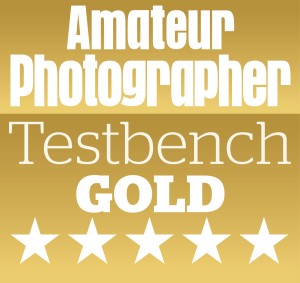
Follow AP on Facebook, X, Instagram, YouTube and TikTok.
Sony Alpha A1 II: Full specifications
| Sensor | 50.1MP EXMOR RS, 35.9 x 24mm |
| Output size | 8640 x 5760 (50MP), 5616 x 3744 (21MP), S: 4320 x 2880 (12MP) |
| Focal length mag | 1.0x |
| Lens mount | Sony E |
| Shutter speeds | 1/8000sec – 30sec (mechanical); 1/32,000sec – 30sec (electronic) |
| Sensitivity | ISO 100-32,000, ISO 50-102,400 extended |
| Exposure modes | PASM, Auto, 3x custom |
| Metering | Multi, centre-weighted, spot, average, highlight |
| Exposure comp | +/-5EV in 0.3EV steps |
| Continuous shooting | 30fps (electronic shutter); 10fps (mechanical) |
| Screen | 3.2in, 2.1m-dot 4-axis multi-angle |
| Viewfinder | 9.44m-dot, 0.9x OLED |
| AF points | 759 |
| Video | 8K 30fps; 4K 60fps (full-frame); 4K 120 (1.1x crop); |
| External mic | 3.5mm stereo, multi-interface shoe |
| Memory card | 2x CFexpress A/UHS-II SD dual slots |
| Power | NP-FZ100 Li-ion |
| Battery life | 420 frames (EVF) 520 frames (LCD) |
| Dimensions | 136.1 x 96.9 x 82.9 mm |
| Weight | 743g |