Amateur Photographer verdict
The iPhone 16 Pro takes great photos and videos, but its upgrades are subtle, at best. Usability and design have some improvements, but you’d be forgiven for expecting more.- Smaller device not punished with lesser camera
- New camera control button
- Good overall image quality
- Cheaper than iPhone 16 Pro Max
- Very small upgrade for camera
- Low resolution telephoto camera
- Low resolution selfie camera
It is inevitable that the new iPhone 16 Pro will make it on to our list of the best smartphones for photographers, but just how good is the new model – and have there been any significant upgrades over last year’s iPhone 15 Pro? Fair questions, because every year, the upgrades on the previous iPhone seem ever more incremental. This is testament to the high standard that Apple have achieved, but is also frustrating for photography fans, given their prices. Here we take a close look.
iPhone 16 Pro at a glance
- 48MP wide camera, f/1.78 aperture, 24mm equivalent
- 48MP ultrawide camera, f/2.2 aperture, 13mm equivalent
- 12MP 5x telephoto, f/2.8 aperture, 120mm equivalent
- 6.3” Super Retina XDR OLED screen
- Titanium chassis
- iOS 18
- Processor: A18 Pro Chip
This time, the big news for the iPhone 16 Pro was the addition of a new “camera control” button which aims to make using the phone a little more like using a “real camera”. We’ve also now got a 5x zoom on this model, where previously it was reserved for the larger “Max” variety of iPhone.
Otherwise however, many of the specifications are remarkably familiar, so we probably shouldn’t expect to see a huge jump in image quality. Considering both the iPhone 16 Pro and the iPhone 16 Pro Max have the exact same camera setup, you could consider this review to be of either model if you’re concerned with image quality alone (or primarily).
How we test phones
We review smartphones from the perspective of choosing one for its photography and camera performance. We look at what the iPhone 16 Pro offers; the features included for photography and video, paying particular attention to the cameras on the phone, photo editing capabilities, as well as the output from each lens.
Features
The iPhone 16 Pro has a triple-lens camera setup, comprising a 1x, 0.5x ultrawide and a 5x telephoto lens. You’re now no longer “punished” for opting for the smaller phone by getting a shorter (3x) telephoto lens as seen on the iPhone 15 Pro, as this is exactly the same camera set up as we see in the iPhone 16 Pro Max.
Another difference from the iPhone 15 Pro is that the ultrawide sensor has been upgraded to 48MP, compared to 12MP of its predecessor. The lens is 13mm f/2.2 equivalent. The main sensor is also 48MP, and with its 24mm f/1.78 lens appears to be the same as last year’s iPhone 15 Pro. The 5x telephoto is 120mm f/2.8 equivalent, and seems to be the same as the one found on last year’s iPhone 15 Pro Max.

Compared to several other models on the market which have three high-resolution sensors, such as the Google Pixel 9 Pro Max, this sensor and lens set-up isn’t hugely impressive, but we’ll see how they perform in real-world shooting.
Apple doesn’t disclose specifications for sensor sizes, but again, we can assume that there’s been no improvement there either, as I’m sure we’d have heard all about it if any of the sensors had been made larger.
I’m also disappointed to discover that Apple has kept its disappointing selfie camera for the iPhone 16 Pro series. That means you get a 12MP f/1.9 device, which although benefiting from AF is very low in resolution compared with others out there.
The iPhone 16 Pro has USB-C charging, and is also compatible with both fast and wireless charging. Only a USB-C to USB-C charging cable is provided in the box, so you’ll need to buy a charging plug if you don’t already have one (or several) available.
Unlike the 16 Pro Max, the 16 Pro comes in four different storage sizes. You can go as low as 128GB for $999 / £999, or as high as 1TB for $1,499 / £1,499. The 256GB model costs $1,099 / £1,099 and for 512GB one pays $1,299 / £1,299. If you think you need 1TB, consider first your existing cloud storage before parting with your money.
Handling and Design
Apple has made the iPhone 16 Pro slightly larger than the iPhone 15 Pro. It now has a 6.3-inch screen, compared with the 6.1-inch screen of its predecessor. The Pro Max has also seen an uplift in size too, now coming in at a whopping 6.9-inches. It’s good therefore if you don’t want to deal with a big phone (gonna need a bigger pocket), yet still want to have the best possible camera available. I spent the last year using the 6.7-inch iPhone 15 Pro Max, and find the 6.9-inch version a step too big. The 6.3-inch iPhone 16 Pro is much nicer to hold and fit in my pocket, but if I’m being totally honest, I’d love to have something in between – some folks are never happy…

Otherwise, design has remained much the same; a boxy appearance with rounded off edges. There’s a new colour this time called “Desert Titanium”, which I would describe more bluntly as “matte gold”. It’s quite nice, but I remain sad about the fact that brighter colours are reserved for the non Pro models, as if us “professionals” are devoid of fun – I’m here to attest that we are not! Of course, the colour of the phone doesn’t matter if you put it inside a case, which I always do, so I shall stop complaining…
As with previous iPhone Pro iterations, the 16 Pro/Max is IP68 water and dust proof, meaning you can submerge it in fresh water and it should be fine. I regularly run mine under a tap to give it a clean.
Last year, the new “Action Button” debuted on the iPhone 15 Pro series. This replaced the old volume/mute switch and gave you the option to set the button to control other things, such as launching the camera. You can still do that now with the iPhone 16 Pro/Max, but another new button has been introduced that may obviate the need to. The new “Camera Control” is found on the bottom right hand side of the phone if you’re holding it in portrait orientation, but turn the phone landscape and it’ll be positioned where a traditional shutter release button would be.

With this button you can give it a long press to open the camera app, and you can then take a photo with it with a secondary press. It has haptic touch enabled too, so if you press on it lightly and scroll in either direction you can zoom in and out (change between the different lens options). If you softly double tap it, you can also change different settings, such as exposure compensation, picture style, and even the amount of “depth” in a portrait effect shot.

Personally, I’ve found it tricky to get used to using the new camera control button after years of not having one, but I’ll get used to it. Note also that you’ll need a case to accommodate the control to optimise comfort. Additionally, if you’re frequently shooting in portrait format, this may be less useful.
Native camera app
The iPhone’s native camera app hasn’t seen an overhaul for some time. If you like its fairly simple approach then that’s great, but it’s perhaps frustrating for those who would like more control in the way of a pro mode or similar. You can shoot in raw format directly in the standard “Photo” mode however, for those who like that.
In the standard Photo mode, you’ll see you can switch between 0.5, 1x, 2x (a crop mode) and 5x lenses. If you tap on the 1x lens, you’ll also be able to activate 28mm (1.2x) and 35mm (1.5x), which comes in very handy when 1x isn’t right, but 2x is too much. If you find yourself frequently shooting at 28mm or 35mm, you can set this to be the default focal length if you prefer.

A new feature that came to the iPhone 15 series, which is still here for the 16, is the ability to automatically recognise portrait subjects. As such, if a person or a pet – or sometimes completely random objects – appears in front of it, the phone will record everything you need to turn it into a “Portrait” later on (i.e. blur the background). I find this feature incredibly useful as I have both a child and a dog, and remembering to put the phone in the correct function first isn’t something I always do. You can also adjust the focus point after the fact too, which can be handy if it’s got it slightly wrong – such as focusing on the nose of your dog, rather than its eyes.
Something else which started with the 15 series was that images are output at 24MP when shooting with the 48MP main camera. You can also opt to output at 12MP if you prefer. The same is true here, though it should be noted that if you enter into Night or Macro mode, then it’ll revert to 12MP. I had assumed that the new ultrawide camera would also output at 24MP, now that it has a 48MP sensor, but that appears not to be the case.
Much of the other settings in Photo mode are hidden unless you swipe up or press a small arrow icon at the top of the screen. If you do, you’ll find settings such as aspect ratio, exposure compensation, flash and timer. You can also switch on/off Live Photos (short video clips that are recorded alongside your image.
When shooting in low light, you should find that Night mode activates automatically. This can occasionally be thrown off if there is some artificial light present in the scene – such as street lights, so it’s a shame not to be able to switch this on manually. However, if Night mode is detected, you can increase the exposure time to up to 30 seconds if you have a tripod or steady surface to hand.

A new feature for the iPhone 16 models is the latest generation Photographic Styles: digital filters to give your photos a different look and feel. Although Styles are nothing new, you’re now able to fine-tune colour, intensity and tone, as well as save any settings you create. There are a wide number of presets also included, such as “Vibrant”, “Dramatic” and “Luminous”. “Standard” is the default option. Previous iPhone generations included digital filters, which are now gone and are completely replaced by Styles. The included black and white options are quite pleasing, and with scope to adjust the filters as you like, this shouldn’t be a problem.
You can add, edit or remove a Photographic Style after the fact, but it should be noted that it only works when shooting in “HEIF” (High Efficiency Image Format). Shooting in the more widely recognised JPEG format, you will be stuck with whatever Style you chose to record at the time. This is something you can change in the main camera settings app. It’s worth shooting in HEIF to save space on your iPhone – if you need something to be in JPEG, you can always convert at a later date.

There is a standard Video mode, where you can shoot in a range of frame rates and resolutions. There’s also Cinematic for creating a shallow depth of field effect, as well as Slo-Mo and Time-Lapse. There’s also an option to use “Spatial Mode”, which is for use with Apple’s Vision Pro headsets – that’s not something I have. New photo editing features appear in the name of Apple Intelligence.
Image Quality and Performance
I feel like I’ve been writing the same thing every year for a few years now, but, while image quality from the iPhone 16 Pro is excellent – it’s hard to discern a noticeable difference in most scenarios from its predecessor. If there is an improvement, it’s so subtle as to be imperceptible to the average eye – certainly to anybody looking at images on the small screen of an iPhone.

The ultrawide lens now has a 48MP sensor. You’d expect that to translate into extra detail, for example, but I can barely see any difference between images shot with the 15 Pro Max and the 16 Pro. Where you will see some benefit is in the intermediary focal lengths between 0.5x and 1x, where the extra pixels should result in a better result when cropping. But that’s perhaps a fairly niche use-case.





Having the 5x zoom lens for the smaller iPhone 16 Pro is good news for anybody that wants the longer focal length. It takes fairly good pictures, but which are noticeably worse than those taken with the 1x or 0.5x lens. Some argue that the 3x lens found on the iPhone 15 Pro was actually a better performer, which is probably true but neither are particularly amazing.

Portrait mode is very good on the whole, but again, there’s no noticeable improvement from before. You get fairly convincing outlines most of the time – though sometimes if hair or similar is fussy, it’s a bit more obvious that it’s not real bokeh.
More frustratingly, the selfie camera remains the same too. That means you can get pretty nice selfies in good light, but if you want to take any in low light, you will likely be disappointed in the results.

Macro mode, once a star turn of the iPhone, is now starting to look a little old hat now, being as it uses the ultrawide lens to achieve it. We’ve seen much better performance from phones which use the telephoto lens for macro, such as the Xiaomi 14 Ultra. The results from the iPhone 16 Pro are detailed enough and certainly look pretty good on the phone screen, but there is no observable jump in quality from the previous two generations of iPhone Pro models.





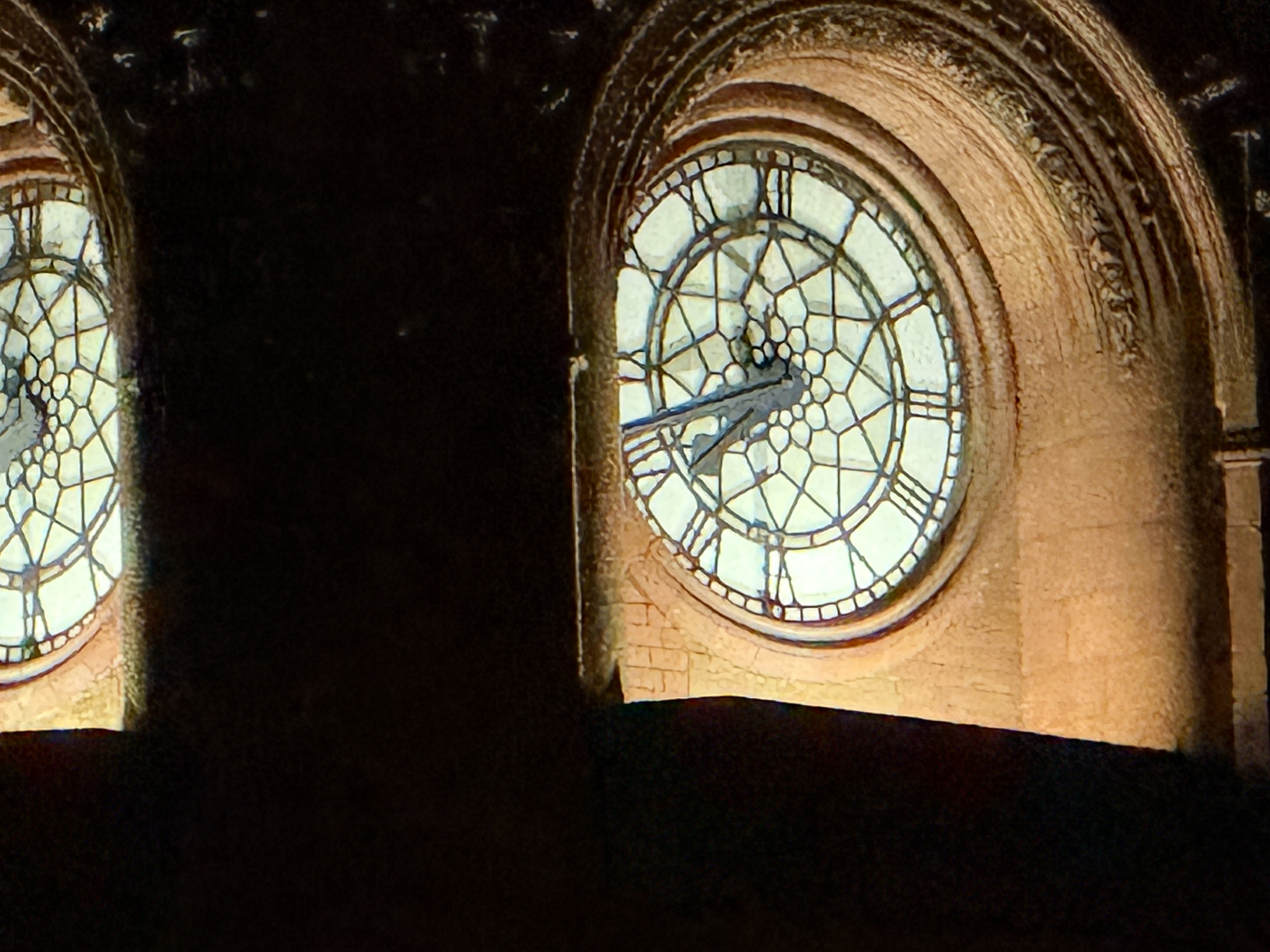
In Low Light, the Night mode produces fairly good results, though sometimes they’re a little darker than I’d like. Video quality is smooth, nicely detailed and the colours are good. The new option to shoot at 4K 120fps might attract some users, but it’ll be largely irrelevant to most.
Value for Money
It used to be received wisdom that iPhones were super-expensive in comparison to other flagship devices, however that’s simply not the case anymore. While iPhones have stayed roughly the same price for the last few years, most other high-end Androids have risen in price to match – or exceed – Apple’s.
So, while the iPhone 16 Pro certainly isn’t cheap, at $999 / £999 for the base storage option, it’s only in line with others like it on the market. The Google Pixel 9 Pro is also $999 / £999 for the 128GB version, while the cheapest you’re likely to be able to pick up an Samsung Galaxy S24 Ultra (albeit with a much bigger screen and higher storage than either the Pixel 9 Pro or the iPhone 16 Pro), is $1,149 / £1,249.

It’s also worth remembering that iPhones keep their value much, much better than pretty much every other phone on the market. So, if you’ll be selling this again in one or two years time, you can expect to receive more back for it than other models you could buy from rival brands.
All that said, you could also argue that a phone which only has a relatively minor upgrade compared to its predecessor does not represent good value for money at all – if you own one, you’d do better to just keep hold of it for a bit longer.
Verdict
So here we are at the end of another iPhone review. What does the iPhone 16 Pro/Max give you that the iPhone 15 Pro/Max doesn’t? Well, in my opinion, not an awful lot.
If you have an iPhone 15 Pro and want a longer zoom without having to get a bigger phone, then there’s good news. And the extra pixels on the ultrawide lens sometimes come in handy.
Otherwise, image quality is more or less the same, and even experts like me will struggle to find the differences. For the average person, it’ll be nigh-on impossible to tell.
The new Camera Control button is nice if you really want a physical button in that location, but after years of not having one and using the screen to control my phone’s camera, I’m not convinced it’s altogether essential. Others may feel differently, but I think you’d be hard pushed to convince me that it’s worth upgrading for that alone.

Now, if you’re coming from an older iPhone such as the iPhone 13 Pro/Max or the iPhone 14 Pro Max – like most sensible people should be – then it’s perhaps worth the upgrade. That said, even from the 14 there’s only been an incremental increase in image quality, so I’d probably be tempted to keep hold of that model for a bit longer too if I was keen to save money.
Of course, it might be something else which is making you feel like you should upgrade. The new 6.3” size is a good compromise between pocketability and being able to see your photos well, so that could be a good reason to upgrade, for example.
Essentially, while image and video quality is great from the iPhone 16 Pro, and usability is pretty good too, there’s nothing particularly exciting here and it’s starting to become a bit underwhelming year on year. I would have loved to have seen a triple high-resolution set up, a Pro mode, and a better selfie camera – perhaps it’ll come next year, maybe not.
If you love iPhones, you’ll be pleased with what you get here, but it’s certainly true that many Android models offer more for photographers these days – if you can bear to part ways with iOS and the Apple ecosystem (and no judgement if you can’t – I haven’t been able to), then it’s worth considering the alternatives.

Follow AP on Facebook, X, Instagram, YouTube and TikTok.

iPhone 16 Pro Specifications
| Main camera | 48MP (24MP default output), 24mm, f/1.78, OIS |
| Ultrawide angle camera | 48MP (12MP default output), 13mm, f/2.2 |
| Telephoto camera | 12MP 5x telephoto, 120mm, f/2.8, OIS |
| Selfie camera | 12MP f/1.9 with AF |
| Video | Up to 4K 120fps |
| Screen | 6.3-inch XDR Super Retina OLED, 2622 x 1206 pixels, 460ppi, 2000 nits max brightness |
| Battery | 3582mAh battery (27 hours of video playback) |
| Processor | Apple A18 Pro Chip |
| OS | iOS with 7 years of updates |
| Dimensions | 149.6 x 71.5 x 8.25mm |
| Weight | 199g |










