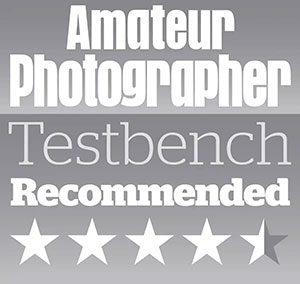Amateur Photographer verdict
The 10 Pro offers some of the best cameras and shooting features on a camera phone, but so does the 9 Pro, and it’s considerably cheaper.- Excellent camera setup with effectively 5 rear cameras
- Lovely colours produced in images
- Really useful shooting features
- Only 128GB on base model
- Video Boost for 8K video is so bad I never want to use it
- Seriously chunky with camera bump
Another year, another new Pixel phone, this time, the Pixel 10 Pro range is looking better than ever, and should easily make it onto the list of the best camera phones for photography, but how does the 10 Pro perform, and did Google fix the issues I had with the previous model? The 10 Pro and 10 Pro XL offer the exact same camera setup, meaning the choice between them is down to what size phone you prefer.
At a glance
- 50MP f/1.68 wide, 1/1.3inch, OIS, 24mm equiv.
- 48MP f/1.7 ultra-wide with AF, 1/2.55inch, 12mm equiv.
- 48MP f/2.8, 5x telephoto, 1/2.55inch, OIS, 110mm equiv. (up to 100x Pro Res Zoom)
- 42MP f/2.2 selfie with AF
- 6.3inch, 1-120Hz screen, 3300nits peak brightness
- 4K video front/rear (8K powered by Video boost upscaling)
- 4870mAh (30W charging, 15W wireless)
- 152.8 x 72 x 8.5mm, 207g (IP68)
How I test phones
I review smartphones from the perspective of choosing one for its photography and camera performance. I look at what the Google Pixel 10 Pro offers, and the features included for photography and video, paying particular attention to the cameras on the phone, photo editing capabilities, the output from each different lens, and features offered.
Features
There’s a triple camera setup on the rear of the phone, with an ultra-wide angle, wide-angle, and 5x telephoto cameras. The 1x lens offers 2x “optical quality” zoom, whilst the 5x lens offers a 10x “optical quality” zoom, as seen on the previous model, and I was impressed by the results, even finding it a match for a phone with a true 10x optical lens. The way this is presented in the camera app gives a seamless user experience, with 0.5x, 1x, 2x, 5x, and 10x options on screen, almost as though you have 5 different cameras.
With 48-50MP sensors on the main cameras, it’s worth noting that these output 12MP images on default settings due to pixel binning. The 42MP selfie camera outputs 10.5MP images, again due to pixel binning.
This zoom feature uses Google’s hybrid Super Resolution zoom multi-shot technology, which Google have been offering for many years now, and as long as you don’t use too much zoom, then the results have been impressive. The 10 Pro and 10 Pro XL cameras now offer up to 100x zoom now, using “Pro Res Zoom” with AI helping improve the detail in the photo.
In addition to all the great AI and computational photography features found on last year’s phone, you also get some new ones. The new features include a Camera Coach, designed to help you get better shots. Some of my favourite shooting modes that were also available on last year’s phone include Action Pan, Long exposure, Add me, Portrait, Night sight and Panorama. A lot of these features, particularly the long exposure mode (and Night sight) are impressive as they can be used handheld without the need of a tripod.
Handling and Design
Even though the phone is small, for a flagship, the phone is seriously thick, and whilst a similar thickness to the Samsung Galaxy S25 Ultra (at 8.5mm), it’s when you add on the huge protruding camera bump, you have one seriously chunky phone, at roughly 1.1cm thick. I don’t really understand why it’s not thinner, especially as other brands are able to produce flagship phones that are thin. The Samsung Galaxy S25 looks miniscule in comparison.
There’s a sim card tray that can be found at the top – although depending on your region – this may be missing, with US versions switching to eSim only. The stereo speakers are impressively loud for a smaller phone.
The 10 Pro gives you a 6.3inch screen, and this has been updated slightly, with a brighter peak brightness this year (at 3300 peak, rather than 3000 peak on the 9 Pro). This is also one of the main differences between the 10 Pro and 10 Pro XL, screen size, battery size, and overall dimensions and weight. If you want the best possible camera system in a Pixel phone, you don’t have to compromise when you choose a smaller phone.
Camera app…
The camera app can seem both simpler, and at times more complex, for example, if you’re used to having a small number of shooting modes (with more hidden in another menu), then you may feel that the Pixel has too many modes. However, if you’re used to there being more modes available (even when hidden) then you may find this camera app looks fairly basic at first glance.
Either way, I got used to the app quickly, with built-in explanations when you first use a feature, and more settings available when needed. The toggle between photo and video modes is a nice touch, and once in the video mode you can find all the different video shooting modes.
You can very quickly access the camera app, even when the phone is locked, by double-pressing the power button on the side of the phone.
It’s all fairly standard stuff, with the photo mode offering action pan, long exposure, add me, portrait, photo, night sight and panorama. Night sight will automatically activate in most modes as needed, when a dark enough scene is detected.
Video mode offers pan, blur, standard video mode, night sight, slow motion, and time lapse. Additional options for video include a speed enhancement option, audio zoom, and video format options. If you do want a flat video mode, switching on Video boost will enable this (but with other limitations and issues which I’ll cover later).
When you do go looking for advanced photo options you might find some of this fairly limited, with only two aspect ratio options available (16:9 and 4:3 – where is 1:1 etc?). However, there are options for shooting at 50MP, shooting RAW, and setting manual settings including the shutter speed and ISO etc (bottom right).
There are a number of AI editing features available in playback, with many available without an internet connection. There are also tools that require an internet connection to work, and gives you some of the more advanced features, including generative fill etc.
For the most part the Google Pixel 10 Pro feels like a flagship phone, with great build quality, and a polished user interface. However, if you benchmark the phone, for example using Geekbench v6, you’ll find the performance is missing the mark compared to other phones. Geekbench scores are 2317 single core, and 6374 multi-core, significantly lower than the Samsung Galaxy S25 (3166/9947 respectively), which is 56% faster.
Performance
In good lighting, the Pixel 10 Pro is capable of taking some extremely pleasing looking images, with great colour reproduction without being too saturated. There are times when the auto white balance can be a little too cold, but this can be adjusted when needed.

The cameras give consistent results, whether you use the ultra-wide, the wide, or the telephoto, and the 2x and 10x options also give impressive results. The 5x telephoto camera is a periscope design, but one that isn’t optimised for macro or close-up photography. This is unfortunate as I’ve seen extremely impressive results from other brands that do offer this.
Using the zoom, once you get to a certain level of zoom “Pro Res Zoom” steps in and uses generative AI tools to add detail to the image. This can work really well at times for some subjects, but look artificial at other times.
Close-ups can be taken with the main camera, or you can use the ultra-wide-angle camera thanks to this having auto-focus. Results are good enough, but don’t match some other phones.
Night photography, remains a major strength in this phone, and the mode will automatically activate when lighting levels are low. It can be used with any camera, whether that’s the ultra-wide, wide-angle or telephoto camera, and results are quite impressive, although images can look soft when viewed at full size. Results will vary depending on a number of factors, with worse results in darker conditions, as expected.
Put it on a solid surface such as a wall, a beanbag, or a tripod with phone adapter, and the astrophotography features become incredibly impressive offering exposures in the minutes rather than seconds.

Portraits – 1x and 2x options are available, but not 5x. In comparison Samsung phones (depending on the model) give you 1x, 2x, and 3x options (and 5x option on the S24/S25 Ultra models). The lens is there, why not give the option to use it?
The selfie camera gives good results, with the portrait mode giving a pleasingly blurred background.
Video – Video Boost is literally the worst thing I’ve ever used. I hate it with a passion. What were Google thinking when they created this awful system? Nobody really needs 8K video, but if you do, then the way it’s implemented on Pixel phones has got to be the worst way possible.
If you want 8K video, here’s the process: switch on Video Boost, record 4K video, make sure your video is backed up to the cloud (you have to sign in to enable this), wait till Google processes your video, and then WAIT for an 8K video file to download to your phone. You MUST have enough space on your Google account, don’t worry though, you can pay Google more money to upgrade it. I’m still waiting for the on-phone processing promised when the 9 Pro was announced last year: The Google Pixel 9 Pro does NOT record 8K video (despite what Google say).
It’s almost as though this feature was simply made to sell your more Google storage. Accidentally leave video boost switched on and you get a Full HD video (processed with stabilisation) along with a 4K video that is unprocessed and lacking stabilisation. Outside of this issue, video recorded using the phone looks good and stabilisation does a good job of keeping it steady.
Value for money
The Pixel 10 Pro offers a lot of cameras for the price, however, the inclusion of 128GB storage, rather than a larger amount is disappointing for the price. If you regularly record 4K video, then this is likely to run out fast.
Compared to the Pixel 9 Pro, there’s slightly improved battery life, slightly improved screen, and improved speakers, as well as Bluetooth v6.0, and it’s slightly heavier. If you already have the 9 Pro, there’s little reason to upgrade to this model. So, if you want to save money, then the 9 Pro is available for roughly $350 less if you shop around.
Alternatives include the Samsung Galaxy S25 a whole $200 cheaper, and the iPhone 16 Pro which is priced at the same price as the Pixel 10 Pro. What you’ll notice here is that Android phones are normally priced lower than iPhones, here Google think this shouldn’t apply to them. I would disagree, and think Google should offer more storage, or a lower price point.
Verdict
Google’s Pixel phones have always been about making high-end / advanced photography features accessible whether you’ve got photography skills or not, and in this regard, the 10 Pro continues with this tradition. The new Camera Coach being even more beginner friendly, and it’s similar (but different) to Samsung’s “Shot suggestion” feature. The good news here is that you don’t have to use it if you don’t want to.

The same issues I had with the 9 Pro and 9 Pro XL still apply to the new 10 Pro, namely, macro performance doesn’t match the competition, and 8K video is only offered as an AI/cloud based feature, where you have to wait for your video to be processed before you have access to the 8K footage (while you’re waiting, you only get access to Full HD processed, or unprocessed 4K footage). This can be extremely frustrating if you accidentally leave ‘Video Boost’ switched on. Why not simply offer real 8K video recording like everyone else?
Ignoring these issues, and ignoring the paltry 128GB storage on offer, the Pixel 10 Pro is a lovely phone, but one that feels like poor value for money compared to the 9 Pro which is considerably cheaper. This is where the 10 Pro, even though it’s an excellent phone, doesn’t really do enough to justify the higher price. Other brands offer 8K video, cheaper prices, more storage, and if you shop around and go outside the mainstream models, you’ll also find better macro performance. When the Pixel 10 Pro price drops, or you find a great deal now, it’s worth buying, but otherwise I’m sure you’ll be just as happy with the previous model.
Like the 9 Pro and 9 Pro XL before it, the 10 Pro does an impressive job of delivering great results from all the cameras, plus 2x and 10x images, which makes it feel like you’ve got five cameras on the back of the phone, rather than three. The 10 Pro gives you images that are genuinely pleasing.