Amateur Photographer verdict
360 cameras unlock lots of creative possibilities, and the DJI OSMO 360 is particularly good for vlogging. It’s fun and easy to use, comes with great software and connects to DJI mics- Premium video quality
- Intuitive handling and navigation
- Connects to DJI Mics for enhanced audio
- Vulnerable lenses
- Rubberised lens guard isn’t connected, so could be misplaced
DJI is a brand that’s no stranger to trying new things. Best known for its numerous drones, this hasn’t stopped DJI from launching into new markets – namely, the action camera and audio spaces with products like the Action 4 & 5 models and the popular DJI Mic 2 system. But now DJI is stepping into the 360 camera arena, which is already competitive thanks to innovative products from brands including Ricoh, GoPro and Insta360.

DJI OSMO 360 at a glance
- 1/1.1-inch CMOS sensor (x2)
- Aperture: f/1.9
- ISO range: 100-51200
- Max stills file size: 6400×4800 (15520×7760 Panoramic)
- Max video resolution: 8K (7680×3840) @ 24/25/30/48/50 fps
- Stabilisation: Electronic Image Stabilsation
- Operating time: 100 minutes of 8K 30p
- Price: $549/£410

Features
DJI’s offering to the party is the OSMO 360; a camera that can capture 13.5 stops of dynamic range and ultra high-resolution 8K 50p footage, matching the resolution offered by Insta360’s flagship X5 camera and beating the 5.6K served up by the GoPro Max 360.
In fact, the OSMO 360 can record 8K for an astonishing 100 minutes, enabling content creators to film for extended periods of time. At the heart of the OSMO 360 are twin f/1.9 lenses and a 1/1.1-inch CMOS sensor, which DJI has designed especially to take on the demands of 360 video and photography.
Check out these sample video clips on YouTube
As you’d expect, other resolutions are on offer; users can capture 6K video at 120fps and this will help you capture footage to use in those slow motion videos. What’s more, users can capture 8x slow-motion videos at 4K and there’s also a dedicated mode for filming at night, along with a Selfie Stick mode and a Hyperlapse option too…

Innovative design – content creating machine
When it comes to build and design, the OSMO 360 steers away from the ‘long and thin’ format favoured by Ricoh and Insta 360 and instead opts for a relatively more compact and wide footprint that’s closer to the GoPro Max camera.
Tipping the scales at just 183 grams, about the same weight as your smartphone or an action camera, the OSMO 360 features a protective rubberised cover to guard the twin lens elements against scratches or knocks. The level of protection is high, but the cover is not connected, so you’ll want to put it somewhere safe when you’re using the camera. Users of DJI’s action cameras will instantly feel at home when using the touch-sensitive LCD, which is intuitive and easy to navigate around.
Two physical buttons below the touchscreen to start/stop recordings and enable further adjustments, plus the unit is waterproof down to 10 metres, so watersports enthusiasts won’t have to worry about getting this camera wet. On one side of the camera, you’ll find a USB-C port for charging on the move via a power bank and on the other side is a slot for a Micro SD card and the battery compartment.
Now, here’s some good news; the OSMO 360 uses the same batteries from DJI’s Action 3, 4 and 5 Pro cameras so the likelihood is that you will have already invested in extra batteries and this synergy between the DJI wider ecosystem should be applauded. However, there’s an even better example of this synergy and it’s the fact that you don’t have to rely on the four internal mics from the OSMO 360 as the device can connect up to DJI’s Mic 2 wireless mic system so you can capture enhanced audio on the move.
Setting up the OSMO 360 is easy, but you will need to download that free DJI Mimo app before you can activate the camera and I really would recommend setting some time aside to learn exactly what the app can do and how it can unlock creative features when you are filming content, but also how it can help you edit footage after you’ve finished recording. This enables users to create a timeline, changing and directing the camera’s viewpoint throughout the clip before exporting the video and sharing it on social media.
This is where 360 camera technology comes alive and effectively enables you to compose video retrospectively. However, there’s an additional way you can edit your footage and it’s thanks to the DJI Studio software, which is available for Mac and PC computers. This is an amazing program that makes the business of adding Key Frames and editing your footage to change perspective, focal point or field of view simple and easy.
For Vloggers especially, I’d recommend the Intelligent Tracking feature, which enables you to drag out a box with the mouse and simply highlight your subject, as the feature will aim to track them throughout the frame. It works impressively well and will save you a huge amount of time.
Stills and video options
Content creators will be pleased to hear the OSMO 360 caters for stills as well as video – capturing imagery at either 12, 20 or 30-megapixels or a panoramic photo with 120MP of resolution. What’s more, you can shoot in JPEG or you can choose to shoot in raw file format to give you more tolerance when editing the image in software such as Adobe Lightroom where you can recover Highlights in the Sky or reveal detail in areas of Shadows.
This is useful and great to have as an extended option, but video is what this camera does best. When it comes to footage options, DJI has included the D-Log and 10-Bit technology from devices like DJI’s drones and action cameras in the brand’s 360 camera. This is a big deal and will not only ramp up production values but also boost your ability as a creator to add your own signature and creative stamp on your footage by grading it to a higher degree in post-production.
The quality from that 1/1.1-inch sensor is impressive and the D-Log profile lends itself well to editing in software such as Premiere Pro. The familiar DJI colour science is present in the OSMO 360, so the footage feels similar to what you’d get from the Action 5 Pro or the Pocket 3 – both of which I own and use for both Vlogging and as B-cameras when filming automotive content.
More features
There are plenty more features potential buyers should be aware of, starting with the built-in 128GB storage, of which 105GB is available to record to, and this will come in mega-useful if you have forgotten or filled up your Micro SD card.
The OSMO 360 also offers Voice and Gesture control, enabling users to control the camera with palm gestures, even when you are wearing gloves. As we’ve mentioned, the device is waterproof to 10 metres without a case – in fact, the OSMO 360 is IP68 rated and you can even connect up Bluetooth headphones so you can clearly hear the audio from the OSMO 360.
And while this may not appeal to everyone – for action sports enthusiasts, the Dashboard feature works with Garmin and Apple devices to import and overlay data such as speed, tilt, and acceleration on the screen.
Value for money
Does the OSMO 360 have any compromises? Well, As with any 360 camera, I do worry about damaging the lenses and 360 cameras are not a small investment – you always tend to pay more for a 360 camera than you would for an action camera. That said, DJI has priced the OSMO 360 competitively – the standard OSMO 360 Combo will set you back around $549 or £410. With the Adventure Combo, you get the extra accessories like a selfie stick and extra batteries.
The OSMO’s most obvious rival, Insta360’s flagship X5 costs $549 / £519, while GoPro’s MAX 360 camera, which has been around a while now, is keenly priced at $369 / £269. However, I think content creators like vloggers will also lump cameras such as DJI’s hugely popular Pocket 3 into the mix too when considering the OSMO 360.
DJI Osmo 360 Verdict
So, how do you sum up a camera like the OSMO 360? As I mentioned at the start of this video, 360 cameras are a fairly niche area, but if you’ve never used them before, I’d encourage you to give the OSMO 360 or one of its rivals a try because 360 cameras really do unlock new creative opportunities to capture something different with your stills or video.
DJI has gone all out with the OSMO 360, and it’s difficult to find any fault with this great device. The combination of a nicely designed unit and a menu system that’s easy to navigate means there’s no fuss to this camera; you can get creating quickly. But it’s the support from both the wider DJI ecosystem and that cool DJI Studio software that really helps the OSMO 360 stand out as an enticing buy.
Excellent for vlogging, though slightly more limiting for stills, the quality of the video is impressive, but for me, it’s the smile on your face that you get when using this camera that’s far more important.
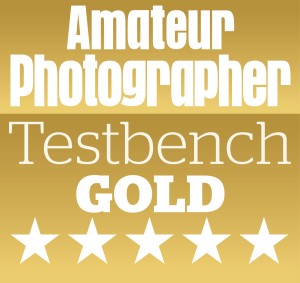
See below for my in-depth YouTube review
DJI Osmo 360 Specifications
- Sensor: 1/1.1-inch CMOS (x2)
- Aperture: f/1.9
- ISO range: 100-51200
- Max stills file size: 6400×4800 (15520×7760 Panoramic)
- Max video resolution: 8K (7680×3840) @ 24/25/30/48/50 fps
- Stabilisation: Electronic Image Stabilsation
- Operating time: 100 minutes of 8K 30p
- Touchscreen: 2-inch touch-sensitive
- Internal microphone: Yes (4 internal)
- Bluetooth /Wi-Fi: Yes
- Storage: 1x Micro SD card (up to 1TB) / 128GB internal storage
- Battery: 1950 mAh Li-ion
- Dimensions: 61×36.3.81mm (LxWxH)
- Weight: 183g
- Waterproof: Yes (to 10 metres)










