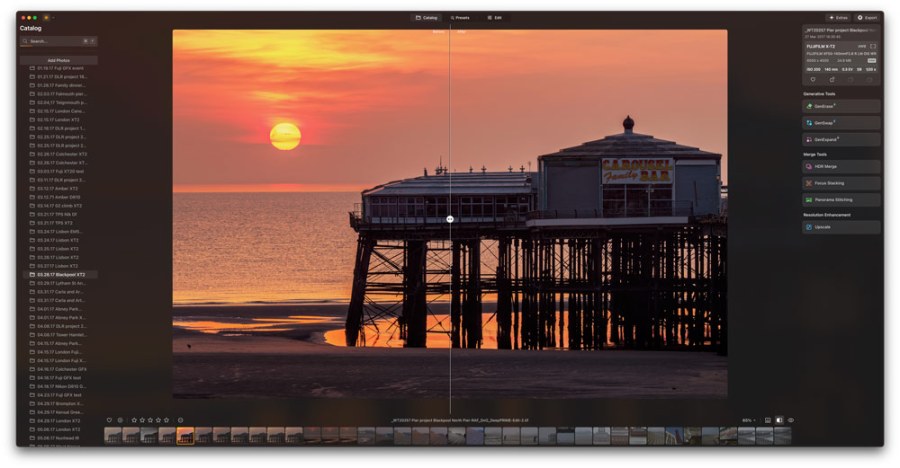Sponsored. Designed for photographers of all levels, the Spring 2025 update of the Luminar Neo v1.24.5 photo-editing software gains improved Atmosphere AI and other new features – including a raw development tool called Auto Adjust. Will Cheung is your guide.
Skylum’s award-winning software goes from strength to strength with powerful new tools and updated workflow skills that make enhancing your photographs easier and faster than ever before. What’s more, it is available with great value outright purchase plans so no more annoying monthly subscriptions.
Skylum Luminar Neo was released in early 2022, building on the solid foundations of its very capable predecessors, Luminar AI and Luminar 4. Notably, the latter was the first software to offer AI-powered automatic sky replacement; it was a tool that worked brilliantly and you didn’t need specialist masking skills to achieve realistic results.
Easy to use, time saving and effective AI-powered image enhancing tools and presets are fundamental to Luminar Neo and they can be applied to photography subjects of all genres. In addition there is a wide selection of Pro Tools that can deal with stitching panoramas, HDR merging and focus stacking. Finally, Neo can be used as a standalone app or via Adobe Photoshop and Lightroom and there’s a Mobile app for iOS, Android and ChromeOS.
Basically, whether you’re a landscape, nature, portrait or wedding shooter, regardless of editing skill level, Neo is a software that merits serious consideration, even more so if you are tired of paying a monthly subscription for software, rather than actually owning it.
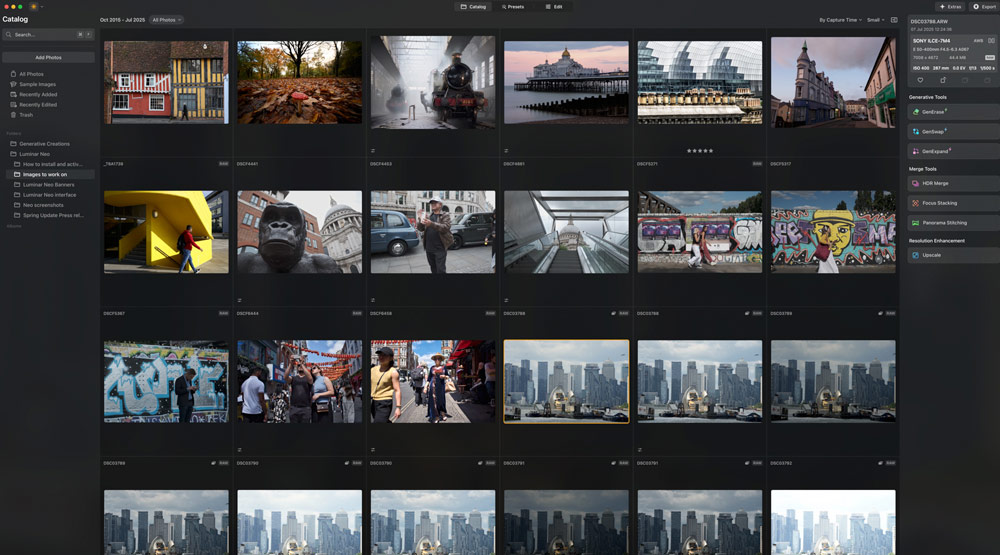
Three perpetual licenses are on offer and with each you get one year of unlimited upgrades:
- The base deal is £99 and that is a Perpetual Desktop Licence which includes 100 Creative add-ons, a video course and Neo on two computers.
- For most imaging enthusiasts the best option is the Cross-device Perpetual Licence priced at £129 which has all the aforementioned benefits apart from Creative Library Access. You can try Luminar Neo at no risk because all three packages are subject to a 30 days money back guarantee. Click here for the latest deals.
- At the top end is the Perpetual Max Licence for £139 which in addition includes the Neo Mobile app, and one year’s access to Luminar’s Creative Library which has thousands of creative assets including presets, skies and LUTs.
Neo 2025 Spring update
As already mentioned, the latest update has workflow benefits and new image enhancement tools. For a speedier workflow, in Neo’s preferences, there’s catalogue cache cleaning which can speed performance by optimising disk space when working with large catalogues. The export menu has also seen a change where you can now export with previous settings or click on a preset, but the big one is Neo’s ability to export files in DNG raw format.
For image improvement there’s a new Raw development tool called Auto Adjust, available to Pro subscribers and Upgrade Pass owners. Auto Adjust automatically improves images with intelligent adjustment of key image editing sliders for better exposure and an improved balance of highlights and shadows.
In this update, Atmosphere AI has also been upgraded and is now capable of even more realistic mist and fog effects applied seamlessly and speedily producing photographs with even more mood. We check out Auto Adjust and Atmosphere AI in this overview.
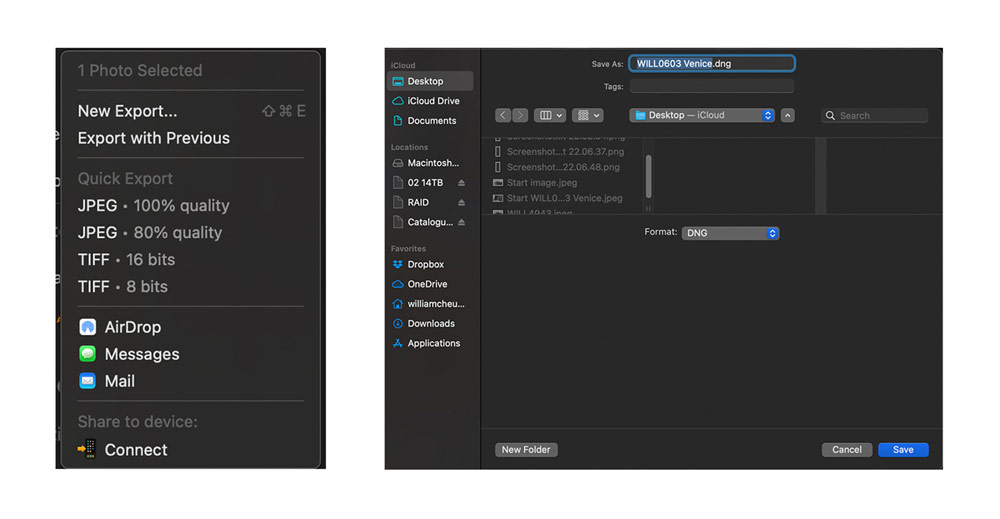
Improve your images – automatically
Auto Adjust is a powerful Raw develop tool that very quickly adjusts image parameters to give improved exposure with a better balance of highlights and shadows. It’s available for Pro subscribers and Upgrade pass owners.
I tried it with a range of Raw photographs, images that needed exposure editing of some kind for better results. Also, to check Auto Adjust’s boundaries and see what it’s capable of, I also used an exposure bracket of five frames exposed at +/-1EV. With the bracket, Auto Adjust did pretty well and in particular with the +/-1EV shots but perhaps it was expecting too much for perfect correction of the +/-2EV shots although they were both better than the originals.
Auto Adjust generally worked well and there were clear benefits that Neo yielded and the process took around 1-2 seconds per image, sometimes less. If you have thousands of pictures from a social photography shoot that needed a quick and effective tweak, Auto Adjust could do a fine job and save you hours of manual tweaking.

This scene had an extreme tonal range, from black jackets and deep shadows to the girl’s sunlit white trainers. Auto Adjust handled the scene well and the highlights – notably the wall on the left side – were well tamed.

After Auto Adust
As another example here are some image of Eastbourne Pier…


This sunrise scene was accurately exposed although the sky was perhaps too bright. Auto Adjust did well toning down the sky although the shadows did not see much change.
Adding mist and fog with Atmosphere AI

The image used above was from a shoot at Didcot Railway Centre organised by Timeline Events. The re-enactors were doing a great job of keeping perfectly still as the group of photographers shot away, and the Timeline guys added atmosphere with the help of a fog machine. I was happy with the original, but perhaps the fog was not quite intense enough to mask the background.

To add more mist I turned to Luminar Neo’s updated Atmosphere AI tool (above).
On the Adjustments drop-down menu, four modes are available – Fog, Mist, Haze and Layered Fog – and three sliders, Amount, Depth and Lightness, control strength of the effect. The tools for how and where the effect is applied come under the Masking menu.
I sampled each mode and decided on Mist before checking the effect of the three adjustment sliders. With no experience of this tool, I just used the sliders and stopped when I thought the image looked right, with the image updating in real-time. I ended up with the Amount on 48, Depth on 36 and 81 on Lightness for a look that I liked and I could have left it at that but I wanted to see what the tool was capable of.
I decided to remove some of the AI mist from both engines so they remained more defined. I clicked on Masking and then Brush>Erase and used a large soft brush to subtract a little of the mist. As you do this, a red mask appears so you can see precisely what part of the scene is being adjusted.
The Brush is just one of several masking tools available so choose the one that suits the image best. Color is also a new addition to the masking palette.
I was very pleased with the finished image and the extra mist added by Atmosphere AI, and the effect was achieved without fuss in a short time.


Luminar Neo Spring Update Summary
Luminar is a powerful, very capable image editing software that’s easy to use and ideal for creators of all levels. AI has brought serious benefits making advanced edits simple and the latest update has introduced skills for a smother workflow. With the one-off purchase option and competitive pricing there is a great deal to commend Luminar Neo and with the guarantee of a 30-day full refund, it is a software that comes highly recommended.
Get a 15% discount on Skylum Luminar Neo using the discount code AP15 at checkout – click here.