In partnership with Skylum Luminar Neo
Water is often a key element in landscape photography but it can sometimes be challenging to get water looking its best, even if you use a polarising filter to reduce glare and boost detail in reflections.
Fortunately, Skylum Luminar Neo has a new Water Enhancer AI tool that makes everything a lot easier, as you can enhance dull-looking water at the editing stage with just a few clicks.
For today’s tutorial on Skylum Luminar Neo, photo-editing expert Rod Lawton reveals how to use both the Landscape AI and the Water Enhancer AI tools to make the colours, tones and textures really sing in this classic English village scene.
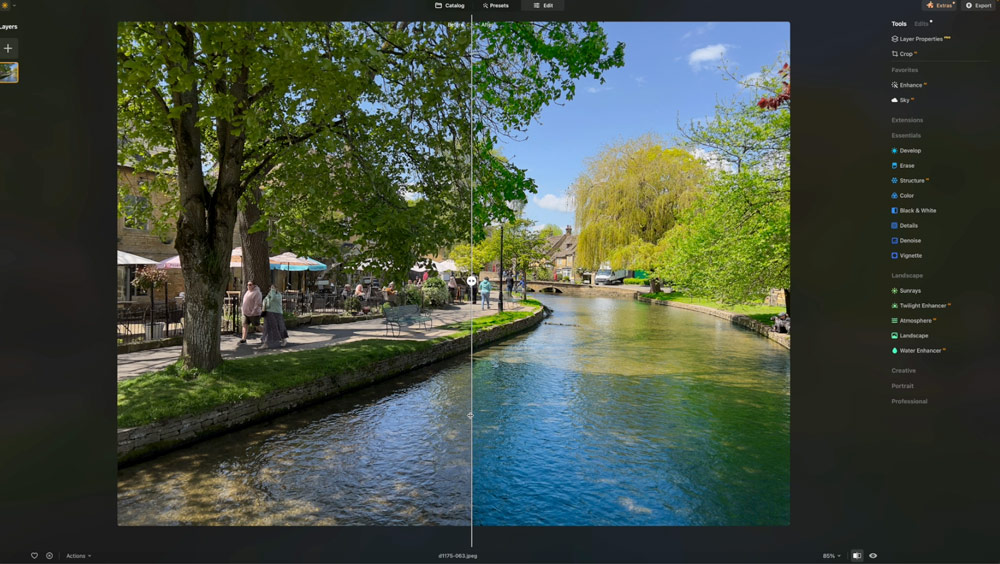
Rod explains where to find the tools and how far to push the relevant sliders, and it’s all presented in a jargon-free way, to help you get the most from your landscape and other water-related images.
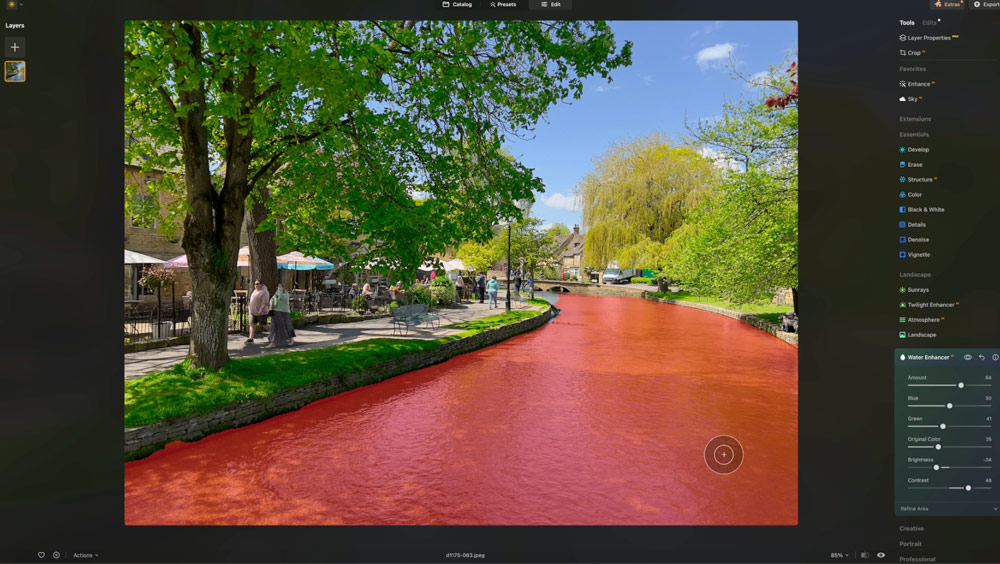
Watch Rod’s video on Skylum Luminar Neo’s Water Enhancer AI below
Tomorrow, Rod will explain how to make the most of Skylum Luminar Neo’s portrait-enhancement tools, so keep coming back for more great content.
Exclusive discount
For more information about Skylum Luminar Neo, click here. You can also get an extra 20% off this great software using the code AFF-TypzcO
Further reading
Master local adjustments and masks in Skylum Luminar Neo
Get started with Skylum Luminar Neo’s AI editing tools
It’s our Skylum Luminar Neo photo-editing week – get started today!






