In partnership with Wondershare.
There are a lot of options when it comes to editing still photographs and video, but one particularly powerful, effective and eye-catching method is to use LUTs, or Look Up Tables, at the editing stage.
Put simply, LUTs are a great way to colour grade your images and video, to achieve a particular look. Colour grading and colourisation are ideal for adding atmosphere and mood, or to replicate the look of a particular era – whether you are watching a drama on the BBC or a big bucks Hollywood movie, these are now some of the most important tools for directors and cinematographers.
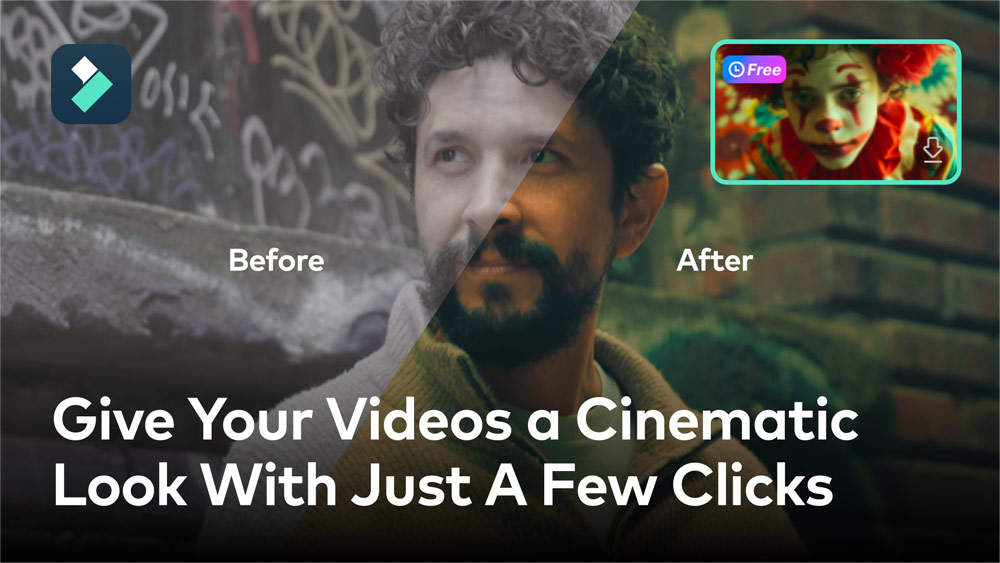
This may sound a bit complicated, but actually adding LUTs to your stills and video is pretty straightforward – even more so if you use bespoke software, such as Filmora 13.3. Filmora is made by Wondershare, a leading provider of AI-powered creativity solutions
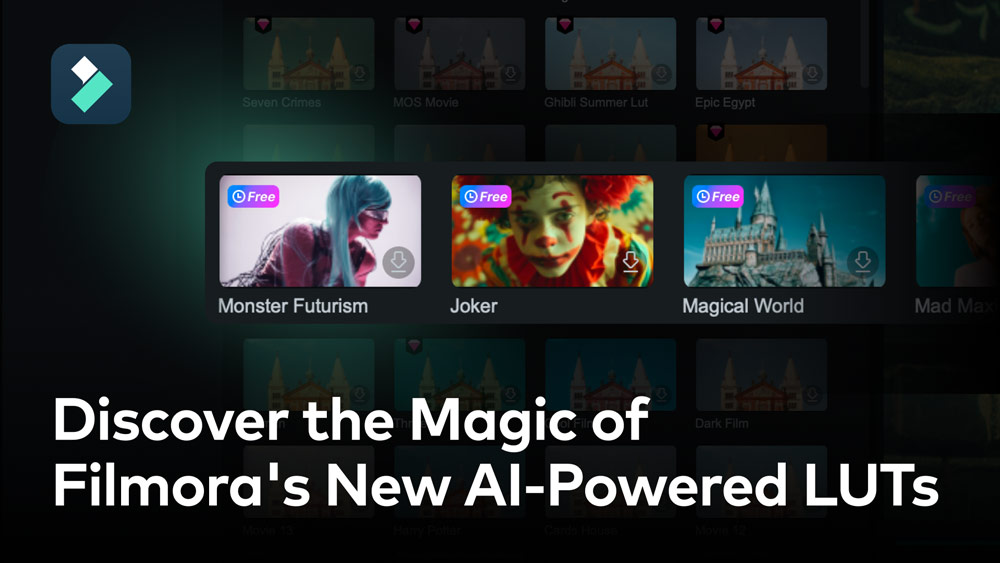
An even-easier interface
Filmora 13.3 includes a wide range of both filters and LUTs, accessed via a very intuitive interface. A redesigned filters tab in the new software makes it easy to add filters via drag and drop, with thumbnails giving a preview of the filter before it is applied. The filters tab gives access to over 100 new desktop filters and LUTs, with over 60 versions for smartphones.

Filmora LUTs have been updated with NLog, Slog, DLog, etc., ensuring colour and lighting information is preserved, while retaining the distinctive styles of various camera brands – so it’s not a ‘one size fits all’ solution.
Filmora’s LUTs in more detail
Thesw new LUT resources are essentially algorithms for colour remapping, with each grain being a new algorithm. This allows the software to achieve more complex and precise colour mapping, such as deepening or removing specific colours, combining multiple colours, adjusting highlights and shadows, and so on. So the colours of still images and videos processed with Filmora’s LUT appear more realistic and three-dimensional.
Through clever AI computation, the depth of field in standard video footage can be transformed into background blur, making the subject more prominent and the background more soft.
Using the wide choice of Cinematic or Creative LUTs, for example, a vlogger making a video about a restaurant or similar eating place can easily add suitable LUTs to make the footage look as appetising as possible, or a freelancer making a video for a company can add a creatively distinctive look to the footage to make the company’s products really stand out.
Try Filmora 13.3 today
Filmora is available for iOS and Android for smartphone users, and Mac OS and Windows desktop computers and laptops. To try it for free, visit here. You can also follow Wondershare Filmora on YouTube, TikTok, Instagram, and Facebook to learn more.







