Skylum has introduced the Portrait Background Removal tool into its Luminar Neo image editing app, which uses Artificial Intelligence (AI) to remove backgrounds in portraits in a single click.
The new one-click option in Luminar Neo saves the time that would usually be spent on masking and removing backgrounds from portraits without layering.
The news come just over a month after Skylum added auto-masking to Luminar Neo editing app and just four months after the company launched Luminar Neo as a faster AI-driven photo editor.
The company says the Portrait Background Removal Tool in Luminar Neo uses one slider to select a human and then remove the background behind them.
The tool currently only works on portraits.

A portrait with normal background in Skylum Luminar Neo

A portrait with a new background after using Luminar Neo Portrait Background Removal
Update to Luminar Neo 1.1.0
Once updated to version Luminar Neo 1.1.0, the tool can be found in Neo’s Layer Masking options as Portrait Background Removal.
When you select this option, it’ll evaluate your image.
Then, the image can be exported as a PNG file with a transparent background for compositing, or you can do more work within Luminar Neo.
If you’re dealing with a number of similar portraits you can edit several images in a single click with custom saved presets and make precise selections with minimal effort.
Making refinements
Skylum has admitted there will be some scenarios where the Mask will still need to be cleaned up manually.
You can use the background extraction in combination with the other AI tools in Neo.
However, the AI tool will take almost all of the fiddly editing away and just lets photographers use the Refinements Brush to clean up any rough edges.
After opening the Refinements Brush section the image will be highlighted with blue, orange and transparent zones. These help the AI to recognise the portrait and the background.
You can use the Transition, Object and Background brushes to adjust the zones and allow the AI to refine the selection.
The Transition Brush refines the edges by removing unnecessary elements where the portrait and background touch.
The Object Brush revives portrait details that may have been eliminated by the neural network.
The Background Brush helps to remove parts that may not have been detected by the AI.
Ivan Kutanin, CEO of Skylum, explained, ‘Manual masking and separating people from the background is a lot of boring work to me. My creative spark can be extinguished by this routine. With Luminar’s new Portrait Background Removal tool, nothing will slow down the creativity. You can freely explore any and all of your wildest ideas.’

Image with original background

Image after using Portrait Background Removal
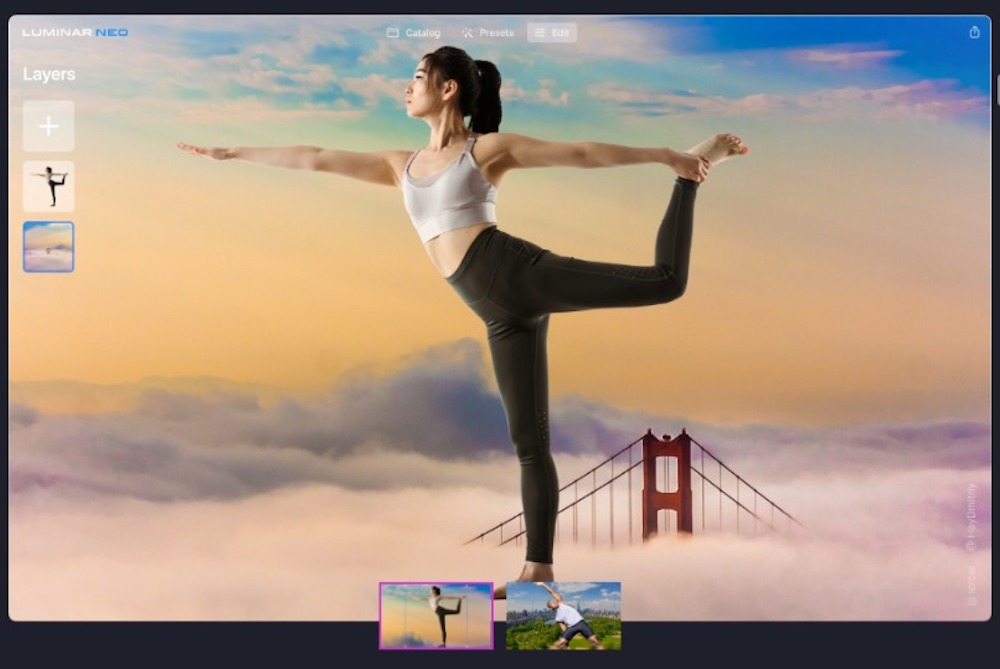
Image with chosen new background
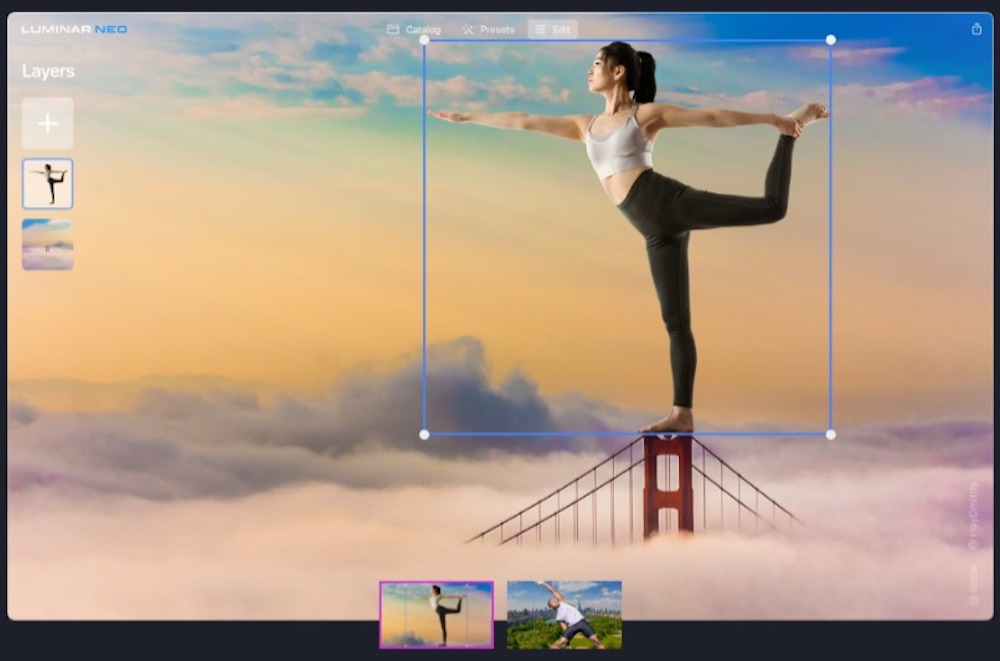
Image with chosen new background and placement of subject
Pricing & availability
Luminar Neo Update 1.1 (with Portrait Background Removal) is available now.
Current Neo users can get the upgrade from within their current software at no extra charge.
Luminar Neo is also available in both the Microsoft Store and the macOS App Store.
Luminar Neo works as a plug-in, so you can keep your images in your preferred photo editor while still benefiting from its AI tools.
Luminar Neo is currently available in two packages at £67 or £79.
To find out more go to Luminar Neo or Buy Luminar.
Related articles:
Skylum launches Luminar Neo: a faster AI-driven photo editor
Skylum adds auto-masking to Luminar Neo editing app
Ukraine: an interview with Skylum CEO Ivan Kutanin







