Advertising feature
However good your camera and lens, photo editing remains an essential part of modern photography, whether you use a digital camera to generate your images or get your film negatives scanned at home or done by a lab.
Getting the best results from your image editing can be a challenge however, and not everyone wants to pay a monthly subscription to Adobe in order to use Photoshop and Lightroom.
While it may not seem that big a monthly amount, over the course of several years you can end up paying quite a lot. Fortunately there are alternative image-editing tools out there that offer much of the power and flexibility of Adobe’s tools, with a lot more besides – and you get to own the software after a reasonable one-off payment.
Introducing Serif Affinity Photo 2
One of the best examples is Serif Affinity Photo 2, produced by a UK-based software firm, Serif (check out the free trial).
Over the next week, we’ll be running a series of daily video tutorials on Affinity Photo 2, which will also appear in subsequent issues of Amateur Photographer magazine.
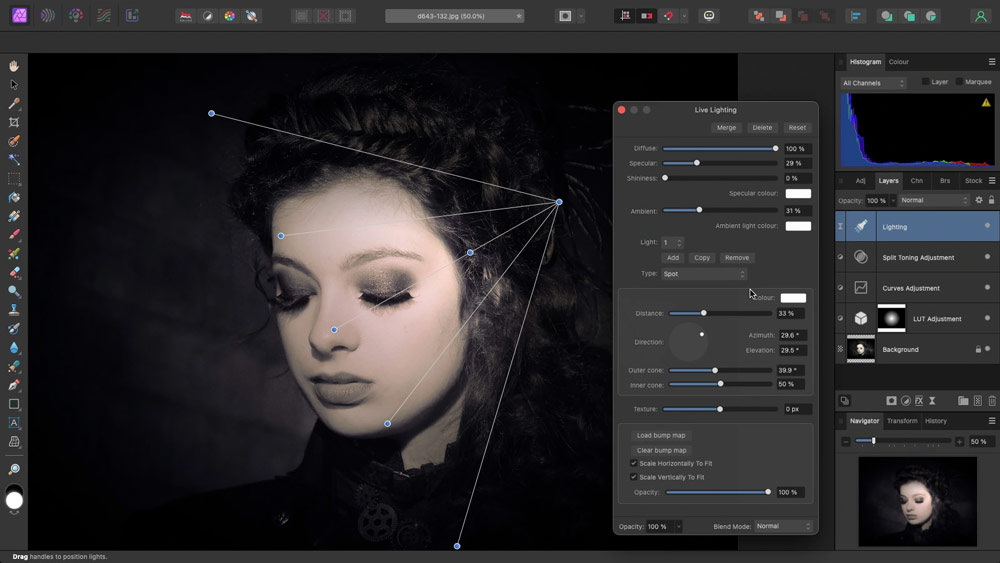
Affinity Photo supports any number of adjustment layers, image layers, Live Filter layers and masks, to allow highly sophisticated editing steps
We kick things off with a full introductory guide to Affinity Photo 2. See the YouTube video below for expert advice from Rod Lawton, as he reveals how to create an eye-catching composite of a landscape and dramatic sky. We’d love to see your results – email your images to [email protected]
Further reading
Serif Affinity Photo 2 review






