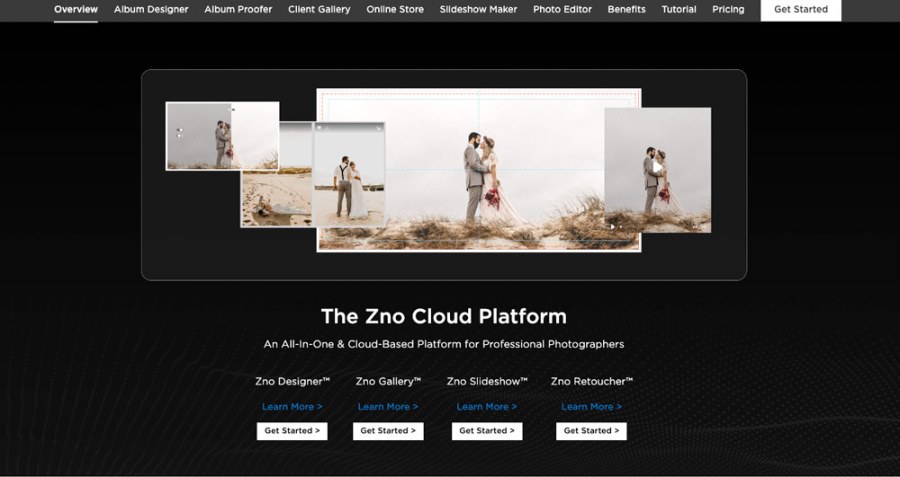Advertisement feature with Zno
There are lots of options out there for designing photo albums, prints, cards etc, but installing and getting to grips with the required software can be a pain. Is your PC powerful enough to run the software and do you need to update it regularly? What if your computer crashes and you lose precious images or accidentally delete them? With Zno Designer, however, everything is cloud-based – run entirely online, in other words – which makes the whole process not only easier, but also safer.
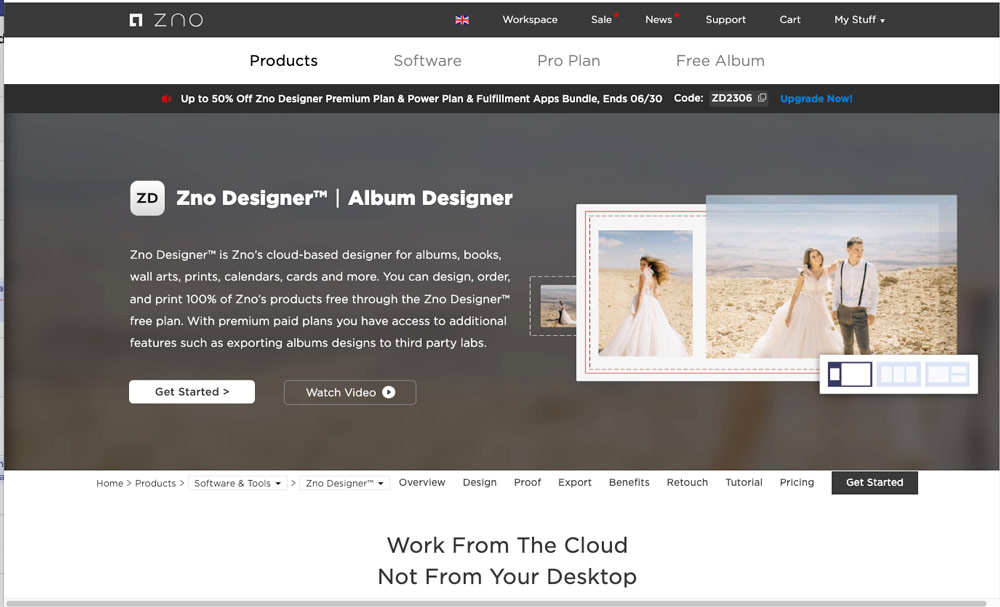
What is the Zno Album Designer?
Zno Designer enables you to design a complete photo album in five minutes, as you can choose from a huge range of attractive templates and themes, while keeping full creative control. Numerous time-saving tools are on hand, including auto fill, smart layout features and more.
In addition, you can export your designs to any lab in the world, not just Zno. Or, you can can print your work directly from Zno to keep things simple.
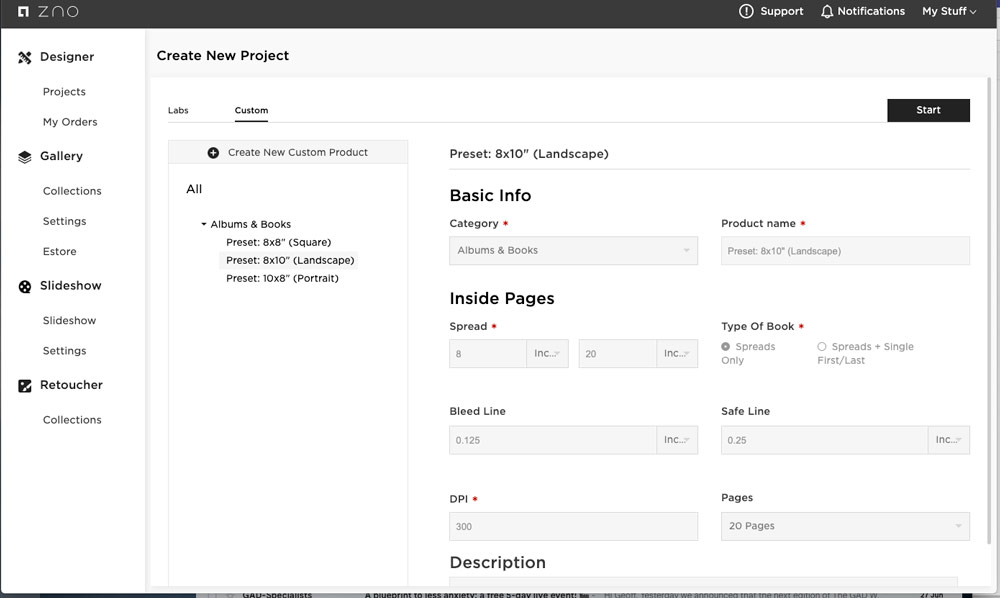
Creating albums and prints for your own enjoyment is one thing, but what about if you are a wedding or portrait photographer who’s being paid by a client?
With Zno Designer, you can easily share an album with a client and invite them to give feedback, ensuring maximum customer satisfaction. Emails update both you and the client about the next steps to be taken.
How is Zno Album Designer different?
First of all, the software is free, and entirely cloud-based, saving the hassle of installation or worries about losing images. If you go for the free plan, you can export three albums at no cost. A paid plan gives more flexibility, however, and there is a range of Zno Lab discounts available depending on how much you spend.
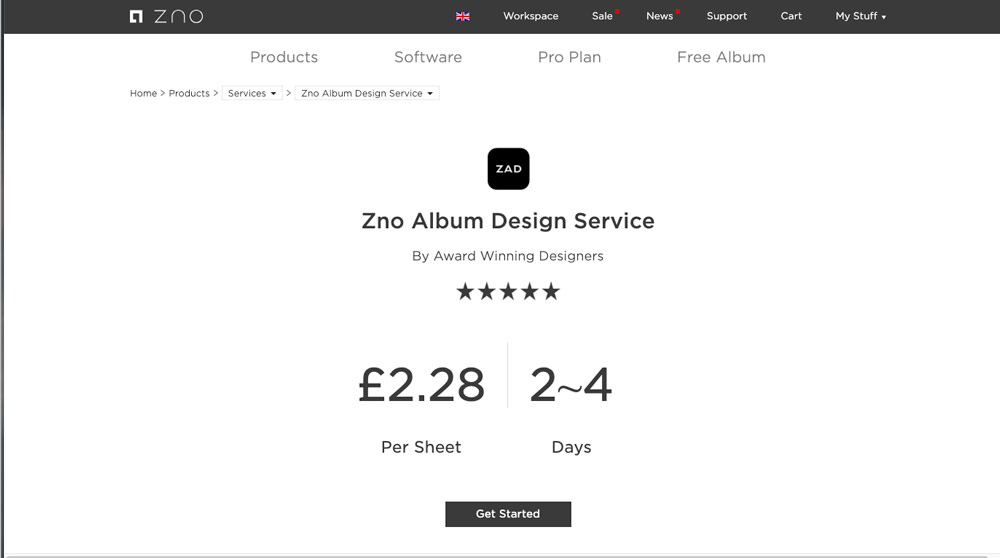
If you’d rather Zno design an album for you, you can also make use of the unique Zno Album Design service. The nice thing about this, as opposed to what is offered by the competitors, is that all the designs are done by designers within Zno Designer. So it’s all very organised. What’s more, you get back a layered design that you can tweak yourself, rather than flat JPEG files which still need a lot of work.
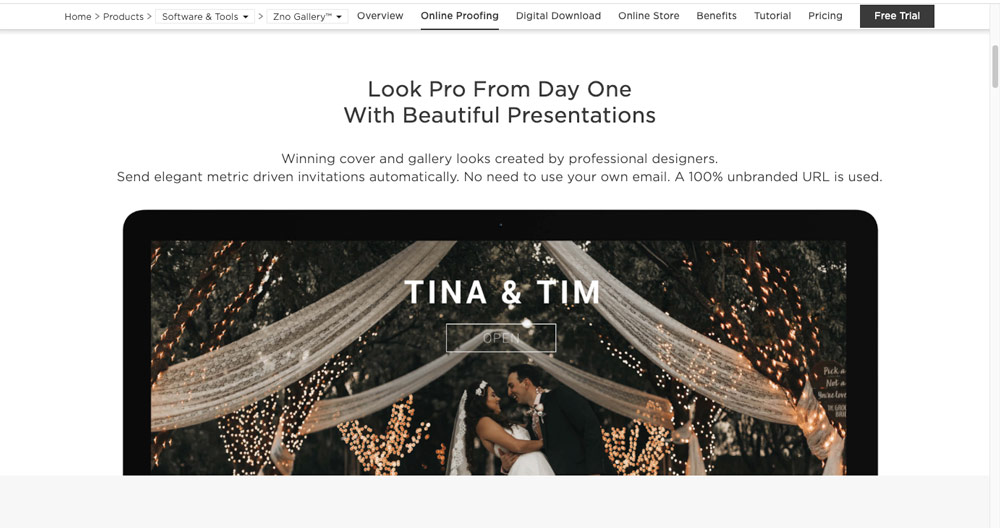
It only takes about 2-4 days for the product to be finished, and you can ask for further revisions if necessary. Zno Album Designer also integrates with Zno Gallery, a cloud-based photo gallery for sharing, delivering, proofing and image downloads for clients. Once your images are uploaded to Zno Gallery you can easily access them within Zno Designer, which gain saves a lot of time and hassle.
Zno Gallery works closely with Zno Estore, so you can turn your gallery images into print, wall-art and album sales.
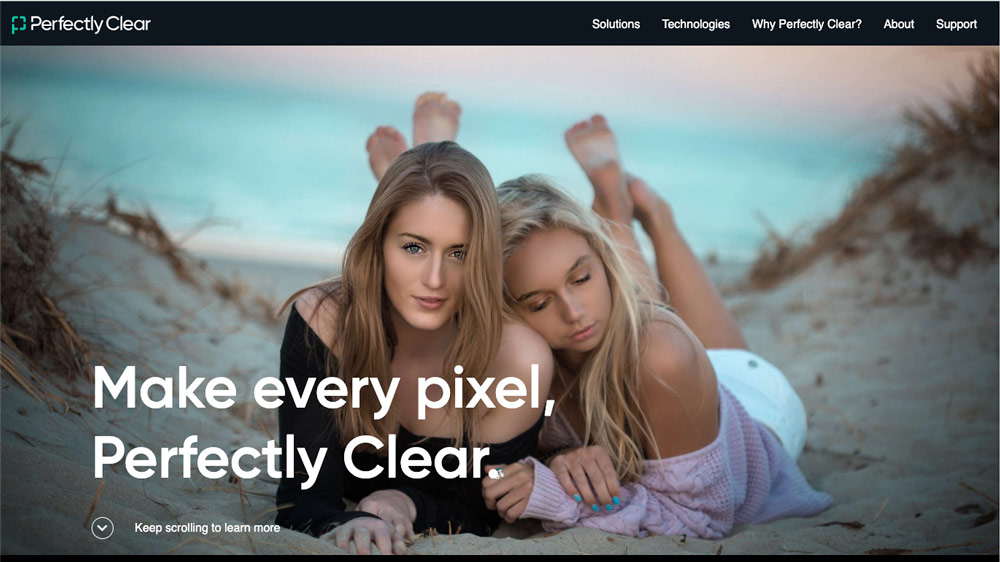
Easy retouching with Zno
Most family, portrait or wedding photographers will want to retouch their images at some point, and via Zno Retoucher, you can access the the Perfectly Clear AI-powered retouching service for quick improvements to eyes, skin, etc.
Zno’s complete photography software platform
So to recap, the Zno Cloud Platform includes four apps: Zno Designer, Zno Gallery, Zno Slideshow and Zno Retoucher. All these apps work directly from your web browser, so again, no separate installation is necessary, and the apps all communicate closely with each other.
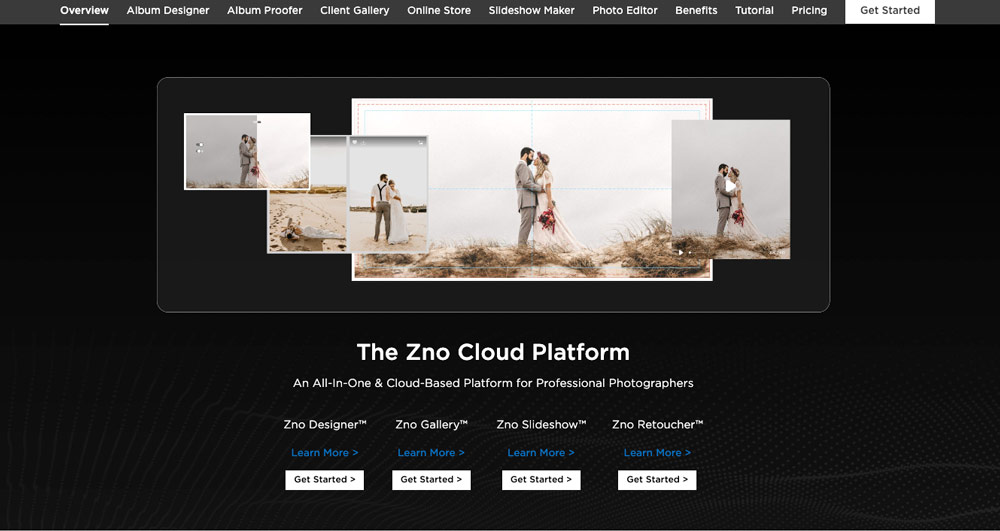
So, for example, you can upload photos to Zno Gallery and then pull those photos from Zno Gallery when designing an album in Zno Designer. There is just one, intuitive dashboard for accessing all the apps and you can select this package to get a great deal on everything.
You will also earn Zno Lab credit automatically with your purchases, save 25% on selected Zno Lab products and more.
How does Zno Designer Fundy Designer, Pixellu SmartAlbums and AlbumStomp compare on price?”
Zno Designer is very cost competitive. Fundy Designer, for example, costs $21 (£16) a month for the Pro Suite, or $203 (£160) yearly. To purchase Fundy Designer, you will need to pay $280 (£221) for the Album Suite, or $350 (£276) for the Pro Suite.
With Pixellu, you pay £13 a month or £156 year for their Pixellu Smart Albums, £26 a month or £312 a year for Smart Albums Plus, or £33 a month or £396 for the All-Apps Bundle.
Finally, with AlbumStomp, you are paying $135 (£106) for AlbumStomp + AlbumPrüfr (single use license) or $205 (£162) for the Studio Pack.
Further reading
Make money from your photography with Zno