When it comes to photo editing, there is now a wide choice of great programs out there, many of which are subscription free.
While Adobe Lightroom and Photoshop have many virtues, the monthly subscription model is not to everyone’s taste.
One of the best Photoshop and Lightroom alternatives is Affinity Photo, which we have covered extensively in AP. Seasoned photo-software reviewer, Rod Lawton, is very impressed with the latest version 2.
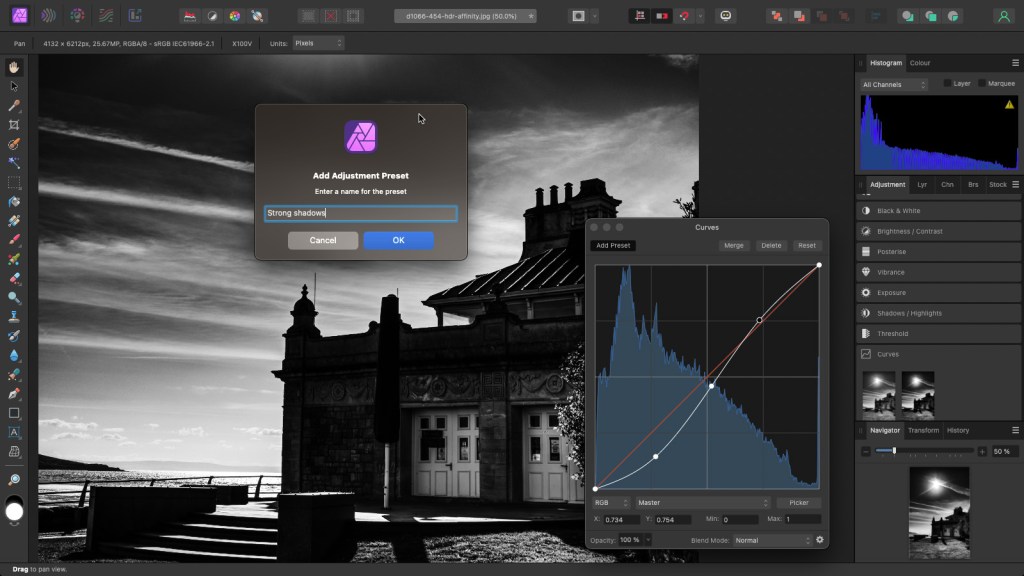
Feeling an affinity for Affinity Photo 2
As he concludes in his review, ‘Affinity Photo 2 is a significant update of a hugely powerful image-editor that matches pretty much anything that Photoshop can do and improves on it in many areas. In that respect, its low asking price is especially impressive. Just don’t get the idea that this is budget software, dated, dumbed down in some way or horrible to use. The opposite is true.’
Affinity, which is now owned by Canadian company Canva, has been doing some aggressive marketing of late, offering a 50% discount on Affinity Photo 2 and its sister programs, Designer 2 and Publisher 2. You will need to hurry though, as the offer only lasts until August 15th (Thursday).
If you would rather try the program first, Affinity is also offering a generous six-month trial.
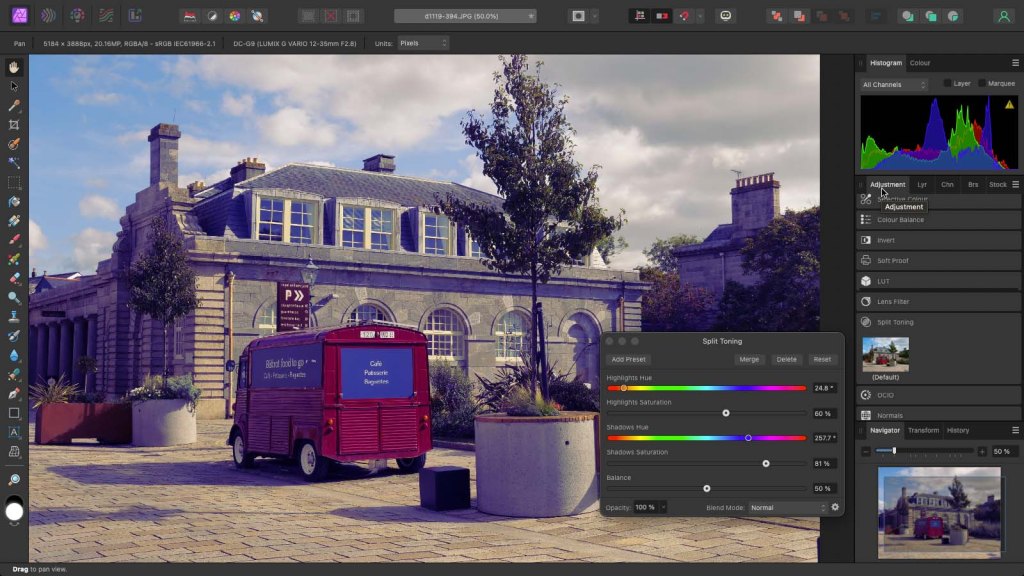
Affinity Photo 2 key features
- Powerful layers, masking and retouching
- HDR merge, panoramas, focus stacking
- Adjustment layers and Live Filters
- Supports vector graphics for creating illustrations and type layers for adding text
You can also get all three programs for £79.99 in a one month payment (by way of context, that is the equivalent of eight months’ subscription to Lightroom and Photoshop in the Creative Cloud Photography Plan).
Further reading
We recently ran a series of Affinity-sponsored videos which explain how to use Affinity Photo 2 in more depth – though Rod Lawton’s original review was entirely independent (as are all our product tests).







