Adobe has released a range of AI-based updates for Lightroom, Lightroom Classic, Lightroom Mobile and for the web. Here’s a rundown of the key features. The updates are available now via your Creative Cloud subscription.
Denoise
This feature, which is restricted to the desktop version of Lightroom, is designed to enable you to remove noise automatically or manually, and sits within the Detail panel of the desktop version of Lightroom, you can now reduce noise automatically and manually. It differs from the conventional noise-reduction tools by the inclusion of AI technology, so it will be interesting to do a head to head comparison with competitor noise-reduction tools, such as those from DxO
Denoise is currently compatible only with Bayer and X-Trans mosaic raw files, and isn’t supported when applied along with Super Resolution. Once a preview is generated, you can adjust the Denoise intensity using the slider. You can also select and hold the preview to view the before and after versions. The final step is to Select Enhance to create a DNG version of the selected image, which is stacked with the original image.

The AI powered Denoise tool in action
Masking enhancements
Again, this feature is desktop only. It enables you to access two new categories in People mask to edit specific parts of facial hair and clothes in a photo. Once you have selected a photo you wish to enhance using the People mask, Lightroom will automatically detect people in the image. You can then select the person to make specific adjustments to, working on their outfits, beards and moustache (via the Facial Hair mask)

Editing facial hair has become a lot easier
Point curve features
The updates now enable you to adjust the tonal range of a photo using the Point Curve tool, now available in the Masking panel. Moving a point in the top portion of the curve adjusts the highlights, the centre of the curve adjusts the mid-tones, and the bottom section of the curve adjusts the shadows. Once you selected an image and chosen Masking > Create New Mask, you select the Point Curve to make local adjustments. The last step is to select and drag the line to make uniform adjustments in the selected photo (you can also use the Masking tools to make specific editing adjustments to your photos).
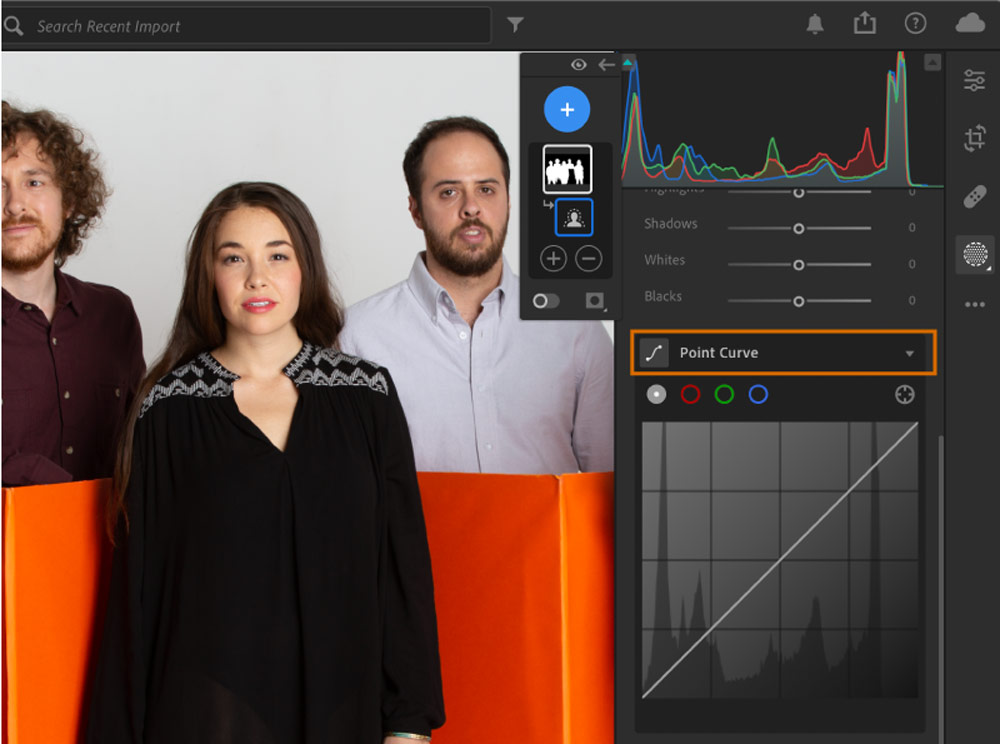
The Point Curve adjustment in the Masking panel
Adaptive presets
Lightroom presets are a good way to save time with your image editing, and a new set of portrait presets has been added, including Polished Portrait, Enhance Clothes, Darken Beard, and more across Lightroom desktop and Lightroom for mobile (iOS and Android).
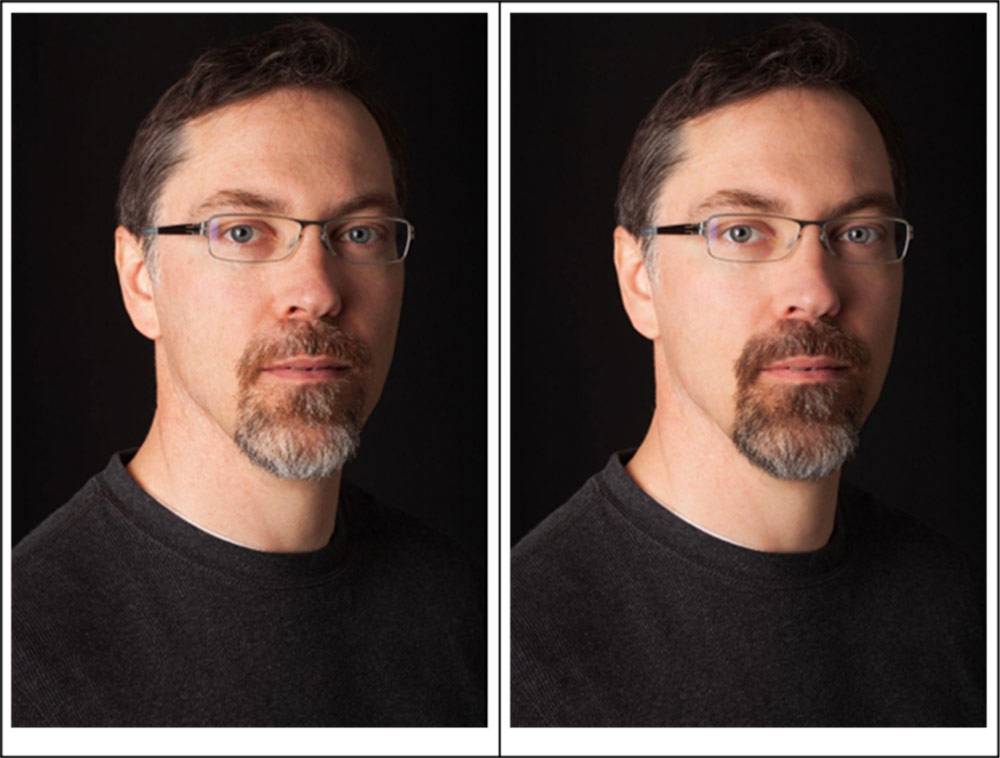
The Adaptive Presets in action.
Improved video features in Lightroom
The big change here is the ability to edit videos in black and white. Further updates also enable you to extract and export frames from a video in Lightroom. Auto video-enhancement tools are also now provided.

Black and white video editing is now possible
See below for the full press release from Adobe, with details of further updates. You can also find out more on the Adobe website.
New Adobe Lightroom AI Innovations Empower Everyone To Edit Like a Pro
Today, Adobe is unveiling new AI innovations in the Lightroom ecosystem – Lightroom, Lightroom Classic, Lightroom Mobile and Web – that make it easy to edit photos like a pro, so everyone can bring their creative visions to life wherever inspiration strikes. New Adobe Sensei AI-powered features empower intuitive editing and seamless workflows. Expanded Adaptive Presets and Masking categories for Select People make it easy to adjust fine details from the color of the sky to the texture of a person’s beard with a single click.
Additionally, new features including Denoise and Curves in masking help you do more with less to save time and focus on getting the perfect shot.
All of the features are live now, so why not try them out at your next photo walk, family get-together or on your next big trip this upcoming travel season? The new enhancements, alongside Lightroom’s existing feature set that includes travel presets, help you capture your adventures this summer in a way you’ll be proud of.
Accelerate your workflows with AI-powered precision Denoise
(Lightroom for Mac/Win, Lightroom Classic, Adobe Camera Raw)
Never miss another photo opportunity because of poor lighting. With Lightroom’s latest advanced AI-powered feature, Denoise, you can remove digital noise from your images to improve quality without losing any details. This is especially useful when dealing with high ISO files in low light — for example when you’re taking a photo of the sunset at the beach, snapping evening shots of the city, or at a candle-lit birthday party.
This new feature is now available for RAW files, with additional file types coming soon.
Curves in masking
(Lightroom for Mac/Win, Lightroom Classic, ACR)
You can now create highly customised and precise edits by adjusting contrast, tone, and color on specific parts of your image with Curves in masking.
This combination provides fine control over tonality and color in specific regions of a photo to help you achieve the perfect look. Use this feature in a landscape photo that needs a specific part edited, for example, to bring out shadow detail, correct color, or add creative effects. Or refine a portrait by selectively adding warmth or brightening areas without impacting the overall exposure.
Achieve the perfect tones for your edits: Adjust Curves for your local selections and apply color effects only to the part you want to change.
Additional AI Mask categories for Select People
(Lightroom for Mac/Win, Lightroom Classic, ACR)
When we introduced Select People at last year’s Adobe MAX in October 2022, it made editing and retouching portraits easier than ever.
Now it’s possible to make precise edits to clothing and facial hair by automatically generating a mask for individuals or groups in any portrait. This means you can select clothes, such as a shirt, and change the color with minimal effort. Or select a beard in your photo and darken or adjust the texture. Retouching portraits with Lightroom is easier than ever, now requiring minimal effort. Our portfolio of AI Mask categories now also includes clothes and facial hair.
Enhance in the moment with ease Additional Adaptive Presets for portraits
(Lightroom for Mac/Win, Lightroom Classic, ACR, iOS, Android, Lightroom on Web)
Adaptive Presets are an entirely new class of premium presets that we started rolling out last year. Building on the powerfully advanced capabilities of the AI masks, it’s now possible to apply presets which automatically enhance a particular part of the photo to add in final touches — the newest additions are Polished Portrait, Darken Beard, and Enhance Clothing. These presets allow you to access the power of AI masking with the ease of a single click or tap.
Polished Portrait enables you to quickly smooth the skin on portraits, enhance the lighting, and refine facial features to achieve the desired look. Or use Darken Beard to darken the facial hair of the model in your photo for a greater impact. Enhance Clothing, meanwhile, increases contrast, saturation and texture — useful when you want to highlight the details of an outfit — to optimise the definition and make your photos stand out more.
The new Adaptive Presets have been added to our existing library that already includes Enhance, Glamour, Whiten Teeth, and Texturise Hair to name a few. Add in the final touches to enhance an entire portrait with a single click or tap with Polished Portrait and/or Darken
Black & white for video
(Lightroom for Mac/Win, iOS, Lightroom on Web, coming to Android soon)
Last year, we added support for video in Lightroom to enable you to use the same edit controls that you already use to make your photography shine with your videos as well.
Today, we’re adding the ability to make any videos black and white to help you achieve a sophisticated black and white look on video, reminiscent of classic film styles, with the tap of a button.
This new video feature is a great time-saver, as you can quickly apply the same black and white treatment to multiple video clips, which creates a cohesive look and feel.
Masking features and Adaptive Presets on the web
(Lightroom for Mac/Win, Lightroom Classic, ACR, iOS, Android, Lightroom on Web)
We are focused on delivering beloved features from the desktop and mobile versions of Lightroom to the web. You can now access the power of AI masks on the web as well, starting with our selective adjustment tools.
AI Masking for both Select Subject, Sky and Background are now available in Lightroom on the web, which means that with one tap only you can detect and create an adaptive mask based on the contents of the image — without having to download an app or leave the browser.
We’re also releasing all of the Adaptive Presets you know and love for Lightroom on the web, including Whiten Teeth, Glamour, and the new portraits mentioned above so you can automatically apply preset enhancements to those areas of the photo. Apply adaptive presets directly from Lightroom on the web, enabling you to adjust any part of your image without affecting the rest of it.
Content Credentials (Tech Preview)
(Lightroom for Mac/Win, ACR)
The Content Credential feature, now available as a Tech Preview, helps you add proper attribution and creative transparency. When enabled, Content Credentials gathers an overview of edits, activity and attribution information associated with work you create in Lightroom. This verifiable metadata travels with your content wherever it goes.
Adobe launched the Content Authenticity Initiative (CAI) in 2019 to promote adoption of an open industry standard for content authenticity and provenance. In collaboration with creators, camera manufacturers, media and technology companies, the CAI community is developing an industry-wide attribution framework and features like Content Credentials to provide increased trust and transparency for digital content.
Additional updates: add border and share
(iOS)
We’ve recently introduced a feature that enables you to export a photo with a frame or border in Lightroom mobile.
This can create a unique effect that draws attention to your image or establishes visual consistency, which can be useful for branding purposes. Also, exporting with “Add border and share” enables you to format images to fit the most popular social media aspect ratios.
Travel presets
(Lightroom for Mac/Win, Lightroom Classic, ACR, iOS, Android, Lightroom on Web)
Lightroom has 18 premium travel presets to help you turn your photos into something truly amazing. These can be used to explore your creative possibilities and allow you to experiment with color combinations and editing techniques. The presets achieve professional-looking results with the tap of a button and are a great time- saver, applying multiple adjustments to a photo at once instead of having to adjust each element manually.
Even more updates to enhance your experience
(Lightroom for Mac/Win)
We’ve made it even easier to copy and paste edit settings. Batch editing is now more discoverable in the detail view and grid view at the bottom, so you can copy and paste edit settings to several photos at once, which will boost your productivity.
Based on user feedback, we’ve also added the ability to turn tooltips off, which makes it great for demonstrating or teaching Lightroom.
Finally, we’ve added some performance improvements to our crop, scrolling, and pan and zoom functionality, which will make your experience of using Lightroom smoother and save you time, so you can focus on getting your photos just right.
Further reading
Best free Lightroom presets
How to convert images to black and white in Lightroom







