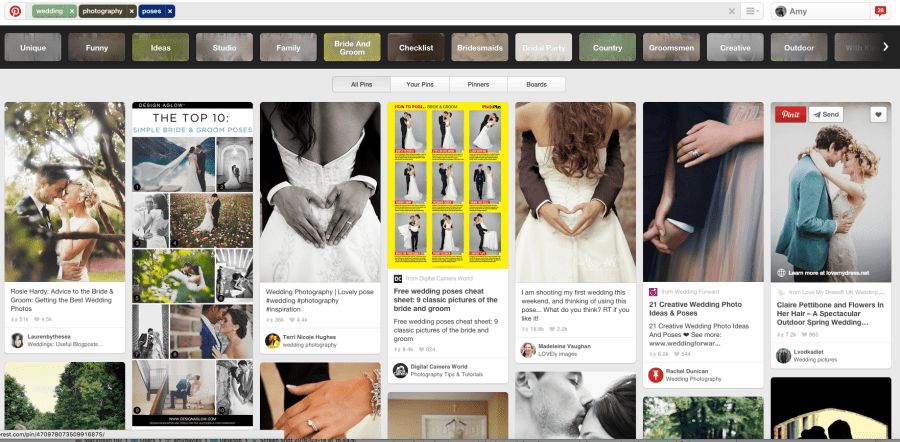Pinterest is a great resource for photographers, and when used well can be helpful to those looking for inspiration, and, if you’re looking for extra traffic to your own photography, can also be useful there.
Here we answer some common questions you might have about using Pinterest if you’re a photographer.
How do I use Pinterest?
Setting up a Pinterest account is free and pretty straightforward. If you already have a Facebook account, you can sign in using your Facebook login details. Either way, once you’ve created an account you can “pin” things from the website itself, from other pins that other users have created, or you can pin from content around the internet.
Why is Pinterest so good for inspiration?
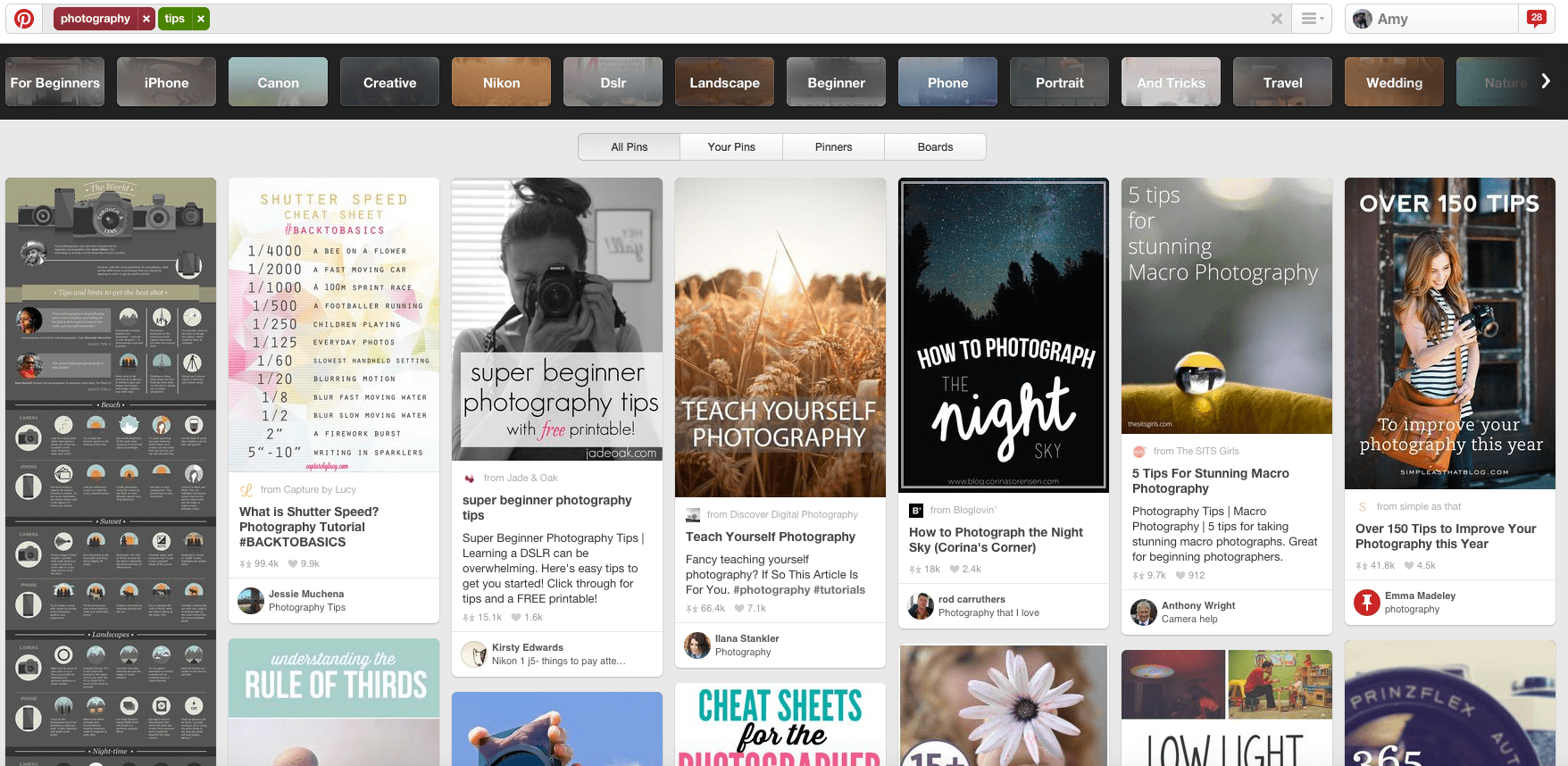
Lots of people share tips and tricks on Pinterest, and often they’ll be list features which end up going viral for being so useful. It’s simple to search Pinterest for photography tips, and due to the visual nature of Pinterest, it’s easy to find the ones that will interest you the most.
You can either search for general photography tips, or you can look for more specific photography genres, i.e. “landscape photography tips” or “portrait photography tips”.
It’s also a great place to network and look at the work of other photographers who might inspire you. You can also create “theme boards” – so let’s say for instance you wanted to plan a specific themed portrait shoot, you could add pins from this kind of style to a board and refer back to it while planning your shoot.
As you can comment on other people’s pins, it’s a great place to share tips and advice with other uses, or ask questions.
How can Pinterest drive traffic to my own website?
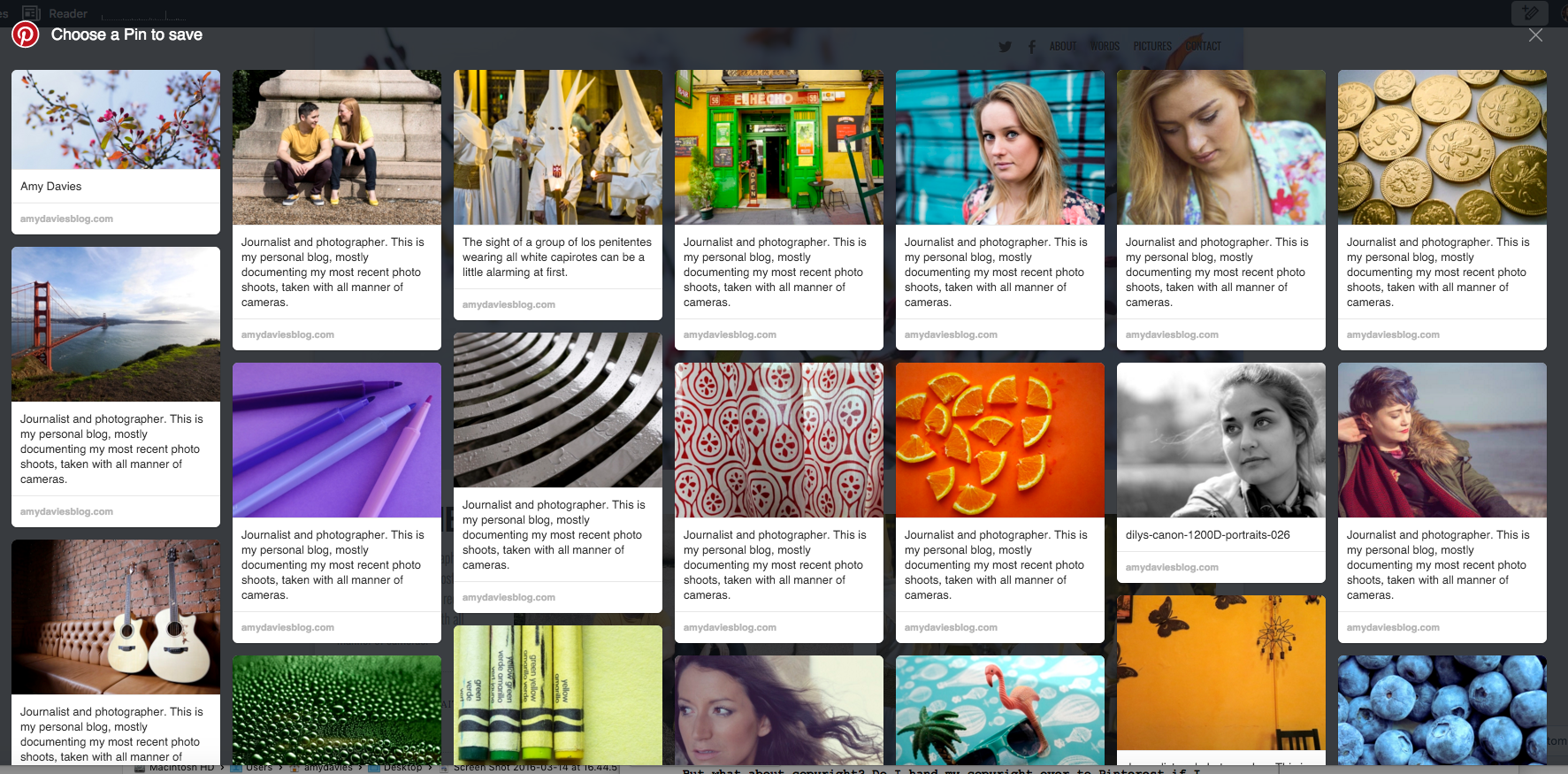
If you have your own photography website, Pinterest is another tool you can use to drive traffic. Create your own pins, and make sure to include a link to your website or image. To do this, you’ll need to add the “Pin It” button to your bookmarks, and head to your own website to create a pin. Make sure to use certain keywords in your pin’s description, such as, “wedding photography tips” or “portrait photography tips” so other users can find it.
You can also create a “follow me on Pinterest” button to add to your website or a “Pin It” button to encourage anybody visiting your website to pin an image of yours. That will in turn mean other people could find it and end up back on your website.
But what about copyright? Do I hand my copyright over to Pinterest if I upload my photographs to it?
Not at all. The copyright of any image uploaded to Pinterest remains with the copyright holder. However, by uploading your image, you do give Pinterest the right to display the work on Pinterest itself, and as such, it may also appear on Pinterest “widgets” and the like. Other people can also re-pin your content, and while, in theory it should still link back to your website, comments or captions could be changed.
If you’re at all worried about your image copyright and don’t want it to be included on the Pinterest website, you can include a simple piece of code on your website (you’ll find more information on the Pinterest help pages).
Are there any other ways Pinterest is useful for photographers?
Another good way for photographers to use Pinterest is to create mood boards for potential clients. If, for example, you’re a wedding photographer, you could create boards of wedding hairstyles or gowns – something you could pass on to any potential clients you might have. While this in itself is unlikely to drive business or traffic to your own website, it shows that you’ve been thinking about the needs and desires of your clients and perhaps makes you all the more appealing. You could also create a board of practical content, such as posing tips, to share with clients before a shoot.