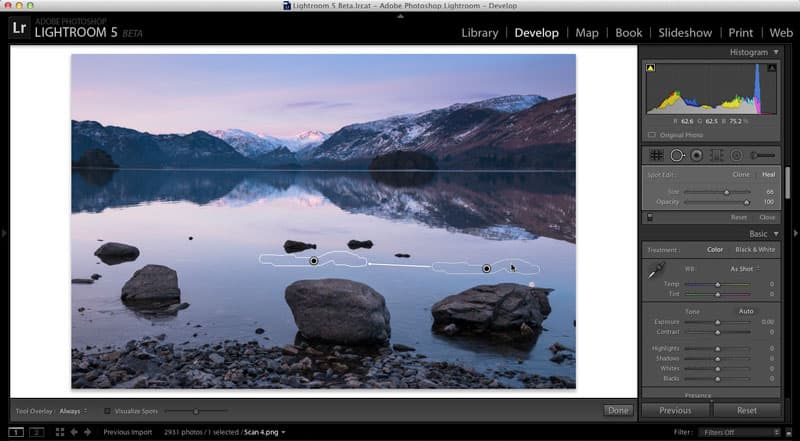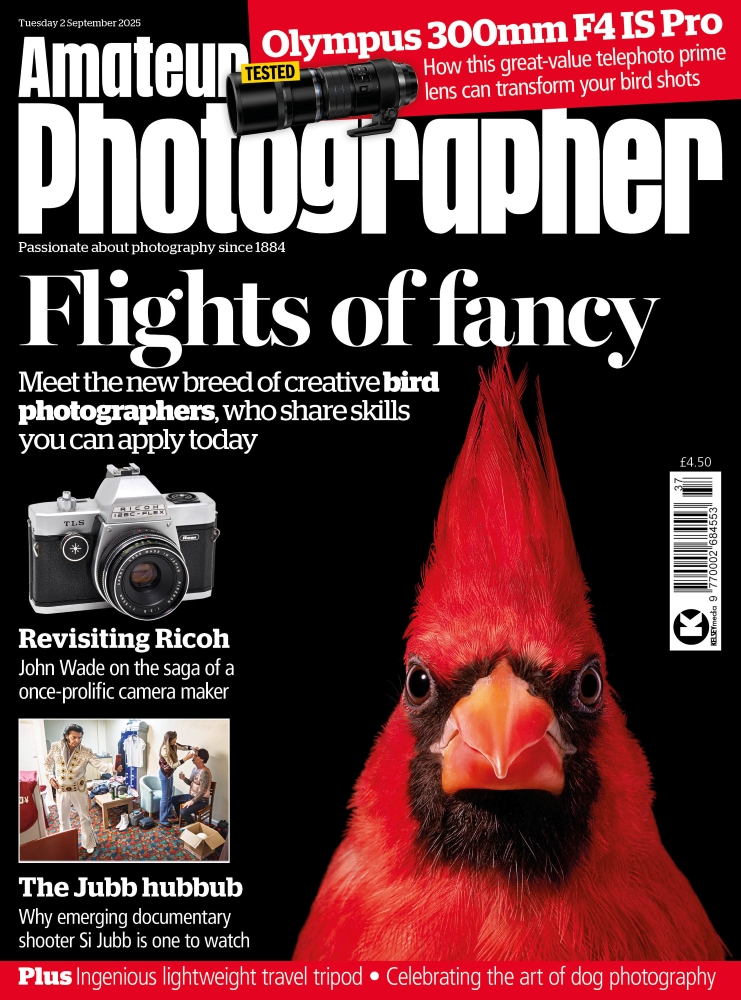Adobe has today announced the release of the beta version of its Lightroom 5 raw conversion software. The latest software, Adobe Lightroom 5, has a number of important new features that will be beneficial for photographers. We have previewed the software and have tried some of the new features.
Adobe Lightroom 5 – Advanced Healing Brush
Probably one of the most requested features for Lightroom has been the ability to perform retouching using a brush, rather than the somewhat limited spot retouching that has featured previously in the software.
A quick test of the tool in Adobe Lightroom 5 shows that you will now be able to easily remove objects, such as stray bits of rubbish in your landscapes, or even remove larger objects, with more finesse. Previously removing larger objects would have required using external editing software. With this new feature, Adobe Lightroom 5 may be the only editing software that many photographers need.
Adobe Lightroom 5 – Upright/Perspective Camera Correction

The previous version of Lightroom introduced manual geometric corrections to help correct converging verticals. New to Adobe Lightroom 5 is an automatic Straighten feature which will correct tilting images with a single click. It will also produce a level horizon, and then crop the image automatically.
I found this new feature worked surprisingly well, even in the beta version of the software. It could prove to be a very useful tool, and yet again, another reason why many photographers will not need to use external editing software

Original Image
 Image with Automatic correction applied
Image with Automatic correction applied
Adobe Lightroom 5 – Radial Gradient
As its name suggests, Radial Gradient applies a circular gradient mask to your image, allowing you to create off-centre vignettes, but also allowing selective blur to be applied to an area of the image. It is simple to control and is almost identical to the existing Gradient tool found in Lightroom 4.
Offline editing with Smart Previews
For many photographers this will be the best feature of Adobe Lightroom 5. It allows a Smart Preview file to be created, which will allow an image to be edited, even when it isn’t currently available on your computer, for example when it is on an external hard drive that isn’t currently connected.
The changes to the images are saved to the Smart Preview file and then applied when the raw image is next available, for example when a hard drive is reconnected to the computer. This should prove very popular for those who use a laptop as their main computer.
Video slideshow sharing and Improved photo book creation
Adobe has also taken time to look at the video and photo book features. Video footage created in Lightroom 5 can now be exported with a number of different settings for various devices, whilst the creation of photo books has also been improved.
Adobe Lightroom 5 Beta can be downloaded for free from Adobe Labs where photographers can trial the software before the final version is released.