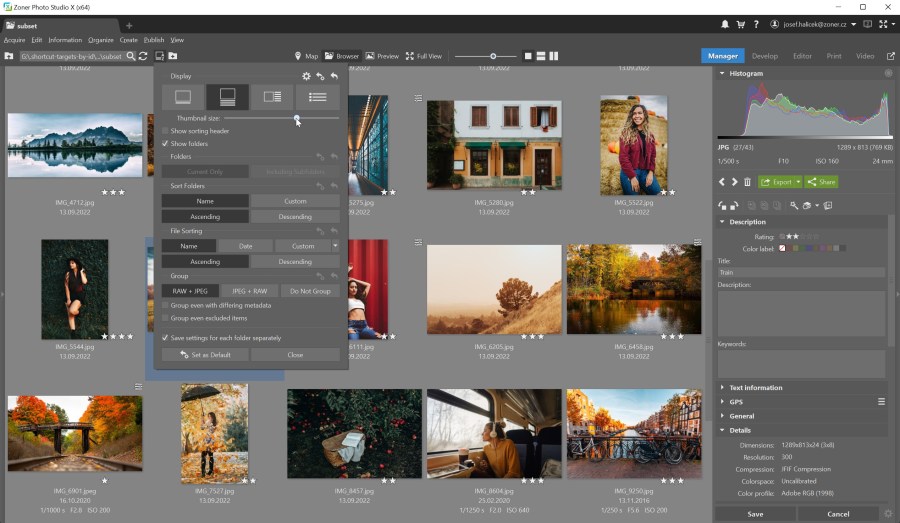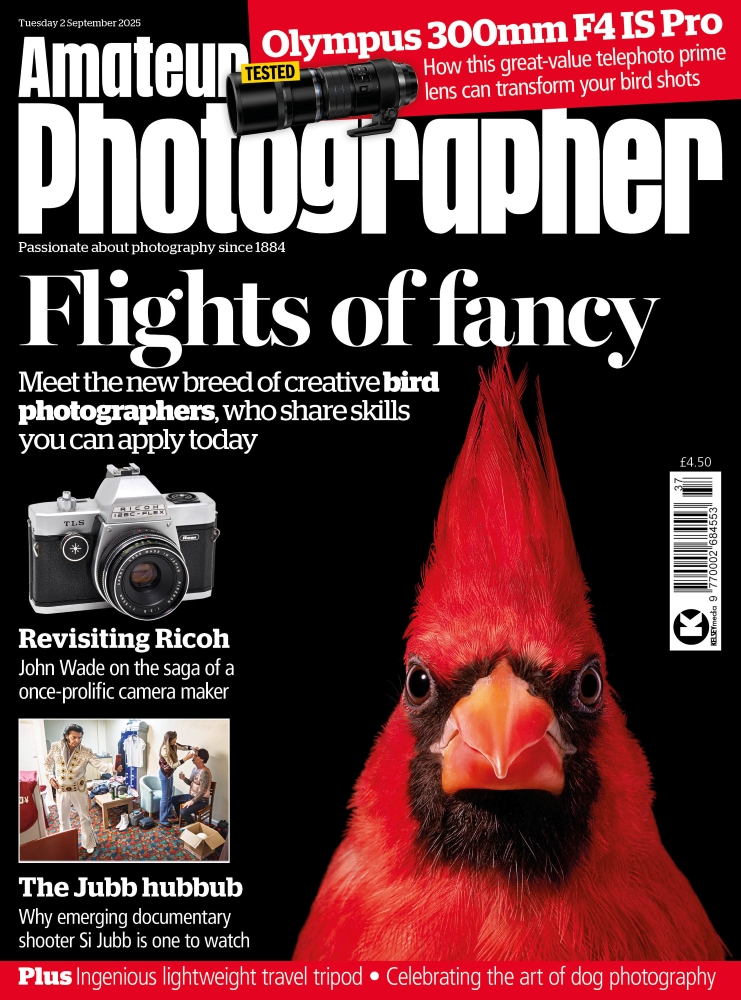Zoner has updated its Zoner Photo Studio X, AP’s software of the year, which now includes extended support for RAW formats, including all full-frame mirrorless cameras, as well as a number of mainstream cameras.
In addition, it also has other features intended to simplify the displaying of metadata and the photo editing workflow, making batch editing in particular an easier task. The Zoner Photo Studio X is currently available to download at www.zoner.com. To discover what else the ZPS X has to offer, check out our Zoner Photo Studio X review.
Key features of the Zoner Photo Studio X:
- Extended support for RAW formats
- Full view mode
- Browser mode in Develop module
- Easier switching between display modes
- A tool to help replace missing file sources for video projects
From Zoner Photo Studio.
(20 September 2022 Brno, Czech Republic) – The Zoner Photo Studio X Fall Update brings changes to the user interface as well as changes deep inside the program. The universal photo and video editing software newly supports RAW formats for many mainstream cameras. The update also simplifies photo editing workflow and displaying metadata.
New native support for RAW formats maximizes color accuracy
Zoner Photo Studio X’s second major update this year brings a fundamentally new method for processing RAW files. This eliminates the need to install third-party add-ons to work with RAW formats for dozens of newly supported cameras. All full-frame mirrorless cameras (MILC) are supported along with a number of other mainstream camera models. See the complete list of manufacturers on our website.
A debugged DCP profile was added to each camera that passed through our newly-constructed program designer lab. This ensures colors are accurately interpreted by the program. This update is useful for any photographer that works on a calibrated monitor, as well as those photographers that shoot on more than one camera and need to deal with
each one’s color shifts.
More space for your photos thanks to Full View
Zoner Photo Studio X now offers an additional mode for working with photos. Full View hides all distracting elements leaving much more space for comparing or editing photos. All ZPS X functions and panels are still accessible.
Metadata tokens
A new and intuitive method makes setting metadata for thumbnails or photo previews in Zoner Photo Studio X much easier. The user can now set how metadata is displayed without needing to understand complicated format string codes.
Customized folder settings
Just as each photographer follows a different workflow, their folder preferences also vary. For this reason, the fall update offers the option to customize the display, sorting, and many other folder settings.
Browser mode in Develop
“Our long-term goal is faster photo editing. We achieve this by gradually speeding up the algorithms, as well as modifying the program’s interface. Our goal is to have as few obstacles as possible between the photographer and their edited photo. One of these obstacles was the need to constantly switch between the Manager and Develop modules.” – Honza Kupčík, ZPS X product manager
With the introduction of Browser mode in the Develop module, it is now possible to go between edited photos by simply double clicking without the need to switch modules. This has made it even easier to access batch editing without the need to open a larger preview for all photos.
Other minor enhancements
Other small improvements to the user experience include easier switching between display modes (Map, Browser, Preview, the new Full View, and Two Browsers), a tool to help replace missing file sources for video projects, and the option to vertically shift the Filmstrip.
Shared albums in the Zonerama gallery and 4K video resolution for all users
Zonerama, the free online photo gallery, also received its own set of updates. The biggest improvement is shared albums, solving the issue of sharing photos from multiple photographers for one event. All Zonerama users can now upload videos with up to 4K resolution and take advantage of the cutting-edge, efficient AV1 codec.
Everyone can test out the new features in Zoner Photo Studio X for one month by downloading at www.zoner.com. Even users who have surpassed their trial period have the opportunity to familiarize themselves with the new features for an additional 15 days free.
Featured image credit: Zoner Photo Studio.
Related articles:
Zoner Photo Studio X autumn 2022 update
Zoner Photo Studio X review (2021 Autumn update)
How to edit Raw – AI and new software features
Best free photo editing software for computers and mobile 2022