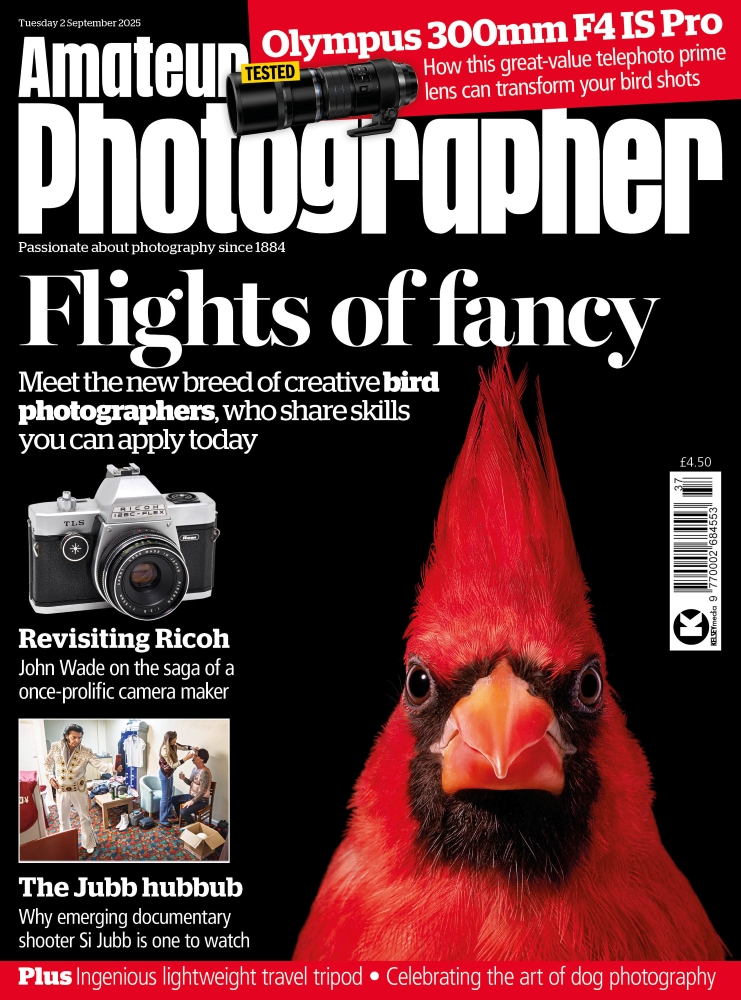Kodachrome fans take note: digital filter and preset pioneer, VSCO, has introduced a new Kodachrome-inspired preset, KC25. As analogue film fans will know, Kodachrome was a highly influential film with a lot of famous pro exponents, and VSCO says it has been working to recreate the unique look since it was discontinued in 2010. You can use the new preset with the VSCO smartphone app, which is available for iOS and Android. The limited version is free but will you need to subscribe to get access to the full list of presets and features.

“It’s our tribute to the iconic colour film stock used in Steve McCurry’s Afghan Girl, in photos of Edmund Hillary’s climb to the top of Mount Everest, and in Paul Simon’s summertime song “Kodachrome,” said the company.

KC25 will be available to all VSCO users for free until August 25 and can be permanently added to the preset library with a subscription to VSCO. Here is the company’s advice on making the most of the new preset:
Getting started
Once you have selected an image, navigate to the editing interface and select KC25 from the preset library at the bottom of the screen. Here are a few tips on how to bring the color out of your photos using KC25.
In sunshine
After applying KC25 to a sunlit image, tap the preset tile to access additional Strength, Character, and Warmth sliders. Try decreasing character to add depth to blue skies and to the overall tonality.
For overcast moments
Increasing character on KC25 will decrease contrast, brighten shadows, and add warmth to the color balance. Add a touch of character and a bit of warmth to bring life to a muted color palette.
For a portrait
The Warmth control can alter the mood of a portrait. Moving the slider to the left creates a cooled off look, while moving it to the right creates a sunny glow. The Character slider also alters skin tone — more yellow to the left, more red to the right. Move the sliders in opposite directions for a more expressive portrait.

Processed with VSCO with kc25 preset