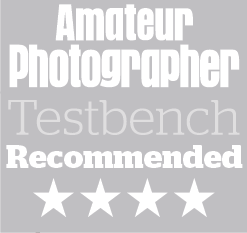Have you ever found yourself in the situation where you’d like to take your camera with you, only to leave it behind because you’re worried it’s not small or portable enough? There are plenty of times when it can be useful to own a compact pocket-sized camera – one that’s a practical alternative to taking out your DSLR or mirrorless camera and delivers superior image quality and zoom control than a smartphone, with excellent handling and intuitive placement of buttons and dials.
Canon PowerShot G5 X Mark II: At a Glance
- £899 (RRP), or less second-hand
- 1in, 20.1-million-pixel CMOS sensor
- 24-120mm equiv f/1.8-2.8 lens
- ISO 125-12,800 (expandable to ISO 25,600)
- 2.36-million-dot pop-up EVF
- 3in, 1,040k-dot tilt angle touchscreen
- 30fps Raw burst mode
- USB charging (USB Type-C)
- Wi-fi and Bluetooth connectivity

The Canon PowerShot G5 X Mark II handles well for such a small camera. It has an excellent rubberised grip and well thought through button/dial placement
Canon has no fewer than five advanced compacts in its current PowerShot range. The G5 X Mark II slots in above the G9 X Mark II and newly announced Canon PowerShot G7 X Mark III, but below the G1 X Mark III and rather dated G3 X from 2015.
It shares core features with its G7 X Mark III cousin, however the appeal of this model lies with those who shoot more stills than video and want to benefit from a longer zoom, electronic viewfinder and better handling. Time to identify what has changed and how this latest model shapes up against its rivals in the premium compact market.
Canon PowerShot G5 X Mark II: Features
It would have been easy to build the G5 X Mark II similarly to its predecessor, but instead Canon decided to make it more portable for photographers after a smaller camera to compliment their EOS DSLR or mirrorless camera. You’ll notice it loses the distinctive central EVF and merges its mode dial with its exposure compensation dial on the corner of the top plate to form a slimmer, more attractive body that now fits inside a trouser pocket.

The Canon PowerShot G5 X Mark II is much slimmer than the Canon G5 X it replaces
As well as improved styling, it has a longer-reaching 8.8-44mm f/1.8-f/2.8 lens, which is equivalent to 24-120mm in 35mm terms and features optical image stabilisation that’s effective to four-stops. The focal length exceeds the 24-72mm reach on the Canon PowerShot G1 X Mark III and produces a shallower depth of field at telephoto lengths. Its zoom is longer than the G5 X and G7 X Mark III’s 24-100mm zoom too, and the Sony RX100 V’s 24-70mm lens for that matter, however it doesn’t get you as close to distant subjects as the 24-200mm f/2.8-4.5 zoom offered by Sony’s more recent RX100 VI or RX100 VII pocket compacts.

Unlike the Canon G1 X Mark III, the G5 X Mark II doesn’t accept a lens hood or filters via a filter thread
The lens includes a switchable 3-stop neutral density (ND) filter, allowing users to shoot with wider apertures in bright conditions or to slow down shutter speeds, which can be useful for portraiture and capturing motion in images. The ND filter can be set to on, off or auto.
Behind the lens lies a 1in, 20.1-million-pixel stacked CMOS sensor – the first of its kind of be introduced into the PowerShot series and one that influences faster readout speeds, and in turn, faster continuous shooting. It offers 8fps burst shooting with autofocus between frames, or 20fps with fixed focus from the start of a burst. If you’d like to shoot faster there’s a new high-speed Raw burst mode that initiates 30fps shooting in the CR3 Raw format. When these speeds are compared to the 5.9fps maximum burst on the original G5 X, it highlights just how far speed performance has come in the last four years.

The eyepiece has to be manually pulled out towards you after the viewfinder pops up
Another contributing factor to this increase in speed is the new DIGIC 8 processor. As well as processing its data quickly, the camera provides other EOS-like image processing features such as Auto Lighting Optimizer to balance exposure in difficult conditions.
Elsewhere, there’s a maximum shutter speed of 1/25,600sec using the electronic shutter and an ISO range of 125-12,800, expandable to ISO 25,600. Users will want to take note that the shutter mode has to be set to mechanical to access high-speed continuous shooting and automatically switches to electronic shutter when the new Raw burst mode or star trail scene mode is selected. By using the electronic shutter rather than the mechanical shutter it can help reduce the risk of vibration between shots.

An overhead view showing the zoom lever and mode dial that now merges with the exposure compensation dial
For focusing, the camera relies on a 31-point contrast-detection AF system. With no Dual Pixel CMOS AF technology on board though it’s neither as advanced nor as hasty as the G1 X Mark II when it comes to acquiring focus on moving subjects. It does provide Face Detection and object tracking, but again this is no match for the RX100 VII’s real-time tracking, Eye AF and Animal AF modes. The lens has a respectable minimum focus distance of 5cm at wide-angle, dropping to 20cm at full telephoto.
From the mode dial there’s the usual PASM modes for enthusiasts, with a familiar set of automated Scene modes for beginners who’d like to point and shoot with minimal input. The option to capture a panorama or star time-lapse movie are hidden within these scene modes. In addition to the usual Canon Picture Styles there are 11 creative filters, the best being a grainy black and white effect.

There’s ample space at the side for a 3.5mm microphone port, yet the camera doesn’t have one
When it comes to video there’s no 3.5mm microphone input like there is on the G7 X Mark III, but there is the option to record movies in 4K resolution at a frame rate of 30 or 25fps for as long as ten minutes using the full width of the sensor. 4K movie capture at 24fps is absent and you’ll be better served by the G7 X Mark III if you want to live stream to Youtube and record video in the vertical format for Instagram.
A small built-in pop-up flash is positioned centrally above the lens and Wi-fi and Bluetooth connectivity options are both present. A connection button at the side below the USB-C and HDMI Micro (Type-D) ports provides instant access to various connectivity options.

The touchscreen at the rear is as good as you get on Canon’s best DSLRs and mirrorless cameras
The way the camera uses Bluetooth to form an always-on connection with your phone, allowing you to use your phone as a basic wireless remote control at any time via the Canon Camera Remote app works very well. It can also be used to fire up the camera’s Wi-fi for more advanced remote shooting. Equally, you can use the Bluetooth to start up the camera’s Wi-fi, browse through your pictures, and copy your favourites across for sharing – even if the camera is switched off and in your bag.
Canon PowerShot G5 X Mark II: My Menu
Having the option to configure your own personalised menu from the My Menu isn’t new, however it’s a highly useful feature to have and can prevent wasting time navigating the main menu to find the same settings time and time again. By gathering together your most commonly used items in one place, you can speed up your setup, which could be the difference between getting a great shot and not.

You get the option to add six items to each tab. A maximum of five tabs can be created.
Users can register up to six items in the My Menu, reorder the position of those chosen and rename the tab to something more memorable. If more than one person is going to be using the camera, there’s the option to create separate tabs for different users up to a maximum of five.

You can sort the registered items in the tabs very easily using the four-way controller
Another idea is to setup different tabs for different genres, landscape, portrait, action and so on. It’s worth remembering that many of the settings you can register to a tab in My Menu are also available directly from the G5 X Mark II’s Quick Menu.
Canon PowerShot G5 X Mark II: Build and handling
Although the G5 X wasn’t exactly a big camera, its bulging EVF prevented users from easily slipping it into their trouser pocket. I also found the EVF a bit frustrating in the way it would snag and get caught pulling it from a jacket pocket. To get around this Canon has equipped its replacement with a small 0.39in, 2.36-million-dot pop-up EVF – the first of its kind to feature on a Canon G-series compact. The beauty of it is that it’s out of the way if you don’t need it and it’s there if you’d like an alternative way of viewing and composing images when bright sunlight can play havoc with reflections on the screen’s surface.

The G5 X Mark II feels comfortable in the hand and can be used single-handedly
The pop up EVF is similar in design to those found on Sony’s early RX100 models and requires you to flick a finder switch at the side before pulling the eyepiece out towards you. The 2.36 million-dot resolution displays a crisp and sharp view that renders faithful colour just like the screen below it. The usual exposure values stand out white against black in the landscape format and automatically rotate when you shoot in the portrait format. You can glance at small shooting icons as well as the electronic level and histogram easily enough by tapping the info button.

The control ring around the lens has a plasticky, less refined feel compared to the original G5 X
One area where I think Canon has missed a trick is to combine the EVF with the power operation. I’d have liked to be able to fire the camera up as soon as the finder switch is used, likewise have the option to turn the camera off when the EVF is pushed down flush with the top plate. Users will find that it’s instinctive to use your left thumb to push the viewfinder back in before it’s pushed down. Doing so can add grubby finger marks to the glass so it’s worth keeping a lens cloth handy.

The EVF has no role to play in turning the camera on/off. Diopter control is offered
With the EVF taking the space of where the mode dial used to be, it forced Canon to merge the mode dial with the exposure compensation dial on the corner of top plate. Both offer enough resistance that they’re easy to control with your thumb without disturbing the other. With no facility to lock the mode dial like you get on many other Canon models though you’ll want to be watchful of it getting knocked in your pocket, which happened to me a few times.

The USB (Type-C) and HDMI Micro (Type-D) ports are found behind a small rubber cover
Removing the ugly dial at the front of the camera directly above the grip has improved the visual aesthetic. Shutter speed and aperture control can still be taken control of independently via the ring around the lens and four-way controller at the rear, but the lens ring has lost its knurled metal texture. Not only does it feel plasticky to the touch, it doesn’t turn as positively. It’s a bit of a let down on what otherwise feels a solid and well-put together compact. Despite not being weather sealed, the camera worked faultlessly on a demanding mountain biking outing in Wales where it was exposed to torrential rain and got extremely wet.

The tripod socket is positioned off-centre from the lens. SD cards are loaded via the battery compartment
Unlike Sony’s RX100 series of compacts, which are extremely slippery to hold and offer little grip to prevent it slipping from your hand, the G5 X Mark II has a lovely rubber grip that extends around the side to the thumb rest at the rear. It feels safe in your hands, even when they’re wet. The handgrip isn’t big, but there’s enough to wrap your middle finger around to ensure it feels secure when shooting with it in one hand. Like with most cameras, buttons and dials are tricky to operate when thick gloves are worn, but I didn’t experience any difficulty with thin gloves or the fingerless type.

The movie-record button has shifted down and is found next to the AE lock button. It can be customised to different settings from the custom controls
To prevent accidental presses of the movie-record button you’ll notice it has been shifted down below the thumb rest. Beside the buttons at the rear is a 3in, 1040k-dot tilt-angle touchscreen, which replaces the fully articulating screen of old. Though it’s not as manoeuvrable it can still be folded 180-degrees upward to take selfies and 45-degrees downward to aid with overhead shooting. It’s a nice slimline unit that operates smoothly and folds back in to the camera very neatly.

The new Raw burst mode is found on the opening shooting screen below Drive mode
Just above the screen is a small eye sensor that’s quick to detect your eye being raised to the EVF. With no buttons on the body to control it, you’re required to head into the Set Up 4 menu if you’d like to set the display switching to manual. Doing so automatically switches the EVF feed back to the screen when the viewfinder is pushed down and engages the EVF feed when the viewfinder is popped up and the eyepiece is pulled out.
Canon PowerShot G5 X Mark II: Performance
Before the days of touchscreens we were required to press an AF selection button and use the four-way controller to move the AF point around the frame. This wasn’t a particularly fast or intuitive way of getting it where you needed it quickly. On the G5 X Mark II you get touch and drag AF, which as its name implies, allows you to reposition the AF point by tapping and dragging your finger across the screen, even when the EVF is raised to your eye. To improve control and prevent your thumb stretching uncomfortably into the corners, you’ll find it’s best to set the positioning method to absolute and change the active touch area to top right.

Canon PowerShot G5 X Mark II, 1/320sec at f/4, ISO 800
Focus acquisition is brisk when you’re shooting outdoor scenes and there’s plenty of natural light. Use the camera in dark or dim situations and you’ll notice a sluggish delay between it trying to acquire focus and the white AF point turning green, which confirms correct focus has been achieved. Without Dual Pixel AF, autofocus speed during video recording is also slow, however this can lead to rather nice smooth focusing transitions between near and far subjects. While the Live Tracking mode is effective at identify a face in a scene, locking onto it and tracking it, I didn’t find it to be as accurate or as responsive at locking onto faces or eyes as using Sony’s RX100 VI.

Canon PowerShot G5 X Mark II, 1/200sec at f/5.6, ISO 6400
As for the touchscreen, it’s just as good as you get on Canon’s top models. It’s incredibly responsive, super precise and makes for a quick way of navigating the menu. To make the camera more familiar to existing DSLR and mirrorless users, Canon has also changed its compact camera user interface to a more EOS-like version that’s easy to comprehend and nicely colour coded.

Canon PowerShot G5 X Mark II, 1/2000sec at f/3.2, ISO 200
A pocket compact isn’t the type of camera you’d typically associate with high speed shooting, but Canon had to do something if they’re to keep up with the way Sony’s RX100 series is progressing. With fixed focus, the G5 X Mark II managed to shoot 105 JPEGs at 20fps, which dropped to 49 frames when switched to record in Raw. These numbers are impressive, but they don’t exceed the Sony’s RX100 IV, which managed 150 Extra Fine JPEGs at 24fps and 72 raw files at 24fps when we reviewed it. Switching over to continuous autofocus saw the G5 X Mark II rattle out 214 JPEGs at 8fps and 60 raw files at 8fps before its buffer required a breather.

Canon PowerShot G5 X Mark II, 1/500sec at f/1.8, ISO 200
The new Raw burst mode is found below the drive mode settings in the menu. It can also be assigned to the movie-shooting button from the custom controls if you’d like instant access to it. Enabling this mode initiates 30fps burst shooting in the CR3 Raw format, but ISO is locked to Auto in Program, Shutter priority (Tv) and Aperture priority (Av) modes. There’s a vertical bar onscreen that fills up as the buffer gets full and you can’t view the burst in playback until this bar is empty. With a high-speed 64GB SDXC UHS-II card, I recorded 109 frames before I could take no more. The process of extracting images as a JPEG or Raw from the burst is very easy during playback. There’s also the option to enable Pre-shooting when you’d like the camera to start recording approximately 0.5secs before the shutter is fully pressed.

Canon PowerShot G5 X Mark II, 1/400sec at f/4, ISO 160
Staying on the subject of speed, it takes 1.7secs to get from one end of the zoom to the other and it has a quick start up time of just 1.3secs – great for spur of the moment opportunities you may encounter.
The camera’s metering system delivered well-exposed images on test. In tricky high-contrast scenes users may wish to use the Auto Lighting Optimizer, which offers four levels of control (disable, low, standard, high) and does a good job of automatically optimising highlight detail and boosting the brightness of shadow areas to produce a well-balanced exposure – see the example below. Canon’s Highlight Tone Priority (HTP) mode is available too, which can be used to preserve highlight detail that might otherwise be blown out due to overexposure.

Canon PowerShot G5 X Mark II, 1/100sec at f/11, ISO 250
Pocket compacts, with their small batteries, are notorious for having a short battery life. Canon rates the battery life at 230 shots using the LCD, or 180 shots using the EVF. There are several things you can do to preserve battery life such as change the display performance from smooth to power-saving, reduce the power saving times of the EVF and screen to their minimum and use Wi-fi sparingly. The good news is that the camera supports charging on the go via USB-C so you can charge it up in the car or via a power pack and cable. Ansmann, Hahnel and Duracell sell spare batteries for around £40 too, which cost less than buying a genuine Canon NB-13L (£65).
Canon PowerShot G5 X Mark II: Image quality
Pocket compacts with 1-inch sensors produce impressive detail for their size and the G5 X Mark II is no exception. It doesn’t resolve the same level of detail as the Canon PowerShot G1X Mark III, but manages to outperform cameras and smartphones with smaller sensors, which rely heavily on their noise reduction algorithms when challenged in low-light. Tests through the ISO range revealed detail-rich results with low noise are achieved between ISO 125-800. Detail drops below 3000l/ph beyond ISO 800, and pictures become noticeably noisy at ISO 6400, but are still useable.
Canon PowerShot G5 X Mark II: Resolution
At its lowest ISO 125 setting the sensor manages to resolve a very creditable 3300l/ph. At ISO 400 the resolution drops to 3200l/ph and again to 3000l/ph at ISO 800. As the sensitivity is increased noise affects the resolution more, with 2800l/ph and 2600l/ph being recorded at ISO 1600 and ISO 3200 respectively. It resolves 2,200l/ph at ISO 12,800 and 2000l/ph at its expanded setting of ISO 25600. This resolution result is consistent with what was recorded by the original G5 X up to ISO 12,800.
From the crops below, multiple the number beneath the line by 200 to calculate the resolution in lines per picture height.
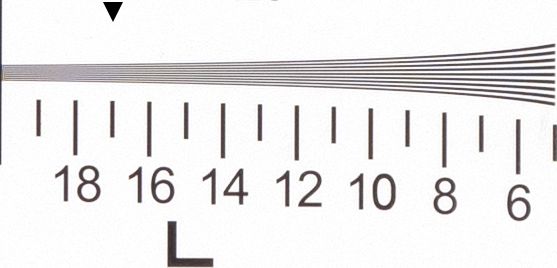
Canon PowerShot G5 X Mark II, Raw, ISO 125
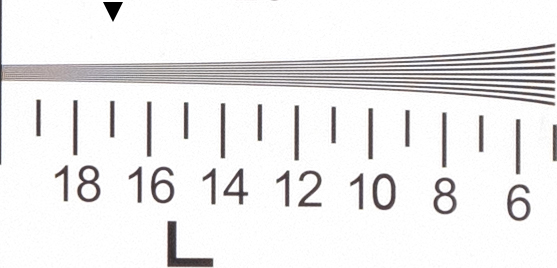
Canon PowerShot G5 X Mark II, Raw, ISO 200
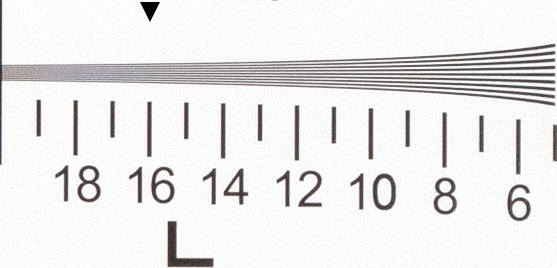
Canon PowerShot G5 X Mark II, Raw, ISO 400
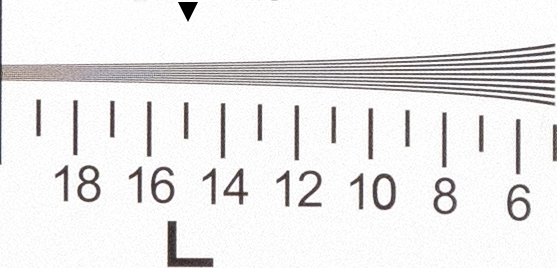
Canon PowerShot G5 X Mark II, Raw, ISO 800
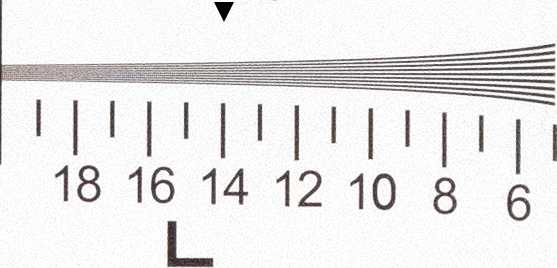
Canon PowerShot G5 X Mark II, Raw, ISO 1600
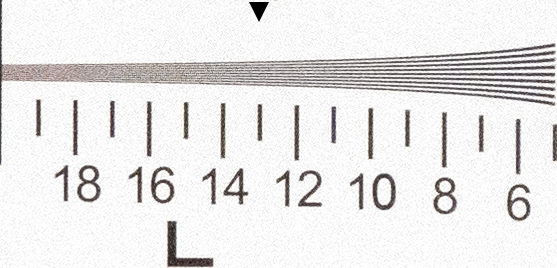
Canon PowerShot G5 X Mark II, Raw, ISO 3200
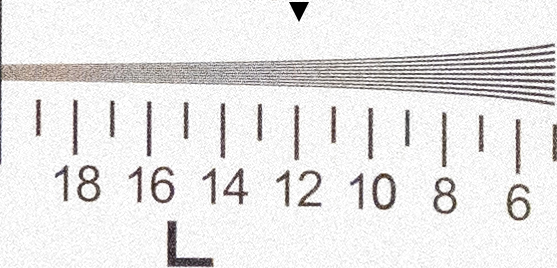
Canon PowerShot G5 X Mark II, Raw, ISO 6400
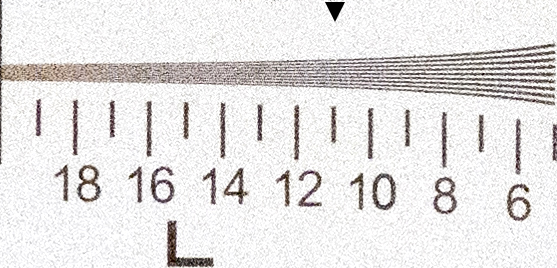
Canon PowerShot G5 X Mark II, Raw, ISO 12800
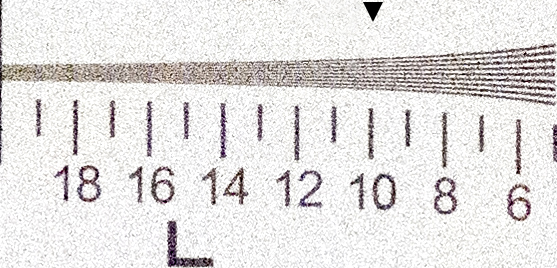
Canon PowerShot G5 X Mark II, Raw, ISO 25600
Canon PowerShot G5 X Mark II: ISO and Noise
The G5 X Mark II delivers clean images between ISO 125 and ISO 400. Inspect images taken at ISO 400 closely and you can just start to make out noise appearing in darker areas. Take advantage of being able to shoot in raw and you’ll find you can comfortably go up to ISO 1600 and only need apply minimal noise reduction in post processing to achieve great results. I’d be willing to push to ISO 3200 (and ISO 6400 at a push) if a low-light situation demanded it, but these settings do demand a little more noise reduction to be applied. Users should look to give ISO 12800 and ISO 25600 a wide berth as the increased noise at these settings has a significant impact on the level of fine detail that’s resolved.

Canon PowerShot G5 X Mark II, Raw, ISO 125

Canon PowerShot G5 X Mark II, Raw, ISO 400

Canon PowerShot G5 X Mark II, Raw, ISO 800

Canon PowerShot G5 X Mark II, Raw, ISO 1600

Canon PowerShot G5 X Mark II, Raw, ISO 3200

Canon PowerShot G5 X Mark II, Raw, ISO 6400
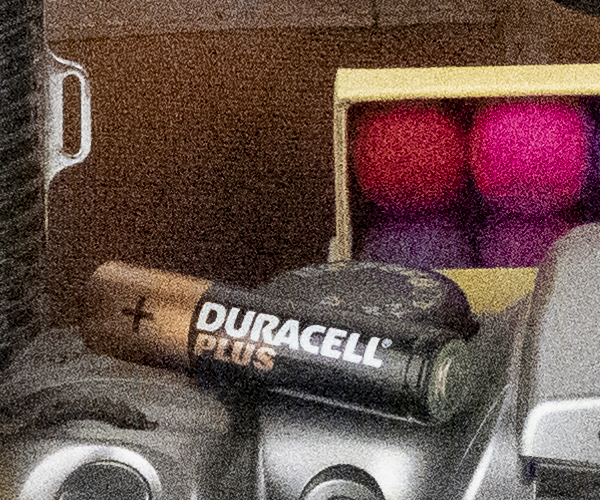
Canon PowerShot G5 X Mark II, Raw, ISO 12800

Canon PowerShot G5 X Mark II, Raw, ISO 25600
>
Canon PowerShot G5 X Mark II: Verdict
It’s a well-known fact that the trusty compact has come under serious threat from smartphones these past few years. There’s something to be said for the convenience of having a good camera on your phone that can be pulled from your pocket to take a decent snapshot, however if you’d like your secondary camera to offer better image quality, a longer-reaching zoom and far superior handling than a smartphone, this is where advanced compacts like the Canon G5 X Mark II still present an advantage.

The EVF is a generation behind the viewfinders on Sony’s latest RX100-series models
Canon’s intention of making it less bulky and more portable has been very successful. It’s genuinely trouser pocket friendly unlike the original G5 X. We have the introduction of the pop-up EVF to thank for this, which with its 120fps refresh rate and superb colour reproduction makes for a great way of composing and reviewing shots in high-contrast conditions. It’s not as advanced as the EVF’s you get on Sony’s latest RX100 models though, which don’t require you to manually pull out the eyepiece before you can use it.
Speed and buffer performance are two other areas of improvement. Shooting at up to 30fps could be lost on a vast majority of users who don’t shoot action, sports or subjects that demand such speed, nevertheless it’s good to see Canon getting one over its Sony RX100 VI and RX100 VII competition in this department.

Those looking for a smaller pocket-friendly camera to compliment their EOS DSLR or mirrorless camera will feel right at home using the G5 X Mark II
It beats its Sony rivals when it comes to handling and touchscreen control too, but with a lack of phase-detection autofocus, it’s a bit sluggish at focusing in low light and can’t compete with Sony’s remarkably responsive real-time autofocus algorithms. Opting to make it slimmer has come at the price of losing a fully articulated screen and for £899 I’d expect it to have a microphone input and the option to attach a lens hood or screw-in filters like you can on the G1 X Mark III.
Most importantly, the images the G5 X Mark II produces are very pleasing. Dynamic range at the low end of the sensitivity range offers a good amount of leverage when editing raw files and usable results can be obtained up to ISO 3200 and ISO 6400 at a push. The fast lens also creates attractive background blur, which is far more natural than the artificial defocused look you get from many smartphones.

The overall build quality and robustness is excellent, let down only slightly by the lens control ring
In a nutshell, the Canon G5 X Mark II is a very capable advanced compact that’ll be great on those days when you’d rather leave your DSLR or mirrorless camera at home and travel light. It’s not perfect in every way and is very expensive when you start comparing it to what else you could buy for the money. As advanced pocket compacts with a 1-inch sensor go, it’s the best stills-focused offering from Canon to date. However, if you can’t find it, then it’s also worth having a look at the Canon PowerShot G7X III.