Google has introduced a new low-light shooting mode for users of its Pixel phones, called Night Sight. Available as a free update to the camera app, it allows long exposures of up to six seconds to be taken handheld. I was given early access to Night Sight prior to its official release, and have been really impressed by its effectiveness.
Google Night Sight: How it Works
Normally, hand-held long exposures end up unusably blurred, as it’s impossible to hold the camera sufficiently still. Google’s Night Sight circumvents this by taking a series of shorter exposures, then aligning and blending them together to make the final image. In principle, the final result will be brighter, sharper and more detailed than any individual frame. This is similar to the Night mode that’s available with certain Huawei phones, including the P20 Pro and Mate 20 Pro.
In dark conditions, Google Phones will now prompt you to use the new Night Sight mode
A Motion Exposure Control algorithm decides the total exposure time and the individual frames, based upon how much subject movement and hand-shake it detects. The device then blends the raw data from up to 15 frames, each with a shutter speed from 1/60 to 1 second, to give final exposures totaling 1/4 to 6 seconds. For the blending process, the image is divided up into tiles, which allows moving subjects to be recorded without ghosting or blur. This is all fully automatic, and requires no user intervention.
Google Night Sight: User Experience
When you point the camera at a low-light scene, the device will automatically suggest using Night Sight; alternatively, it can be engaged manually from within the camera app. When Night Sight is engaged, the shutter button shows a moon icon. In keeping with Google’s point-and-shoot philosophy, the mode is fully automatic: the only available options are a self-timer (3 or 10 seconds), and the option to select between autofocus or distance presets labelled ‘Near’ and ‘Far’.
A circular graphic in the middle of the frame counts down the exposure
The display gains up to show the view as clearly as possible, albeit with a lot of onscreen image noise. Tap the shutter button and the device will instruct you to hold the camera still, and then display a graphic counting down the overall exposure. The phone will stay in Night Sight mode until you cancel it.
Google Night Sight: How well does it work?
In practice, Night Sight works well and gives extremely good results, producing much better images than the camera’s standard mode (which is limited to a minimum shutter speed of 1/15sec). Hand-held long exposures are easily sharp enough for social-media use, and colour rendition is remarkably good. Here’s a comparison between the Pixel 3 XL’s standard camera mode and Night Sight.
Comparing these two shots, both taken hand-held within seconds of each other, shows that the Night Sight version records a brighter image with more detail, especially in the darker areas towards the left, where you can clearly see the outline of the tree against the sky. The Pixel 3 XL has also done a remarkably good job of delivering natural-looking colour in this scene: the artificial lighting here is actually very orange, and almost any other camera struggles with it, no matter how advanced.
When it comes to moving subjects, Night Sight again works very well. It clearly uses the first exposure as a ‘key frame’, and ignores anything that’s moved in subsequent exposures when constructing the final image. This means that even when a car drives right across the frame during the course of a shot, as in the image above, it’s only recorded once and without excessive motion blur.
Google Night Sight: The Technical bit
In a briefing with UK photographic press, Isaac Reynolds, Google’s product manager for the Pixel phone, offered some additional insights into how Night Sight works. The impressive colour output is apparently attributable to an entirely new auto white balance algorithm that’s based on machine learning. Rather than attempting to detect the lighting type and engage a suitable preset, it has essentially been trained to analyse a scene and output the correct colour balance directly.

Isaac Reynolds, product manager for the Google Pixel camera
Reynolds says Night Sight is specifically tuned for shooting night-time cityscapes, which means it’s capable of balancing the extreme light and dark regions found in such scenes. It also has a couple of neat ‘Easter eggs’ that take it a step beyond Huawei’s implementation. For example, if the phone’s accelerometers detect that it’s completely steady – in other words, on a solid support – it’ll drop the ISO right down and extend the individual frames to one second duration to give much cleaner, more detailed images. You can see this in a tripod-mounted version of the scene I just showed.

Details of Night Sight shots: Hand-held (left) vs tripod-mounted (right)
Night Sight also uses ‘super resolution’ methods to ensure that red, green and blue colour information is directly recorded at each pixel location. This means it no longer has to use conventional Bayer demosaicing to interpolate colour – instead it’s determined directly. As a result, engaging Night Sight theoretically provides better image quality under any shooting conditions, including in broad daylight. However as the comparison below shows, in bright light the difference is very subtle indeed.
With the Pixel 3 XL fixed on a tripod, I first shot this lovely autumnal scene in the standard camera mode (above) and in Night Sight (below). The detail crops show that you get visibly sharper images using Night Sight, but the difference is quite subtle and you’ll rarely be able to see it in normal use.

Google Pixel 3 XL standard mode (left) vs Night Sight (right)
Even when the camera is held steady on a tripod, controlled movements of the lens’s optical stabilisation group can be used to ensure full-colour data is measured for each output pixel. This is similar to the multi-shot modes used by certain Olympus, Sony and Pentax cameras. The big difference is that Google has also got it working when the device is hand-held, which is something of a Holy Grail for the traditional camera makers.
Google Night Sight: Compared to Huawei Night mode
I shot a series of side-by-side tests comparing the Google Pixel 3 XL in Night Sight to the Mate 20 Pro’s Night mode. Firstly, it has to be said that much of the time, there’s not a huge difference between them. The biggest difference I found was that the Pixel 3 XL gave much better colour under the extremely low colour-temperature artificial light in the test scene I used above. The key point here is that you’ll always appreciate better colour, no matter what purpose the images will be used for.
The Pixel 3 XL also gave consistently sharper images during hand-held night-time shooting, which I suspect is attributable to the optical image stabilisation on its main camera. This is clearly visible in the comparison crops below. In both cases, these are typical results from five replicate shots, so I’m not comparing an unusually bad example from the Huawei with a good one from the Google phone.
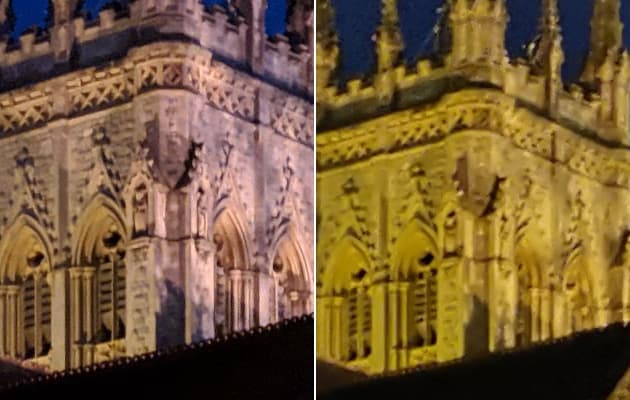
Google Pixel 3 XL (left) vs Huawei Mate 20 pro (right)
However it’s fair to say that you’ll only see this kind of difference when examining image files close-up, and not when sharing your pictures on social media. So for most casual users, it’ll be entirely academic.
Google Night Sight: Our Initial Verdict
For users of Google’s Pixel phones, Night Sight is a valuable addition to the camera app that will allow them to take much better pictures in extremely low-light conditions. Indeed as a result of Google’s technical cleverness, the Pixel 3 and Pixel 3 XL are now arguably the best smartphones on the market for low-light photography.














