Professional photographer Lee Frost shares his top tips for black and white photography
Black & white. Is it a fine art medium that offers endless scope for creative self-expression, or irrelevant and old-fashioned? For many years, the latter view tended to apply, especially once colour film became affordable back in the 1970s. Why take photographs in black & white when colour is more realistic? The critics had a point, but fans of the black & white image were quick to point out that it’s the very fact they’re not realistic that gives them their appeal.
As wonderful as colour photography is, it can also be too familiar. It shows us what things look like and leaves us feeling reassured and comfortable. But in art, reality isn’t always the best solution because it doesn’t encourage us to look beyond familiarity and appreciate an image for any reason other than what it depicts. As soon as you remove colour from an image, however, everything changes because it no longer represents reality.
Black & white images are simpler, more dramatic, more evocative and more atmospheric than colour. Our emotional response to a colour landscape image is often rendered superficial by familiarity, but comes from a much deeper place when we take that colour away. Light, shade, texture and shape take centre stage and what’s actually in the scene becomes almost irrelevant – it’s the impact and effect the image has on you that counts.
Thanks to digital technology, black & white photography is more accessible and more practical than ever before, mainly because the need for a darkroom and smelly chemicals has been removed from the equation. Now you can create stunning black & white images just by sitting at your computer, day or night, instead of taking over the family bathroom and leaving wet prints dripping all over the carpet!
Is digital black & white easier? In some respects, yes. You can make changes to an image then cancel them if you don’t like the end result. You can correct mistakes quickly and effectively and you’re more likely to take creative risks because there’s no cost implication if something goes wrong. But to produce stunning black & white images digitally you still need technical knowledge and skill, as well as a creative eye, inspiration and enthusiasm. Hopefully, this month’s top tips will put you on the road to success.
Be bold

The kasbah, Marrakech, Morocco. High-contrast scenes are well suited to black & white. Canon EOS 5D, 24-70mm, 1/250sec @ f/9, ISO 400
When you convert colour images to black & white, do it with conviction. The clue’s in the name! Don’t be scared of pure whites and proper blacks. Boost contrast, add impact and drama, otherwise you’ll end up with grey, dull and boring images, and there are enough of those in existence already!
The best subjects for black & white

Isle of Harris, Outer Hebrides. Landscapes are perhaps the most popular subject for black & white. Canon EOS 5D Mk II, 17-40mm, 1/100sec @ f/11, ISO 400
Any subject that doesn’t rely on colour for its appeal will work in black & white. Landscapes work well because by stripping away colour you get back to the bare bones of the scene – the textures and shapes, the play of light and shadow. Portraits also tend to be more powerful in mono because there’s no colour to distract. The same applies to architecture, details and patterns, still-life, nude studies and flower portraits.
Make the most of bad weather

Derwentwater, Lake District. Mist and fog are ideal for minimalist mono images. Canon EOS 5D Mk II, 24-70mm, 1/250sec @ f/8, ISO 400
How many times have you gone out with a camera, intent on shooting some great images, only to return home empty handed because the weather turned foul? Well, if you think black & white that will no longer be a problem because ‘bad’ weather is perfectly suited to it. Dull, grey days produce great conditions for mono as the light’s soft and moody. Even rain needn’t stop play if you carry a brolly to keep your camera dry.
Set your camera to monochrome mode

Dyer’s Souk, Marrakech, Morocco. Black & white images have a stark simplicity. Canon EOS 5Ds, 24-70mm, 1/30sec @ f/4, ISO 3200
If you’re not sure how a scene or subject will look in black & white, simply set your digital camera to Monochrome mode and Jpeg capture. When you take a shot, the preview image you see on the back of the camera will be black & white. Taking this a step further, if you set the camera to capture images in both Raw and Jpeg format, when you shoot in Monochrome mode you’ll end up with a black & white Jpeg and a colour Raw file, so you can work on either of them.
Digital cameras with an electronic viewfinder (EVF) are even more sophisticated because if you set monochrome shooting mode, the image you see through the EVF will be black & white too!
Choose the right software

Silver Efex Pro 2
There are many ways to convert a colour digital image to mono. My favourite is to use Silver Efex Pro, which is part of the Nik Collection.
Quick and easy to use, Silver Efex Pro is also very effective, offering a host of tools and presets that will transform your black & white photography instantly. It’s available for both Mac and Windows.
Find out how to use it here: Silver Efex Pro: Enhance your black and white images
Use filters to control tonality

In the good old days of film, coloured filters (red, orange, yellow, green and blue) were used on the camera lens to control contrast and tonality when shooting black & white. These days, you can mimic the effects using filter presets in black & white conversion software such as Silver Efex Pro.
What do they do? Well, the basic rule is that the filter lightens its own colour and darkens its complementary colour, so a red filter will cause reds to come out as a lighter grey tone and blues and greens to come out much darker. Orange does a similar job to red but isn’t as extreme while yellow is more subtle still. A green filter lightens greens and blues but darkens reds and oranges, while a blue filter does the opposite to red – it lightens blues and darkens reds significantly.
It’s worth experimenting with these filter effects, especially if an image doesn’t look great when you first convert it to black & white. Red is good for boosting contrast and adding drama to the sky while green works well on landscapes. The benefit of adding the effect digitally is that if you don’t like it, you can cancel it and try another one.
HDR and exposure blending

These techniques are popular in colour photography but they also work well for black & white. If you shoot a sequence of identical images at different exposures – usually, -2 to +2 stops in full stops works fine – you can combine them using HDR software (HDR Efex Pro, Photomatix Pro or Merge to HDR in Photoshop) to create an image with a massive amount of detail and tonal information, which then gives
you more options when you edit it.
Shoot with black & white in mind

There’s nothing wrong with deciding to convert a colour image to black & white on the spur of the moment, or revisiting old images months or years later and converting some. However, if you want to really get to grips with black & white photography, sometimes it pays to shoot images knowing there and then that you’re going to convert them. So you can compose and expose the shot with the final black & white image in mind. This pre-visualisation can make a big difference to the quality of your images as it helps you to focus on what you’re trying to achieve before you fire the shutter.
Realism no longer matters

One of the great things about black & white is that by removing the colour from an image you’re also removing reality, which then gives you much more artistic and creative freedom. It doesn’t matter if the final image bears no resemblance to the original scene – so if you want to go dark and moody, or light and airy, do it!
Experiment with presets

Stokksnes, Iceland. High contrast and high structure presets are ideal for adding drama to an image. Canon EOS 5DS, 16-35mm, 0.6sec @ f/22, ISO 100
The presets offered by Silver Efex Pro and similar applications can produce fantastic results with a single mouse click. You may see this as ‘cheating’, but the software developers created them to make your life easier, so why not use them? All that matters is the final image, and if you can produce a great image in
10 seconds, why spend 10 minutes doing it?
Use a 10-stop ND filter

St Mary’s Island, Tyne & Wear. A long exposure recorded the streaky sky in this scene. Canon EOS 5DS, 24-70mm, 111 seconds @ f/11, ISO 100
Extreme ND filters like the Lee Big Stopper and Hitech Prostop IR ND 10 have become really popular over the past few years. The long exposure effects they create – moving water turns silky smooth, drifting clouds record as streaks of colour – are ideal for creating moody fine art black & white images. Give it a try and you’ll never look back!
Tone your images
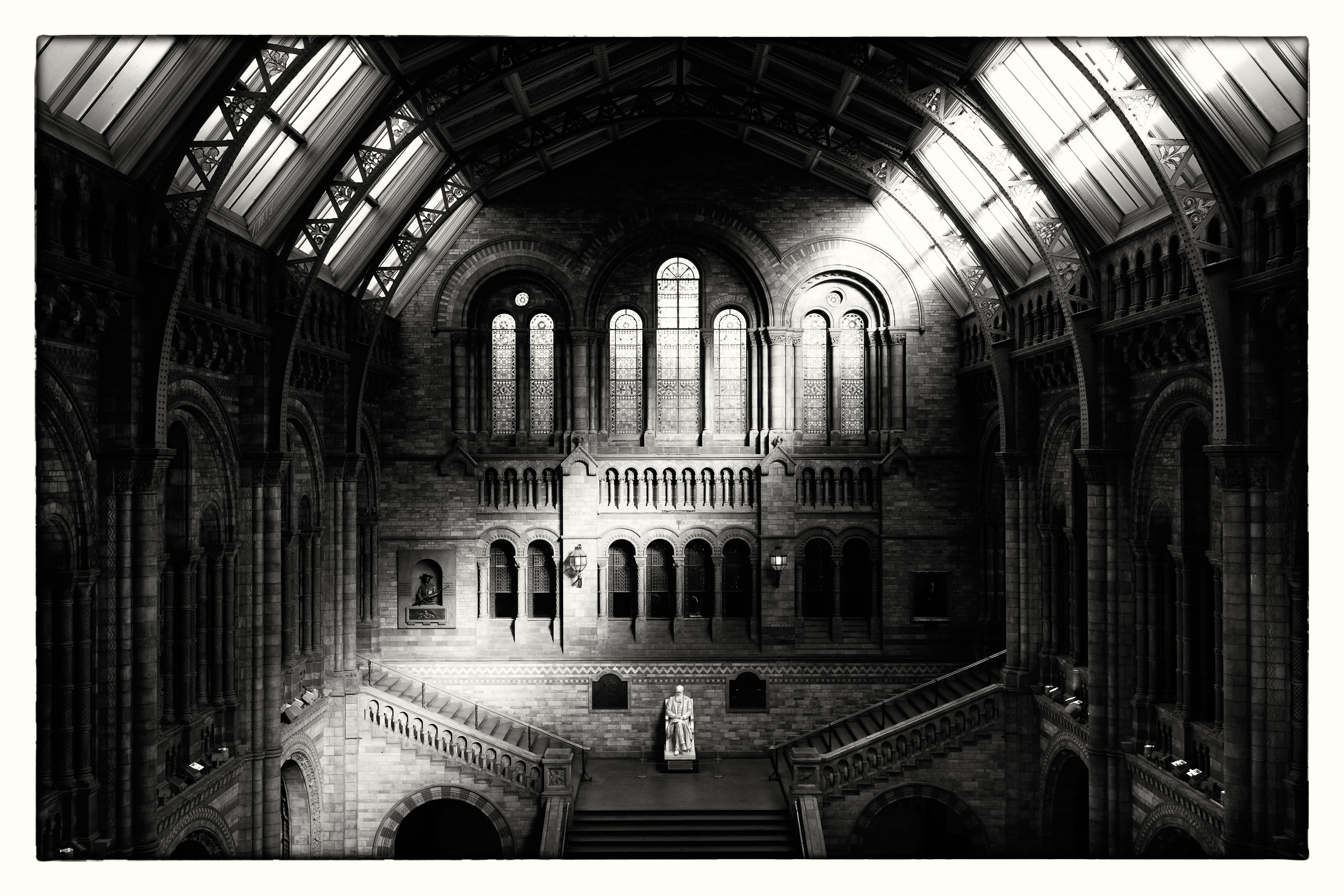
Natural History Museum, London. Sepia tone was used to warm up this architectural shot. Canon EOS 5D Mk III, 24-70mm, 1/80sec @ f/8, ISO 100
Black & white images don’t have to stay that way – adding a subtle colour tone can change the mood of the image without spoiling its monochromatic feel. Traditionally this was done using chemicals and to add a sepia, blue, copper or red tone. Today it’s done digitally. Software such as Silver Efex Pro has toning presets and controls to vary the strength of the colour.
As well as single colours, you can also create split-toned effect such as warm highlights and cool shadows. A quick and easy way to tone a black & white image in Photoshop is by using Image>Adjustment>Hue/Saturation, clicking on the Colorize box then adjusting the Hue and Saturation sliders until you’re happy with the effect. Another method is to use Curves.
Coat your own paper

If you fancy creating some original monochrome masterpieces, why not make your own inkjet paper? All you need is a set of inkjet precoats, a brush and some paper – textured art paper is ideal. Apply the precoat to the paper, let it dry then use it in your inkjet printer as normal. You don’t have to use precoats on blanks sheets of paper – create mixed-media artworks by printing images on pages of text, handwritten letters or manuscripts, maps, illustrations…
The two main brands of inkjet precoat are Golden Digital Ground and Inkaid. You can buy a trial pack of the former from www.silverprint.co.uk and the latter from www.vycombe-arts.co.uk.
Print your favourite images

Don’t let your wonderful work spend its life on a computer hard drive. Black & white photographs are best appreciated in print form, and they look great mounted, framed and hung on the wall. Why not print your favourites and create a small exhibition in your home? If you don’t have a printer you can get the shots commercially printed. The Print Space offers a great service.
Words and pictures: Lee Frost
Related Articles:
APOY 2022 Round Two Black & White Now Open!
How to shoot stunning black & white portraits
How to convert images to black and white in Lightroom







