
Before
This photograph by Helena Cowell captures the beauty of the soft late-evening light at the beach, with the subtle pink in the sky contrasting very nicely with the blue sea. Because of the low light, Helena wisely set the ISO to 800 and shot hand held using a 1/250sec exposure. This resulted in some noticeable noise, which I was able to smooth out by increasing the Luminance noise reduction slider. I was also able to add some extra noise reduction to the sky (where there was no edge detail) by adding a Graduated Filter adjustment.

After
1. Crop and apply basic panel adjustments
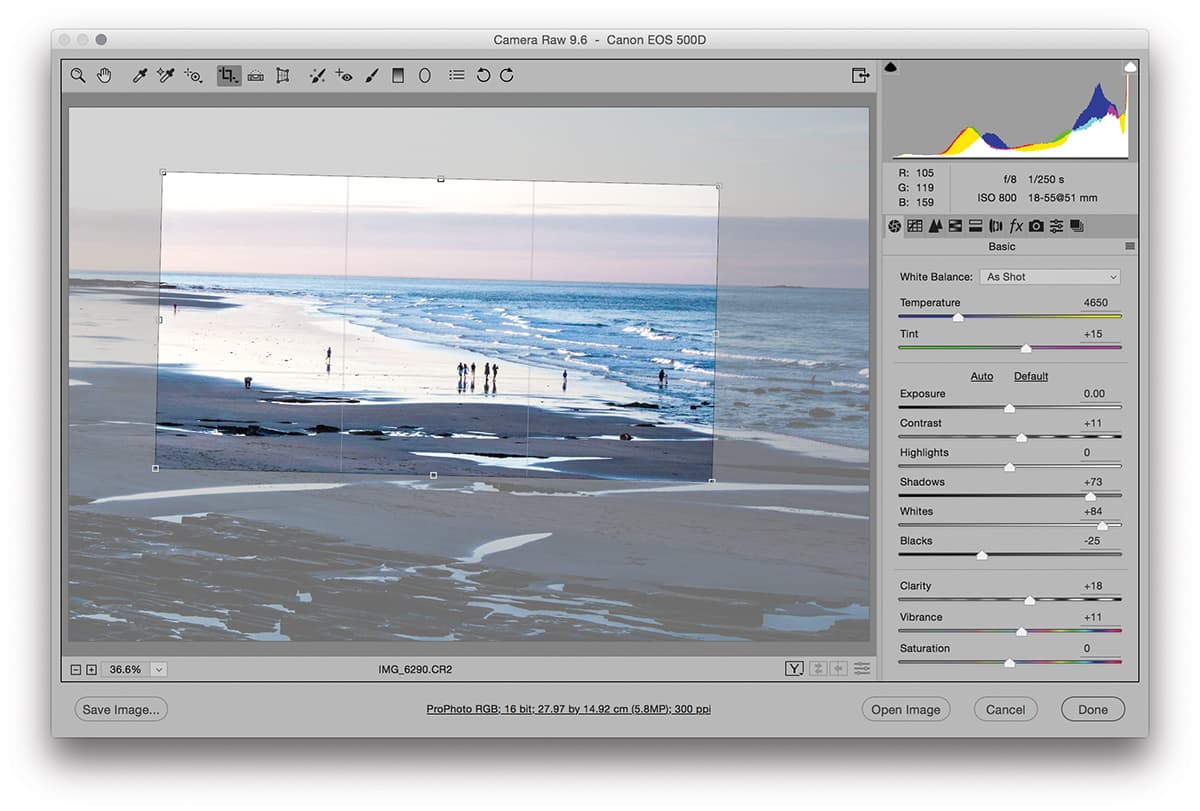
To begin with, I selected the Crop tool and applied a crop that focused more tightly on the people on the beach and straightened the horizon. I then adjusted the Basic panel tone sliders to increase the contrast and add more sparkle.
2. Reduce the noise
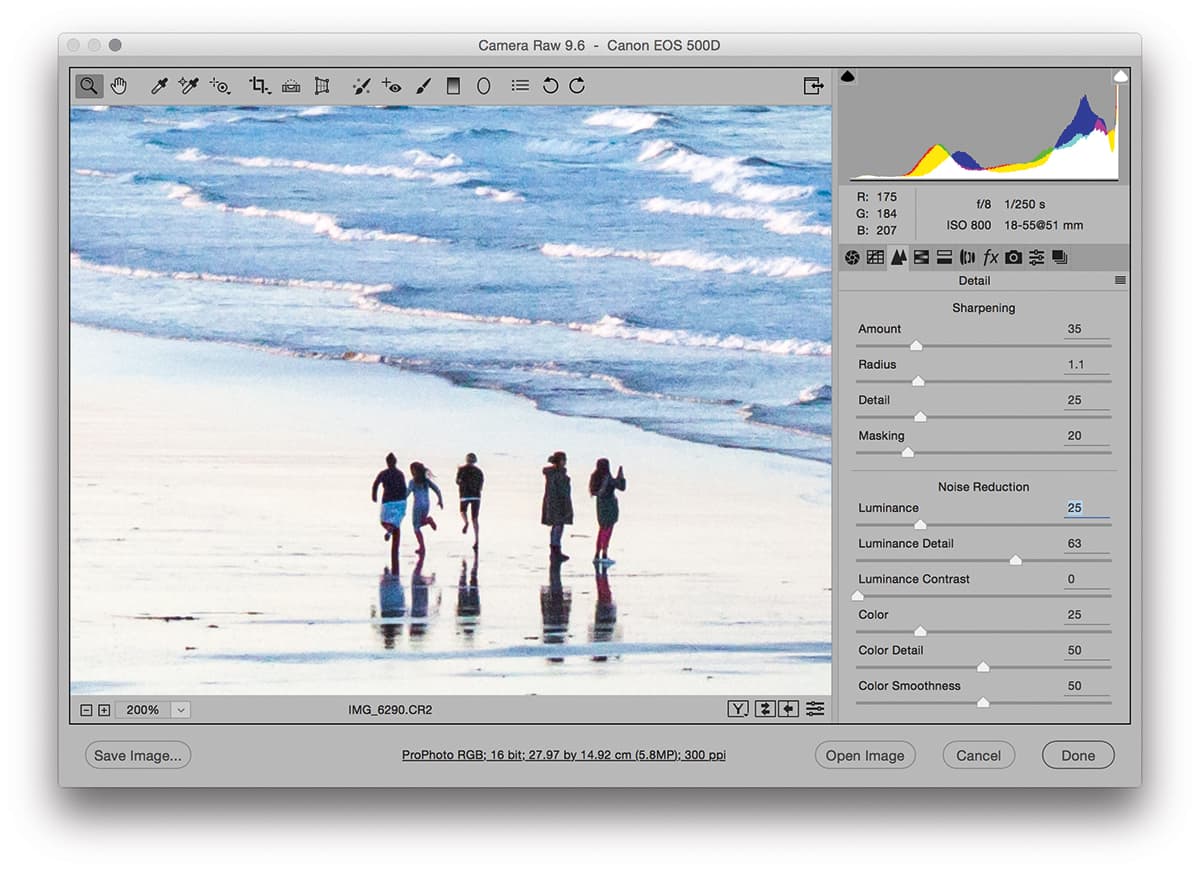
Because this photograph was shot at ISO 800 on a Canon EOS 500D camera, I needed to use the Detail panel controls to add some Luminance noise reduction to reduce the luminance noise. At the same time, I fine-tuned the sharpening sliders to restore some more sharpness.
3. Add Graduated filter adjustments
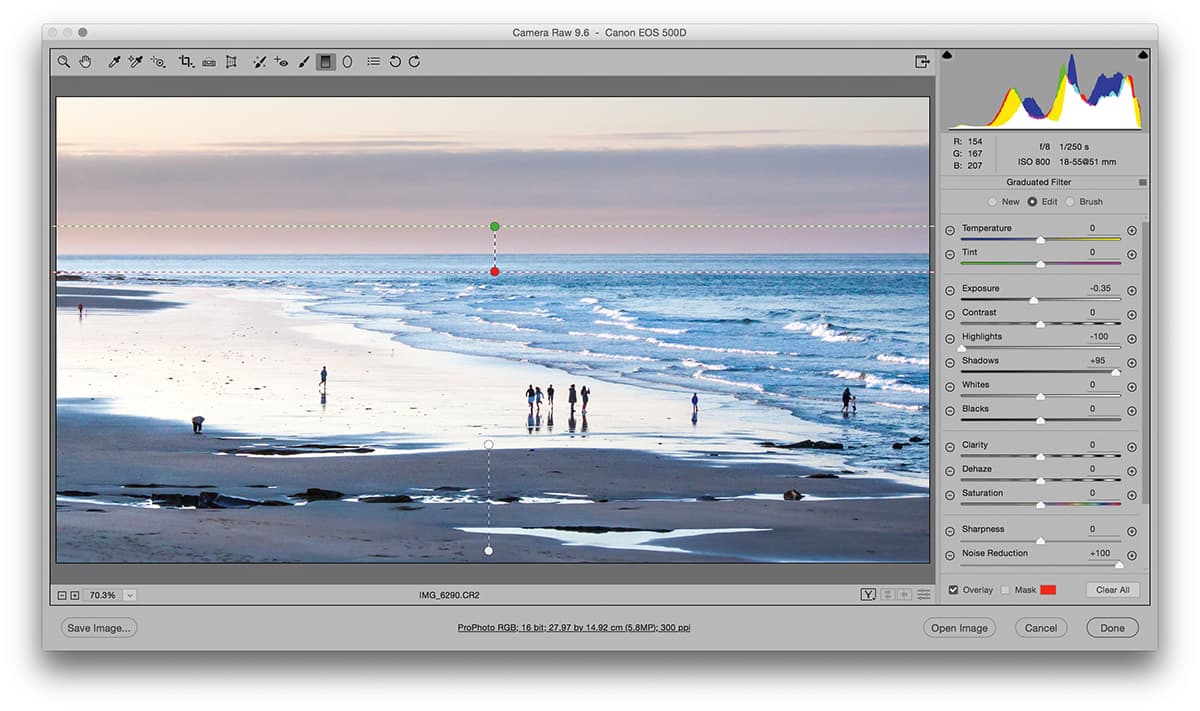
To complete the look, I selected the Graduated Filter and added a filter adjustment to the sky. Here, I darkened the Exposure, darkened the Highlights and lightened the Shadows. I also set the Noise Reduction to +100 in order to further smooth any visible noise.







