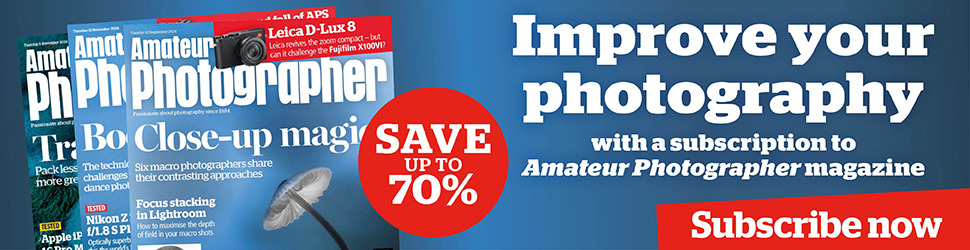With any genre of photography, it’s easy to get distracted by gear and spend thousands of pounds on lighting and light modifiers or shapers, but without knowledge and practice the results can be disappointing. Portrait photography is no different and it’s worth remembering that you can take great portraits on a budget.
Ian Pack guides us through the process of creating successful portraits for less with gear that is both inexpensive and easily available in-store and online.
How to shoot better portraits on a budget
For this article, I used a Canon full-frame DSLR, a 50mm prime lens and inexpensive Speedlites. The 50mm lens I used is very popular and available for around $125 / £130 new but it’s worth seeking out used bargains. A 50mm prime is ideal because it gives portraits a natural feel without creating distance between the photographer and model.
Check this out for more of the best 50mm prime lenses you can buy today, which you can get from as low as $136 / £109.

Photo credit: Ian Pack.
In terms of flash lighting, the Speedlite, hot shoe flash, small flash or off-camera flash – they are referred to by different names by different photographers and manufacturers – are accessible, versatile and inexpensive. One of the Speedlites used for this article, the Kenro Speedflash, costs £95 (and at the moment you can get it for a discounted price of £71.49 from the Kenro website).
The main image on this page (see below) was photographed with the Speedlite mounted on the camera hot shoe with a homemade bounce card to spread and soften the hard light from a direct Speedlite.

Photo credit: Ian Pack.
The image is essentially straight out-of-camera with a few post-processing tweaks to the raw file and conversion to black and white using the latest version of DxO Nik Collection Colour Efex Pro 4 Dynamic Skin Softener and Silver Efex 3 Ilford Pan F 50 film emulation.
To darken the background relative to the model, I set the camera to aperture priority mode and set the flash to TTL automatic. I used the camera exposure compensation to underexpose the ambient light by about one stop. The camera controlled the exposure for the background whilst the model was lit by the flash.
As a general rule when working with flash the lens aperture works with the flash exposure and the shutter speed controls the ambient light.

Ian used a white shoot-through umbrella with a white foam core V-flat to bounce light back into his subject’s face. Canon EOS R, 50mm, 1/160sec at f/5.6, ISO 320. Photo credit: Ian Pack.
Flash and shutter speed
DSLR, mirrorless and other system cameras will have a recommended maximum shutter speed to trigger the flash. This is known as the flash sync speed and the fastest shutter speed at which your flash will fire when not using high-speed sync in TTL mode. If you use a higher or shorter duration shutter speed when not using high-speed TTL mode, you will notice a black band across your photos.
Most Speedlites enable you to shoot up to 1/8000 sec. allowing you to use a wide lens aperture in bright light conditions, provided that your flash is powerful enough. Speedlites average around 60Ws output. The watt-second is the energy equivalent to the power of one Watt sustained for one second. Basically, the higher the Ws value, the more powerful your flash.
The gear you need for taking better portraits
Shoot-through white umbrella
The shoot-through or translucent umbrella is inexpensive and versatile. They can be used to soften hard direct flashes for portraits or spread light for room interiors.
Kenro Speedflash KFL101
Probably the best-value Speedlite available in the UK, priced around £95. Compatible with both Canon e-TTL and Nikon i-TTL metering with a high flash sync shutter speed of 1/8000th second.
Godox S2 Bracket
The perfect way to fit your Speedlite to a lighting stand. The Godox S2 allows you to use umbrellas and a range of Bowens S-Type light modifiers.
Flash triggers
Wireless triggers offer a longer range from your flash and the ability to fire multiple flashes, while a cable is less expensive and doesn’t need much experience to get you photographing.
Lastolite Joe McNally Ezybox Speed-Lite 2 Plus
While not inexpensive, this is a useful piece of kit serving as a small key light, accent or background light. Folds flat for portability.
Bounce cards
The bounce card is one of the least expensive ways to modify the light from your small flash. Bounce cards rely on bouncing light forward and ceiling bounce, assuming that you’re working inside. Both make the relative size of your flash bigger and can be shaped to bounce the light when there’s no ceiling or if the ceiling is a colour other than white.
The light reflected from either is indistinguishable from the other. There is one significant difference between these two bounce cards – price. The commercially available bounce card costs over £30, and the DIY version is less than £5!
How to shoot better portraits on a budget: Getting started
You don’t need a dedicated studio space to create successful portraits. All of the portraits in this article were photographed in a living room, covered outside area or outdoors. Along with a light source, you’ll need a light stand and means of mounting the flash to the light stand. Here I used a Godox bracket – something I consider versatile and value for money.
Once you have your gear together and set up, check to make sure it’s working correctly. Does the flash fire when the camera shutter is pressed? Is the flash switched on? Did you charge the batteries for the flash trigger? All things to consider before your model arrives. I used a black pop-up backdrop held to a light stand with a large A clamp.
Pop-up backdrops vary in quality and price. Less expensive backdrops do show creases in the stretch fabric. A good cheap option for a black backdrop is a piece of polyester fleece, the fabric used for warm clothing or blankets clamped to a curtain track. The flash was zoomed to the 24mm setting to increase spread inside the umbrella.
Remember with Speedlites zooming the head does not alter the quality of the light, just the coverage of the light beam. Some Speedlites are supplied with a small white plastic box which fits over the front of the light. These do spread the light inside modifiers improving shadow edge transition.
The way to differentiate hard and soft light is as follows – hard light is characterised by shadows with a sharp edge, whereas with soft light the shadow edges have a gradual transition from light to dark.
Working with your model
Once your model arrives make them welcome, then discuss your plans for the shoot if you have not already done so. Keep the model informed during the shoot and involve them in the process, asking for their input from time to time. The model featured here discussed the shoot with me a couple of weeks before, which helped on the day as we both knew what to expect and the potential outcome.
Good communication and rapport are key when it comes to capturing successful portraits. It also helps to have a Pinterest mood board with potential ideas to share and discuss with the model prior to the shoot.
Don’t be too ambitious though, especially when working with relatively new models. Choose a couple of ideas to work with initially and have a few others lined up as extras in case you have some time left over. The key thing with portrait shoots is to keep them short, develop new skills and most of all, have fun.
See more information on the do’s and don’ts of working with models.
Ian’s top tips for better portraits on a budget:
- Negative fill as the background: Instead of using a reflector to add light to the shadows, use a piece of black card, cloth or the black side of a 5-in-1 reflector. This will reduce the light reflected from surfaces close to your model and add contrast and drama to the final image.

Photo credit: Ian Pack.
- Blur the background, and highlight your model: Use a wide lens aperture somewhere between f/1.8 and f/3.2 to throw the background out of focus. It helps if the background is at least 3 metres from your model.

Photo credit: Ian Pack.
- Experiment: I used the gold reflective side of a 5-in-1 reflector and a small softbox designed specifically for small flash guns or Speedlites. If you look carefully at the catchlights in the model’s eyes you can gauge the approximate position and size of the softbox.

Photo credit: Ian Pack.
- Dare to bare: Here a bare Speedlite (one without a modifier) was clamped to the frame inside the polytunnel to light the grower. Zooming the flash to 105mm gave a narrow beam of light adding emphasis whilst maintaining a natural balance between the flash and the ambient exposure.

Photo credit: Ian Pack.
- Bounce your flash: This is a quick and simple way to create soft light for portraits. For this portrait I used a single Speedlite handheld to camera left with a Rogue FlashBender to bounce the hard flashlight, giving a larger relative light source which mimicked the heavy cloud cover.

Photo credit: Ian Pack.
- Drag the shutter: Using a slow shutter speed below the recommended flash sync speed allows more ambient light to record during the flash exposure. For this image, I set my camera to 1/40sec, f/4 and ISO 160. An inexpensive 40in (100cm) umbrella softbox provided a broad flattering light.
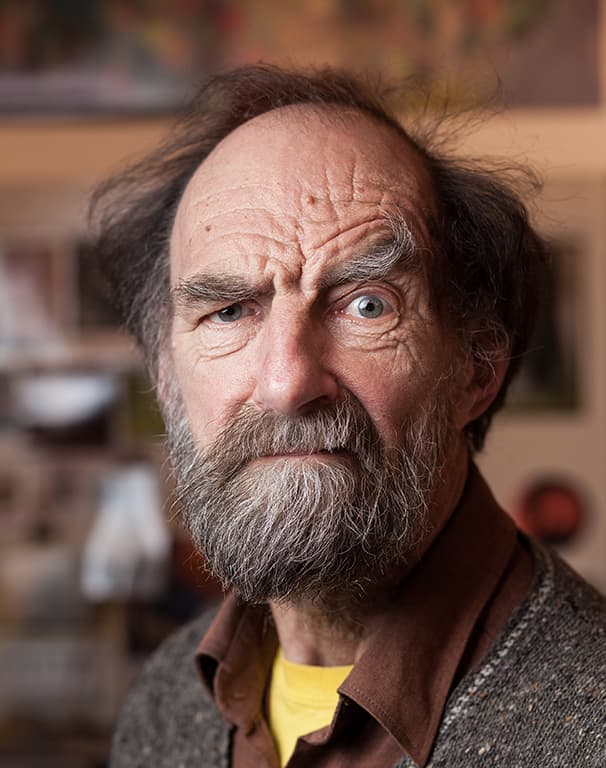
Photo credit: Ian Pack.
Why it works:

Photo credit: Ian Pack.
This photograph is a good example of a small flash in a relatively inexpensive pop-up softbox where the light is not influenced by reflective surfaces in a room. I needed to work quickly because there was a lot of foot traffic where I had chosen to shoot. The concept was to create a glamorous feel whilst maintaining the atmosphere of the street lights.
I chose to shoot with a Canon 100-400mm f/4.5-5.6 IS L Series zoom on Canon EOS 5D Mark II full-frame body to get compression with the background whilst maintaining focus on the model. The camera was set to ISO 320, shutter speed 1/15sec, lens aperture f/5.6 zoomed to around 200mm.
Instead of using a tripod to support the lens and camera, I used the tripod to support my left elbow to supplement the lens image stabilisation. This gives more freedom of movement when photographing a moving model whilst maintaining up/down stability where much camera shake occurs.

Photo credit: Ian Pack.
Before photographing the final frames, I shot a frame of the background with the camera in aperture priority mode to judge the background exposure and used my exposure table to estimate the manual flash exposure. Ultimately both the flash and the camera were set to manual in order to maintain consistent frame to frame exposure not influenced by the reflectance of the model.
This style can be created with inexpensive equipment, understanding of exposure, including how to get consistently sharp images in low-light conditions, a model, props and rapport with the team.
About Ian Pack:
Ian is a seasoned photographer based in Sussex. He works across a number of industries and runs a creative studio. To see his work visit his Instagram.
Related articles:
How to Shoot Portrait Photos at Home
Beginners guide to Portrait photography
Portrait photography tips and advice
Follow AP on Facebook, Twitter, Instagram, YouTube and TikTok.