When Canon announced its full-frame mirrorless system last September, it received something of a mixed reaction. The EOS R body was packed full of new ideas, but in its bid to break away from traditional DSLR design and re-think how cameras should work, ended up feeling somewhat alien to long-standing EOS users. This stood in stark contrast to Nikon’s Z 6 and Z 7, which behave much like miniaturised versions of the firm’s DSLRs. The Canon EOS RP was introduced, it brought in a new more affordable full-frame camera, could it be one of the best Canon cameras?
Canon EOS RP: At a Glance
- £1399.99 with EF-mount adapter
- 26.2MP Full-frame sensor
- ISO 50-102,400 (extended)
- 5fps continuous shooting
- 2.36m-dot electronic viewfinder
- 3-in 1.04m-dot fully-articulated touchscreen
- 4K 25p video
- £2329.99 with RF 24-105mm F4L lens and EF adapter
Canon’s second offering, the EOS RP, is in essence a smaller, simpler model compared to the EOS R, at a considerably lower price. Indeed at £1400 body-only it has the lowest introductory price of any full-frame mirrorless to date, which naturally makes it one of the most affordable full-frame cameras on the market. It shares a lot in common with its sibling design-wise, but loses some of its more controversial elements. This immediately makes it feel more like a traditional EOS, although still with some significant differences.
Canon has made a point of making the EOS RP compact and lightweight, to the extent that at 485g including battery and card, it weighs less than the EOS 800D entry-level APS-C DSLR. The firm has also radically streamlined the external design and control layout, and while it mostly works well, I think that in some ways it has gone too far for enthusiast users.
Canon EOS RP: Features
Internally, the EOS RP is based around a 26.2MP sensor that’s borrowed from the EOS 6D Mark II. It’s paired with the latest Digic 8 processor, and offers a standard sensitivity range of ISO 100-40,000 that’s expandable to ISO 50-102,400. Shots can be fired off at 5 frames per second with focus fixed, or 4 fps with AF adjustment between frames, which is pretty pedestrian by current standards.
Autofocus employs on-chip phase detection via Dual Pixel CMOS AF technology, with 4779 selectable focus points covering 88% of the sensor’s width and the entirety of its height. Canon claims it will work in light as low as -5 EV when using a f/1.2 lens, which doesn’t quite match the EOS RP’s -6EV, but is still very impressive. As we’ve come to expect, face and eye-detection focusing are also available, with the latter now available in continuous AF mode.
Files are recorded to a single SD card slot that supports the high-speed UHS-II standard. The EOS RP employs Canon’s latest CR3 raw format that allows files to be compressed 40% smaller than before using the CRAW option, so you’ll get rather more shots to a memory card compared to the EOS 6D Mark II. For example a freshly-formatted 32GB card indicates space for 866 CRAW + JPEG compared to 633 using standard raw compression, which stands up favourably to the lower-resolution Sony Alpha 7 III (458 uncompressed raw + JPEG, or 717 using raw compression).
Power is provided by the small LP-E17 battery, which is rated for a disappointing 250 shots per charge. An external charger is supplied, and in principle the battery can also be topped-up in-camera via USB. However this requires a charging device compatible with the USB-C PD standard, which means it probably won’t work with your existing chargers and powerbanks, and therefore fundamentally lacks the go-anywhere convenience that’s the whole point of USB charging. Thankfully inexpensive spares are readily available online, and I’d advise picking one or two up and carrying them at all times.
One difference compared to the EOS R is that the RP doesn’t close its shutter when changing lenses. However, it’s noticeable that Canon activates its anti-dust system every single time you change a lens, either RF- or EF-mount; in a quiet room you can hear the sensor vibrating. This makes a lot of sense, and I’ve had no problem with dust on the sensor during a couple of week’s use with frequent lens changes.
In-camera raw processing allows you to tweak your images after shooting, and for this Canon has added a new results-oriented interface called ‘Creative Assist’ based around a simplified set of options, which should be easier to understand for less-experienced users.
As with the EOS R, 4K video recording is available using a 3980×2160 pixel region in the centre of the sensor, which roughly equates to a 1.6x crop. This has a considerable impact on how lenses behave, although those wishing to shoot sweeping panoramic vistas could use an APS-C format wide zoom such as the EF-S 10-18mm f/4.5-5.6 IS STM via the EF-mount adapter.
Canon’s excellent dual-pixel AF is on hand to provide smooth, precise pulling of focus between subjects, but only when shooting in Full HD (1920 x 1080) resolution; it doesn’t work in 4K. Microphone and headphone sockets are built-in, positioned low on the body where they don’t impede placing the screen in a comfortable position for recording. The E3-type remote release socket doesn’t interfere with the screen, either.
In terms of connectivity, the EOS RP includes both Bluetooth and Wi-Fi, and offers a wider range of functions than many other cameras. With the Canon Camera Connect app for Android or iOS, you can use your smartphone as either a simple Bluetooth wireless release, or a comprehensive Wi-Fi remote control complete with a live view feed and the ability to change a wide range of settings.
The Bluetooth connection can even be used to turn on the camera’s Wi-Fi remotely, so you can browse through your images and copy your favourites across to your phone for sharing, even if your camera is packed away in your bag. In addition the EOS RP can send images directly to a Wi-Fi enabled printer, or be controlled remotely from a computer over Wi-Fi using the EOS Utility software.
Canon EOS RP: Build and handling
The EOS RP sports an unusual squat-looking design, that comes as a result of Canon pairing the 54mm-diameter RF mount with a good-sized hand-grip, then building up the shoulders around the top-plate dials such that the viewfinder ends up almost fully embedded within the body. Compared to Sony’s Alpha 7 models, it’s lower but wider, with the grip being both deeper and spaced further from the lens mount. This makes it more comfortable to hold, particularly with larger lenses.
Unsurprisingly for such a lightweight camera, the RP is built using a plastic shell over a magnesium-alloy chassis. It may not offer the same sense of solidity as the EOS R, but then again it doesn’t feel like it’s going to fall apart either. The rubberised grip feels secure in your hand, and there’s a well-defined space on the back for your thumb to rest. Canon promises a degree of dust- and splash-proofing similar to the EOS 80D mid-range DSLR.
In operational terms the EOS RP resembles its larger sibling, with similar control logic. Two electronic dials on the top plate are used for changing exposure settings, with one operated by your forefinger and the other conveniently placed at the tip of your thumb. It’s also possible to use the additional dial found on RF lenses to control shutter speed, aperture, ISO or exposure compensation, either directly or while pressing the AF On button.
However instead of a top-plate LCD, the EOS sports a conventional exposure mode dial, complete with Canon’s clever new Flexible value (Fv) mode that can behave as any of the other modes from fully-automatic to manual. The EOS R’s controversial touch bar has been discarded, and I doubt many people will miss it.
The RP inherits the neat Dial Function menu that gives quick and easy access to settings such as ISO, white balance, and drive and AF modes, with all the changes displayed clearly in the viewfinder. In effect, this replaces the EOS 6D Mark II’s line of top-plate buttons, offering the same functionality in a considerably neater interface. In conjunction with Canon’s onscreen Q menu, it allows you to change almost any major setting without taking your eye from the viewfinder. The only irritation is that it’s operated from the tiny M.Fn button just behind the shutter release; it’s a shame Canon didn’t have the courage of its convictions and provide a large, properly labelled button.
To move the focus point, you can use either the touchscreen or the d-pad, with the latter first requiring a press of the AF area selector button on the camera’s shoulder. It’s possible to reconfigure the d-pad to move the focus area directly, which personally I prefer, but unfortunately on the EOS RP this is quite slow and cumbersome in practice, and comes at the cost being unable to use Fv mode to its full potential. It’s a real shame that Canon has again refused to include a focus joystick, as they’re much quicker and more intuitive to use.
The EOS RP’s simplified layout brings some further irritations, too. It’s highly customisable, which sounds great until you realise that the few buttons Canon has retained all do useful things, which means that reconfiguring any of them sacrifices valuable functionality. To be really satisfactory to enthusiasts, the RP could just do with a few more controls.
Depth-of-field preview is a case in point. One great advantage of mirrorless cameras is their ability to provide a completely accurate preview at any aperture; indeed Sony provides this all the time. This is especially useful with full frame, given that additional control over DOF is one of the main reasons to upgrade from APS-C, and Canon is actively exploiting the mirrorless architecture to provide some impressive ultra-fast lenses.

Depth of field preview is handy for visualising background blur, as well as what’s in sharp focus. Canon EOS RP, Canon RF 35mm f/1.8 Macro IS STM, 1/125sec at f/4, ISO 100
However, not only has Canon chosen to deliver the live view feed with the aperture held open, incredibly there’s no depth-of-field preview button – something which Canon provides on all but the most basic of its DSLRs. So if you want to visualise how your images will look in terms of front-to-back sharpness and background blur, you have to reconfigure a button to DOF preview, and then hold it down while changing the aperture. This suggests that Canon doesn’t yet fully understand the key benefits of mirrorless, and how to make best use of them.
Canon EG-E1 extension grip
For those who find the EOS RP too small, Canon is offering the EG-E1 extension grip, which screws into the base of the camera and adds a bit of extra depth. It has its own battery compartment door, which requires the camera’s to be removed first, along with a tripod socket.
For users with large hands the EG-E1 could noticeably improve the camera’s handling, but the bad news is that it comes with unfathomable asking price of £84.99.
Canon EOS RP: Viewfinder and screen
As befits its SLR-style design, the EOS RP is equipped with an electronic viewfinder that’s placed in-line with the lens axis. It employs a 2.36-million-dot panel with 0.7x magnification, which is comparable to the 4-year-old, but similarly-priced Sony Alpha 7 II. But it’s noticeably not as good as the 3.69m-dot EVFs used in most recent high-end mirrorless models.

The vari-angle screen can be used for overhead or waist-level shooting in both landscape and portrait formats, or face forwards for selfies and vlogging.
Colour and exposure are previewed accurately enough and Canon provides comprehensive viewfinder information, including a well-designed electronic level display and the option of an RGB live histogram. Unfortunately I found the EVF could be too dim to see clearly in bright sunlight, while the optics were prone to giving disconcerting purple flare spots, presumably due to reflections off my spectacles. I often had to block out stray light with my hand to make the display visible.
Beneath the viewfinder, there’s a 3-in touchscreen of the fully-articulated type. This design means that it’s useful for shooting at unusual angles in both portrait and landscape formats, which is a significant advantage over the tilt-only screens found on most of the RP’s rivals. It can also face forwards for selfies and vlogging. The screen itself is very good indeed, being bright enough to see in sunlight, and again giving an accurate preview of colour and exposure.

The articulated screen is ideal for shooting at ground level. RF 24-105mm F4L IS STM at 105mm, 1/500sec at f/4, ISO 100
Canon has long had one of the best touch interfaces, and it’s present again here. Every aspect of the camera’s operation can be controlled from the touchscreen, including the Q menu, image playback and the main menus. You can also use it to change settings silently during video recording. The response is quick and accurate, meaning that it can be the fastest way to change settings, particularly with the Q menu. But crucially, the touchscreen almost always complements, rather than replaces the physical controls.
Canon EOS RP: Autofocus
Like its other recent mirrorless models, Canon has equipped the EOS RP with its unique dual pixel autofocus technology. This splits every single pixel on the sensor into two photodiodes, facing left and right, which allows on-chip phase detection across practically the entire sensor. In practice you can set the focus area almost anywhere you please aside from the extreme left and right edges of the frame, while a new Spot AF mode allows you to focus precisely on a small area of the frame. One minor disadvantage of dual-pixel AF, however, is that it’s only sensitive to vertical detail, so can hunt in certain situations (the solution often being to rotate the camera slightly until the AF locks).

Spot AF mode allows precise focusing almost anywhere in the frame. Canon EF 70-300mm f/4-5.6 IS USM at 120mm, 1/160sec at f/5.6, ISO 250
This year’s must-have feature, however, is eye-detection AF and Canon has now made it available in continuous (or servo) AF mode. It works reasonably well, but it can’t match Sony’s class-leading implementation in terms of ‘stickiness’ to the subject, or the ability to recognise faces across a wide range of angles. Indeed Canon’s version only really works with subjects that are facing the camera almost directly.
In practical use the EOS RP’s AF system generally works well, giving fast, silent and decisive AF with static subjects and making a very decent effort at continuous AF too. As usual for on-sensor AF, it’s inherently accurate, so there’s no need to worry about making micro-adjustments to correct for front- or back-focus with fast lenses. But perhaps its stand-out superpower is its remarkable low-light ability; the EOS RP is capable of focusing with absolute confidence on even the most dimly-lit of night scenes or interiors.

The EOS RP focuses with complete confidence in extraordinarily low light. RF 35mm F1.8 Macro IS STM, 1.15sec at f/1.8, ISO 4000
Alternatively, you can use manual focus if the AF fails. But as on its APS-C M system, Canon has employed dubious control logic. With native RF lenses set to AF, full-time manual focus is available, and turning the focus ring will give a magnified view for the most accurate results, which is exactly what we’d expect. But switch the lens to MF and mystifyingly the camera doesn’t engage magnification automatically.
If you’re shooting with the LCD there’s an onscreen touch button to do the job, but for viewfinder work you have to press the AF Area button followed by Info, which is an unnecessarily long-winded process. Worse still, it won’t work if you’ve re-assigned the AF button, for example to DOF preview.
Canon EOS RP: EF lens compatibility
Probably the EOS RP’s biggest draw is its compatibility with almost any EF or EF-S lens using the supplied mount adapter, which means that SLR users can use it with their existing lens sets. While it’s naturally best suited to full-frame optics, APS-C lenses can also be used subject to a 1.6x crop that results in 10.2MP images. However EF-M lenses won’t fit, and there’s little chance we’ll see an adapter.
I tested the RP with a range of lenses, including Canon’s original 50mm f/1.8 from 1987, the mid-2000s EF 70-300mm f/4-5.6 IS USM, the current, relatively affordable EF 24-105mm f/3.5-5.6 IS STM, and third-party options from Sigma and Yongnuo. All of them worked fine, with autofocus, aperture control and image stabilisation functioning correctly. However IS runs continually when the camera is switched on, which appears to drain the battery more quickly.
It’s also possible to use a wide range of older manual-focus lenses, with the first third-party adapters starting to appear on online marketplaces. You’ll first have to enable the ‘Release shutter w/o lens’ custom function, and I found it handy to set up a custom exposure mode with live view magnification assigned to the AF area button. Frustratingly, peaking can only be turned on and off in the menu, and not assigned to a custom button.
Canon EOS RP: Performance
When you come to shoot with the EOS RP, it’s really only the electronic viewfinder that gives away the fact you’re not using a DSLR. In most practical respects it’s just as quick and responsive, and existing EOS users should have no problem with picking it up and using it right away. The mirrorless design means that it behaves exactly the same with the rear screen as when using the viewfinder, and there’s also very little difference between using native RF and adapted EF lenses. For Canon users who’ve held off from trying mirrorless, this might just be the right moment to dip a toe in the waters.
In fact, in some respects the EOS RP behaves better than Canon’s DSLRs. Its metering and auto white balance are almost fool-proof, which means that it gives well-exposed and attractively-coloured images under almost any lighting conditions, with minimal need for manual intervention.

The EOS RP gives gorgeous colours in its out-of-camera JPEG files. EF 24-105mm F4L IS USM at 56mm, 1/160sec at f/8, ISO 1600
The default JPEG processing uses slightly heavy-handed sharpening, but switch to the Fine Detail picture style and it’ll deliver crisper images when viewed at the pixel level. If you prefer this look, you can simply copy the same sharpening parameters to any other picture style. For raw shooters, there’s no apparent penalty to adopting the cRAW format – just make sure your preferred software can handle it first.

Processed from a CRAW file using Canon Digital Photo Pro. FR 24-105mm F4L IS USM at 105mm, 1/125sec at f/8, ISO 250
Battery life is naturally a concern, with the specified 250 shots per charge being distinctly on the low side, especially as you can’t top up the battery via the USB port. However, Canon has been using the LP-E17 for long enough that inexpensive third-party spares are widely available online. I’d recommend diving into the power saving settings and making the various power-down times as short as possible, which will help eke out the best possible stamina. It’s also worth trying Canon’s Eco mode, which uses especially aggressive power management to extend battery life, but some might find it goes too far.
Canon EOS RP: Image quality
Canon has used the same sensor as in the EOS 6D Mark II, and not surprisingly we see very similar image quality. In terms of detail, it’s in much the same league as competing cameras with 24MP sensors, and its high-ISO image quality is as good as we’d expect for a modern full-frame sensor, giving perfectly usable results up to ISO 12,800.

The EOS RP gives perfectly usable results at sensitivities as high as ISO 12,800. RF 24-105mm F4L IS USM at 56mm, 1/15sec at f/4, ISO 12,800
The biggest drawback of Canon re-using the EOS 6D Mark II’s sensor is its relatively limited low-ISO dynamic range. This means that you can’t dig as much detail out of the shadows from raw files before being confronted by unsightly noise, compared to other full-frame sensors or even modern APS-C sensors.

In this image, I had to keep the balloon’s envelope darker than I’d like in post-processing, due to the sensor’s limited DR. RF 24-105mm F4L IS USM, 1/100sec at f/8, ISO 100
For many photographers, this won’t be a concern much of the time. But it does limit how far you can push your image files.
Canon EOS RP: Resolution
At low ISO, the EOS RP resolves around 3900 lines per picture height before aliasing artefacts com into play, which is essentially as much as we could realistically expect from its 26MP sensor. Examining raw files processed in Digital Photo Pro reveals that resolution initially drops very gradually as the sensitivity is raised, to around 3600 l/ph at ISO 3200 and a very respectable 3400 l/ph at ISO 12,800. But go any higher and it falls away precipitously, to just 2000 l/ph at ISO 102,400. JPEG files show slightly lower resolution due to more aggressive noise reduction.
From the crops below, multiple the number beneath the line by 200 to calculate the resoluti0n in lines per picture height.
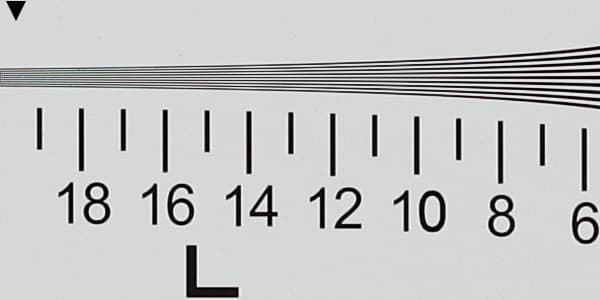
Canon EOS RP, ISO 100, DPP-converted raw
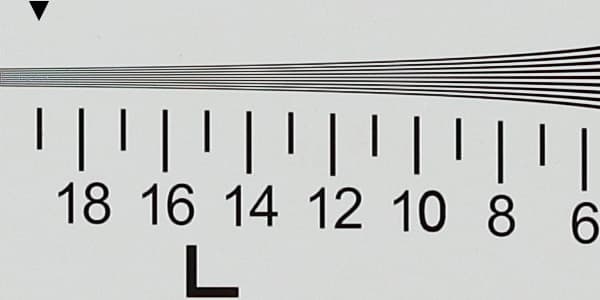
Canon EOS RP, ISO 400, DPP-converted raw
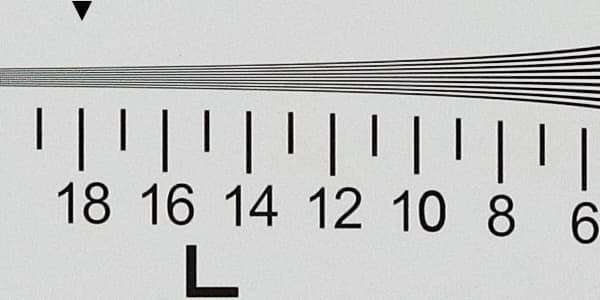
Canon EOS RP, ISO 3200, DPP-converted raw
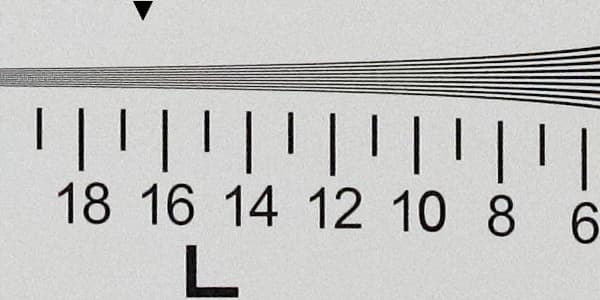
Canon EOS RP, ISO 12,800, DPP-converted raw
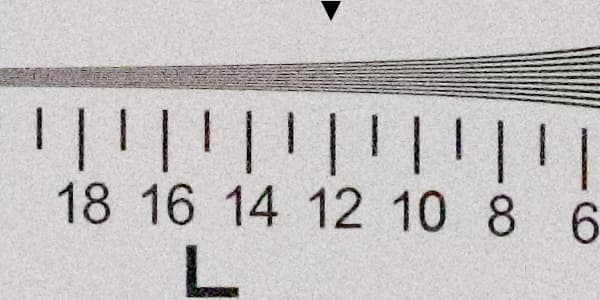
Canon EOS RP, ISO 51,200, DPP-converted raw
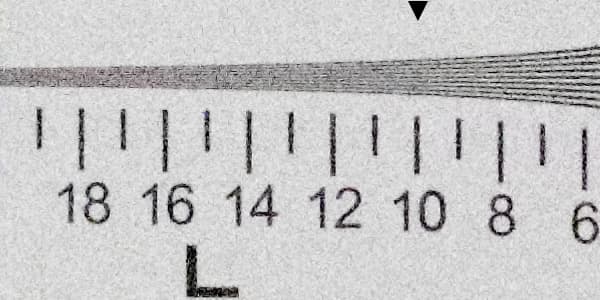
Canon EOS RP, ISO 102,400, DPP-converted raw
Canon EOS RP: ISO and Noise
Here we’re looking at raw files processed in Canon’s Digital Photo Pro software, using the Fine Detail picture style with minimal luminance noise reduction applied, in order to maximise detail. Image quality is excellent at low ISO, with attractive colours and lots of fine detail; just be aware that the extended ISO 50 setting will clip highlights more readily than ISO 100, so needs to be used with care.
There’s barely any drop in image quality at ISO 1600, which retains plenty of detail and strong colour, and even ISO 6400 gives very good results, although shadow detail is starting to block up. I’d still use ISO 12,800 perfectly happily, and maybe even ISO 25,600 at a pinch, but I’d avoid the higher extended settings.

Canon EOS RP, ISO 50, raw converted using Digital Photo Pro

Canon EOS RP, ISO 100, raw converted using Digital Photo Pro

Canon EOS RP, ISO 1600, raw converted using Digital Photo Pro

Canon EOS RP, ISO 6400, raw converted using Digital Photo Pro

Canon EOS RP, ISO 12,800, raw converted using Digital Photo Pro

Canon EOS RP, ISO 25,600, raw converted using Digital Photo Pro
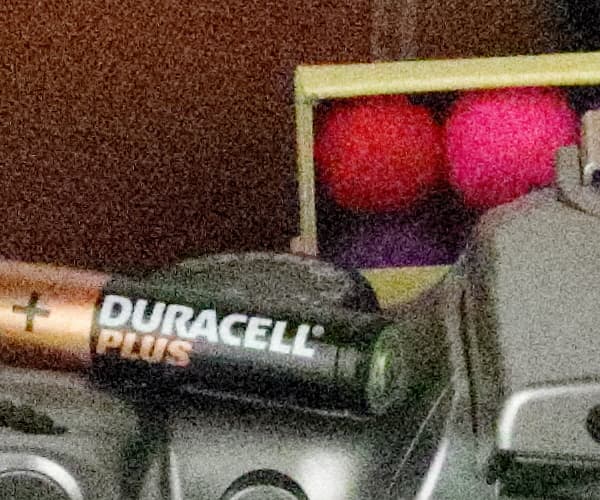
Canon EOS RP, ISO 51,200, raw converted using Digital Photo Pro

Canon EOS RP, ISO 102,400, raw converted using Digital Photo Pro
Canon EOS RP: Verdict
With the EOS RP, Canon has revealed its vision for how entry-level full-frame mirrorless should look. It’s got a lot right too, with a body design that handles much better than its odd-looking profile might suggest. Rather than simply porting across the existing EOS DSLR interface, it’s employed some clever new ideas, such as the Dial Function setting and Fv exposure mode. The JPEG output is excellent, giving images that are perfectly usable at sensitivities up to ISO 12,800, and while the limited low-ISO dynamic range is disappointing, it’s not a problem for the majority of images. So there’s plenty to like here.
Crucially the EOS RP works seamlessly with EF-mount lenses, which means Canon DSLR users with an existing lens collection can get started right away. This goes some way towards making up for the fact that the native RF lens range is still very small, and Canon hasn’t yet made a low-priced kit zoom, with the least expensive being the £1120 RF 24-105mm f/4L IS USM. However I’m not sure I’d buy EF lenses specifically to use with the RP.
The problem, though, is that Canon has treated the EOS RP as if it really is an entry-level model. But at £1400, it’s the same price as some incredibly capable crop-sensor models, such as the superb Fujifilm X-T3. Of course something has to give to get full-frame to this price point, but I think the RP has cut too many corners, and I continually found myself frustrated by its operational limitations.
If Canon is really serious about nailing the full-frame mirrorless market, it needs to start providing such essentials as an AF joystick, functional depth-of-field preview and better-implemented manual focus, all of which you’ll get from other similarly-priced cameras. Hopefully it’ll rectify these flaws in second-generation models.
However, those who are prepared to tolerate the EOS RP’s failings can expect to get full-frame image quality in a small, lightweight package that’s generally very pleasant to shoot with. I’m sure that many Canon users will be delighted with the EOS RP, but I can’t help but feel that it should have been rather better.



























