Canon EOS 5D Mark II at a glance:
- 21.1 million effective pixels
- Full-frame CMOS sensor
- 3in, 920,000-dot LCD screen
- Live View
- Full HD (1080p) video recording in 12-minute bursts
- Street price approx £2,250
Canon’s EOS 5D was the first camera to make full-frame photography possible for many enthusiast photographers. As such, it enabled them to use their existing Canon EF-mount lenses and see the same composition in the viewfinder as they do with their film cameras.
Combined with the fact that it is capable of producing excellent images, the Canon EOS 5D was an aspirational model for many photographers. It has been the camera of choice for numerous photographers, from the serious enthusiast to the professional.
However, it seems this success may have gone to Canon’s head, as the company appears to have been resting on its laurels and letting the competition catch up. Nikon, for example, now has three full-frame DSLRs, with the relatively recent 12-million-pixel D700 being the most obvious competitor for the EOS 5D, and Sony has released the impressive 24-million-pixel, full-frame Alpha 900 with an enticing street price of around £1,700.
New technology, such as in-camera sensor cleaning, dynamic range optimisation and Live View, has also come along, appearing in the rest of Canon’s DSLR range as well as many of its rivals’ cameras.
This has left the EOS 5D looking rather dated, and for many months a replacement was expected with each photographic trade show being the anticipated launchpad. Now the waiting is over and the Canon EOS 5D Mark II is here. Could it help Canon win the DSLR market crown back from Nikon?
Features
Sensor
Though the Canon EOS 5D Mark II has a full-frame sensor with the same 21.1 million effective pixel count and 6.4 micron pixelpitch as the company’s own flagship EOS-1Ds Mark III, the two cameras do not use the same CMOS device. Instead, the EOS 5D Mark II has a new sensor, which is optimised to work with its Digic 4 processor. This has caused speculation that the new, lower-priced camera may produce better results than the £6,000 (SRP) model.
The EOS 5D is the last camera in Canon’s DSLR line-up to be upgraded and so many of the new features in its replacement, the EOS 5D Mark II, were expected. The arrival of an integrated sensor-cleaning system, 14-bit A/D conversion and the rearrangement of the menu are obvious examples, along with the introduction of the Highlight Tone Priority and Auto Lighting Optimiser dynamic range optimising modes.
ISO
There has also been an upward trend in sensitivity values and it was uncertain whether Canon would match the ISO 25,600 setting seen in Nikon’s high-end DSLRs. It has: the EOS 5D Mark II has a native sensitivity range of ISO 100-6400, which may be expanded to include the equivalent of ISO 50, 12,800 and 25,600 – an impressive span.
Live view and video
Live View technology was also an anticipated feature of the EOS 5D Mark II, but it has enabled an unexpected extra: full HD video recording. This is likely to appeal to photojournalists, which is a key market for the camera. And, unlike Nikon with its D90, Canon has managed to make autofocus possible, albeit using a contrast-detection system, while movies are being recorded.
Control functions
Unsurprisingly, there are several areas where Canon has decided to stick with the existing successful technology, and so the EOS 5D Mark II has the same metering, white balance and AF systems as its predecessor.
However, the new Digic 4 processor has boosted the maximum continuous shooting rate to 3.9fps for approximately 78 large fine-quality JPEGs or 13 raw files. If a UDMA card is used, these burst depths can be extended to 314 JPEGs or 14 raw files. This will make the Canon EOS 5D Mark II even more attractive as a general-purpose camera for photojournalists and enthusiast photographers who want to shoot unfolding action.
Build and handling
Though the Canon EOS 5D Mark II looks very similar to its predecessor, and the two models have almost identical proportions and weight, the newer model does feel a little more robust.
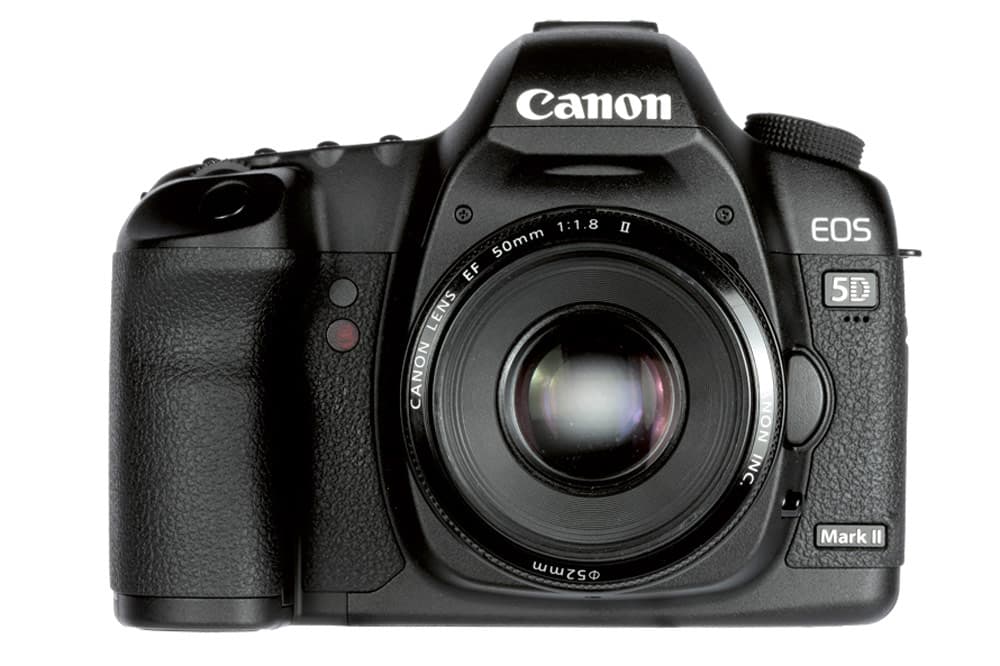
Canon EOS 5D Mark II with Canon EF 50mm f1.8 II lens (AP)
The matt, textured surface of the Mark II version has a more durable air and provides a better grip. It is also reassuring to know that the weather-sealing has been upgraded so the EOS 5D Mark II is fully weatherproofed.
Control functions
The LCD screen has also grown by 0.5in on its diagonal to 3in. Existing EOS 5D users who are thinking of upgrading will be pleased to know that the button and dial arrangement is almost identical on
the new camera. However, a fifth button has been introduced down
the left side of the screen to provide quick access to the Picture Style controls.
The print/share button above the LCD screen, to the left of the viewfinder, also usefully doubles as the Live View activation control on the newer model. And, when images are being composed using Live View, or a video is being recorded, a new AF button just above the thumb rest is conveniently positioned to instigate autofocusing.
New tabbed menu
I much prefer the new tabbed
menu system of the EOS 5D Mark II as it is easier to find the features you don’t use regularly. Also, shortcuts to the six most frequently used controls can be grouped together on the My Menu screen. However, given the number of Live View and Movie options under the Set-up menu, it would be more sensible to give these settings their own tab.
Mode dial
While the EOS 5D has a single custom, or user shooting, mode option on the mode dial, the Mark II version has three. These are really useful for setting up the camera for shooting under specific conditions.
Joystick and key settings
In its default set-up the EOS 5D Mark II has a status display that is activated by pressing the small joystick on the camera back. This screen affords quick access to a collection of key settings and is navigated using the joystick, while selections are made using the Set button at the centre of the large Quick Control Dial.
Many will find this a convenient way of working, but I prefer to use Custom Function III 3 to set the joystick (referred to by Canon as the Multi-controller) to select the active AF point. I find this method much quicker than pressing the AF Selection point button (on the right above the thumb rest) before using the joystick or Quick Control Dial to locate the correct AF point.
White balance and colour
Canon’s automatic white balance system is well proven and the EOS 5D Mark II doesn’t disappoint in this area. In many situations the auto setting produces images that need little or no colour correction. And on some occasions, such as when shooting in a shaded, frosty valley under a blue sky, it produced a more neutral result than the Daylight, Shade or Cloudy options.
While the automatic setting doesn’t as a rule over-adjust images (and they retain the feel of the original scene), the Daylight option is a better choice for capturing the warmth of the rising sun or the chill of a frosty morning.
Of the six preset Picture Styles available on the EOS 5D Mark II, I suspect Standard is likely to be used most frequently. It produces pleasantly vibrant results in a wide range of situations, but reds can be over-saturated. I find the Neutral Picture Style produces more natural-looking reds. The Faithful option makes them a bit too lacklustre.
Oddly, the Portrait Picture Mode produces even more vibrant reds than the Standard option, and is unflattering for anyone with rosacea or red blemishes. Again, the Neutral setting is preferable. Users can also adjust the saturation, contrast, sharpness and colour tone of any of the preset colour Picture Modes to suit their own preferences, and save up to three custom settings.

Image: The auto white balance setting has done a good job with this frosty scene, captured in the shade of a hill under a bright blue sky. The Daylight option is cooler than it appeared at the time
Metering
We had no complaints about the EOS 5D’s lightmetering, and Canon has decided to stick with the same 35-zone evaluative system for its latest camera. This is backed, as before, by centreweighted, partial and spot metering options.
Unlike Olympus, Canon has no highlight spot metering option, so EOS 5D Mark II users must develop an understanding of their camera’s dynamic range to ensure the maximum amount of detail is captured. Furthermore, unlike Nikon, Canon has not made it possible to vary the size of the area that is given the emphasis in the centreweighted metering mode, and a 3.5% spot is large in comparison with other manufacturers’ more precise 2% offerings.
In the past, Canon’s riposte to this kind of grumble is that its evaluative metering system is good enough to make these additional features unnecessary. It is a fair comment, as in most circumstances the evaluative metering, which can be linked to any AF point, does an excellent job, with the main subject usually being correctly exposed. Even the foreground of a landscape under a bright, blank sky comes out looking good. However, if the highlight details need to be preserved then users must use the live histogram to guide the level of exposure compensation.
Interestingly, when shooting the same subject across the full sensitivity span, I needed to reduce the exposure slightly at the highest expanded ISO values. As well as a slight reduction in dynamic range, this suggests that Canon isn’t undercutting the headline-making sensitivity values as some film manufacturers have been accused of doing in the past.
Autofocus
Following Nikon’s introduction of a 51-point AF system and 3D tracking option, I was a little disappointed that Canon has used the original EOS 5D’s AF system in the EOS 5D Mark II. However, this is perhaps a little unfair of me as the Canon system has proved itself on numerous occasions.
On one evening during part of this test, I took the EOS 5D Mark II to the Somerset House outdoor skating rink in London. The light was very poor and of variable colour, but with the central AF point selected, the camera had no problem focusing the mounted 70-200mm f/2.8 optic.
Subjects were pulled quickly into sharp register and they remained so as they glided around, getting first nearer to me then further away again. I found using the AI Focus AF option, in which the camera switches automatically between the One-Shot AF and AI Servo (continuous) AF modes, as successful as when I used the AI Servo AF mode.
There were many occasions when someone skated between me and the subject I was following in the viewfinder, and provided my target was only out of view for a split second, the EOS 5D Mark II kept them in sharp focus. Unlike the higher-end Nikon DSLRs, the EOS 5D Mark II has no option to vary the AF system’s response time when it encounters a sudden change in subject distance. The slight delay in response that the new Canon camera has is the most sensible option in most circumstances, but there may be occasions when action unfolds very quickly and users wish it were shorter.
Although the central cross-hair AF point is very sensitive and the camera was able to focus automatically whenever it was placed over a spot where I was able to discern an area of slight contrast, the other eight visible AF points are a little less reliable. These points are only sensitive to vertical or horizontal lines, not both, and when an f/2.8 optic is mounted, they have about half the sensitivity of the central point. In very low light, using these points makes the AF system slower and less decisive.
There are three AF options when the EOS 5D Mark II is used in Live View mode: Quick Mode, Live Mode and Live Face Detection Mode. In Quick Mode, the Live View is briefly interrupted while the mirror flips down to allow the normal phase detection AF system to do its job. In the Live and Face Detection modes, there are no interruptions as a sensor-based contrast-detection system is employed.
In bright light and with a subject distance of several metres, the contrast-detection AF mechanism works with reasonable speed. But, when light levels fall a little, or the subject is closer to the camera, it becomes more hesitant and takes a couple of seconds to focus the lens. Similarly, when a video is being recorded, the AF system hunts so there isn’t a smooth transition in focus.
 Image: Using a sensitivity setting of ISO 25,600 enabled an exposure of 1/160sec (at f/4.5). This was just enough to freeze most of the movement, but red banding is visible in the darker areas. Darkening the shadows helps disguise it, but it cannot be completely eradicated
Image: Using a sensitivity setting of ISO 25,600 enabled an exposure of 1/160sec (at f/4.5). This was just enough to freeze most of the movement, but red banding is visible in the darker areas. Darkening the shadows helps disguise it, but it cannot be completely eradicated
Resolution, noise and sensitivity

While the EOS 5D Mark II is capable of resolving more detail than the original EOS 5D, it cannot quite match the performance of the 24-million-pixel Sony Alpha 900 or the 21-million-pixel Canon EOS-1Ds Mark III – but it is very close.
Canon has done a good job of keeping noise levels down in images from the new camera and at ISO 6400 the EOS 5D Mark II produces JPEG images with less noise than the original EOS 5D at ISO 3200. Even the ISO 12,800, images from the newer camera compare well.
However, when processed using Canon’s Digital Photo Professional (DPP) software (included) in its default settings, raw images from the EOS 5D Mark II are noisier. The best results are produced from raw files processed in DPP with the luminance noise reduction kept low. This gives high sensitivity images more texture, but they are also sharper and have more detail.
Though images captured at the highest sensitivity settings with the EOS 5D Mark II are undeniably noisy and some have banding visible in the shadows, many are suitable for making A3 prints. However, the ISO 25,600 setting is more of a ‘needs must’ option than one to be used regularly.
There has been much internet chatter about black dots appearing next to bright highlights in long-exposure images from the EOS 5D Mark II. I found this phenomenon occurs occasionally, both with and without the Highlight Tone Priority mode being used, but the offending black spots are only visible at high magnification (100% or more) and they usually take some finding. Canon is currently investigating this issue and a firmware update is anticipated.

These images show above sections of images of a resolution chart, still-life scene and a grey card. We show the section of the resolution chart where the camera starts to fail to reproduce the lines separately. The higher the number visible in these images, the better the camera’s detail resolution is at the specified sensitivity setting.
Dynamic range
Though the EOS 5D Mark II has a much greater pixel count and smaller pixel pitch (6.4×6.4 microns vs 8.2×8.2 microns) than its predecessor, the photodiodes on the new camera are larger. In addition, the microlenses that cover these light-sensitive cells have been made larger and more transmissive.
Our tests indicate that this has helped Canon overcome one of the most common concerns of an increased pixel count – a reduction in the dynamic range. In fact, the EOS 5D Mark II has the same dynamic range as its predecessor (11EV) and the graphs are identical. However, when the Highlight Tone Priority mode is activated this effectively extends the Mark II model’s range to 11.5EV. In practice, the impact of both Highlight Tone Priority and Auto Lighting Optimiser is very subtle.

This graph shows the brightness values recorded by the test camera when it is used to photograph a stepped graduation wedge. The wedge has transmission values in 1⁄2EV steps ranging from 0 to 12EV. The camera’s exposure is set so the 12EV section in the wedge has a brightness value of 255. Software analysis of the image then determines the recorded brightness values of all the other steps and calculates the camera’s dynamic range.
Gamut

When set to the Adobe RGB colourspace, the Canon EOS 5D Mark II produces JPEG images that exceed the sRGB gamut, and provide more subtle red, blue and purple gradations. However, like most cameras, it cannot replicate the full range of green tones of the Adobe RGB colourspace.
Viewfinder, LCD, live view and video

Live View
Although the button layout is very similar to that of the EOS 5D, there are a few differences. This button, for instance, activates the Live View
LCD
The 3in, 920,000-dot LCD screen is a big improvement on the smaller, lower resolution unit in the original EOS 5D
My Menu tab
Up to six of the most frequently used features can be assigned to My Menu, the last tab on the menu display
Set button
This button can be set to start video recording. The Picture Styles that are applied to still images are also applied to movies, so their appearance can be tailored to personal preference or to match the results from another video camera

Thanks to a larger prism, a silver- (instead of aluminium-) backed mirror and a change to the optics, the viewfinder of the EOS 5D Mark II is brighter than that of the original 5D. This is helpful in the low-light conditions that the EOS 5D Mark II is suited to working in because of the very high sensitivity settings. The viewfinder eye point has also changed from 0.8 to a more comfortable 0.87, and the coverage has been boosted from 96% to 98%.
One of the biggest problems with the original EOS 5D was that enlarged recorded images were only shown at relatively low resolution on the LCD screen and it was impossible to be certain if they were sharp or not. Thankfully, this has been addressed in the new EOS 5D Mark II. The LCD screen is now also larger at 3in, and has the same 920,000-dot (307,000-pixel) resolution as other semi-professional level cameras. The impact of this size and pixel count increase is immediately obvious, and images have much more definition than on the original EOS 5D.
The screen also performs well when used to compose images, and the 5x and 10x magnification views enable extremely precise manual focusing. Although the LCD screen is fixed, it has a 170° viewing angle, which means that when the need arises it is possible to compose images on the screen when it is not directly front-on. As usual, though, it is preferable to have a direct view of the screen.
Video recording is straightforward, but it is advisable to use the camera’s jack to connect a remote microphone to avoid the machinations of the AF and the wheezing of any zooming being recorded via the in-camera mic. There’s plenty of detail visible in the movies and movement flows smoothly, but the back-and-forth focusing can make the results look less than professional.
The competition
The EOS 5D Mark II is a very important camera for Canon as it straddles the boundary between professional and enthusiast models. While most enthusiasts tend to remain committed to a particular system, we have seen how professional photographers will switch if a rival manufacturer produces a camera that better suits their needs.

Image: Sony Alpha 900
When the original EOS 5D arrived, it was the only (relatively) affordable full-frame DSLR. Unfortunately for Canon, the Sony Alpha 900 steals some of the EOS 5D Mark II’s thunder as an affordable, high-pixel-count DSLR. However, unlike the Alpha 900, the Canon camera has Live View technology, video capability and more extensive weatherproofing.
 Also, for now at least, the Canon system is more extensive and this may make the EOS 5D Mark II more attractive. Although the Canon camera can’t quite match the best detail resolution of the Sony model, it has better noise control and a much wider sensitivity setting range.
Also, for now at least, the Canon system is more extensive and this may make the EOS 5D Mark II more attractive. Although the Canon camera can’t quite match the best detail resolution of the Sony model, it has better noise control and a much wider sensitivity setting range.
Image: Nikon D3x
The Nikon D3x and the Canon EOS-1Ds Mark III also compete with the EOS 5D Mark II in terms of pixel count, but their street prices are astronomical in comparison. For most enthusiast photographers, that is the end of the argument.
Our Canon EOS 5D Mark II verdict
The Canon EOS 5D Mark II is an extremely capable camera, but it lacks some of the refinements and customisation options of Nikon’s top-end models. The AF system, for example, is competent, but it isn’t as versatile as that of the lower-priced Nikon D700.
A key reason for those who own an EOS 5D to upgrade will be the high pixel count and excellent image quality. The integrated sensor-cleaning system is also a huge bonus as the original 5D’s device requires regular attention. Some photographers still regard Live View technology as unnecessary, but it is extremely useful for the slower, more thoughtful fields of photography such as still life, landscape and macro work. While I suspect that it will be mainly professional photojournalists who are seduced by the video recording technology, most enthusiasts will regard it is a fun added extra.
Although the images produced by the EOS 5D Mark II at ISO 25,600 are not perfect, I am impressed by the results that are possible. The highest sensitivity settings mean freedom to carry on shooting when light levels fall and you don’t have a tripod, or when subject movement needs to be frozen. Anything that allows you to take usable shots instead of packing up has got to be a good thing.
“A key reason for those who own an EOS 5D to upgrade will be the excellent image quality”
Canon EOS 5D Mark II – Key features
AF adjustment
Canon was the first to introduced the ability to calibrate a DSLR’s AF system with the EOS-1D Mark III. EOS 5D Mark II users can apply the same adjustment to all lenses or they can store up to 20 settings, each for specific lenses
AF points
While there are nine visible AF points, a further six assist points are present within the centre circle marked in the viewfinder
sRaw
The EOS 5D Mark II has three sizes of raw file available: the standard raw (RAW) image is 5616×744 pixels (21MP); sRAW1 is 3861×2574 pixels (9.9MP); and sRAW2 is 2784×1856 pixels (5.2MP). The largest option will inevitably be the most frequently used; images can always be downsized post-capture
Wireless flash
For wireless flash capability, users must invest in the optional Speedlite Transmitter ST-E2 (around £125), which can control up
to two groups of Speedlite flashgunsPeripheral illumination correction
The EOS 5D Mark II can automatically correct the vignetting on 26 Canon EF lenses, but expect to see an increase in noise levels in the corners at high sensitivity settings
Battery
Upgraders be warned: the EOS 5D Mark II uses a different battery and charger from the original model









