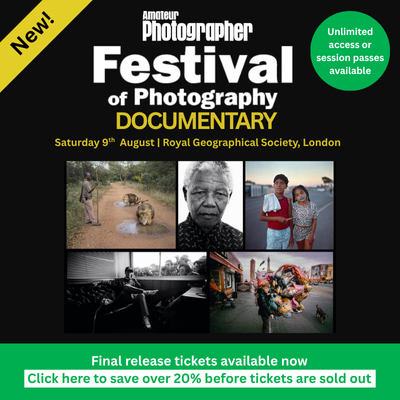Lexar Professional Multi-Card 3-in-1 USB 3.1 Reader: At a glance
- £39.99
- Accepts SD, microSD and compact flash cards
- Compatible with high-speed UHS-II cards
- Employs USB 3.1 Type C connection
- Up to 312MB/s with SD or Micro SD, 160MB/s with CF
- www.lexar.com
If there’s one piece of photographic kit that it’s easy to take for granted, it’s the humble card reader. After you’ve been out shooting, you just pop in your memory card and copy the files across to your computer for editing. If you’re using a laptop with a built-in SD slot, naturally you’ll use that; if you shoot with cameras that use other card types, you’ll have a suitable reader on your desk. So why might you consider buying a new one?
The answer, of course, is speed. Over the years, both memory cards and computer interfaces have got ever faster. Lexar’s Multi-card 3-in-1 reader makes use of the USB 3.1 specification to deliver super-fast transfer speeds, while being able to exploit high-speed UHS-II SD and microSD cards.
Just how much of an improvement this might bring to your workflow depends on several factors, including the volume of images you tend to shoot, the speed of your memory cards, and the age of your computer hardware. But if you currently find yourself wandering off to make a cup of tea while gigabytes of image files copy to your computer, this device might just get the job done before you can even get the kettle on.
Key features:
- Separate slots accept compact flash, microSD cards and SD cards. All three card types can be used simultaneously
- A long, thin status LED lights up red when the reader is connected to a computer, blue when a card is mounted, and flashes blue during file transfer
- An anti-slip rubberised, triangular grip on the base stops the reader from sliding around on your desk
- The reader sports a USB-C port, while the supplied cable fits into rectangular USB Type-A ports. If your computer uses USB-C only, you’ll need a different cable or an adapter
So just how quick is it? I tested its real-world speed by copying a 32GB card full of JPEG and raw files from the 61MP Sony Alpha 7R IV. Using a Sony UHS-II SD card with a read speed of 300MB/sec and a 2017 MacBook Pro, the files copied across in just 108 seconds, or about 286 MB/sec. Using a Toshiba Exceria UDMA 7 CF card the transfer took 3 minutes 25 seconds, neatly matching the card’s 150MB/sec rating. Switching to a 2015-vintage Lenovo Yoga 13 Windows 10 laptop saw speeds drop by about 15%.
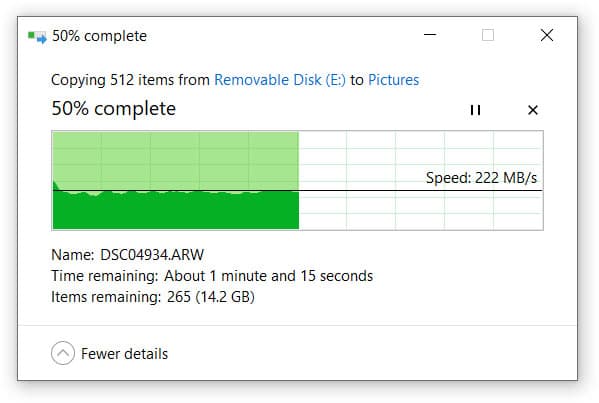
Even on an ageing laptop, the reader achieved impressive transfer speeds
Compared to my various UHS-II SD card readers, the Lexar 3-in-1 was consistently quickest, although not by a significant amount. Its real advantage comes if you’re still using older readers: for example, it’s at least ten times quicker than the various CF readers I own, and seven times faster than the internal UHS-I SD card slot in my aforementioned Lenovo laptop.
Our Verdict
If you’re currently waiting ages while your images copy to your computer, and it has a USB 3.0 or USB-C port, this device could be a godsend. It’s well made, takes the three most popular card types and reads them essentially as fast as they’ll go. It’s just a shame it doesn’t come with a USB-C cable for Apple MacBook users.