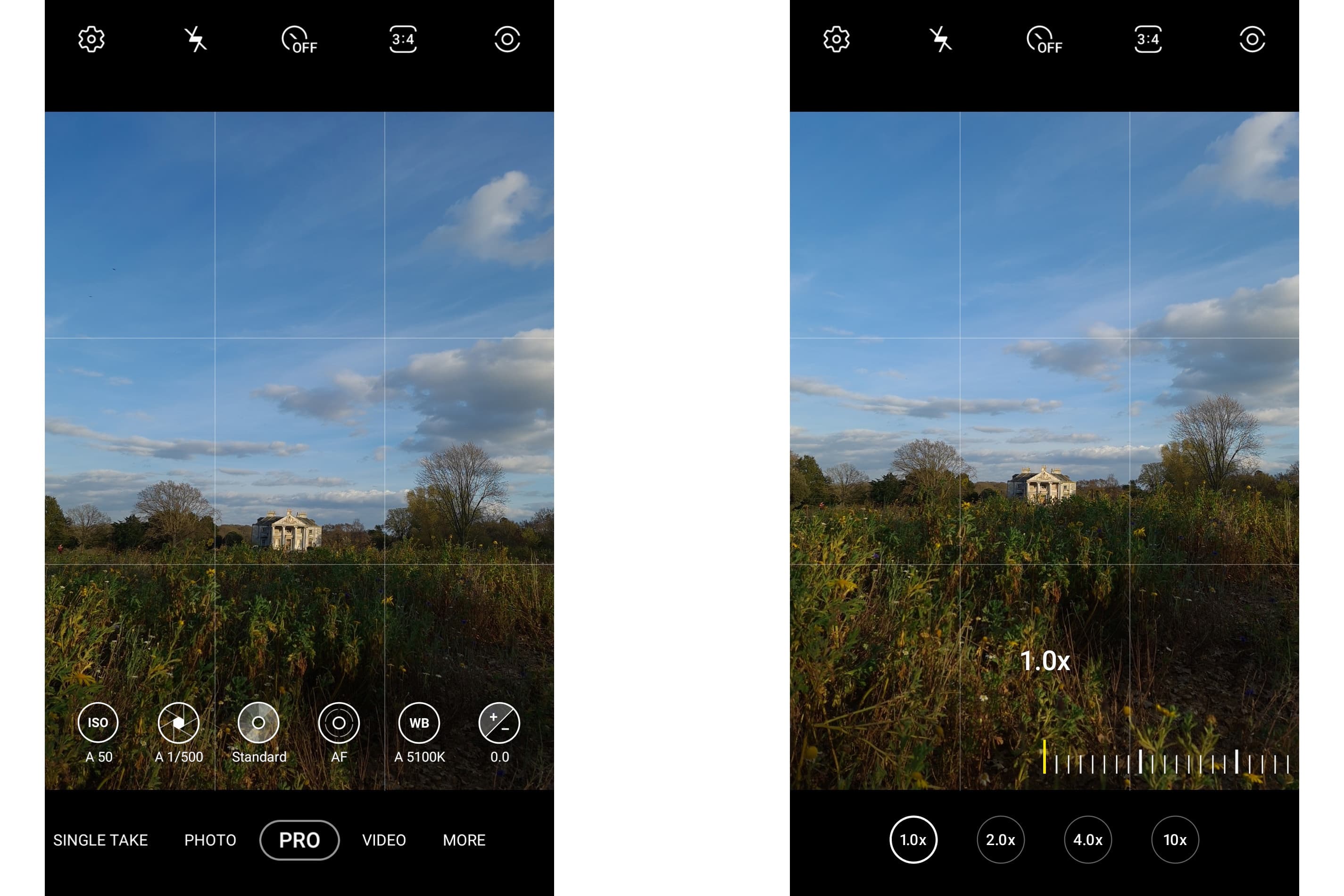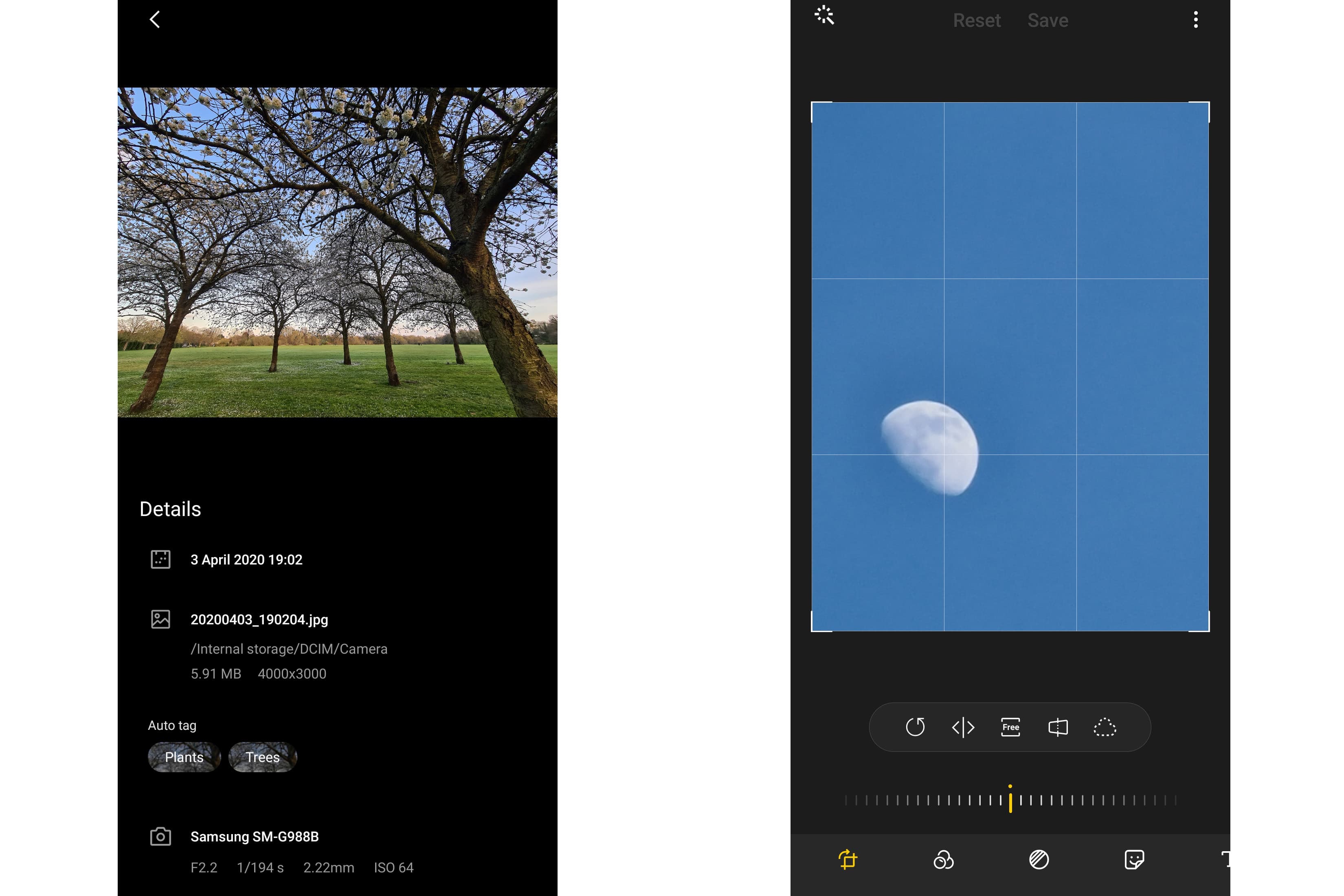Samsung S20 Ultra: At a glance:
- £1199 (128GB), £1399 (512GB)
- Android smartphone
- 6.9in screen
- Triple camera – ultra-wide, wide, and telephoto
- 108MP main sensor
- 10x Hybrid Optic Zoom
- www.samsung.com/uk
‘This is the phone that will change photography’. So Samsung proudly declares about its latest Galaxy flagship, the S20 Ultra. We’ve seen similar claims around high-end smartphones before, but Samsung has thrown in some particularly eye-catching specs here, including a 108MP main camera, 10x ‘hybrid optic’ zoom (equivalent to 250mm in full-frame terms), and an extraordinary 100x ‘space zoom’. The firm’s last model, the Note10+, is our reigning Smartphone Camera of the Year, so we’re keen to see exactly what the S20 Ultra can do.

The S20 Ultra’s ultra-wide, main, and telephoto cameras are arranged in a line down the left side of the protruding camera module, with the LED flash and ToF camera on the right
First of all, let’s consider why a smartphone might benefit from so many pixels. The key point is that smartphones don’t use optical zooms, instead employing multiple camera modules with different lenses, and relying on digital zoom to fill in the gaps. This is brutal on resolution: for example applying 3x zoom to the 12MP sensor used by the Note10+ leaves you with 1.3MP, which is marginal even for social media use. Increase the pixel count, and you should be able to zoom in further while maintaining reasonable quality.

The S20 Ultra’s ultra-wide lens allows for some dramatic shots. 13mm equiv, 1/190sec at f/2.2, ISO 64
Samsung’s Galaxy S20 Ultra sits at the top of a family of three similarly-named models. Its S20 and S20+ siblings offer a lower spec camera system, with a 64MP main sensor, 3x hybrid optic zoom, and 30x super-resolution zoom. The S20 sports a 6.2in screen and costs £899, while the S20+ has a 6.7in display for £999.
Samsung S20 Ultra: Camera features
In terms of hardware, the S20 Ultra employs three picture-taking modules. The main wide-angle camera pairs a 25mm equivalent f/1.8 optically stabilised lens with a 108MP sensor that features on-chip phase detection for autofocus. For ultra-wideangle shots, you get a 13mm equivalent f/2.2 lens with a 12MP sensor measuring approximately 5.6 x 4.2mm, which gives a vast 120° angle of view. Meanwhile for telephoto, a 48MP 6.4 x 4.8mm sensor works with a 103mm equivalent f/3.5 lens that uses periscopic folded optics to fit within the phone’s body.
There’s also a time-of-flight module that can be used to construct a depth map of the scene, aiding computational background blur. For those who value selfies, the front camera sports 40MP resolution, and can automatically adapt its angle of view according to how many people it detects in the scene.

At 13mm equivalent, the ultra-wide camera offers a broader view than most lenses for DSLRs or mirrrorless cameras.
The main camera’s sensor is large by smartphone standards, measuring approximately 9.6 x 7.2mm, making it 60% of the area of the 1in sensor used by most advanced compacts. It employs an unusual ‘Nonacell’ design: rather than every pixel having its own red, green or blue filter for sensing colour, blocks of nine pixels are placed under a single filter. This means its colour resolution is much lower than its luminance resolution, at 12MP, which turns out to be the camera’s native output.

The camera app provides quick selection of a 5x, 125mm equivalent telephoto – slightly longer than the tele camera’s native focal length.
Small, densely packed sensors are usually seen as a bad thing in terms of image quality, but like other smartphones, the S20 Ultra constructs photographs using multiple exposures taken in rapid succession. In principle, this can be used to reduce noise, maintain highlight detail, and even render additional detail compared to any individual frame using a process known as ‘super resolution’.
Samsung S20 Ultra: Camera app
Samsung’s camera app is really nicely designed, with everything neatly laid out and easy to use. As with most Android flagships, it comes with two distinct modes. The simple Photo mode offers basic controls such as flash, self-timer and aspect ratio, along with a range of image-processing filters. An optional ‘floating’ shutter button can be repositioned anywhere you like on the screen, and the volume-control keys can also be used to take pictures.
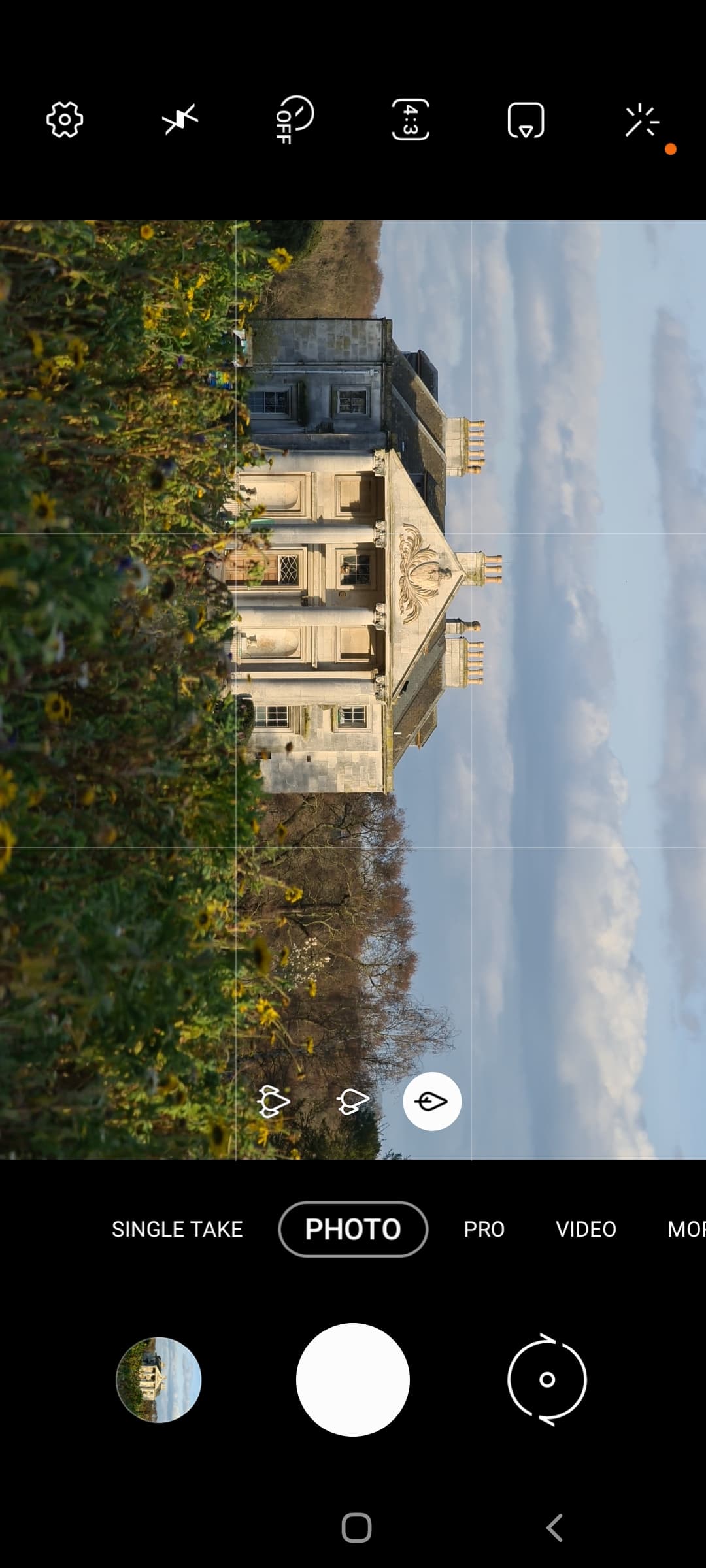
The camera app is neatly laid out. Many of the icons rotate when you turn the phone to landscape format
Touch buttons overlaid on the image preview allow you to switch quickly to ultra-wide and telephoto views, but unexpectedly the latter engages a 5x hybrid zoom, with digital zoom applied over and above the 4x optical zoom lens. Pinch the screen and you can freely zoom between 0.5x ultra-wide and 100x telephoto, with a further series of buttons appearing for pre-set zoom levels, and a slider control offering precise adjustment in between. You can tap the screen to specify your focus point, and enable focus tracking in the menu if desired. Meanwhile pressing on the screen for a second engages focus and exposure lock, along with a brightness adjustment slider.
Switch to Pro mode and you get extensive manual control, including ISO, shutter speed, and exposure compensation. Other features include manual focus, complete with a peaking display; white balance control using a Kelvin slider (but no pre-sets); and DNG raw format recording. The resultant raw files process nicely, with no problematic artefacts such as colour shading towards the edges that you can sometimes see from other phones.
But disappointingly, Pro mode only works with the main camera, which seriously limits its usefulness. You can’t access the ultra-wide camera at all, and while zooming is available up to 10x, it’s purely digital and looks increasingly sketchy beyond 2x. The loss in detail at 4x zoom in Pro mode, compared to the regular Photo mode, is stark, as you can see in the comparison crops below.

50% crops taken from 4x zoom in Pro mode (left) and Photo mode (right)
Other more specialist modes include panorama, food, night, and live focus (for computational background blur). Video specs are as eye-catching as for stills, with 4K recording available, along with slow motion, super-slow motion and hyperlapse options. Again you get a Pro mode with full manual control, alongside the basic video interface.
Samsung’s image gallery is also nicely presented, displaying images cleanly against a black background. Swiping vertically pulls up a view with basic exposure information and automatically-assigned tags for the kind of scene. Basic editing is also available, but as always you’re probably best off using a dedicated image editing app such as Google Snapseed or Adobe Lightroom Mobile.
Samsung S20 Ultra: Build and design
High-end smartphones have been growing ever bigger, and at 16.7cm tall and 7.6cm wide, the S20 Ultra is massive. Practically the entire front face is covered by the stunning 6.9” AMOLED screen, aside from a small ‘hole punch’ cutout for the selfie camera. You can engage a single-handed mode that uses a smaller area of the screen, but even so I find it too large to use securely one-handed. The camera array occupies a large rectangle that sticks out slightly awkwardly 2mm from the device’s back.
Overall, the specifications are seriously impressive. You get the latest super-fast 5G connectivity, while a huge 5000mAh battery should keep you going all day with ease. The base model includes 128GB of internal storage for £1199, with a 512GB version available for a £200 premium; this is pricey compared to the Huawei P40 Pro, but compares favourably with the equivalent iPhone 11 Pro Max models. An IP68 rating means the device should withstand being immersed in water for 30 minutes, but the only connector is a USB-C port.
Samsung S20 Ultra: Picture quality
So how about the picture quality? As always with smartphones, the answer is highly dependent upon how you evaluate the images. They’re designed to be viewed on relatively small screens, so won’t necessarily stand up to the kind of pixel-level examination to which enthusiast photographers often subject their files.

The S20 Ultra produces detailed images with attractive colour. 13mm equiv, 1/950sec at f/2.2, ISO 64
Used in its standard Photo mode, the S20 Ultra generally delivers really good-looking results. Images have a vibrant, punchy colour palette, with rich blue skies and verdant greenery. Some might find the effect to be over the top, but you can tone things down by disabling the AI-based scene optimiser. Auto white balance works near flawlessly, injecting sufficient warmth on dull grey days to give surprisingly attractive photos, while Auto HDR does a great job of balancing bright skies with dark foregrounds, without losing detail in either.

Here the device has done a great job of balancing the sky and shadowed foreground. 25mm equiv, 1/120sec at f/1.8, ISO 50
Close examination of 12MP files shot at the three cameras’ native angles reveals strong levels of detail, although with visible haloes around high-contrast edges. Moderate levels of digital zoom don’t look too bad either, with even the 10x hybrid zoom (equivalent to 250mm) being perfectly acceptable when viewed on the phone’s screen or for social media use, which is seriously impressive for a smartphone.
Naturally image quality deteriorates beyond this, but even the 30x zoom still looks OK onscreen, which is an extraordinary party trick. That headline 100x zoom is a step too far, though, giving precious little detail, and it’s nearly impossible to aim the phone accurately at your desired subject, either.

Even 30x zoom doesn’t look too bad on the phone’s screen, but it doesn’t stand up to close scrutiny.
Intermediate zoom levels between lenses can also give some odd-looking results when viewed close-up. For example at 3x zoom, the outer area of the image employs digital zoom from the wideangle camera, but the central section is overlaid from the telephoto camera, giving a sudden step-change in resolution.

In this shot, taken at 3x zoom, there’s a step-change in resolution from the centre to the edges of the frame, that’s clearly visible in the 100% crop (right)
However while this will be obvious to photographers who scrutinise their images on a computer, it’s not so apparent on the phone itself. Casual users probably won’t even notice, and instead appreciate the extra central detail.
The various special modes work just fine. Night mode gives decent results with all three cameras, although it’s not quite as good as Google’s version in terms of white balance and colour. Live Focus deals impressively with complex subject shapes while giving reasonably convincing background blur, and the effect can be tweaked after shooting, but it’s no match for the real optical effects of a fast prime lens just yet.
Panorama mode is really nicely implemented, with the ability to select between the wide and super-wide lenses and generate a full 360° view. Its images look great on the phone, but examine them too closely and you’ll see some stitching errors, particularly in complex areas of the scene.
Samsung S20 Ultra: Verdict
Overall the Samsung Galaxy S20 Ultra is a very impressive pocket camera, which offers another reminder of just how capable smartphones have become. While it doesn’t live up to the firm’s most hyperbolic claims regarding the 108MP sensor or the 100x ‘space zoom’, this shouldn’t detract from the fact that it’s still one of the best phone cameras available.
It provides an incredibly flexible set of lenses from ultra-wide to telephoto, and takes great-looking photos with attractive colour and plenty of detail, although as usual, image-quality purists should stick to the three native focal lengths. The big question is whether you can live with its size or the huge psychological hurdle of that four-figure price tag. If you’d prefer something smaller and cheaper, the Mate10+ remains an excellent alternative.