Samsung NX500 review: Introduction
At a glance
- 28-millon-pixel, APS-C BSI CMOS sensor
- Samsung NX lens mount
- ISO 100-51,200 (extended)
- 3in, 1.04-million-dot tilting touchscreen
- 9fps continuous shooting
- 4K video recording (with 1.7x crop)
- Price £599 with 16-50mm lens

Samsung was the third manufacturer to bring a compact system camera to market, with the NX10 in early 2010, not all that long after Panasonic and Olympus with their initial Micro Four Thirds models. But despite offering good value for money and an increasingly impressive lens range, the NX system has never quite managed to capture photographers’ imaginations in the way that others have. With somewhat bland ‘me-too’ designs, Samsung has previously offered little to make its cameras stand out from the crowd, and persuade photographers that it understands what they need and want.
With the launch of the NX1 late last year, however, things have changed. This hugely capable SLR-style model has a clever sensor design that combines high image quality with remarkable continuous shooting and autofocus capabilities, not to mention 4K video recording. Indeed it impressed us sufficiently to win our Innovation of the Year award this year. Now Samsung has placed the same sensor into a small, relatively inexpensive and more compact, rangefinder-style body. The result is the NX500.
Superficially, the new model looks much like its predecessor the NX300, which we liked well enough when we reviewed it back in 2013. But aside from the new sensor and an updated DRIME Vs processor, there are a couple of less obvious, but still useful changes. Samsung has added a second control dial, supplementing the small one on the top-plate with an equally little one on the back. It may look like a minor change, but having twin dials always makes the camera more pleasant to use if you like to take control over exposure settings. The rear screen also now tilts up 180° to face fully forwards, pandering to the selfie generation.
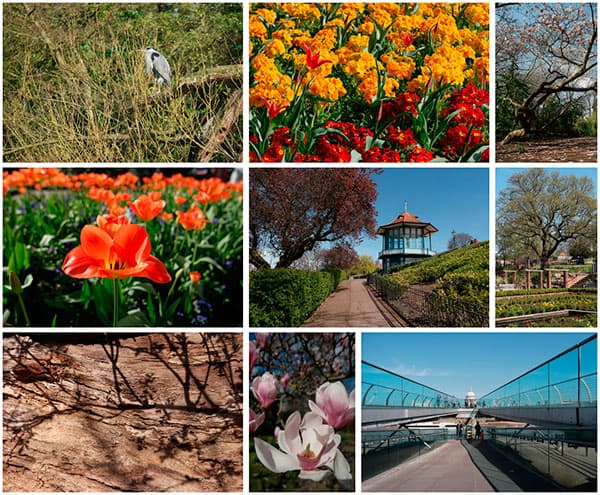
See our Samsung NX500 image samples gallery
Samsung NX500 review: Features

The two-tone black-and-silver design plays on the current fashion for retro design
Even a passing glance at the specification sheet reveals that the NX500 is an exceptionally well featured camera; indeed Samsung’s biggest problem may well lie in persuading potential buyers that this relatively unremarkable-looking model can – on paper – outperform anything else at its price point, including DSLRs. That 28-million-pixel sensor offers the highest resolution available for APS-C cameras; you’d have to spend double the money to surpass it. This is backed up by 14-bit raw recording in single-shot drive mode, to record the maximum image data deep into the shadows.
The sensitivity ranges up to ISO 25,600 as standard, and ISO 51,200 when extended, with the sensor’s backside-illuminated design giving it an advantage at higher settings. Tucked away in the menu is a state-of-the-art auto ISO program that allows the user to specify not just the maximum allowable sensitivity, but also a minimum shutter speed (from 1sec to 1/1000 sec). Alternatively, the camera can set the minimum speed based on the focal length of the lens in use, but with a user-selectable bias towards slower or faster speeds depending on their preferences. Auto ISO can even be used in manual mode, and combined with exposure compensation to control the image brightness. This is all incredibly flexible, and matched by few other brands.
When it comes to continuous shooting, the NX500’s DRIME Vs processor is slimmed down compared to the NX1’s DRIME V, but it’s still powerful enough to support nine frames per second for up to 40 shots in JPEG mode, although only five shots in raw format. The sensor’s on-chip phase detection means it can track focus on a moving subject while shooting at this rate too. Indeed, autofocus is essentially the same as on the NX1, with a hybrid phase and contrast-detection system that covers practically the entire image area. Naturally, face detection is available for portrait shooting, along with rather gimmicky smile-shot and wink-shot shutter release modes.

A dedicated Mobile button on the top-plate activates Wi-Fi or Bluetooth for image sharing and remote control
Other features include a multi-shot in-camera, high dynamic range mode to deal with extremely high-contrast scenes, although this is JPEG only. Alternatively, Samsung’s Smart Range+ mode can render more of the dynamic range captured by the sensor in the camera’s JPEG output. There’s also a highly customisable intervalometer mode, with the option to make a full HD time-lapse movie in-camera.
Naturally, a whole range of image-processing options is on offer, including vivid, portrait, landscape and retro modes, and a very attractive black & white mode labelled Classic. JPEG shooters can further indulge themselves with vignetting, miniature, and partial colour effects too. For raw shooters, a copy of Adobe Lightroom is included in the box, which adds greatly to the overall value.
This being Samsung, a full array of connectivity options is built-in. As usual it has built-in Wi-Fi for connection to a smartphone or tablet, allowing image sharing and remote control, with easy NFC-mediated set-up simply by the tapping devices together. But in a feature unique to Samsung, it can do all the same things using a less power-hungry, shorter-range Bluetooth connection. I found that both methods worked very well with my Samsung tablet, but the camera would only to talk to my iPhone 4S over Wi-Fi.
Samsung NX500 review: Video

Video recording is initiated using a dedicated button at the top right shoulder of the camera
The NX500’s headline video feature is undoubtedly its ability to record at 4K resolution direct to the SD card, at 4096 x 2160 pixels and 24fps or 3840 x 2160 pixels and 30fps, using the same space-efficient H.265 codec as the NX1. Unlike with the NX1, however, the 4K video is read-only from the centre of the sensor, giving a considerable 1.68x field-of-view crop. This is great for shooting distant subjects such as sports, but problematic if you want to record sweeping vistas. Fortunately, Samsung allows you to preview the cropped view before you start recording by pressing the Custom/Delete key, and it’s well worth making habit of doing this. (In fact this key is so easily pressed inadvertently that you may find yourself doing so more then expected.)
Most users will probably still prefer to shoot in full HD, and here the NX500 is capable of 60, 30 or 24fps recording at 1920 x 1080-pixel resolution. High-speed and slow-speed recording modes are also included. Full manual control is available during movie recording – you can change shutter speed, aperture, ISO, and exposure compensation, and pull focus from one subject to another using the touchscreen. A zebra-pattern display can be used to warn of overexposure, and a peaking display used for manual focusing. The only real disappointment, given all this, is the inability to plug-in an external microphone.
The quality of 4K footage is superb – it’s noticeably cleaner and more detailed than the camera’s full HD output when viewed on my full HD TV. But it also takes up about twice as much card space, and currently is far more difficult to edit. So for casual shooting, these are a couple of good reasons to stick to full HD.
Screen

With a clever dual-hinged design the screen can face downwards, upwards or forwards
The NX500 has one single viewing option, an OLED touchscreen that tilts downwards for overhead shots, upwards for use as a waist-level finder, or forwards to put the camera into selfie mode. It’s easy to dismiss this as a gimmick, but personally I like tilting screens for everyday shooting. They’re great for unobtrusive street photography, and don’t get between you and your subjects when shooting portraits.
The display is clear and detailed, and its colour rendition is accurate. It works pretty well when shooting indoors or in subdued light, but it can be difficult to see in bright sunlight, even with the brightness turned right up as high as it will go. Unfortunately, there’s no option for an electronic viewfinder.
Samsung NX500 review: Build and handling

With its prominent rounded handgrip the NX500 is unusually comfortable to hold, even one-handed
Despite its fashionable two-tone black-and-silver finish, the NX500 is a fairly ordinary-looking camera, and lacks the stylish appeal of competitors such as the Olympus Pen E-PL7. Most of the body is covered with a rubberised, textured coating, which combined with the curvaceous handgrip and subtle thumb ‘hook’, makes the camera comfortable to use and feel unusually secure even when held one-handed. The plastic base-plate is colour-coordinated with the main body, offset by the silver top-plate. A door on the handgrip conceals micro-HDMI and micro-USB ports, with the latter used for charging the battery.
The NX500 has a decent array of buttons and dials, which combined with the clear touchscreen make it quick and easy to use. Crucially, the touch controls mostly complement, rather than replace the physical ones. So while it’s quickest and easiest to select the autofocus point using the screen, for example, this can also be done using the OK button and the D-pad. There’s a decent element of customisation on offer too, with three user-configurable buttons and the ability to define exactly how you want the two command dials to work in each exposure mode. Multiple custom modes can be saved to the ‘C’ position on the mode dial, and assigned both user-specified names, and example images for quick identification. This means most photographers should be able to set the camera up to their liking.
One feature that does require the touchscreen is the ability to bias the metering separately from the focus point, in a fashion that will be familiar to smartphone users, by pressing down on the screen and dragging the metering area away from the AF area. This can be really useful in high-contrast situations if you want to focus on a dark subject but expose for the highlights. My main criticism of the NX500 with regards to handling lies with the twin command dials, which are both decidedly small and fiddly, with rather imprecise clicks. They don’t hinder shooting as such, but they make it a less enjoyable process than it could be.

Samsung’s unique and very useful iFn button is found on most of its lenses
Fortunately, help is at hand in the shape of Samsung’s excellent iFn control system. Pressing a button on
the side of most lenses cycles through the main exposure settings – shutter speed, aperture, exposure compensation, ISO and white balance – and allows you to change them using the lens control ring (which on most iFn lenses is the manual focus ring). The more I used the NX500, the more I found myself preferring this method of control. It’s worth noting that the included 16-50mm lens zooms electrically rather than mechanically, using either the ring at the front or buttons on the side of the barrel, which helps keep the lens compact. Samsung’s other NX lenses use a traditional mechanical zoom.
Samsung NX500 review: Performance
With the same 28MP sensor as the NX1, the NX500 delivers similarly excellent image quality. It’s capable of recording loads of detail at low sensitivities, while delivering very good high ISO shots too. The default colour JPEG rendition is attractive enough, erring on the side of accuracy rather than punchiness and saturation. However, blue skies tend to be understated, and don’t have the kind of rich, crowd-pleasing appeal that you get from the likes of Olympus.
Auto white balance gets things right more often than wrong, and there’s a specific mode to maintain warmth under artificial light. Metering tends to be fairly conservative, giving well-judged results on bright days but with a habit of underexposing in duller weather. However, the camera provides an accurate preview of how shots will turn out, so it’s easy enough to dial in some exposure compensation to fix this.
The 16-50mm f/3.5-5.6 lens that comes with the camera is a decent enough performer, although as with similar compact power zooms, some compromises have been made to achieve its size and price point. It’s very sharp in the centre at its optimum apertures around f/5.6 to f/8, but has a tendency towards soft edges, especially at the long end. However I’d happily accept this as the price for its light weight
and portability.
Autofocus

The NX500 had no problem tracking this erratically-moving drone, with the NX 50-200mm f/4-5.6 OIS lens
In a word, the NX500’s autofocus system is excellent. With a hybrid system of 205 phase-detection and 209 contrast-detection focus points that cover 90% of the image area, and the ability to track focus while shooting at 9fps, I found it rarely misses a shot. During the course of this review, I pointed it at oncoming trains and erratically moving drones, and it managed to track focus almost all of the time, only losing focus when the subject drifted well off-centre. This makes the NX500 one of the best in its class, with only the Sony Alpha 5100 and Nikon 1 system cameras able to match it.
For static subjects, the AF area can be placed almost anywhere within the frame by a tap on the screen, and focus with unerring accuracy. With moving subjects I preferred to let the camera choose the AF area, and found that it usually made the right decision, although it’s important to first activate AF with the subject in the centre of the frame.
In manual-focus mode, the NX500 inherits one of Samsung’s most annoying quirks – it will only ever give a magnified view in the centre of the frame. However, its peaking display works very well, giving a reasonably accurate depiction of what’s likely to be sharp.
Samsung NX500 review: Test results
With the same sensor as the hugely impressive NX1, the NX500 gives excellent image quality that’s at least as good as any other APS-C camera, regardless of price. In fact, you’d have to spend several times the money to clearly surpass it. Resolution is superb at low ISOs, while noise is kept well under control at higher sensitivity settings. I would be perfectly happy shooting at up to ISO 1600 as a matter of course, and to use ISO 3200 and 6400 where the situation demanded it. Even at ISO 12,800 the image quality isn’t too bad, although at this point it’s probably best to shoot raw and apply your own processing. Here Samsung deserves credit for including a copy of Adobe Lightroom, which is much better than most bundled raw processors. As always, the highest settings are best used only when light levels are so low that there’s no other choice.
Resolution
With its 28-million-pixel sensor, the NX500 can record stacks of detail, reaching 3800lph on our resolution test chart at ISO 100. It drops off relatively slowly as the ISO is raised, to about 3400lph at ISO 800 and 3200lph at ISO 3200. Beyond this point noise has an ever-increasing impact on fine detail, but while ISO 6400 still looks reasonably clean, and even ISO 12,800 doesn’t look too bad in these test chart shots, there’s a very significant resolution drop at the highest ISO sensitivity settings.
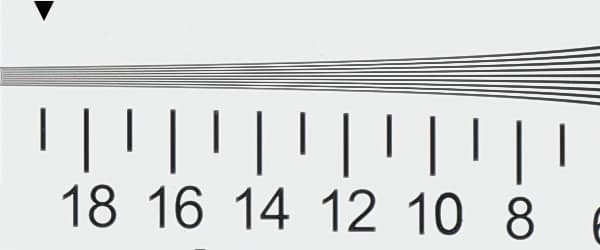
Samsung NX500 resolution ISO 100
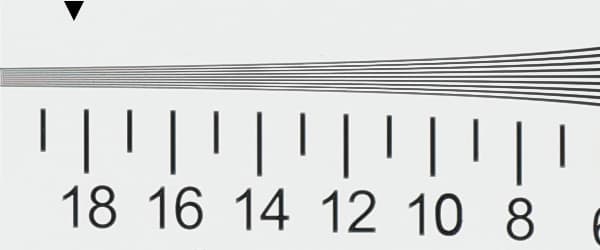
Samsung NX500 resolution ISO 200
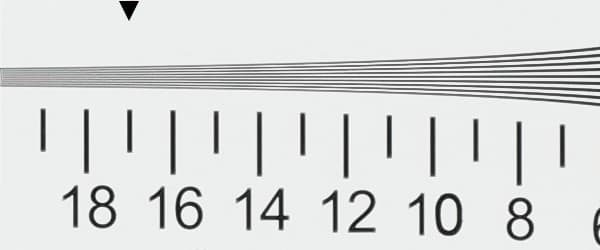
Samsung NX500 resolution ISO 400
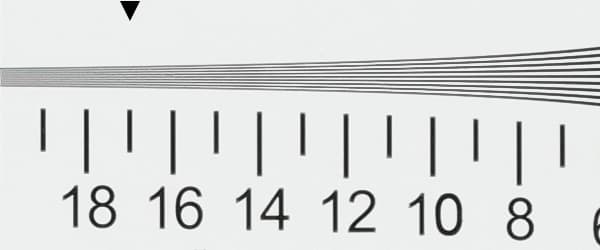
Samsung NX500 resolution ISO 800
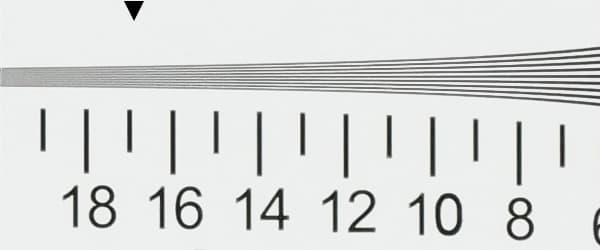
Samsung NX500 resolution ISO 1600
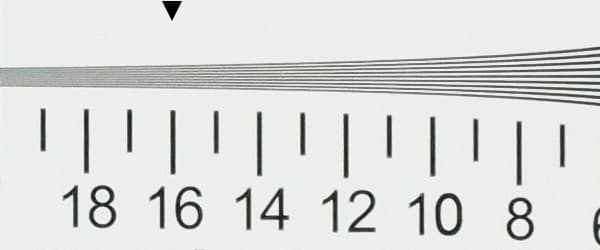
Samsung NX500 resolution ISO 3200
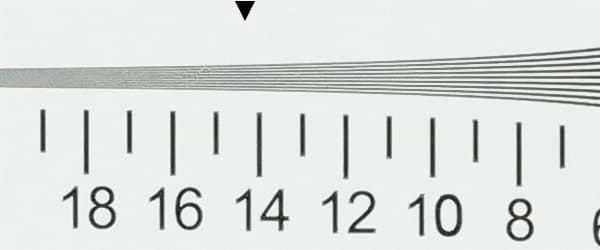
Samsung NX500 resolution ISO 6400
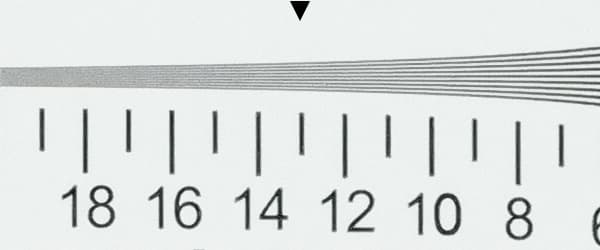
Samsung NX500 resolution ISO 12800
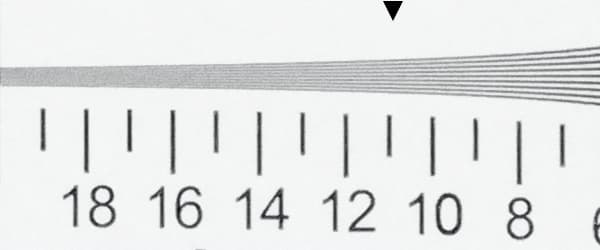
Samsung NX500 resolution ISO 25600
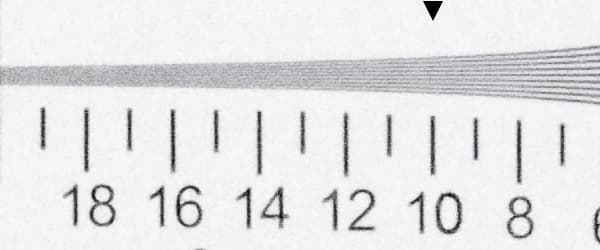
Samsung NX500 resolution ISO 51200
Samsung NX500 – Dynamic Range
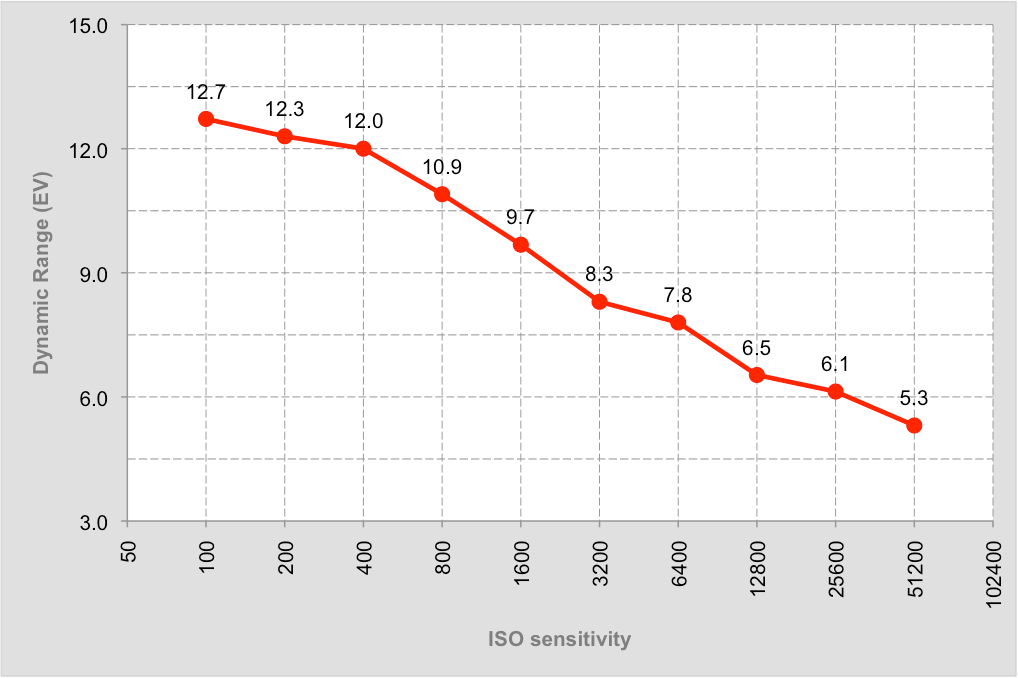
Just as we saw with the NX1, the NX500’s sensor gives impressive results in our Applied Imaging tests. This comes despite its high pixel count, and presumably thanks to its back-illuminated design. At ISO 100 it delivers a dynamic range of 12.7EV, which is excellent for an APS-C sensor, indicating that there should be plenty of detail recoverable from raw files deep into the shadows. It continues to give very good results up to ISO 800, but drops off thereafter, with the top three sensitivities giving particularly low readings.
Noise
The NX500 gives extremely clean images at base ISO, and there’s barely any impact of noise up to ISO 800, with just the faintest blurring of the finest pixel-level detail. At ISO 3200 we start to see more obvious loss of detail in fine textures and shadow regions, although this will probably only show up in large prints (16 x 12in, or A3+). From ISO 6400 onwards, noise becomes increasingly problematic: fine textures blur away, most shadow detail disappears, and colour rendition visibly deteriorates. At ISO 12,800, luminance noise starts to get completely out of control, and noise reduction destroys any subtle colour gradations. The top two sensitivities are very noisy indeed, with little detail or colour, so are best left alone unless there’s no other choice.

Samsung NX500 noise ISO 100

Samsung NX500 noise ISO 200

Samsung NX500 noise ISO 400

Samsung NX500 noise ISO 800

Samsung NX500 noise ISO 1600

Samsung NX500 noise ISO 3200

Samsung NX500 noise ISO 6400

Samsung NX500 noise ISO 12800
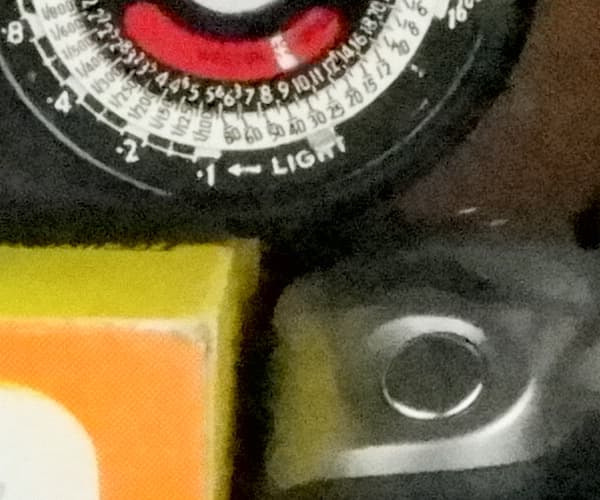
Samsung NX500 noise ISO 25600

Samsung NX500 noise ISO 51200
Samsung NX500 review: Verdict

When Samsung told us it planned to put the NX1’s sensor into a smaller, cheaper camera, we were pretty excited at the prospect, and the NX500 goes a long way towards meeting our expectations. It offers excellent image quality, incredibly sophisticated autofocus, and rapid continuous shooting in a design that’s compact enough to fit into a small bag and carry around all day. In many ways it’s the perfect family camera – simple enough in auto mode that anyone can use it, but with a full range of creative control for the enthusiast photographer, and without the bulk of an SLR.
It may not be the prettiest camera in the world, but the NX500 handles well, and is fast and slick in operation. The handgrip is worthy of mention, as one of the most comfortable I’ve used on a camera this size. The good range of physical controls should please enthusiast photographers, although I’m not a fan of the tiny, recessed and imprecise main dials. Meanwhile, the touchscreen adds useful features like touch-focus, and should make the NX500 more approachable to less experienced users who are more familiar with smartphones.
My biggest concern is the OLED screen’s poor visibility in bright sunlight, which requires its brightness to be turned up to the maximum in the menu for it to be usable at all. On a camera of this price, it’s also a shame that there’s no option to use an add-on electronic viewfinder, which would be especialy welcome when shooting with longer lenses.
Overall, the NX500 is a hugely capable camera that can deliver great results. However, it does face very strong competition from other compact CSCs, some of which offer similarly sophisticated autofocus and/or built-in EVFs. Even so, it’s an excellent alternative to the more established brands.









