Amateur Photographer verdict
At under $500/£500, this is a great value proposition which takes lovely pictures. It’s not perfect and it’s not much of an upgrade either, though.- Triple camera system
- High resolution main camera
- Great price
- Big, tough screen
- Big battery
- Only one high-resolution sensor
- Fairly boring design
- Disappointing macro camera
- Only IP67 waterproofing
Last year’s Samsung Galaxy A55 was very popular, but will its successor, the Samsung Galaxy A56 also make it on to our list of best budget phones? There’s only one way to find out…
Samsung Galaxy A56: At a glance
- 50MP f/1.8 1x camera, 1/1.56”, PDAF, OIS
- 12MP f/2.2 ultrawide camera, 1/3.06”
- 5MP f/2.4 macro camera
- 12MP f/2.2 selfie camera (no AF)
- 4K 30fps video
- 6.7-inch Super AMOLED, 2340 x 1080 pixel, 1900 nits max brightness, Gorilla Glass Victus+
- 5000 mAh battery, fast charging, no wireless charging
- Android 15, up to 6 major OS updates
Priced at $499 (with 128GB), or $549/£499 with 256GB of built-in memory, the A56 offers a good range of different features in what is a very competitively priced model compared to its nearest rivals. It goes up against the iPhone 16e (from $599/£599 but for only 128GB memory – you’ll need to pay $699/£699 for the same 256GB option) and the Google Pixel 9a (from $499/£499, but again for only 128GB memory, it’s $599/£599 for the same 256GB as the A56 offers) directly.
So far, it’s looking pretty good value for money – but what else do you get for your cash?
Samsung Galaxy A56: Features
The Samsung A56 gives you not one, not two but three different lenses. This puts it two ahead of the iPhone 16e and one ahead of the Pixel 9a. While it’s clearly a better offering than the iPhone 16e, it’s important to remember that the third lens here is a low-resolution macro lens, which are usually nothing to write home about.

But that main lens, it’s a 50MP f/1.8 camera, which is pretty decent at the mid-price point, and competes well with both the iPhone 16e’s and Pixel 9a’s main offerings. It’s joined by a 12MP f/2.2 ultrawide lens – it can’t help but better than the iPhone 16e, as it doesn’t have one, but is just a little behind the 13MP f/2.2 of the Pixel 9a (that extra 1MP is hardly likely to make much difference mind you).
The third lens is perhaps a slightly strange offering. It’s a macro lens, which means you can get close to your subjects. But, it’s only got 5MP, has a very small sensor and a narrow aperture. We’ll find out how it performs later on, though. This takes the place of where you might find a telephoto lens on some other models (although not many at this price point have telephotos), so if you do want to zoom in, you’ll need to employ digital zooming, of which up to 10x is available.

On the front of the phone, the selfie camera is 12MP f/2.2 – fairly standard fare for mid-range, and even high-end smartphones from the likes of Samsung and Apple. It doesn’t have AF, but again, even many high-end smartphones are lacking this so that’s no surprise.
Considering the popularity of last year’s A55, you might be wondering what’s new. Well, the cameras appear to be nigh-on identical – or at least sharing the same specifications, with the triple lens setup and the same resolutions.
The main differences come from the body design. The A56 is now slightly lighter and slimmer than the A55, but, has a slightly larger body size and screen (6.7-inches vs 6.6 inches), and a larger camera bump. Both have the same resolution, and both use Gorilla Glass Victus+, however the newer A56 is brighter (1900 nits peak vs 1000 nits peak). It’s probably fair to say that if you have an A55 already, there’s little here to tempt you over to the new one, but if you’re coming from an older or different model entirely, the A56 is the better choice to upgrade to.
How we test camera phones
We review smartphones from the perspective of choosing one for its photography and camera performance. We look at what the Samsung Galaxy A56 offers, and the features included for photography and video, paying particularly attention to the cameras on the phone, photo editing capabilities, as well as the output from each different lens. We consider other aspects too, such as the screen quality and battery life.
Samsung Galaxy A56 vs Samsung Galaxy A55: What’s new?
There’s not a huge amount of difference between the older A55 model and this latest iteration.
The A56 has a slightly larger screen (6.7-inches vs 6.6-inches), but both use Corning Gorilla Glass Victus+ and both have an IP67 rating. The newer A56 is slightly lighter, despite its bigger screen.

In terms of the camera, both have a triple lens set up, with both featuring a 50MP f/1.8 1x main camera, a 12MP f/2.2 ultrawide and a 5MP f/2.4 macro camera. Interestingly however, the selfie camera for the A56 has dropped in resolution from 32MP to 12MP.
Another thing missing from the A56 is a MicroSD card slot, which was found in the A55. However, improvements include faster charging capabilities, and a faster processor.

Essentially – if you’ve already got an A55, I’d stick with that – while also perhaps looking out for bargains on the older model too, as in some respects, the A56 is a downgrade (if you favour a memory card slot for example).
Samsung Galaxy A56: Design and Handling
Compared to some phones at this price point, such as the iPhone 16e and the Google Pixel 9a, the Samsung Galaxy A56 has a large screen, at 6.7-inches. This puts it on par with some flagship models, and is great to have at a mid-range price point. Beyond that, it’s also fairly impressive that it has Corning Gorilla Glass Victus+, which should mean it withstands scrapes and scratches fairly well. The screen has a maximum brightness at 1900 nits, which is good at this price point. It displays photos and videos well and seems to have good colour rendition.

The A56 comes with IP67 water and dust proofing. That’s not quite as tough as IP68, such as is found on the iPhone 16e, but it should still see you able to dunk the A56 in a metre depth of water for 30 minutes – so it should be more than enough to withstand you accidentally dropping it in the bath or using it outside in a rain shower.
Aesthetically, the A56 is a little on the boring side. But that’s not particularly unusual at this price point. I’ve been using the fairly staid “Graphite” colour, but the Pink and Olive options are a little more exciting. The phone has rounded corners but a flat screen – it’s perhaps a bit iPhone-esque. Whether you like that is down to personal preference. There’s just a small cutout for the selfie camera, so there’s good screen to body ratio, although the bezels are fairly large.

The A56’s three cameras are arranged in a straight line on the back of the camera. Again, this is not very exciting – but the big brands (Apple, Samsung and Google) tend to favour this fairly ordinary design, compared to the more unusual or interesting designs of the cheaper Chinese brands, such as Xiaomi, Tecno or Oppo.
Samsung Galaxy A56: Native Camera App
For a mid-range phone, you get a good degree of different shooting modes with the A56 – which is something we’ve come to expect from Android models at this price point.

The standard shooting mode is “Photo”, which gives you access to the 0.5x and 1x lens, as well as quick tap options for 2x, 4x and the maximum 10x digital zoom. You can also pinch in and out to zoom if you prefer.
If you’re shooting in low light, a Night mode should automatically activate, but you can also select this manually from the “More” tab if you need to. The third lens of the A56 is not a telephoto lens, but instead a macro lens. If you bring the phone close to a subject, it should suggest that you try macro mode – a quick tap on this will launch the mode. Alternatively you can manually select the mode yourself, again from the More tab.

Additional options in the Photo setting include adding a digital filter to your images, choosing to shoot at the full 50MP (if using the 1x lens), switching the flash on/off and changing the aspect ratio. It’s also possible to adjust exposure compensation in this mode, too. Further settings can be accessed by tapping a cog icon, and give you options such as switching on/off the “Scene Optimiser” (which works to automatically “optimise” the colour of the scene – you might feel inclined to switch this off if you don’t like things quite so vivid), adding a watermark or changing the file format of your pictures.
Other shooting modes in the native camera app include the Portrait mode, with options to shoot at 1x or 2x, increase or decrease the effect it creates, and again change things such as aspect ratio. There’s even a Pro mode, where you can adjust ISO, white balance, exposure compensation, metering and shutter speed, but there’s no option to shoot in raw format.

For recording movies, there’s a Video mode with resolutions up to 4K 30fps available, as well as the option to switch on Super Steady (but which will limit you to 1080p 30fps) image stabilisation. Extra video modes can be found under the More tab including Pro Video, Slow Motion, and Hyperlapsee.
As is starting to become ever more common, there’s a set of AI editing tools which you can use. This includes the ability to erase shadows, erase reflections and erase other objects in the frame. It’s quite a useful thing to have the ability to do quickly and easily on your phone, and works well so long as the editing involved is fairly simple – i.e. no complex backgrounds or subjects to sort out – *and* don’t look at the finished results *too* closely.
Samsung Galaxy A56: Performance

The A56 is capable of creating some great images, with overall lovely detailed shots with pleasing colours. I wouldn’t say there’s been any kind of jump in quality when compared to its predecessor though, so if you already own one of those, you might find its better to stick with what you’ve got.
As expected, the best results come from the 1x lens. Here, the results are output at 12MP, but you can switch to 50MP shooting if you really want to. The 12MP images produce a good amount of detail, especially in good light.
Colours are very bright – which is something Samsung is known for. You’ll generally get more vivid results shooting with this than other similarly priced models, such as the Google Pixel 9a and the iPhone 16e, which I was using at the same time as the A56. Which colour rendition you prefer is down to personal taste – some will love that bold look, while others might prefer a more muted / realistic view.

The ultrawide lens does an OK job, but it is a noticeable drop in image quality from the main 1x lens if you’re looking at images on a big screen. How often people are likely to be doing that is debatable – they look very good on the A56’s screen, and would similarly look good displayed on social media etc.
There is no telephoto lens here, but you’re able to zoom digitally up to 10x. However, it’s probably fair to say that only the 2x option gives very good results. Even by 4x you’re seeing a lot of smudging and loss of detail so personally I wouldn’t use this unless I was absolutely desperate to get closer to the subject.

In place of a telephoto lens is a macro lens, which only has a 5MP sensor. The results are OK, but generally you will likely find you get better results by simply shooting with the 1x lens. If I was keeping this phone for my own use I think I’d probably barely ever use the macro option – I’d much rather have a good telephoto. If that also applies to you, then you might be better off looking at the Samsung Galaxy S24FE.

Portrait images come out pretty well, especially if the background isn’t too fussy and the subject has relatively smooth outlines. You can see some outlining around the subject if you scrutinise closely, but again on an average phone screen they look pretty good.

The selfie camera also does a decent job despite the fairly low resolution, giving you the ability to use the blurred background effect as well.
In low light, we get some usably good results from the 1x lens, with a good amount of detail kept and highlights and shadows well balanced. The ultrawide lens doesn’t perform very well, so I wouldn’t like to rely on that in these conditions. Again, there’s no telephoto lens so anything you shoot at 2x or beyond is a digital zoom. Predictably, the results aren’t great, with even 2x showing off a noticeable lack of detail.
Samsung Galaxy A56: Value for Money
At first glance, the A56 may seem reasonably expensive when compared to its predecessor, the A55. But, the A55 has dropped dramatically in price since its launch – where its RRP was very close to the RRP of the newer A56. At launch, the A55 was priced at £439 for a 128GB version and £489 for a 256GB version – just £10 cheaper than the A56’s only memory offering of 256GB (£499) – the A55 was never available in the US.
You can however still pick up the A55 for around £250-£350 depending on how much memory you want. Considering the cameras are the same, and the design fairly close, you might prefer to go for the A55 right now, rather than waiting for the A56 to similarly drop in price.
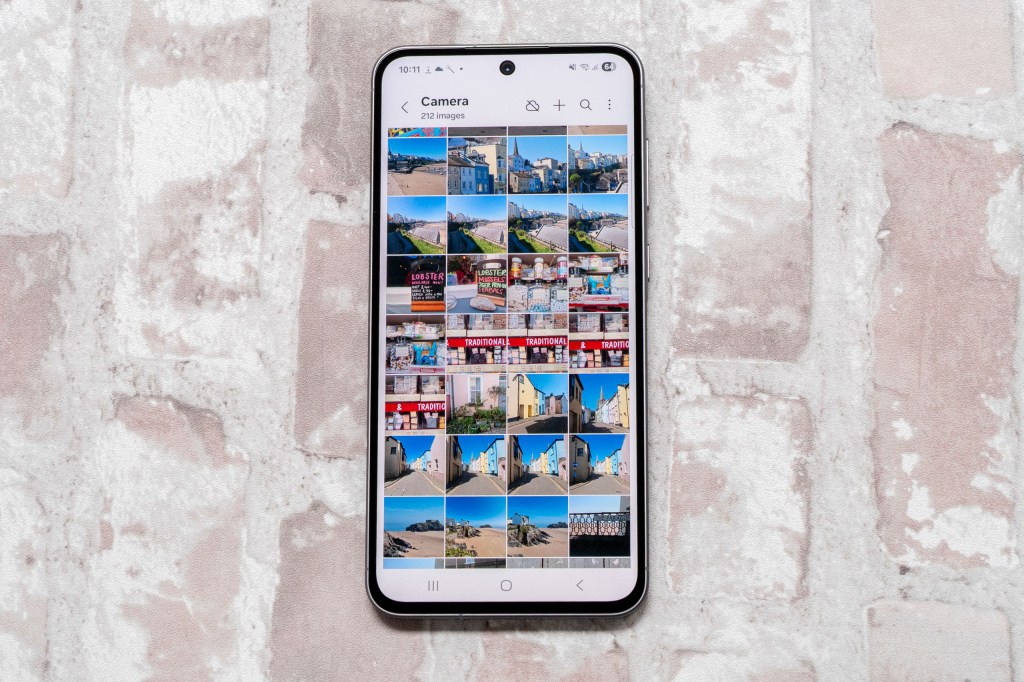
It’s also worth thinking about the Samsung Galaxy S24 FE, a rival for the A56 within Samsung’s own line-up. It’s slightly more expensive (starting at £549 for 128GB, up to £599 for 256GB), but you get a better screen (AMOLED vs OLED, though size and brightness is the same), and a more useful 8MP telephoto lens compared to the A56’s macro option.
Compared to other mid-range models from other brands, the A56 offers good value. It’s cheaper than its nearest Android rival at the equivalent memory size – the same £499 will get you a Google Pixel 9a but only 128GB of storage – you’ll need to pay an extra £100 if you want the same 256GB storage. It’s cheaper again than the iPhone 16e, which is overpriced and is likely to stay that way. There you’ll be gouged for £599 for an 128GB version, or £699 for a 256GB version, a full £200 more than the A56 – and with only 1/3rd the number of lenses, and a much smaller screen size.

The A56 is now available to buy in the US, after initially being unavailable there. This is great news, as last year’s A55 was not available in the US, reportedly due to the company’s desire not to cannibalise sales of its other budget-friendly models, most notably the S23 FE. While there is an S24 FE that the A56 goes head to head with, the A56 now in the US market, which is good news for fans of lots of choice.
Samsung Galaxy A56: Verdict
There’s a heck of a lot of stiff competition in the budget smartphone category right now, with models like this proving you don’t need to spend upwards of $1000/£1000 to get a well-performing model.
Overall, the pictures produced by the A56 are good, being bold and vibrant and particularly from the 1x lens showing a good amount of detail. The ultrawide isn’t quite as good, but it still produces nice images. The macro lens I simply probably wouldn’t bother with most of the time – my guess is it’s there so Samsung can talk up its three-lenses compared to the one or two of its biggest rivals.

This is one of the best priced mid-range phones now, being available at a cheaper price than models such as the iPhone 16e and the Google Pixel 9a for equivalent memory capacity. However, it’s also true that it’s not a big upgrade when compared to its predecessor – so if you’ve already got one of those, keep it, or, perhaps look out for the older model at a good price while you can still buy it.
On the whole, the A56 is an excellent choice for a number of reasons, most particularly the price. If you’re upgrading from an older / different model it will certainly be an improvement. If you’d prefer to have a good telephoto lens though and have a little bit of wiggle room in your budget, consider the Samsung Galaxy S24 FE, or, possibly the Oppo Reno 13 Pro if you’re not Samsung loyal.



















