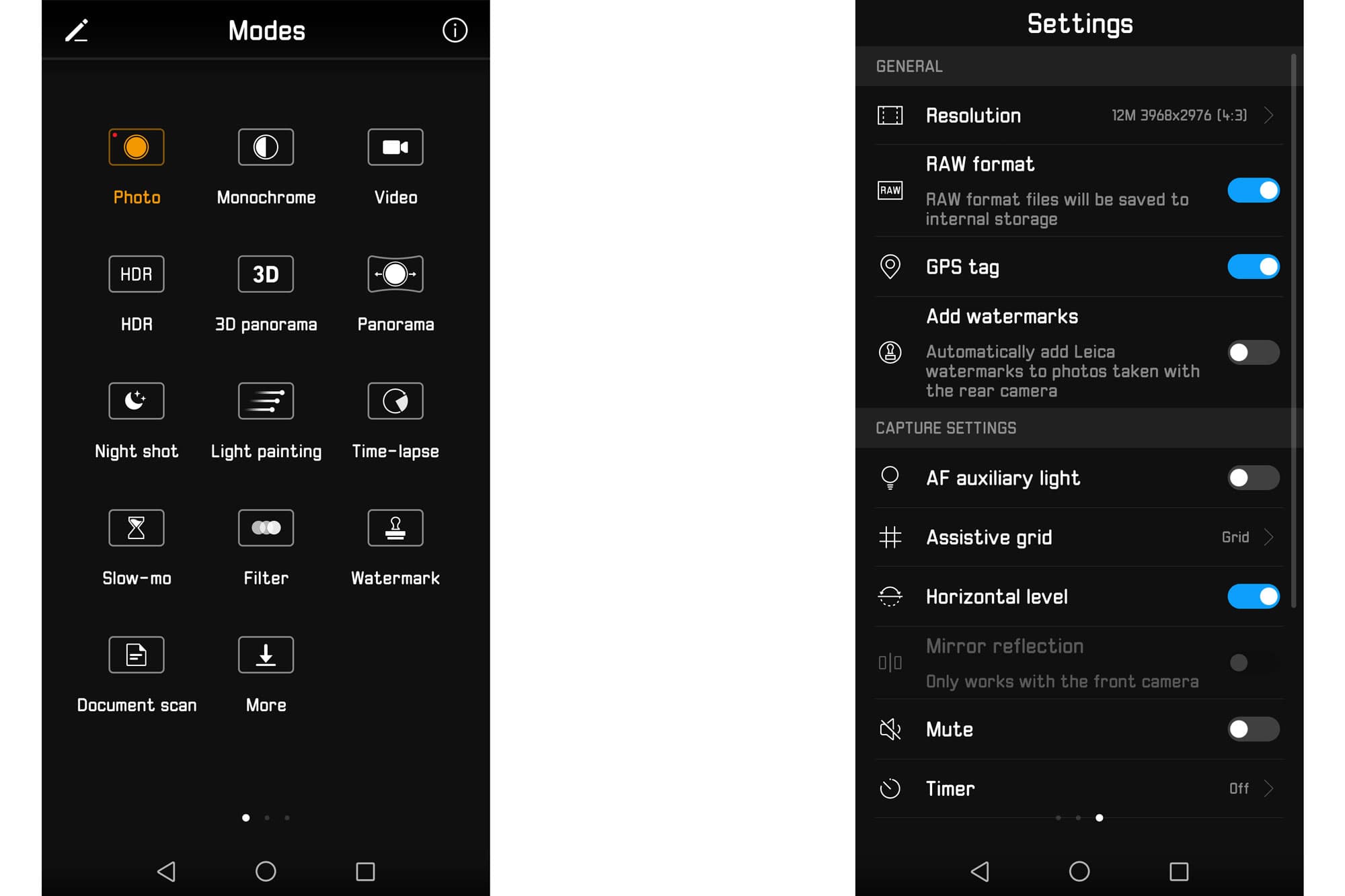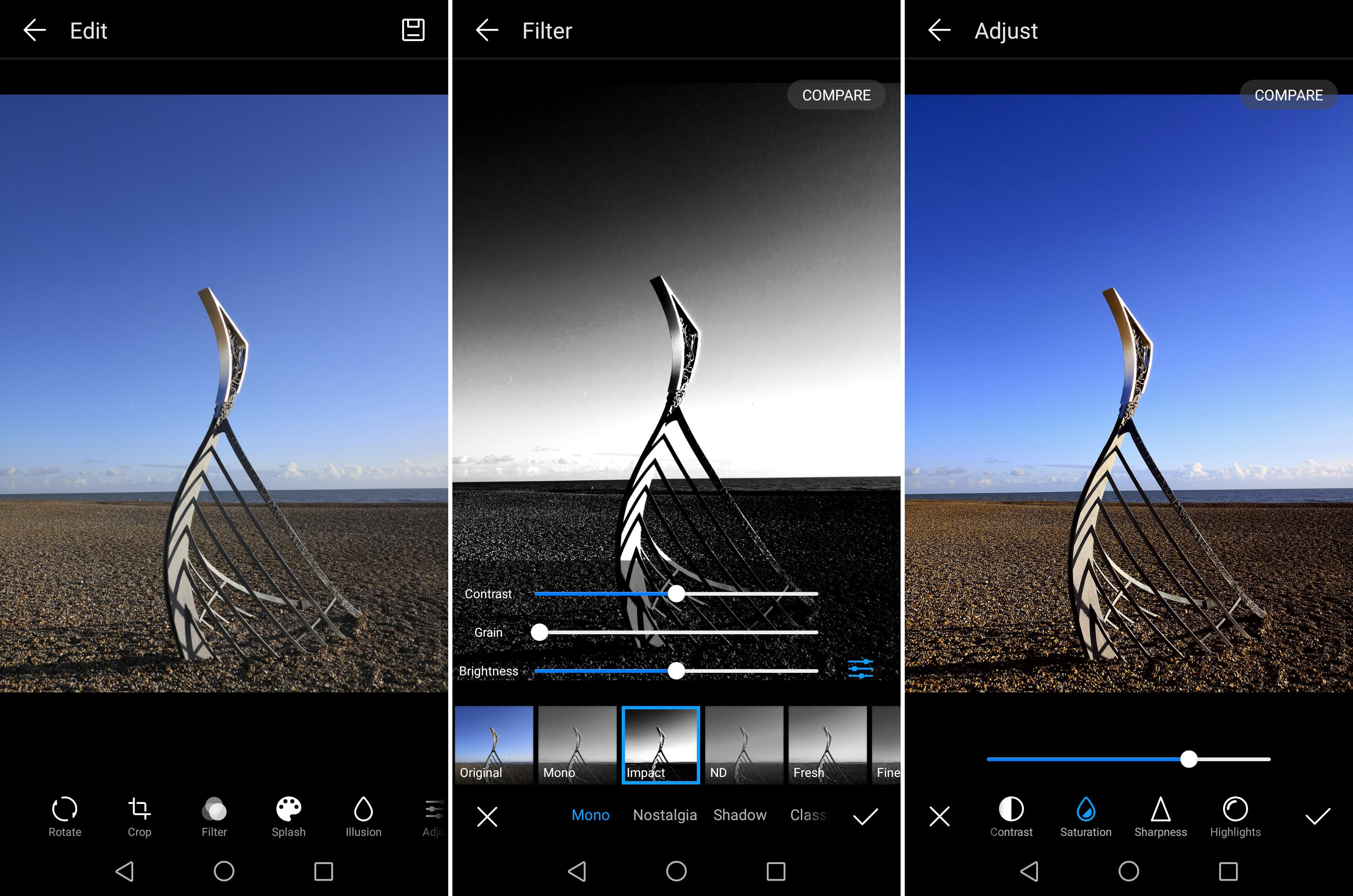Huawei Mate 10 Pro Camera Review
At a glance:
- £699
- Android smartphone
- 6-inch OLED screen
- Dual cameras with Leica 27mm equivalent f/1.6 lenses
- 12MP RGB and 20MP monochrome sensors
It’s a much-repeated truism that the rise of smartphones has changed the face of the photographic industry. Mass-market point-and-shoot compacts are now all but extinct, simply because for most people, phone cameras are good enough. This has caused the traditional camera manufacturers to concentrate on the high-end market, producing models with ever-more features and higher image quality, but also higher prices.
Most serious photographers, of course, also own a smartphone, and use it to take pictures when they don’t have a ‘proper’ camera to hand. But I suspect that few see it as more than a casual snapshot device. I’ve owned three generations of iPhone since 2008 and watched the cameras improve in leaps and bounds, but while the technical image quality is pretty good under favourable conditions, the tiny sensor is still clearly a limiting factor.
That said, the huge companies that make smartphones have invested vast amounts of money into getting their minuscule cameras to punch way above their weight. The aim hasn’t necessarily been to improve those measures that pixel-peeping camera geeks obsess over, such as resolution, dynamic range or high-ISO noise. Instead, it’s all about making well-exposed, attractively-coloured images that will look great when shared on social media. They’ve made huge strides in this regard, and judged purely on these terms my iPhone SE produces consistently more attractive images than my Sony Alpha 7 II, whose JPEGs usually need white balance and colour adjustments before I’m happy to share them. When someone tells you their new phone takes better pictures than their old DSLR, this is probably what they mean, and they’re probably right.
With photo performance now being a crucial differentiator between smartphones, the battle to provide the best camera inside a slim handset has reached new heights of innovation. By combining the latest multi-camera designs with judicious use of multi-frame shooting, the more innovative phone makers are producing remarkably good results. Throw in camera apps that offer fully-manual exposure control and DNG-format raw recording, and you get the kind of device enthusiast photographers should probably take more seriously.

The Mate 10 Pro comes in a choice of four colours – Titanium Grey, Midnight Blue, Mocha Brown and Pink Gold
Which is all a long preamble to introducing the subject at hand, the Huawei Mate 10 Pro. This is a high-end Android smartphone with an unusual dual-camera module developed in conjunction with the most famous of all names in the industry, the legendary German optical company Leica. The device sports two lenses denoted Leica Summilux-H 1:1.6 ASPH, but with different sensors behind each. One is a conventional colour-sensitive 12MP Bayer sensor with optical stabilisation, but the other is a 20MP monochrome sensor. In most situations, data captured by both cameras is used to generate the final JPEG image. However, switch to monochrome mode and the device uses its monochrome camera alone, a bit like the £5500 Leica M Monochrom. This alone makes it a really interesting photographic tool.
Huawei Mate 10 Pro – What’s Leica got to do with it?
Seeing a phone from a young Chinese company with the name Leica on the back, you might assume that it’s a one-way licensing agreement, with Huawei paying Leica for use of its prestigious brand. But while I was on a recent trip to Leica’s factory in Wetzlar, both firms told a more interesting story. Where other camera makers responded to the rise of smartphones by stopping making compact cameras, Leica sensed an opportunity to diversify its business and actively sought out a smartphone maker to join forces with.

Leica’s headquarters in Wetzlar, Germany, shot using the Huawei Mate 10 Pro. 1/370sec at f/1.6, ISO 50
At the same time, the hugely ambitious Huawei knew that it needed to improve the cameras in its flagship phones and recognised that didn’t have the requisite knowledge internally. The result was a meeting of minds and the establishment of a true partnership, with integrated teams across the two companies working on every aspect of the imaging pathway. Leica contributes its significant expertise in optics and image signal processing; Huawei incorporates it all into the device. The result is a camera that’s genuinely co-developed by the two firms.
Huawei Mate 10 Pro – An impressive smartphone
While camera quality is an important factor in choosing a new smartphone, clearly the device also has to work well for day-to-day use. Thankfully the Huawei Mate 10 Pro is really well-specified smartphone at a price usually reserved for less-powerful devices. Indeed at £699, it’s 30% cheaper than Apple’s flagship iPhone X. It’s built around a huge 6in OLED screen that covers practically its entire face, which is bright enough to use in sunlight yet can throttle down sufficiently so as not to dazzle you in the dark. With FHD+ 2160 x 1080 pixels resolution, it’s superbly detailed, and colours are accurate too, just as long as you switch to the screen’s Normal colour mode rather than the default, slightly overblown Vivid.
Processing power is provided by Huawei’s Kirin 970 chipset, which is the first ever in a consumer device to use built-in artificial intelligence. According to Huawei, it enables radically faster subject recognition and superior image processing. This is backed up by 6GB of RAM and 128GB of storage – a vast amount of space that’s very handy if you plan on shooting raw. A high-capacity 4000mAh battery promises comfortably longer than a day’s life, but can recharge to 50% capacity in 30 minutes. The device is waterproof to the IP67 standard, meaning it should survive being dropped into water for half an hour. One price you pay for this is the loss of a conventional headphone socket, but you can plug an audio adapter into its USB-C port, which is also used for charging and data transfer, and is the easiest way to pull DNG raws off the device for post-processing.

DNG raw files can be copied from the device using the USB-C connector, that’s also used for charging
In terms of design the Mate 10 Pro is laid out much like other current smartphones, which means it’s a super-slim device (less than 8mm thick) that’s primarily designed to slip into a pocket. The back is crafted from gently-curved glass, while metal edges reinforce the impression of premium-quality build. Measuring 74.5mm across, it’s narrow enough to hold comfortably in one hand, which is an impressive achievement considering the screen size. Biometric security comes courtesy of a fingerprint scanner on the back, which I’ve found to be incredibly quick and reliable. The phone comes in a choice of four colours – Titanium Grey, Midnight Blue, Mocha Brown and Pink Gold – and a protective clear silicone case is supplied in the box, which makes the device rather easier to grip.
Of course, being a smartphone the Mate 10 Pro is a pretty horrible shape for a camera. It just about works OK shooting one-handed in portrait format, as you can nestle it into the base of your thumb, but you’ll definitely need two hands for landscape-format shooting. One saving grace is that the volume buttons can be used to trigger the shutter, the only problem being that it’s all-too-easy to hit the nearby standby button instead. The fingerprint scanner on the back of the phone can also be used to take a picture, which works really well in portrait format (or when shooting selfies), but is less convenient in landscape. On a more positive note, the bundled headphones can be used as a cable release for long-exposure shooting via their volume control.
Continues below…
[collection name=”small”]
Huawei Mate 10 Pro – Camera app and features
In camera terms, the Mate 10 Pro boasts an impressive collection of features. In its basic, fully-automatic mode it uses its AI processor to identify the type of subject you’re shooting – your dog, your cat, or your dinner – and in principle adjust the exposure settings and image processing accordingly. Other options include a now de rigueur Wide Aperture mode that generates fake background blur, alongside a 2x Smart Zoom function that claims to offer better results than a conventional digital zoom by exploiting the 20MP luminance data from the monochrome camera. Both work OK, but neither really stand up to close pixel-peeping scrutiny.
Most interesting from a photographer’s point of view is its Pro mode, which gives almost complete manual control over everything the camera is doing. It’s easily engaged by swiping upwards from the bottom of the preview image, and has an admirably simple interface.
You can set the metering pattern from matrix, centre-weighted, and spot; change the sensitivity from ISO 50 to 3200; select shutter speeds from 30 seconds to 1/4000sec; apply exposure compensation across a +/- 4-stop range; select the focus mode between single-shot and continuous autofocus or manual; and adjust the white balance from a choice of four pre-sets for the most common light sources or a manual slider from 2800 to 7000K. However there’s no means of aperture control; the tiny lenses are fixed at f/1.6. In 35mm terms this is equivalent to shooting at f/11, so you still get plenty of depth-of-field.
Swiping right in the camera app gives access to an array of special modes shown in the screenshot above left, including high-dynamic-range, panorama, night-shot and light-painting modes, as well as timelapse and slow-motion movies. This is also where you can switch to monochrome or video shooting. Swiping left enters the options menu, where you can change the resolution and aspect ratio, engage DNG raw recording, and enable electronic levels and gridline displays.
In playback you get a bit more than you might expect from a phone, too. It’s possible to view full EXIF data and an RGB histogram, and do some basic editing within the camera app itself, including brightness, contrast, saturation, sharpness, shadows and highlight adjustments. You can also rotate and crop your images, or apply ‘artistic’ image-processing filters. So there’s less need to jump in and out of apps like Snapseed before sharing your pictures, which speeds up getting your images onto Facebook or Instagram. From the separate Gallery app, you can even re-convert your DNG raws, with a similar set of options.
Compared to what you’d expect to get on an enthusiast compact, though, there are a few omissions. There’s neither a live histogram for judging exposure, nor visual aids for accurate manual focus. Most disappointing for me, though, is that fact that it’s not possible to output DNG raw when using the monochrome camera. I really hope Huawei and Leica can add this in a future update.
Huawei Mate 10 Pro – Performance
So now let’s get to the point: how well does the camera work? Very well indeed, it turns out: autofocus is very fast and reliable, while white balance and exposure are both generally well-judged. The screen gives an accurate preview of how your photos will turn out, so you can easily brighten or darken your images if you want to.
In good light, when the camera can use its base sensitivity of ISO 50, image quality is really rather good. Viewed at the pixel level the JPEGs look rather processed, with extensive noise reduction and enthusiastic sharpening, however they have attractive colour and more than enough detail for A4 prints.

In good light the Huawei Mate 10 Pro gives attractively-coloured images with plenty of detail. 1/2000 sec at f/1.6, ISO 50
Pull the DNG files into your favourite raw processor and you’ll find that the underlying quality is better than the JPEGs might suggest: there’s a little luminance noise you may wish to suppress in raw processing, but crucially the lens resolves loads of detail right across the frame, which means noise reduction has high-quality data to work with. The colours look very odd to begin with, but this turns out to be due to strong cyan colour shading into the corners: suppress this with a radial filter and the improvement is striking. There’s a little scope for making brightness adjustments and pulling up extra shadow detail, but noise will quickly become evident.
In low light, the Mate 10 Pro continues to give very decent images. But examination of the image EXIF data reveals that this isn’t down to some image-processing wizardry; instead the large-aperture, wideangle lenses mean the camera doesn’t have to raise the sensitivity anywhere near as much as you might think. Indeed it rarely has to go beyond ISO 400, even when shooting indoors or at night, and at this setting it gives quite acceptable results.

The lenses’ large aperture allows the camera to use relatively low ISOs even in dim light. 1/25sec at f/1.6, ISO320
It’s the monochrome mode that’s most intriguing though, if in some ways also the most frustrating. For a start, you can’t record DNG raw files, nor can you independently set the mono camera to its highest-resolution 20MP setting without also getting pointlessly-enlarged 20MP JPEGs when you switch back to colour. But once you see the results from the native monochrome sensor you might be prepared to overlook all this, because there’s something about the tonality that’ll have fans of black & white drooling.
What’s more, you can even place coloured filters – red, orange, yellow or green – over the lens to manipulate the tonality, just like with black & white film. In ergonomic terms holding a filter in front of the camera is a bit of a nightmare, but the results are worth it; there’s just something very special about a landscape shot through an orange filter on a sunny day.
Comparing the images above and below, you can see that that adding the red filter significantly improves the tonality. The sky is darkened so the clouds stand out, while the grass is lightened. This is classic black & white photography technique, just applied to a smartphone!
The mono camera also has the advantage of giving cleaner images at high ISO settings, which is what we’d expect given the lack of a light-sapping colour filter array. This makes it an interesting option for subjects such as night-time street photography. The caveat is that you’re stuck with the phone’s JPEG processing, which tends to crush shadow detail completely. Some might not like this, although personally I think it provides an attractive high-contrast black & white aesthetic.
Huawei Mate 10 Pro – Wide Aperture Mode
Like most modern high-end smartphones, the Mate 10 Pro boasts a fake-bokeh mode designed to blur the background when you’re shooting portraits, mimicking the effect of a large-aperture lens. This Wide Aperture mode is accessed by tapping an icon at the top of the screen, and even has an onscreen slider that lets you adjust the blur level using a scale marked from f/0.95 to f/16, previewed in real time (and slightly misleadingly, also recorded in the EXIF data). What’s more if you record raw in this mode, then you can change both the focus point and the degree of background blur after the event in playback.

Wide aperture mode is reasonably convincing as long as you don’t you look too closely. 1/100sec, f/0.95 effect, ISO 64.
This is all very clever, and the results look perfectly OK for social-media use. However the image files don’t stand up to any kind of scrutiny if you examine them in any detail, as the masking around the subject looks very crude, and is easily fooled by even slightly complicated shapes. Thankfully you can also output a normally-processed image file from the raw if you prefer.
Huawei Mate 10 Pro – Our Verdict
Let’s be clear: the Huawei Mate 10 Pro isn’t going to replace your DSLR, or large-aperture lenses, or even a premium pocket compact like the Sony RX100 series. No matter how clever the electronics and signal processing, the laws of physics still apply: if you want high resolution, large dynamic range, or shallow depth of field, there’s no substitute for the light-gathering capabilities of large sensors and wide-aperture lenses.
But defining a camera by what it can’t do makes no sense at all. Instead, smart photographers should work out what their cameras are good for, and then exploit their strengths. If you buy a Huawei Note Pro 10, chances are you’ll have it with you most of the time, and for this take-anywhere role it does a really good job. As smartphone cameras go it’s one of the best you can buy right now, capable of surprisingly fine results for instant sharing while giving the option of shooting raw if you want to make more of your photos later.

Its monochrome camera makes the Huawei Mate 10 Pro an intriguing photographic tool. 1/2500 sec at f/1.6, ISO 50
However, from a photographer’s point of view it’s the monochrome camera that makes the Mate 10 Pro truly stand out from the crowd. It’s genuinely unique, and gives great-looking images. If you love shooting black & white this alone could tip the balance in Huawei’s favour when the time comes to update your phone.