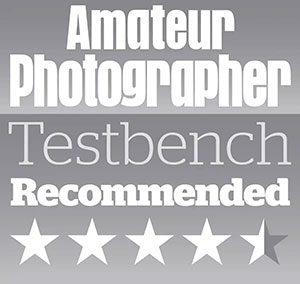Amateur Photographer verdict
With a solidly performing 2x camera system, some fun photography options and a solid overall feature set, the Pixel 9a is the mid-ranger to beat at the moment.- Good price
- High resolution main camera
- AI editing and shooting tools
- Not much memory for the base price
- Design fairly ordinary
- No telephoto lens
Google’s newest budget-friendly smartphone, the Pixel 9a follows on from last year’s Pixel 8a. But will the new version end up in our list of the best budget smartphones? Let’s find out…
Google Pixel 9a: At A Glance
- 48MP f/1.7 1x camera, 1/2” sensor size, OIS, CLAF
- 13MP f/2.2 ultrawide camera, 1/1.31” AF
- 13MP f/2.2 selfie camera (no AF)
- 4K 60fps video recording
- 6.3-inch pOLED Actua Screen, 2424×1080 resolution, 422.2ppi, 2700nits peak brightness, Corning Gorilla Glass 3
- 5100mAh battery with fast and wireless charging
- Google Tensor G4 Processor
- Android 15, seven years of OS and security updates
Google Pixel 9a: Features
The main lens of the Pixel 9a is a 48MP f/1.7 unit, with a fairly large 1/2” sensor size. It is joined by a 13MP f/2.2 ultrawide lens with AF. On the front of the phone, there’s a 13MP f/2.2 selfie camera, which doesn’t have AF – but that’s not particularly surprising for something at this price point (indeed even high-end smartphones are often missing AF for the selfie cameras).

There’s no third lens for a telephoto, which is not unusual for a mid-priced smartphone, but you can use “SuperRes Zoom” to go up to 8x, which perhaps make the lack of a dedicated zoom lens forgivable if it performs well – we’ll find out later.
How we test camera phones
We review smartphones from the perspective of choosing one for its photography and camera performance. We look at what the Google Pixel 9a offers, and the features included for photography and video, paying particularly attention to the cameras on the phone, photo editing capabilities, as well as the output from each different lens. We consider other aspects too, such as the screen quality and battery life.
Google Pixel 8a vs Pixel 9a – what’s the difference?
Last year’s Pixel 8a was a very popular choice for those who didn’t want to spend a fortune on the top model. But what’s the difference here? Quite often, phone companies can be guilty of simply releasing a virtually identical new model every year for the sake of it, but there are a few key differences to take note of here.
In terms of the camera, the main sensor has been reduced in pixel count (48MP vs 64MP), but there has been an improvement to the aperture of the lens (now f/1.7 compared to f/1.9). The sensor size is slightly smaller, but hopefully the brighter aperture and updating processing will make up for this.
The new ultrawide lens is slightly higher in pixel count, but it’s the addition of AF which means that macro functionality is now included. It’s often the case that budget friendly phones remove this option, so it’s nice to have it here.
Elsewhere, the Pixel 9a includes some additional software options, including “Add Me” and “Night Sight” – see the native camera app section for more details.
Other improvements come to the screen, with the newer model boasting a bigger and brighter device, as well as better water and dust proofing. There’s also a bigger battery, which sees the promised life stretch to 30 hours, compared to 24 hours previously.
There’s a good range of competition in this sector of the market. From the main brands, you’ve got the iPhone 16e and the Samsung Galaxy A56 as direct competitors. With the Pixel 9a, you get one more lens than the 16e, and a cheaper starting point. The A56 however offers three lenses and can be picked up for a lower price than the 9a.

Google Pixel 9a: Design and Handling
The Pixel 9a is on the small side these days for a smartphone, with many other rival devices offering much more real-estate. Whether you like that or not is a matter of preference – I prefer this smaller size for fitting neatly in my pocket, though. At 6.3-inches, it’s the same size as the Pixel 9 Pro, which offers the same dimensions. The 9a has fairly large bezels, so arguably the screen feels smaller as there’s quite a lot taken up around the edges of the screen. On the plus side, there’s just a hole-punch for the selfie camera.

Toughness is provided thanks to Corning Gorilla Glass 3, a bonus for a mid-range/budget-friendly device, while there’s further good news in the shape of IP68 dust and water proofing, allowing you to submerge the phone without worrying about it breaking. I quite often like to run my phone under a tap to give it a good clean every once in a while. This rating puts the 9a in line with the iPhone 16e, and slightly ahead of the Samsung Galaxy A56, which has a lower IP67 rating.
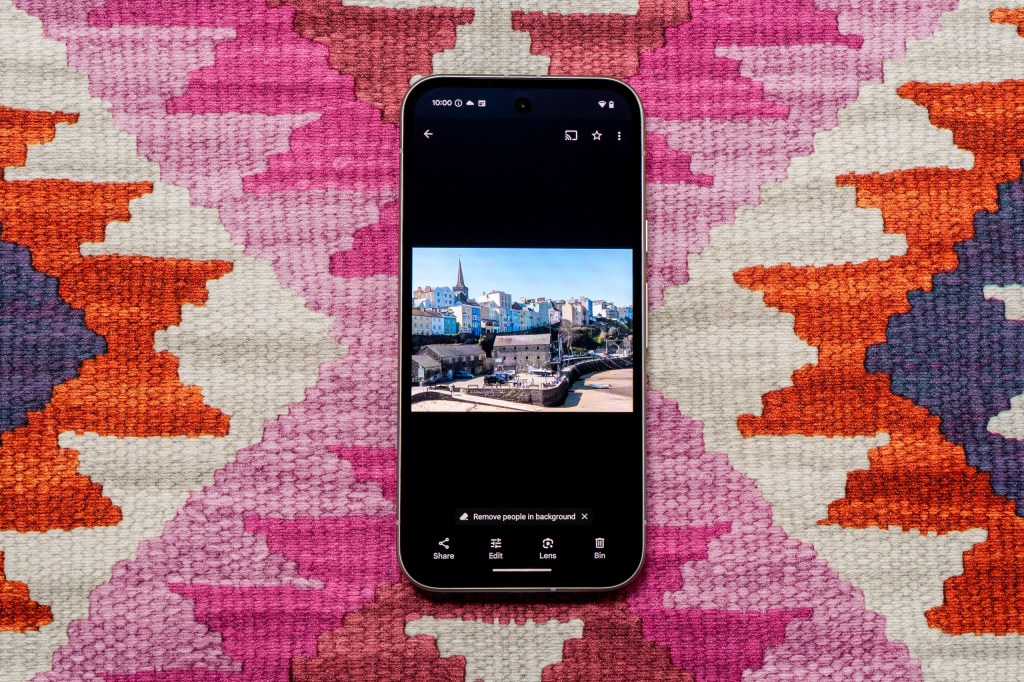
Design-wise, the 9a has a similar overall appearance to others in the Pixel 9 range, with rounded corners and a completely flat screen. Some might say it’s a bit like an iPhone, but that’s not necessarily a criticism (unless you don’t like the look of iPhones). On the side of the phone are a couple of physical buttons, including one which you can double press in quick succession to launch the native camera app. You can also use the buttons to fire off the shutter.

I’ve been using the “Porcelain” colourway (aka white) phone, which is a little on the dull side for my tastes. There’s also an Obsidian (black) option, but I’d probably opt for the funkier Iris (purple) or Peony (pink) if I was choosing one to buy for myself, and it’s certainly a lot more interesting than the iPhone 16e, which only offers black or white.
The two cameras on the 9a sit next to each other in an small and unobtrusive unit on the back of the camera, gone is the signature visor like bar. You can get a compatible case with the 9a directly from Google (plenty of third party units are also available), which will help the phone sit flatly on a table.
Google Pixel 9a: Native camera app
The native camera app for Google phones is fairly simple and straightforward, while still offering a good set of different options which is not too far removed from the app which is found on more expensive models, such as the Pixel 9, or the 9 Pro/XL.

By default, you’ll be shooting in Photo mode, which gives you access to the 0.5 and 1x lens, as well as quick tap option for a 2x digital zoom. If you need further zoom, you can pinch to reach a maximum of 8x zoom – Google calls this “Super Resolution” zoom. We’ll test how well this performs later on.
If you bring the phone close to a subject, macro mode will automatically activate, using the ultrawide lens. This is good to see on a budget model, as it’s something that is often missing from such devices. It’s also a better option than the Samsung Galaxy A56’s macro option, which has its own dedicated lens, but leaves you with only 5MP images which are pretty low in quality.
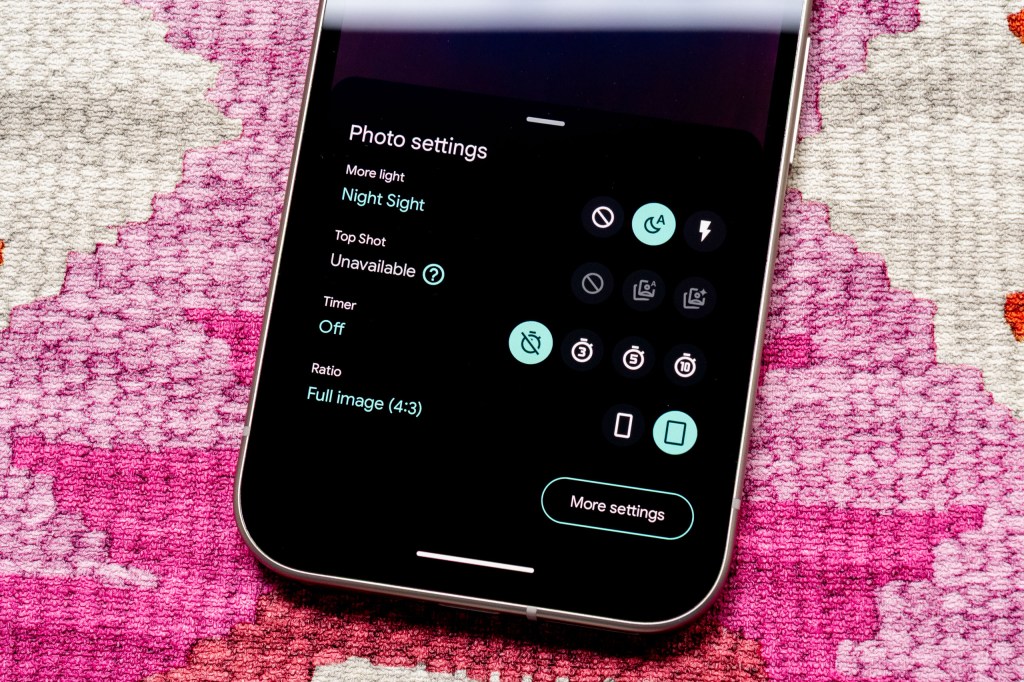
When shooting in low light, Night Sight automatically switches on, but you can also manually enter into this mode too if you prefer. There’s a few options which you can change in the Photo mode, including brightness or white balance, but unlike the most expensive Pixel models there’s no Pro option, and there’s no ability to shoot in raw format either. This is probably not something that the average user will miss though.
Other shooting modes include Panorama, Portrait, Long Exposure and Add Me. Again, there’s not quite as many options as with the Pixel 9 Pro models, but of course Google has to give you a reason to spend more money on the more advanced models – it’s a bit of a shame though, as it’s a pure software limitation, rather than anything driven by hardware being missing.
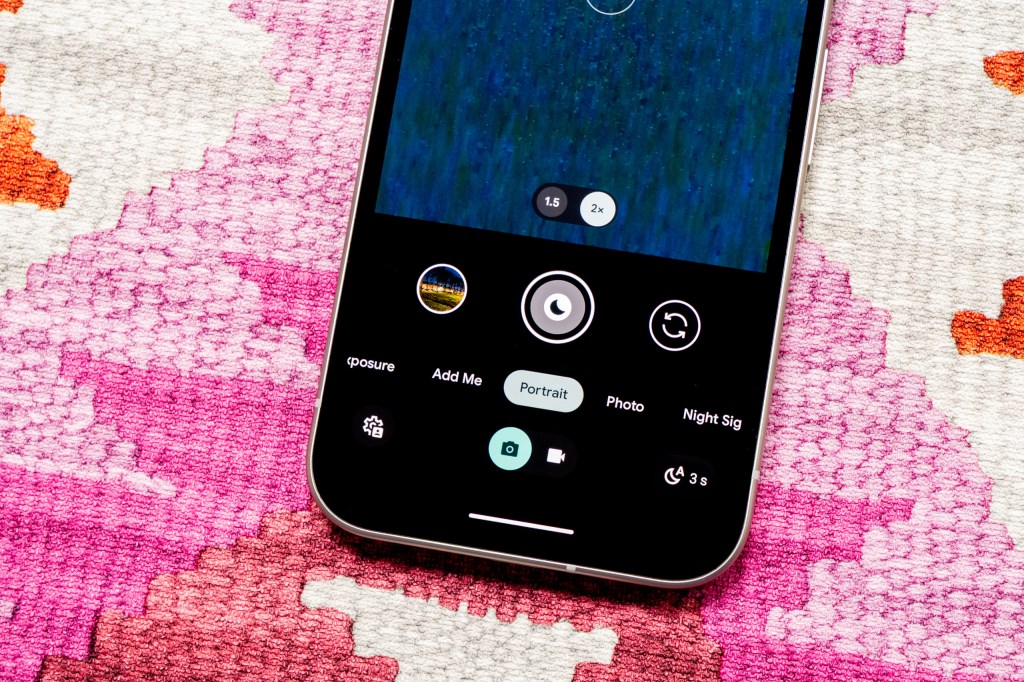
In the Portrait mode, you can shoot at either 1.5x or 2x. This is a bit close for my liking when you want to include lots of the background, but there are obviously bigger problems in life. The Panorama mode is pretty self-explanatory, while the Long Exposure mode gives you the option to experiment with creative effects such as creating a smooth water effect when photographing waterfalls or traffic trails.
The Add Me function is nice to see here, and is quite a lot fun for family and friends to try out. With it, you can essentially take a photo including two or more subjects without the need for an additional person to take the picture. It guides you through the process of shooting one picture, passing it to your friend, then shooting another picture to combine the two for a group shot. It’s nice to see this feature included on a phone that is likely to appeal to families, rather than it being reserved solely for those with higher budgets.

For video, there’s a separate tab which includes all the different shooting options. There’s standard Video for most ordinary clips, as well as Slow Motion, Time Lapse and Pan (for creating so-called “cinematic” shots).
After you’ve taken your shots, you can use a range of AI editing tools to enhance them. Particularly useful is the “Magic Eraser” which you can use to remove stray tourists and things like that from your shots. It works quite well, leaving you with realistic results – it’s probably one of the better performers of this task on the market.
Google Pixel 9a: Performance

Generally, the Pixel 9a creates some very nice images. There’s plenty of details, while colours are nicely vibrant, without going too over the top or being unrealistic – something which other models on the market can be guilty of.
Unsurprisingly, the best results come from the 1x sensor, and when shooting in good light. Images are output at 12MP, and unlike from some other brands, there’s no option to shoot at the full resolution of the sensor. This is not really a function most people would use regularly, so I don’t think it’s a big problem.

Compared to the 8a, despite the drop in pixel count, there hasn’t been a reduction in image quality. I wouldn’t say it was hugely better either though, so if you already have that model, then I wouldn’t upgrade for the general image quality alone.

The ultrawide lens is pretty good, though you can see a slight drop in quality compared to the 1x lens if you look closely – who’s doing that regularly though?
There’s only two lenses here, so you don’t get a telephoto lens. That’s not particularly uncommon at this price point, and Google offers SuperRes Zoom instead, taking advantage of the central portion of the high resolution sensor to zoom up to 8x. What are the results like though? The 2x option is pretty good – I’d certainly be happy to use it on social media and so on. The maximum 8x is passable in good light if you’re desperate to get closer to the subject, but I wouldn’t rely on it, wholly. It’s definitely better than similarly priced models though, such as the Samsung Galaxy A56.

Macro focusing is now possible thanks to the addition of AF for the ultrawide lens. The close-up results are pretty good, allowing you to get some nice frame-filling shots. It’s better again than the Samsung Galaxy A56, despite the fact that the A56 has a dedicated macro lens.

Portrait images work pretty well, but I’m a bit disappointed to only have 1.5x and 2x options, rather than a wider 1x for more context in a scene. There is some outlining that you can see around hair and the like, but that’s being really picky and something that most phones are guilty of.

The selfie camera also puts in a decent performance too, capturing bright and detailed selfies despite the fact there’s no AF.
Results in low light are OK, but not fantastic. The 1x lens does the best job, with some reasonably detailed results, especially if you don’t put them under too close scrutiny. The ultrawide lens however really does not cope well in low light situations, which is a shame. There’s no telephoto lens so again you’re relying on SuperRes Zoom – the results at 2x are somewhat usable (at small sizes), but avoid using it beyond that.
Google Pixel 9a: Value for Money
At $499/£499 (starting price), the Pixel 9a sits firmly in mid-range or budget-friendly territory. It offers a good saving when compared to the top-line Google models, with the Pixel 9 setting you back from $799/£799 and the top-line Pixel 9 Pro costing $999/£999 (or $1099/£1099 for the larger Pixel 9XL.
That said, it’s still possible to buy last year’s Pixel 8a, which is even cheaper at $399/£399 starting price, so really it depends on whether you want the new brighter screen, better battery and improved camera performance that the new model offers – I’d say the extra $100/£100 is probably just about worth it if you can stretch to it.
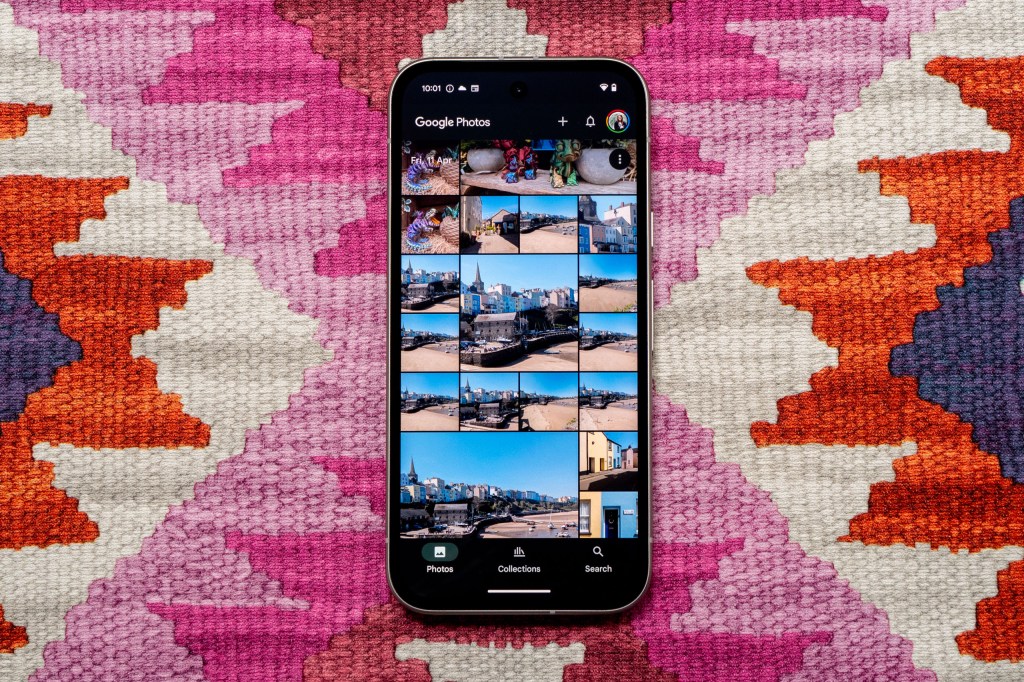
The Pixel 9a competes well against its rivals, having a $100/£100 lower starting point than the mono-camera’d iPhone 16e, but being about the same price as a Samsung Galaxy A56 (although in fairness to the Galaxy A56, you will get twice the memory for your £499 – 256GB compared to 128GB). You can buy a 256GB Pixel 9a, but it will cost you $599/£599.
I’d say however that the Pixel 9a is probably a better buy overall than the Samsung A56. Don’t be fooled by the extra lens of the A56, the third lens is a low-resolution macro lens which doesn’t perform particularly well. There’s also a lot to be said for the shooting and editing tools you get with the Pixel 9a that aren’t found on the Samsung. A better comparison is perhaps with the Samsung Galaxy S24 FE, which is more closely priced (for the same amount of memory), but the third lens there is an 8MP telephoto, a much more useful option than the A56’s 5MP macro lens.
Google Pixel 9a: Verdict
There’s a lot to like about the Pixel 9a, and if you don’t want to spend a huge amount on a top-end flagship, it’s good to see that you can get good results at around half the price of some of the bigger names.
On the whole, pictures produced by the 9a are very good. We’ve got good detail, nice colours and the two lenses are good, solid performers allowing you to capture ultrawide, wide and even up to 2-4x telephoto very well, despite not having a third lens available. A range of different shooting modes, plus AI editing, rounds out the camera specs sheet very nicely.

I’d certainly say that this is one of the best mid-range phones out there at the moment, and I’d probably recommend it to most, with some caveats. It’s not amazing at low light, so if that’s something you do a lot, you might want to reconsider. You also don’t get an awful lot of memory for the cheapest price that the 9a sells at – but in the age of cloud storage, perhaps that’s not a big deal.
Overall, this is an excellent choice for most people and in most respects outperforms its closest rivals. If you’d prefer a dedicated telephoto lens and are happy to look outside of the Google brand – and crucially have more money to spend – you could also consider the Samsung Galaxy S24 FE and the Oppo Reno 13 Pro – otherwise, the 9a is a good value, great performing mid-ranger.