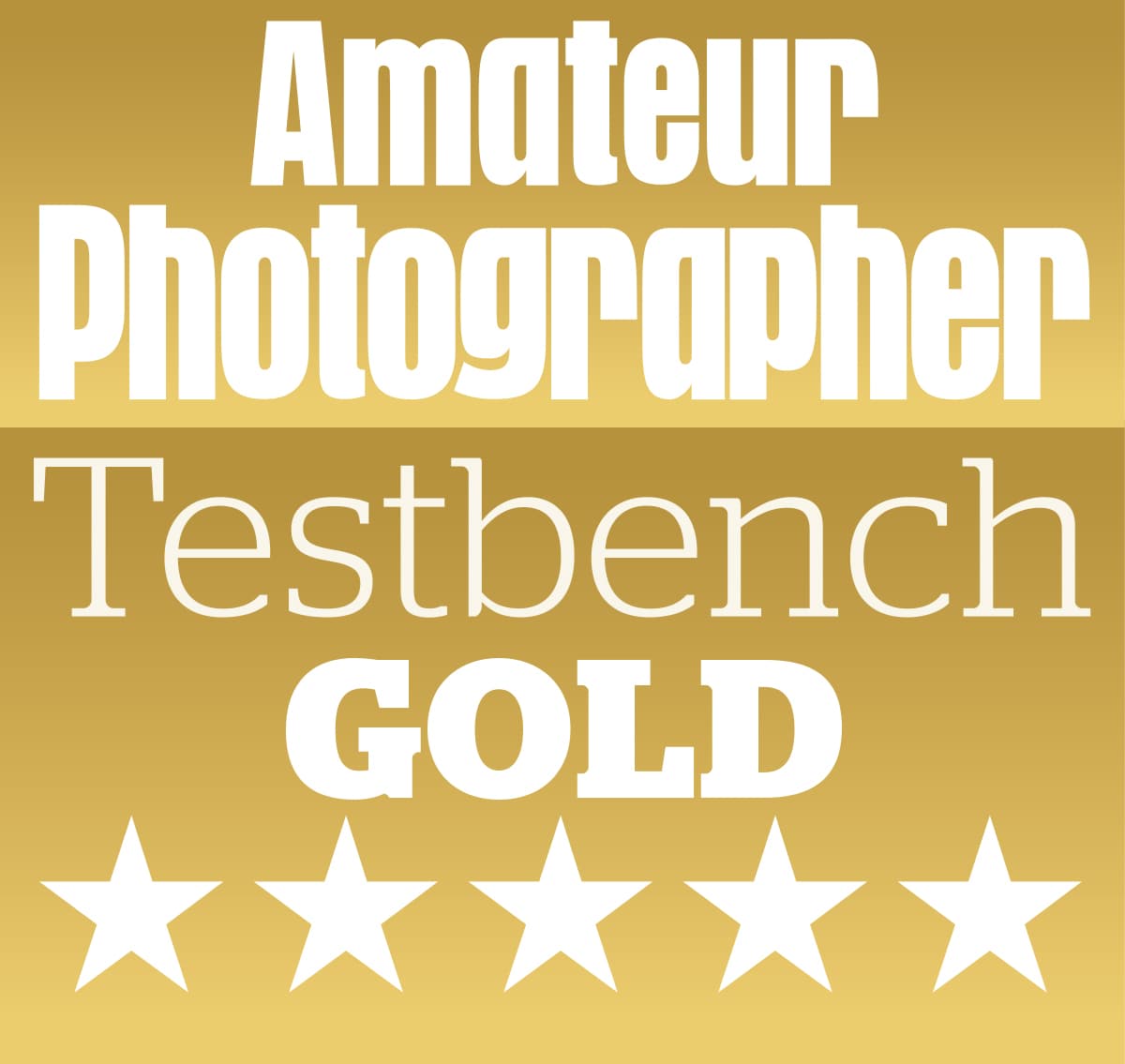Canon PowerShot G5 X Review – Introduction
Canon’s recent launch of the PowerShot G9 X and G5 X was designed to bolster its current range of enthusiast compacts. The G5 X sits above last year’s pocket-sized PowerShot G7 X, and it would appear that Canon has taken on board a lot of comments from consumers with regard to that camera.
At first glance, the G5 X looks as if it’s designed to offer everything the enthusiast photographer had hoped for from the G7 X but didn’t quite get. While the G7 X’s image quality and lens are good, it doesn’t excel in terms of handling in the now rather crowded 1in-sensor compact market. As a result, the G5 X takes it up a notch with an excellent electronic viewfinder, a wealth of customisable buttons and controls, and a more comfortable grip, all of which vastly improve its handling, albeit at the expense of its overall size.
Features

The G5 X shares the same 24-100mm equivalent f/1.8-2.8 lens as the G7 X
Inside the PowerShot G5 X is a 1in, back-illuminated sensor with a resolution of 20.2 million pixels. This is likely to be the same Sony-made sensor that we first saw inside the Sony Cyber-shot DSC-RX100 II back in 2013, and which has featured inside several high-end compact cameras since. It’s the same sensor as that used in Canon’s PowerShot G3 X and the more recent G7 X and G9 X. It’s a popular sensor for good reason – but more on that later.
Equally impressive is the 8.8-36.8mm f/1.8-f/2.8 lens, which is equivalent to 24-100mm in 35mm terms. This focal range adequately covers everything from landscapes to portraiture. The additional range at the long end, while maintaining its f/2.8 aperture, gives it the edge on its competitors. The Sony Cyber-shot DSC-RX100 IV features a Carl Zeiss Vario-Sonnar T* 24-70mm equivalent f/1.8-2.8 lens, while the Panasonic Lumix DMC-LX100 has a Leica DC 24-75mm f/1.7-2.8. Housed inside the lens are nine rounded aperture blades, which should help afford a pleasing look to out-of-focus areas of pictures. A 5cm minimum-focusing distance means it’s easy to shoot close-ups.
The lens also has intelligent 5-axis optical stabilisation, which Canon claims will allow handholding at up to 3 stops slower than normal. It’s usual for manufacturers’ claims to fall on the generous side, but I was able to shoot at 1/10sec in low light and still get a usable shot.
A 3-stop built-in ND filter is featured on the G5 X. This allows users to shoot with wider apertures in bright conditions or to slow down shutter speeds, which is good for portraits and capturing motion in images. The ND filter can either be set to on, off or automatic.

The NB-13L battery is rated to 210 shots, or 350 in Eco mode
An extensive sensitivity of ISO 125-12,800 is offered. Like many of Canon’s recent DSLR cameras, including the Canon EOS 750D, the PowerShot G5 X uses the Digic 6 processor. Also like the DSLRs, the G5 X can shoot both raw and JPEG formats. Canon states a 5.9fps continuous-shooting speed with focus fixed at the start of the burst, and 4.4fps with autofocus between frames. However, this is for JPEG shooting only, and when shooting raw the speed is much slower.
I found when shooting raw + JPEG large, I could take approximately six shots in ten seconds. In raw only it’s slightly faster, but still well over one second per raw image. The G5 X just doesn’t buffer and process the large 20.2-million-pixel raw files very well. Clearly, this camera isn’t intended for wildlife and sports shooters, who need to rattle off frame after frame, but even so, I still feel its raw-shooting capability is slower than I would like.
The G5 X has Wi-Fi compatibility and can connect using dynamic NFC. This allows users to send photos and video to their smartphone and tablet quickly via the Canon Camera Connect app, which is available for both Android and iOS. From this app it’s also possible to control the camera remotely from your smart device, and the Wi-Fi functionality allows wireless connectivity to a variety of Canon printers.

A small built-in flash pops up from the viewfinder housing
Above the viewfinder is a pop-up flash and a hotshoe. The pop-up flash is fairly powerful and I found it lit up a large group of ten people at a range of around 3m. The flash boasts a sync of 1/2,000sec and can be adjusted ±2 EV. With the hotshoe, users can attach a Canon-fit flashgun and use it with ETTL, just like any Canon DSLR.
Video can be captured at a maximum resolution of 1,080×1,920 at a frame rate of 60, 50, 30, 25 or 24fps. While lower resolutions are available, these are at frame rates of 25fps or 24fps. Thanks to the 5-axis stabilisation, I found the video I captured looked very smooth and was of reasonable quality.
The G5 X uses a rechargeable Lithium-ion NB-13L battery, which is rated up to 330 shots in eco mode and 210 shots using the LCD and EVF. I found for a day’s shooting the battery lasted well, and the addition of micro USB charge capabilities is excellent. It means it’s possible to quickly top up the battery from a power bank or from an Android phone charger. Canon has also included an external charger, which is quicker than using USB.
Build and handling

A dial on the front and ring around the lens are used to change key settings
When Canon brought out the G5 X and the G9 X, they were designed to sit either side of the G7 X. The G9 X was a smaller and simpler version of the G7 X, while the G5 X was designed to be a bigger camera with more manual controls.
The G5 X has a feel that would suit the discerning enthusiast photographer, being more akin to a DSLR than it is to a point-and-shoot compact. On the front is a large rubberised hand grip, which is curved and tapers off towards the lens. At the rear of the camera is a large thumb grip that is moulded inward towards the exposure-compensation dial. These make the camera comfortable to hold, carry and shoot with.
Overall, the G5 X trumps both the G7 X and its main competitor, the Sony RX100 IV, for the best user experience. However, in the size department the G5 X is considerably larger than either, measuring 112.4×76.4×44.2mm and weighing 377g, so it can’t be slipped into the pocket of a pair of jeans with ease. While I was using it, I carried it in my coat pocket. This is fine in winter, but when the jackets are back in the wardrobe in spring and summer, the camera will probably require a carry strap or a case to house it. For me, what the G5 X loses in portability it makes up for in usability, but the G7 X and G9 X may be better options for those who are put off by the G5 X’s size.

The top plate hosts exposure mode and exposure compensation dials
At the front of the camera is an unusual-looking dial that is used to adjust core settings. Due to the shape of the camera, I found I didn’t use my forefinger to operate it. Instead, I opted for to use my middle finger while having my forefinger on the shutter, and index and little finger gripping the camera. It sounds strange, but it is a comfortable set-up.
On the top of the camera is a large exposure-compensation dial, which is controllable from ±3EV in 1⁄3-stop increments. It’s a fantastic asset to the camera.
Around the lens is another control ring, which, by default, allows users to change aperture in manual mode. At the rear of the camera is a D-pad that doubles as a scroll wheel. Inside shooting menu 2 is a sub-menu called function assignment. This allows users to activate and assign aperture, ISO, manual focus and shutter speed to the various dials. It’s also possible to assign different functions in Av, Tv and Manual modes. In the same menu are numerous button assignments that allow photographers a wealth of customisation options to tailor the camera to their preference. I assigned the zoom to the lens control ring instead of using the lever around the shutter button.

All of the settings and menus can be controlled using Canon’s excellent touchscreen interface
For those users who like to rely on a touchscreen interface for changing control, this camera has that option. However, with the huge number of buttons I found myself relying on the touchscreen relatively little. I used it mainly to operate the quick menu and set the autofocus point, but these can just as easily be done using buttons on the camera’s back in concert with the D-pad. In general, it’s not a go-to method for changing settings.
Overall, the buttons aren’t too fiddly and are well placed around the body, which isn’t always the case with compact cameras. The touchscreen and quick menu resemble that of Canon’s other compact cameras, while the main menus are all colour coded and well laid out much as they are on Canon’s DSLRs. Anybody coming from an EOS DSLR will feel right at home using this camera, and I think Canon menus are among the easiest to use. Nothing is too cluttered and they’re easy to navigate, making customising and tweaking the camera simple. It’s also worth noting that there’s the option to create your own My Menu to collate all your most frequently changed options into a single menu.
LCD and viewfinder

The 3″ screen is touch sensitive and fully articulated
One of the biggest areas in which the G5 X distinguishes itself from the competition is in the LCD and viewfinder combination. The 2.36-million-dot electronic viewfinder gives impressive resolution, colour accuracy, contrast and refresh rate, but the most interesting point about the EVF is its positioning.
Increasingly more compact cameras try to cram in a viewfinder somewhere, so users have an alternative to the LCD. This usually means the viewfinder is small and positioned on the far left of the camera. This can make it awkward to use, and any eyecup – if it exists at all – is so small it can allow light to ingress, making visibility poor in certain conditions.
Canon has placed a large EVF directly over the lens, making it the centrepiece of the design. This placement does increase the size of the camera, but it also adds to the DSLR-like feel that Canon is aiming to achieve. I found myself using the EVF far more than I did the LCD, and having used many compact cameras this is the first time I’ve defaulted to the viewfinder rather than it being my second choice.
All the information a user is likely to need is displayed in the viewfinder. One really neat feature is that if the camera is turned to portrait format, all the information flips around with it – a feature that’s usually reserved for high-end CSCs.
There’s also a seriously good LCD panel on the G5 X. This 3in, 1.04-million-dot touchscreen is one of the highest-specification screens we’ve seen on a compact camera. Being fully articulated, it can be used to shoot from high or low vantage points, as well as being able to shoot at arm’s length. I found the touchscreen also improved the handling of the camera. Most notably, I love the ability to use single point AF and simply assign the focus point using the touchscreen. It was handy to launch the quick menu on-screen and touch whatever setting I wanted to change, without having to mess around with a D-pad to navigate to certain options.
There’s a range of information on the different shooting screens of the G5 X, but the most interesting for enthusiast photographers is the live histogram and the automatic level gauge provided by a built-in gyroscopic sensor. This provides very useful information for the more discerning photographer.
Autofocus
Canon’s Artificial Intelligence Auto Focusing system (AiAF) is on board the G5 X, with 31 contrast detection focus points. It’s designed to analyse scenes and identify the subject to achieve a better focusing performance. There’s a host of options in the focusing menu, including face detection AF, face select, track, 1-point AF and touch AF. As you would expect there are options for one-shot – Canon’s term for single focus – and Ai Servo, which is Canon’s terms for continuous focusing.
In both modes I found the focusing to be perfectly adequate for day-to-day shooting in moderate light, but the contrast-detection focus system has issues with low-contrast scenes, especially in low light. The focus-assist beam certainly improves things, but it’s still rather slow, especially at the telephoto end.
Occasionally, the focusing will hunt for an area, fail to find the subject, illuminate the focus point as green and just stop trying. This means you have to restart your focusing, which can be a bit annoying. Overall, though, while it’s certainly not the fastest, it’s not terrible, and for the vast majority of situations it’s unlikely to cause a real problem.
Manual focusing has a few nice features. In the menus, it’s possible to turn on focus peaking, which will highlight high-contrast edges to indicate when a subject is in or near optimum focus. Also, manual focus can be assigned to different control wheels. By default, the focusing is set to the D-pad scroll wheel at the rear of the camera, but I found assigning it to the lens control ring gave an almost mechanical feel to it, and meant I could use the viewfinder at the same time.
White balance and metering
Throughout my time using the PowerShot G5 X, I rarely needed to correct the metering. The only time it really needed to be changed was when I wanted to intentionally under or overexpose an image. For the most part, I used evaluative metering, but the touchscreen makes spotmetering much more usable. I also found it very useful for high-contrast scenes that surpass the dynamic range of the camera.
Straight out of the camera, the JPEG images are very bright and punchy. Skin tones are rendered particularly well and even cold wintry scenes have a colourful charm about them. In a wide range of lighting conditions, the auto white balance was consistent and accurate, and the presets are also spot on. There are a variety of picture styles for the JPEG images on the PowerShot G5 X, including landscape, portrait and vivid. Sometimes I like to shoot with a picture style such as monochrome. However, I also want the raw version, because if it’s a good shot I like to be able to process it the best I can. When shooting raw + JPEG, however, picture style is annoyingly greyed out in the menu.
Image quality

100% crop from above; ISO 125, 1/125sec f/4, 35mm equivalent
Just as we’ve seen in many compact cameras before it, the Canon PowerShot G5 X has a 20.2-million-pixel BSI CMOS sensor. As we would expect, it’s a solid performer. Being 1in, it’s as big or bigger than that found in the majority of compact cameras, allowing for better signal-to-noise ratio compared to smaller-sensor compacts.
At low ISO sensitivity settings up to around ISO 800 there’s plenty of detail with very little noticeable luminance noise, unless you are looking at pixel level. Detail starts to drop after ISO 1,600, and when reaching ISO 6,400 the pictures are obviously very noisy. While Canon’s in-camera noise processing smooths most of it out, this is at the expense of much of the detail. However, to Canon’s credit JPEGs do tend to give strong, attractive and punchy colour rendition, with well-judged auto white balance.
Dynamic Range
It should come as no surprise to see that the G5 X gives similar dynamic range results to other cameras that use the same 20.2-million-pixel, 1in sensor, according to our Applied Imaging tests. Values above 12EV at sensitivities of ISO 200 and below are very impressive, meaning that plenty of highlight and shadow detail should still be retained in raw files. Increase the sensitivity further and dynamic range naturally falls further, but it’s only above ISO 1,600 that it drops below 8EV.
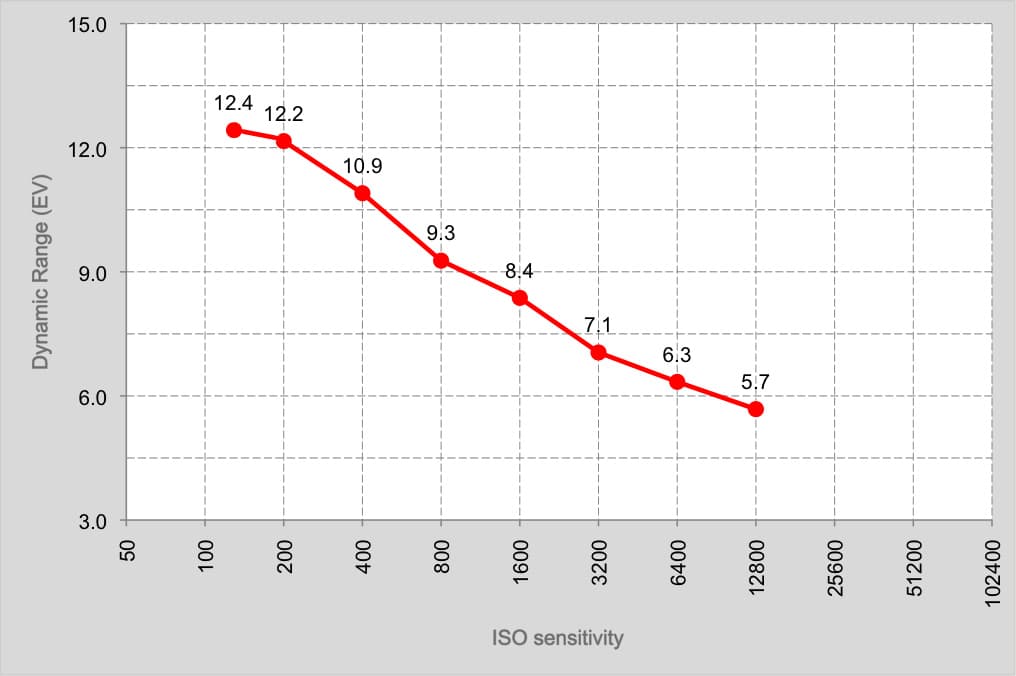
Resolution
When it comes to resolution, the G5 X gets about as much out of its sensor as we could hope for, continuing the trend established by the G7 X and G3 X. At its base sensitivity of ISO 125 it resolves around 3300l/ph and drops only slightly at ISO 400 to 3200l/ph. Beyond this, noise has an increasing impact on resolution, but even at ISO 1,600 results are very credible. However, at higher settings the sensor’s ability to register fine detail deteriorates more quickly, and by ISO 12,800 resolution has dropped to just 2,300l/ph.
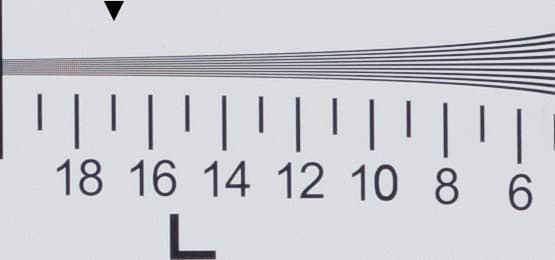
Canon PowerShot G5 X, Resolution, ISO 125 raw

Canon PowerShot G5 X, Resolution, ISO 200 raw
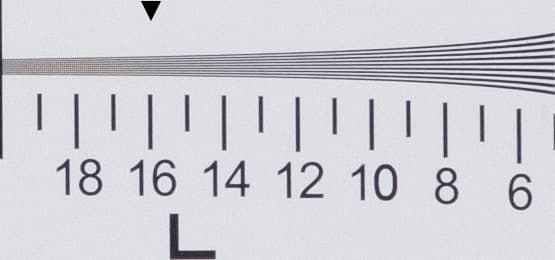
Canon PowerShot G5 X, Resolution, ISO 400 raw
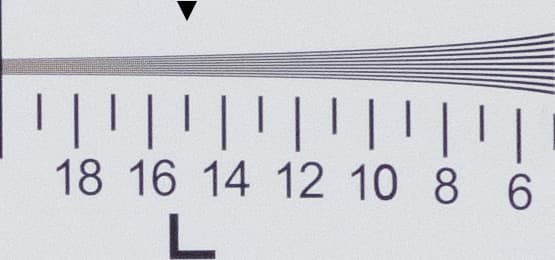
Canon PowerShot G5 X, Resolution, ISO 800 raw
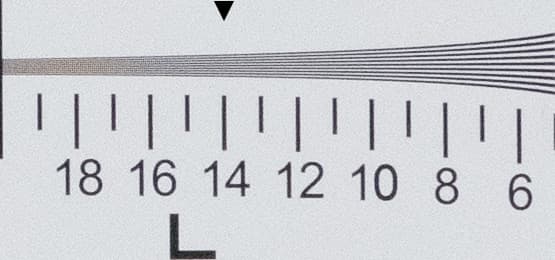
Canon PowerShot G5 X, Resolution, ISO 1600 raw
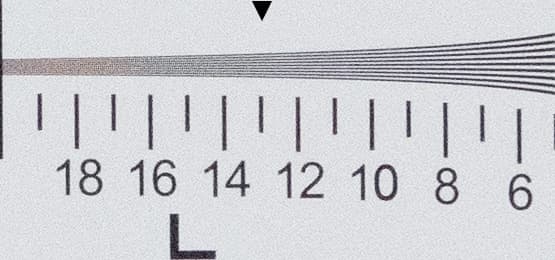
Canon PowerShot G5 X, Resolution, ISO 3200 raw
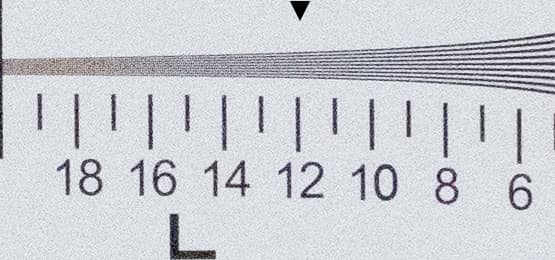
Canon PowerShot G5 X, Resolution, ISO 6400 raw
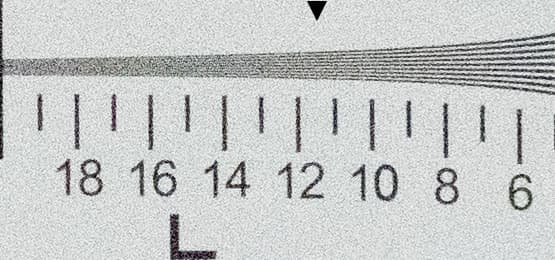
Canon PowerShot G5 X, Resolution, ISO 12800 raw
ISO sensitivity and Noise
At low ISO settings, the Canon PowerShot G5 X gives excellent images with plenty of detail and little noise. Increase the sensitivity to ISO 400 and a some noise starts to appear in the darker tones of the image, but you’re unlikely to see it appearing in prints. Indeed, files are still very usable at ISO 800, particularly if you’re prepared to shoot and process raw files. In comparison, Canon’s standard JPEG processing tends to blur away fine details, while struggling to suppress low-frequency green and purple colour blotching in the shadows. Stick with raw, though, and it’s only at ISO 1,600 that noise starts to have a significant impact on fine detail. At ISO 3,200 there’s a stronger drop in image quality, with shadow detail noticeably deteriorating, but it’s still fine for non-critical uses. However, the two highest settings give high noise levels and should be used only when there’s no other choice.
ISO sensitivity and noise – JPEG
The 100% crops below show the Canon PowerShot G5 X’s JPEG output at each ISO sensitivity setting

Canon PowerShot G5 X, ISO 125, default JPEG

Canon PowerShot G5 X, ISO 200, default JPEG

Canon PowerShot G5 X, ISO 400, default JPEG

Canon PowerShot G5 X, ISO 800, default JPEG

Canon PowerShot G5 X, ISO 1600, default JPEG

Canon PowerShot G5 X, ISO 3200, default JPEG

Canon PowerShot G5 X, ISO 6400, default JPEG

Canon PowerShot G5 X, ISO 12800, default JPEG
ISO sensitivity and noise – raw
The 100% crops below show the Canon PowerShot G5 X’s output using raw and Adobe Camera Raw at each ISO sensitivity setting

Canon PowerShot G5 X, ISO 125, raw + ACR defaults

Canon PowerShot G5 X, ISO 200, raw + ACR defaults

Canon PowerShot G5 X, ISO 400, raw + ACR defaults
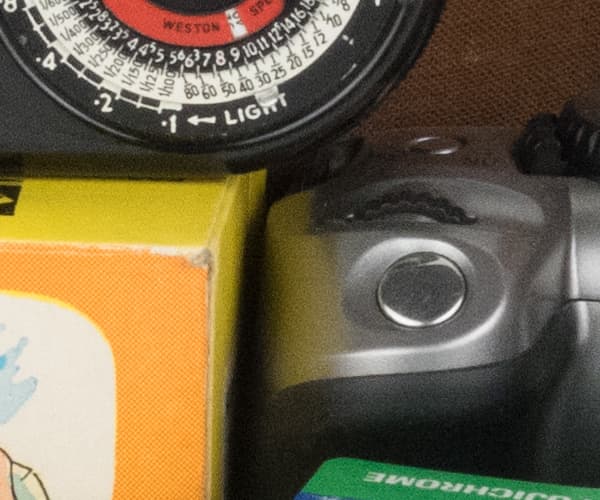
Canon PowerShot G5 X, ISO 800, raw + ACR defaults

Canon PowerShot G5 X, ISO 1600, raw + ACR defaults

Canon PowerShot G5 X, ISO 3200, raw + ACR defaults

Canon PowerShot G5 X, ISO 6400, raw + ACR defaults

Canon PowerShot G5 X, ISO 12800, raw + ACR defaults
Canon PowerShot G5 X review – Conclusion

The PowerShot G5 X is Canon’s latest compact camera for enthusiast photographers
Sony has led the way in the enthusiast compact market since the launch of the Cyber-shot DSC-RX100 several years ago. The 1in sensor was a game changer, but manufacturers such as Panasonic and Canon are snapping at the RX100’s heels. Canon’s first attempt was the PowerShot G7 X, and while it boasts a decent lens and good image quality, it’s somewhat sluggish in operation and lacking a viewfinder.
However, with the G5 X Canon has ticked all the right boxes on the enthusiast’s wish list. Its handling makes it truly feel like a serious camera that’s easily comparable to a high-end CSC or even a DSLR. This is mostly due to the 2.36-million-dot OLED EVF, which is large, positioned perfectly, and has a 120fps refresh rate with great colours and contrast.
With the rear thumb grip and rubberised grip at the front, the camera feels very comfortable to shoot with. It’s also impressive in terms of image quality, giving good, clean results right up to ISO 800. Image quality deteriorates thereafter, but usable shots can be made right up to ISO 3,200, with ISO 6,400 being a bit of a gamble. The dynamic range at low sensitivities is very impressive and at ISO 400 it’s still respectable.
For the most part, the Canon PowerShot G5 X is either on a par with or better than its competition, although burst speed and autofocus are its downfall. Taking more than a second to shoot, buffer and save a raw file can be frustrating, and while the autofocus is acceptable for the majority of situations, it’s not super-fast, especially in low light.
For many users, though, the continuous shooting rate and super-fast autofocusing won’t be a priority from a pocket camera such as this. The G5 X is aimed at the enthusiast photographer who doesn’t want to carry a DSLR, but still wants a camera to handle like one without comprising heavily on image quality. For a user who wants that level of handling, excellent image quality and a fast lens with a good zoom range, then the G5 X is a sound choice.