In partnership with Canon
In your garden, the local nature reserve or on the beach, summer is the perfect time to get into close-up and macro photography with Canon’s RF lenses for the EOS R system
It’s all too easy to walk around and miss great pictures literally right in front of you. Once you start looking for them eye-catching close-up pictures can turn up in the most unexpected situations and there are small things that in themselves make for great photographs.
There is a world of opportunity out there just waiting to be explored and the Canon EOS R System has all the tools you need to exploit it. If truth be told, you can go a long way down this road with nothing more than what you probably own.

If you’ve already adopted the EOS R system you may have bought the camera with a standard zoom, either the RF 24-105mm F4-7.1 IS STM or the RF 24-105mm F4l IS USM. The good news is that both lenses are blessed with really useful minimum focusing distances.
For example, the RF 24-105mm F4-7.1 IS STM in AF mode can focus as close as 0.34m at the 105mm telephoto lens giving an image magnification of 0.4x lifesize. Switch to manual focus mode and 0.5x or half lifesize is possible at the wide-angle end.
To give you an idea of what half-lifesize means, if you’re using a full-frame Canon camera, a subject that measures 36mm long, it will fill half of the sensor’s width, ie 18mm. That is a very useful level of magnification for a non-specialist lens.

How close can you go?
To appreciate how close you can get top a subject a good tactic is to switch to manual focus and rotate the focusing barrel to the minimum focusing distance. Now, with the camera up to your eye, physically move in close to a flower, the painting on the wall or just use your hand until your subject appears sharp.
You will probably be pleasantly surprised by how close you can get and how everyday scenes can take on a fresh wonder. Now you know how close the lens will focus, try tackling subjects such as flowers, patterns in the sand, peeling paint and so on. Of course, you can use the lens in autofocus, but to train yourself to seeing what is possible, set minimum focus manually and move the camera towards the subject until it appears sharp.
This focusing close technique can work nicely on a broad selection of lenses and several of the images used in this feature were taken on Canon non-macro lenses.

Using the close focusing distances of your lenses works well and if this has whetted your appetite, the next step is to check out Canon’s selection of macro lenses. Macro lenses are designed to focus in extra close to give a higher magnification while maintaining excellent image quality. This means that this lens type are effectively dual purpose optics perform capably with normal photography as well as much smaller objects.

Generally, macro lenses give 1:1 or lifesize magnification although he RF 85mm F2 IS Macro STM, for example, focuses to 0.35m giving a 0.5x macro magnification.
That level of magnification is also offered by the RF 24mm F1.8 Macro IS USM and the RF 35mm F1.8 IS Macro STM and their shorter focal lengths makes them suited to scenic and general photography when you’re not shooting close-ups. Additionally, their fast maximum apertures suit low light shooting.

The RF 100mm F2.8 L Macro IS USM is the jewel in the Canon RF macro lens line-up. It’s the world’s first AF macro lens to give 1.4x lifesize reproduction so you can get even closer to small subjects plus it boasts a Hybrid Image Stabiliser for up to five stops of benefit for sharp hand-held shooting.
An extra benefit of this lens is its adjustable Spherical Aberration Control ring that can be used portraits to vary the look of background bokeh and the degree of soft focus.
Techniques to try
Shooting close-up images is not without its technical challenges. Canon’s very capable AF, together with subject detect, are a great help as too is in-body image stabilisation for sharp handheld shooting. The biggest challenge is getting the right amount of depth-of-field so that the subject is sharp where it needs to be.
Depth-of-field is the zone of sharpness within a scene and it varies according to aperture selection with wider f/stops such as f/2.8 and /4 gives a more shallow zone of sharpness compared with f/11 and f/16. The other key factor in macro work is the camera to subject distance with depth-of-field getting more and more shallow the closer you get to the subject. Move in really close and the zone of sharpness can be a few millimetres even if a small f/stop is used.

Photograph an insect and flower head the depth-of-field might not be sufficient although techniques such positioning the camera plane so it’s parallel to the subject, focusing a third of the way into the scene and shooting at a small stop can all help.
Another technique that is very effective is focus bracketing, a feature widely available in the Canon EOS R System. This feature automatically adjusts focus, from near to infinity, to give a series of frames with different points of focus which are then merged in software to give a single sharp shot.
Focus bracketing is very powerful but it‘s best with static subjects and most effective with the camera fixed to a tripod. However, the technique can work in situations where there’s minimal subject movement and with a handheld camera, so don’t rule it out when you need a deeper depth of-field.
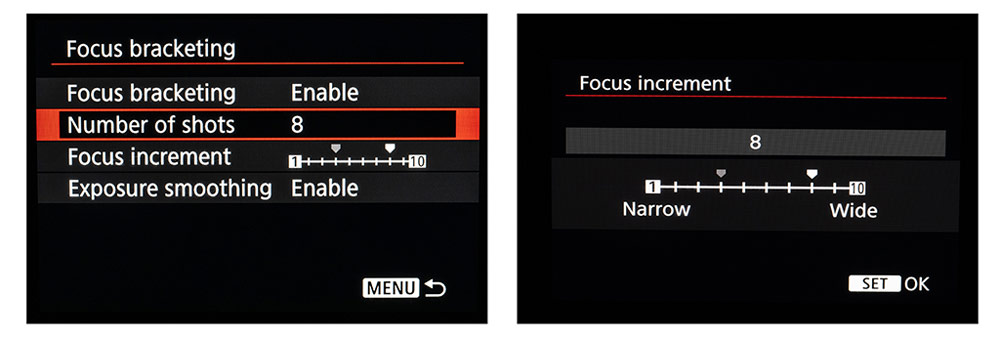
In a Canon EOS R system camera, up to 999 shots can be taken although you would definitely need a tripod and static subject for that sort of bracket. With handheld shooting, with a high shutter speed, try 20 or so. The Focus increment is by how much the focus is automatically adjusted between each shot from 1 to 10 with 4 the default.
These figures do not relate to specific distances but to the degree of focus shift between frames with 1 being the least and 10 the greatest. As a guide, stick with 1-4 for small subjects and more frames while for scenics use higher values and fewer frames. This is a feature where experience will pay dividends so try different settings, keep notes and see how they stack on the computer.
Speaking of software dedicated stacking apps available while it can also be performed in Adobe Photoshop. However, a free option is Canon’s powerful Digital Photo Professional 4 software and its Depth Composting Tool.
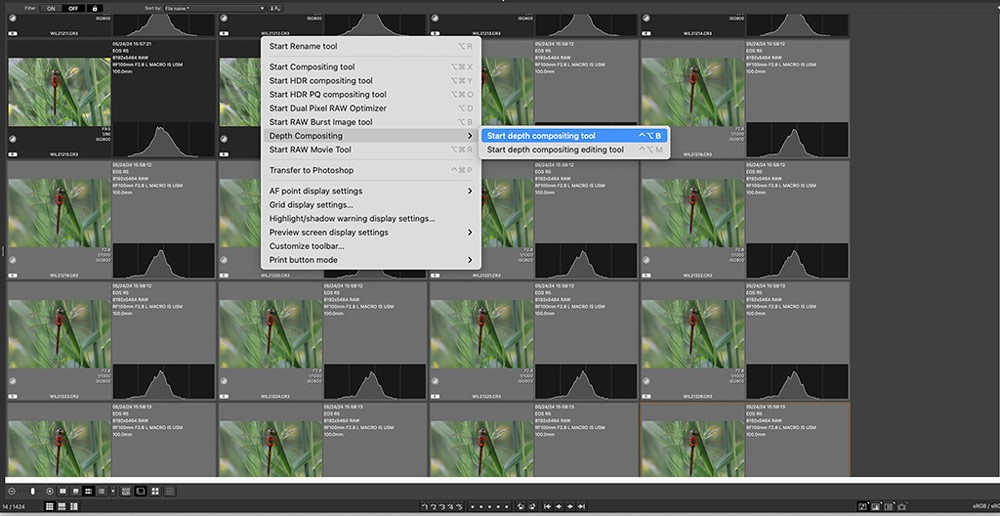
Degrees of separation
These two shots of a Norfolk hawker dragonfly show the difference focus bracketing and stacking can make to the separation of the subject from the background.

In the image above, shot at f/11 there’s plenty of sharpness in the insect and background is quite sharp too. Taken on a Canon EOS R5 with RF 100mm F2.8 L Macro IS USM with an exposure 1/60sec at f/11 and ISO 800.

Here, the Norfolk hawker dragonfly was photographed with an aperture of f/3.5 and a fast 1/500sec shutter speed, 14 images were bracketed and the raw files stacked in Canon Digital Photo Professional 4 using its Depth Compositing tool.
Further reading
Make this your best summer for travel photos with Canon RF lenses
Now’s the time to discover Canon’s RF mount
Top macro photography tips








