Price: Free
Website: www.vsco.co/vscocam
VSCO Cam App at a glance
- Smartphone image-editing app
- Allows advanced editing options
- Features many presets to change colours
- Available free on iPhone and Android
- Gives access to VSCO’s photographic social network via the app
VSCO Cam App – Key features
Export
 Once an image is edited it can be saved to a grid, to your gallery, Instagram, Facebook, Twitter, WeChat, email, Google+ and more.
Once an image is edited it can be saved to a grid, to your gallery, Instagram, Facebook, Twitter, WeChat, email, Google+ and more.
Preset order
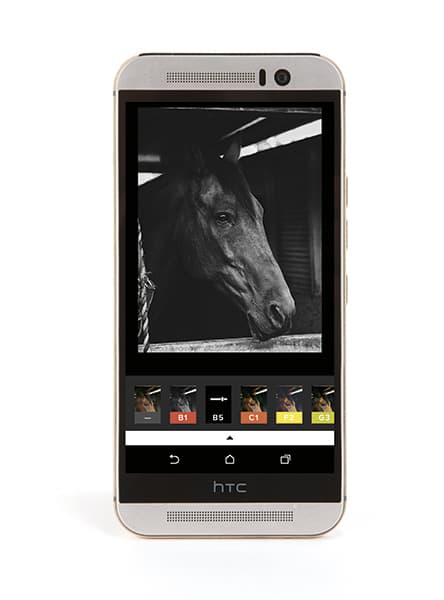 In the settings menu, users can edit the order that their toolkit and presets appear in the application to better suit their preferences.
In the settings menu, users can edit the order that their toolkit and presets appear in the application to better suit their preferences.
VSCO Cam App review
If you have some Instagram knowledge, you’ll probably have heard of the VSCO Cam application. Available for iOS and Android, the app offers the ability to edit and capture images, share them on its own social network, and also export images to other social networks such as Instagram, Facebook and Twitter.
When opening the application’s navigation there are a number of opations. First is ‘your name’, which allows you to see a feed of people who you have followed in the VSCO creative community – much the same as Instagram. Next is ‘explore’, which finds popular images. There’s also a ‘journal’ feature, which is a blog by VSCO, as well as features like the library, shop and camera options (see box below). Library allows users to import images from their camera photo album, or images taken with the native camera app and edit them or create a collection. In the library menu, information is also attached to each image. This allows users to re-edit the image, review the settings used and the editing history (including presets).
Users can buy different presets from specific collections costing from as little at 64p up to £4.45 for a limited-edition collection.
In ‘editing’ mode you can adjust exposure, saturation, highlights, shadows and contrast, and straighten, crop and sharpen. You can also tweak warmth, tint, skin tone, vignette, grain, fade and highlight/shadow split toning.
Verdict
While functions aren’t very well labelled, you’ll soon get familiar with VSCO’s icons. Overall, it’s simply designed and easy to use, and has the best set of adjustment filters I’ve ever seen.
Score: 5 out of 5
VSCO Camera
 Unlike some camera applications, the VSCO Cam’s camera setting doesn’t have a great deal of manual control. Users can’t control shutter speed, aperture or ISO. The interface is very simple and from a panel at the top it’s possible to toggle the flash setting from off, and to use continuous light if your smart device features this. There’s also an option for grid lines, square crop or no lines, a front/back-facing camera option and a button that allows the entire screen to fire the shutter. The most interesting part, though, is that when the screen shutter is off, users can spotmeter by touching an area of the screen. By touching two fingers on the screen, users can define the focus point while also using spotmetering with two separate icons.
Unlike some camera applications, the VSCO Cam’s camera setting doesn’t have a great deal of manual control. Users can’t control shutter speed, aperture or ISO. The interface is very simple and from a panel at the top it’s possible to toggle the flash setting from off, and to use continuous light if your smart device features this. There’s also an option for grid lines, square crop or no lines, a front/back-facing camera option and a button that allows the entire screen to fire the shutter. The most interesting part, though, is that when the screen shutter is off, users can spotmeter by touching an area of the screen. By touching two fingers on the screen, users can define the focus point while also using spotmetering with two separate icons.








