At a glance
* 85mm long, 560g
* 52 hours of battery life
* Standard camera mounts and connections
* Capable of holding 15kg
* $399 exc import duty and VAT
* See website
A couple of years ago, sliders became popular for adding camera motion to video clips and time-lapse videos. Initially most were long and heavy, and to get a nice stable shot you needed two tripods, one at either end. Then Edelkrone changed the game by showing that you can get a reasonable amount of travel out of a short, lightweight slider and subtlety can be cool. I mention Edelkrone because you can’t help but think of its SliderOne when you see the Smartta SliderMini 2.
It’s a nice-looking piece of kit, with only a small logo on its baseplate and L & R indicators on the top. The power button is very discreet with four small LEDs above to indicate the battery level. There are two ports, one for charging via USB-C and a 2.5mm socket for camera control. Mounting on top and bottom is via standard 3/8-in threads.
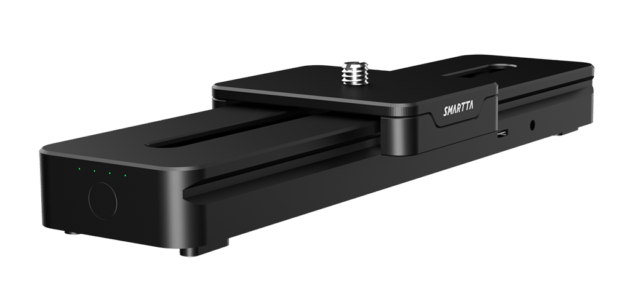
The unit is light and portable but also well made
Smartta SliderMini 2 key features:
- Mounting: standard 3/8-in threads, basic rotating camera mount
- Ports: one for charging via USB-C and a 2.5mm socket for camera control
- Payload: 15kg payload for horizontal use, which reduces to 1.25kg in vertical orientation
- Controls: start/stop, left/right operation functions and speed control. The firm hasn’t forgotten manual usage
The package includes a USB-C cable for charging, along with control cables for shutter release – LANC, Micro USB for Sony users, and N3 for Canon. Also provided is a basic rotating camera mount. Smartta’s website offers bundles which add various mount options, and I’d recommend the ball head at very least. The small size of the SliderMini 2 allows for use in a variety of situations, including both vertical and incline mounting.
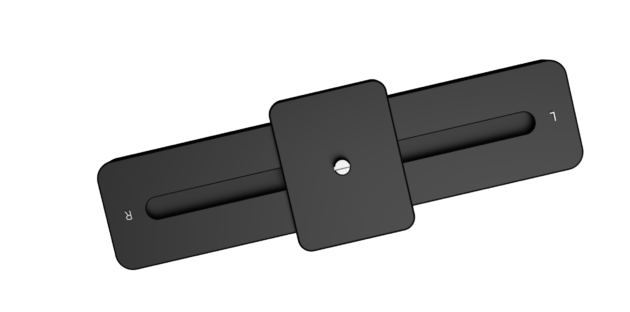
Battery life is excellent, with 14 hours continuous usage. You can also operate the unit via a well-designed app, available on iOS and Android
By angling the slider both up and forward you can get some pretty impressive movement in close-up shots, good for products or details. Smartta claims a 15kg payload for horizontal use, which reduces to just 1.25kg in vertical orientation. Smartta’s app functions almost entirely as expected. Installation and connection to the slider was straightforward, with the app almost instantly finding the nearby SliderMini 2.
It has a very simple interface with start/stop, left/right operation functions and speed control. The firm hasn’t forgotten manual usage either, via double and triple pushes of the power button, but this wasn’t always as responsive as I’d expect.

Control modes
There are four different operating modes that allow for variable speed ramps, time lapse, stop motion and looping of the movement. Looping does seem like a strange addition, as I would have expected it to loop by default, but the default operation is movement in a single direction requiring manual intervention to continue movement.
Smartta SliderMini 2: Our Verdict
This is an excellent piece of kit with few downsides. Operational noise won’t be a problem for stills, timelapse or stop motion usage, but video users should be aware. Reducing the speed of travel to around 30% and keeping the slider at a distance from microphones made it usable.
There are a couple of odd quirks, including auto-start on power-up when not in the left-most position, stopping after a single run when on manual control, and hard stops at either end in loop mode. All could be resolved with software updates.








