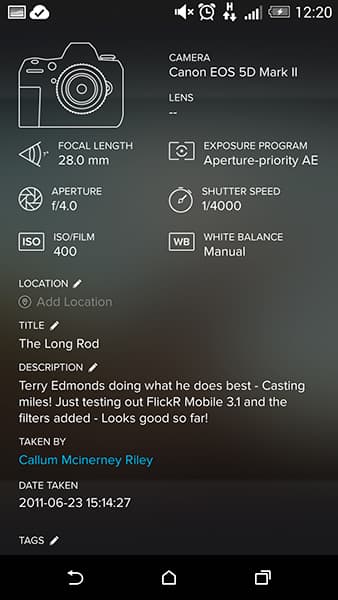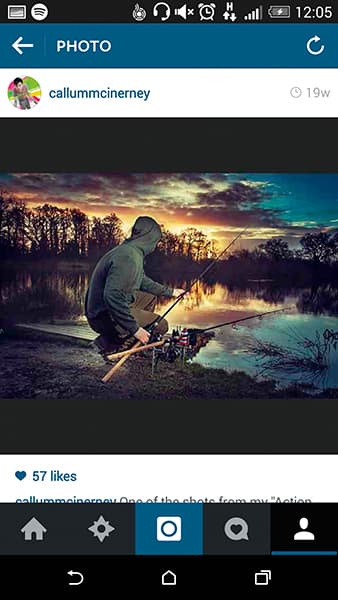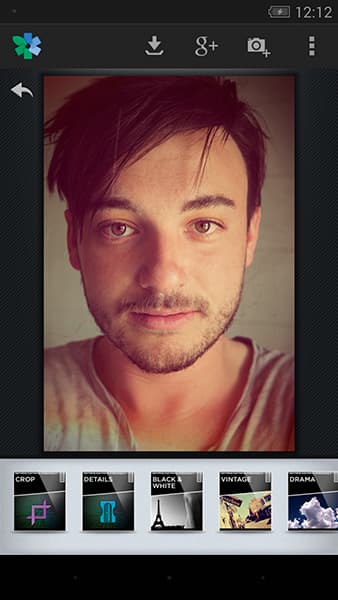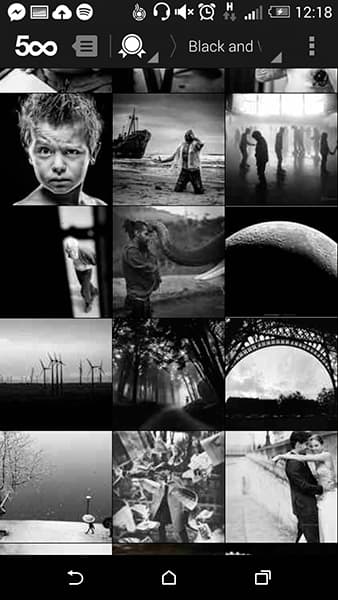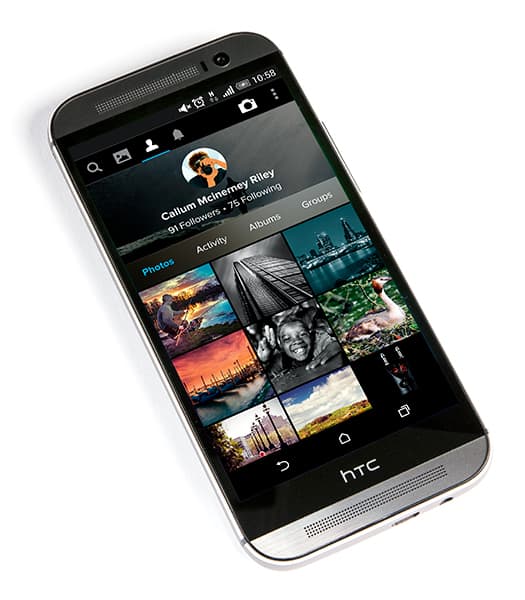 Flickr Mobile app at a glance:
Flickr Mobile app at a glance:
- Upload, download and share images
- 1TB of free cloud storage
- In-app camera with editing functions
- Large community of photographers
- Price: Free
- Website: www.flickr.com
Recently, Flickr has released version 3.0 of its mobile application making the most dramatic overhaul in its lifetime. With support for video, a new design and improved search functions, the app has a lot to offer photographers.
As well as sharing existing images, users can also capture pictures or video inside the app by tapping the camera icon. Once a picture or video is captured, users can apply one of15 different filters and adjust exposure, white balance, contrast, brightness and saturation.
When an image is uploaded, it can be added to sets, tagged to a location and the privacy setting can be adjusted. Users can select to share the content with friends, family or publicly. Furthermore, there is now integration with Facebook, Tumblr and Twitter which allows the content to be shared directly from the app.
Flickr Mobile app – key features
Information tab
The Information tab will allow users to see information such as ISO, aperture, focal length, camera model, date, time and more.
Notification tab
When a user interacts with you by commenting or favouriting photos or following you, it will appear in the Notification tab.
Find your friends
Users can select to follow various people who they already know from their Facebook, Twitter and contacts using the Find Friends part of the app.
Flickr Mobile app – verdict
The Flickr app is beautifully clean, minimalist and the interface works flawlessly. There is no trade-off between design and ease of use. It’s among the most user-friendly apps I’ve ever used. However, the best thing about the app isn’t the app itself, it’s the Flickr community. With so many great photographers to follow, share and interact with, the Flickr app is a hub of creative energy to excite and inspire.
SCORE: 4 out of 5
You may also wish to consider:
Instagram
Free
Website: www.instagram.com
Currently Instagram is the biggest photo-sharing social media site anywhere in the world. Even though it is not centrally focused on photographers, there is actually a very vibrant community there if you look for it, which can act as real inspiration for your work.
Snapseed Mobile
Free
Website: www.snapseed.com
For users that just want the ability to edit their images on a smart device, then Snapseed is fantastic. It boasts a wealth of filters, effects and adjustments among other powerful editing tools.
500px App
Free
Website: www.500px.com/apps
The 500px is photographic social media just like Flickr and Instagram and its supporting app has many of the same features as the Flickr app. Currently, the upload function doesn’t appear on the Android version of the app, but it is present on the iOS version.