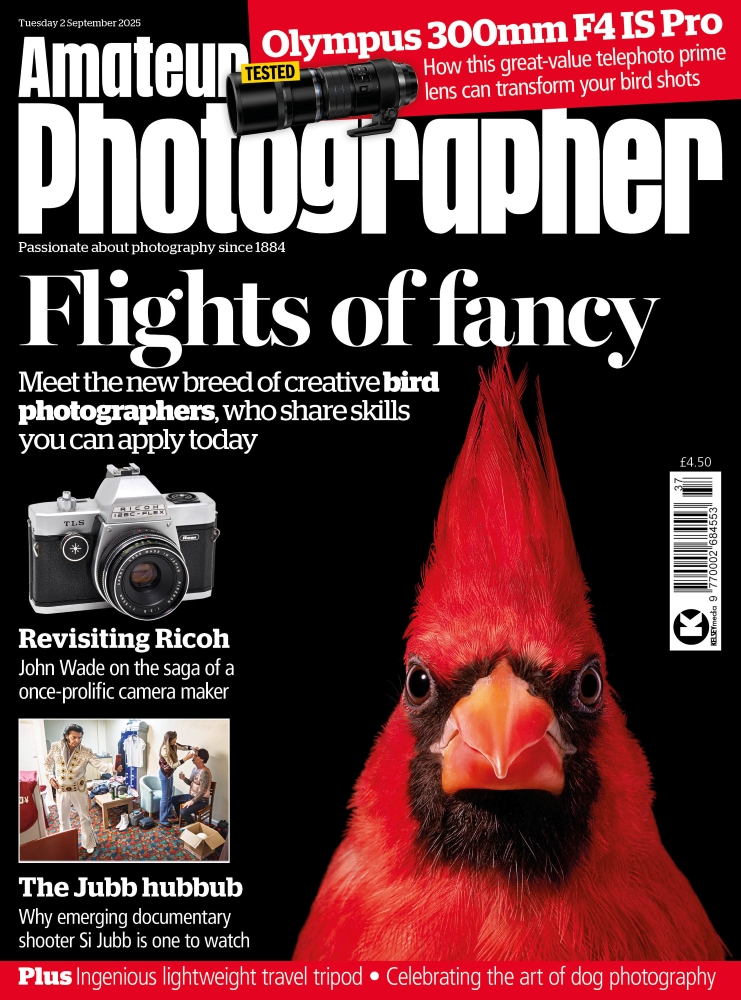Amateur Photographer verdict
While quite a lot to pay for what is essentially a light-up battery pack, the range of accessories included with the Creative Pack make it useful for content creators- Completely customisable light patterns and colours
- Front-facing lights for selfies
- Range of compatible accessories
- Also works as a power bank
- Charges your device wirelessly
- Relatively limited charging capability
- High price
Although batteries on the best smartphones have become quite reliable now, I still find it hard to leave the house without a battery pack – especially if I know I’m going to be out all day and using my phone a lot (i.e. using maps for directions, uploading to Instagram and so on). Therefore, when I heard about the Moonside MagLight, which was not only a portable battery pack, but also a light and with compatibility with several useful accessories, my interest was piqued.
At a glance:
- Price as reviewed: £67 (standalone) / £104 (Creative pack)
- Connects to your phone via Bluetooth / Wi-Fi
- Max brightness 680 lumens
- 4000 mAh battery – charges an iPhone 14 series up to around 80%
- MagSafe compatible
- shop.moonside.design
The Moonside MagLight can either be purchased as a standalone unit, with a USB-C cable and wrist-strap included, or, for the optimum flexibility and creativity you can pick up a “Creative Pack”.

With this, not only will you get the MagLight, cable and wrist-stap, you’ll also get a MagPod (an accessory for attaching the light to a tripod thread), a mini tripod, a MagFlip (phone or light stand) and a storage bag. You’ll pay quite a bit more for this pack, but if you don’t already have any of the above accessories for your phone, it comes out as fairly decent value for money.
Build and Handling
The MagLight itself is fairly simple in operation. It’s MagSafe compatible so you simply snap it into place either directly on an iPhone or an iPhone with a MagSafe compatible case. It also works with Android if you use the supplied stick-on adapters, so don’t worry if you’re not an iOS user. Once attached to your phone, press the power button and your phone should start charging wirelessly. I’ve been using it with an iPhone 15 Pro Max.

As it’s attached very strongly via MagSafe, you can carry on using your phone as normal, making it a bit less cumbersome than using a battery pack with a long wire attached.
If you want to use it as a light, then you’ve got the mode button. If you hold down the mode button, it’ll start up the light, and then if you single press the mode button, different lighting patterns will be activated. That includes solid lights, different colours, pulsing and flashing patterns.

Here’s the fun part however – you can also install the Moonside app on your phone and directly control the lights. Each of the MagLight’s 67 RGB LEDs can be controlled to whatever colour, temperature and intensity you like, which is pretty nifty. You can also set it to produce different patterns.

It’s worth mentioning at this point that there’s a secondary set of lights on the underside of the powerpack too. If you rotate the MagLight 90 degrees on your phone, you’ll see them facing forward to help you illuminate selfies.
The supplied accessories in the Creative Pack are pretty useful. The MagPod enables you to attach either your phone or the light, or both together, to any tripod thread. There’s a mini tripod included in the box, but you could also use it to attach to a bigger / more conventional tripod or other setup too. The mini tripod is useful for tabletop situations, and has a ballhead for pivoting the MagPod into any position you might need.

The MagFlip is a tabletop stand that can be used either for your phone or the light. You can also attach your phone to one side, and the MagLight to the other to position the light in different places while shooting – including enabling you to shoot selfies with the stronger lights. You could also get two MagFlips and MagLights and position them in different places around a subject for a different lighting effect. This could be quite useful for small close-up situations, such as food and miniature models / toys.
The light itself is quite intense, and the colours come out well. You can certainly add some interesting effects to portraits and other subjects. You can also simply turn the lights on just for a bit of fun, too.
Value for Money
If you’re simply looking for a battery pack, this is quite a lot to pay, especially considering it’s got a relatively small battery output.
By contrast, I usually use an Anker power bank with a 10,000 mAh battery that can charge my phone a couple of times. It currently retails for just £15.99 – but in fairness it’s not wireless.

However, if you’re looking for something that you can use for creative shoots with your phone, particularly portraits and selfies, then it’s a fun addition to your kit bag. I would recommend the Creator Pack as, although more expensive, it offers the most value for money, with the supplied accessories useful for a variety of functions.
Verdict
Overall, this might be quite a lot to pay for a wireless battery pack.
If you’re simply looking for one of those, there are much cheaper options out there.

However, if you’d like something which also offers a fun and flexible lighting option to use with your phone, then it’s an interesting purchase.
For content creators, or simply those that want to create photographs with a different effect – particularly portraits – then it comes recommended.

Follow AP on Facebook, Instagram, YouTube and TikTok.