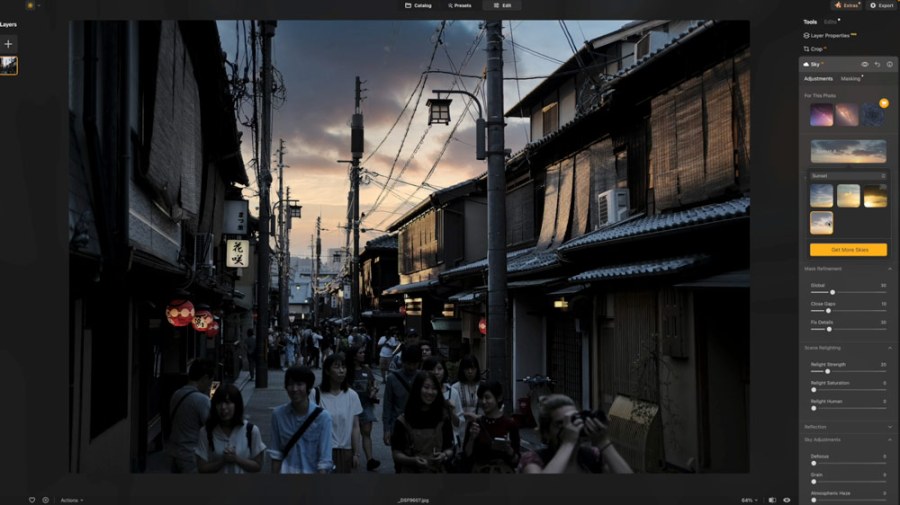In partnership with Skylum Luminar Neo
As we saw in the introductory guide to the interface of Skylum Luminar Neo posted yesterday, it’s one of the most powerful yet intuitive photo-editing programs out there.
A big attraction of the software is its AI-powered editing tools, and Skylum has long been a pioneer in this area, fully implementing AI before several other, bigger players – who had a lot of catching-up to do.
Mastering the AI tools in Skylum Luminar Neo
For the second tutorial in our Skylum Luminar Neo editing week, Rod Lawton introduces some of the most powerful and easy-to-use AI tools in the Luminar Neo arsenal.

He begins by explaining how to replace the sky using the Sky AI tool, giving a real boost to an image shot in an old urban area in Japan.
As Rod shows, replacing an entire sky might seem like a big, fiddly job, but with Skylum Luminar Neo, a new sky can be added and edited in no time at all. It’s important to choose a new sky that fits the existing scene, but otherwise it’s a piece of cake compared to trying to add a new sky manually.
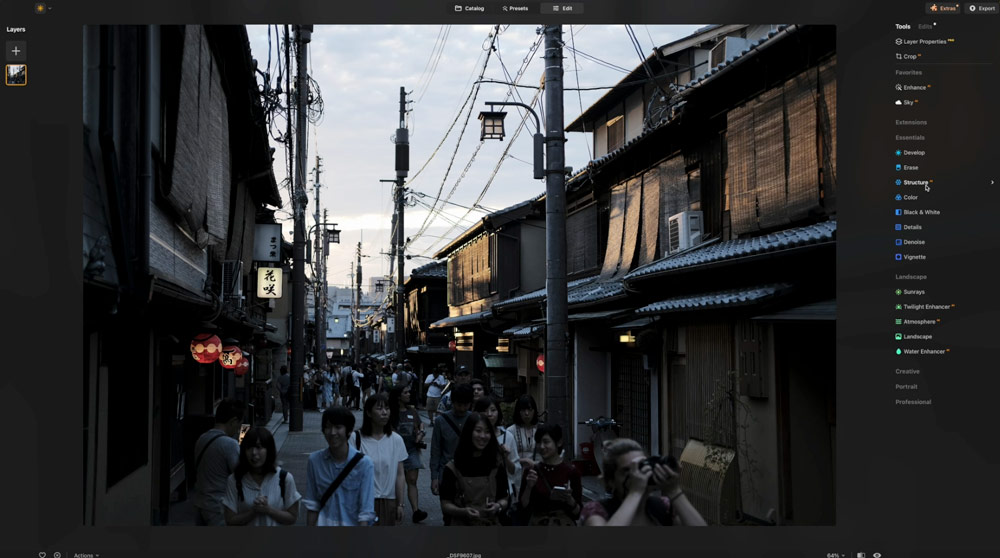
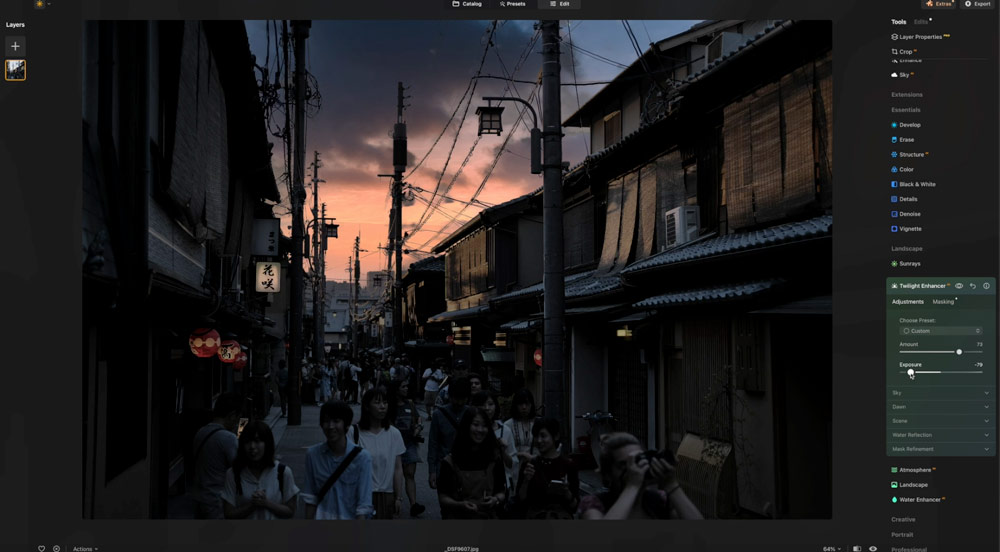
This being a twilight shot, Rod then shows how to boost the twilight using the Twilight Enhancer AI tool, explaining how to get the most from the Amount slider.
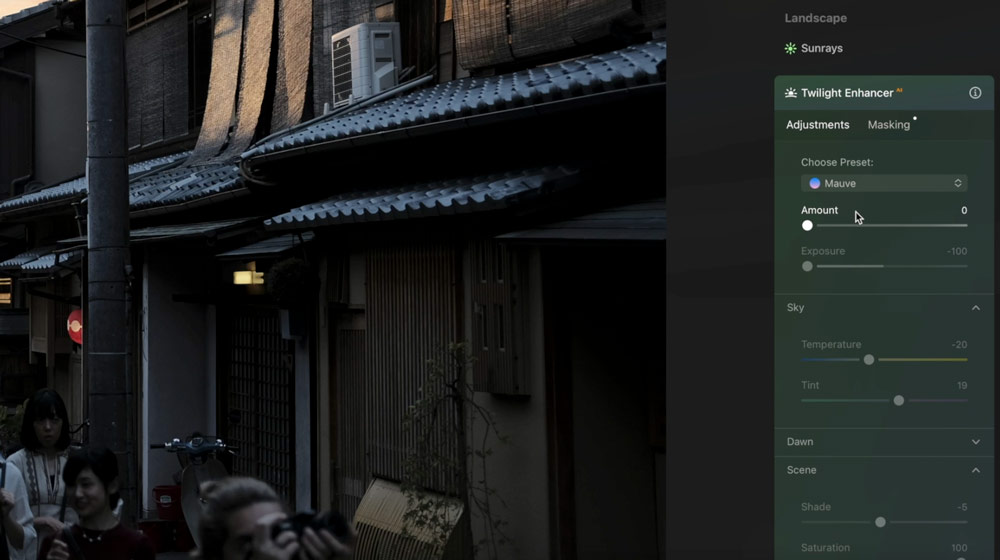
Last but not least, Rod also reveals the most effective way to use Structure AI, which uses AI to selectively boost the ‘structure,’ or definition, of objects within a scene.
Watch Rod’s video on using Skylum Luminar Neo’s AI tools below
Tomorrow, Rod will explain how to edit selected areas using the masking tools in Skylum Luminar Neo.
Exclusive discount
For more information about Skylum Luminar Neo, click here. You can also get an extra 20% off this great software using the code AFF-TypzcO
Further reading
It’s our Skylum Luminar Neo photo-editing week – get started today!