For the latest in our series ‘Nobody Does It Better,’ Angela Nicholson reveals which maker really stands out when it comes to advanced eye-detection autofocus. The ability for cameras to spot eyes in the frame and focus on them means you can be sure to get the most important part of the subject sharp…

Shot using the RF 85mm f1.2 on the R6 – the camera was able to detect the dog’s eyes despite their small size in frame
Eye autofocus (AF), the ability for a camera to automatically locate and focus on eyes, has been around for quite some time but it was only when Sony introduced the A9 in April 2017 that photographers really started to pay attention to it. That’s because the A9 was the first camera to feature Eye AF that works in continuous AF mode.
This was an important step forward because, even when a portrait subject is sat down, there’s always some movement.
Combine that motion with the inevitable movement that results from hand-holding a camera and the fact that the camera can spot an eye in the frame and focus on it in single AF mode isn’t that helpful – especially if you’re using an 85mm lens at f/1.4.
However, if the camera is able to adjust the focus to compensate for any movement, it’s a very different matter.
And so the plaudits were poured on Sony but soon other manufacturers began to add Eye AF with continuous AF, some with more success than others. Animal Eye AF also came along to make pet and wildlife photography easier.
However, when Canon introduced the EOS R6 and R5, things took another significant step forward as their ability not only to spot eyes but to keep track of them as the subject moves around the frame is incredible. But where Canon really wins over Sony is that although the Eye AF (or Eye detection as Canon calls it) can be set to look for human or animal eyes, there’s also a ‘No Priority’ option in which it looks for any eyes in the frame.
So our latest award goes to…. Canon
Which priority for subject detection?
If you know that you’re going to be photographing people or animals, but not a mixture, then it’s best to select the subject accordingly. It’s especially important to set the subject to ‘Human’ if you’re going to be photographing or videoing humans and animals, but you want to humans to be the target.
Conversely, if the animals are your main subject, setting the subject to ‘Animals’ tells the camera to ignore any humans in the frame and look for animals to focus on.
However, if you’re photographing a mixture of humans and animals, perhaps a family group with a dog, and you want to be able to switch focus quickly between the humans and the animals, then ‘No Priority’ makes a sensible choice.

Canon’s Animal Eye detection also works with birds
How to set-up Canon’s Eye Autofocus mode
As usual, before you can start using the Canon EOS R5 or R6’s Eye detection, there are a few settings that need to be selected in the menu as follows:
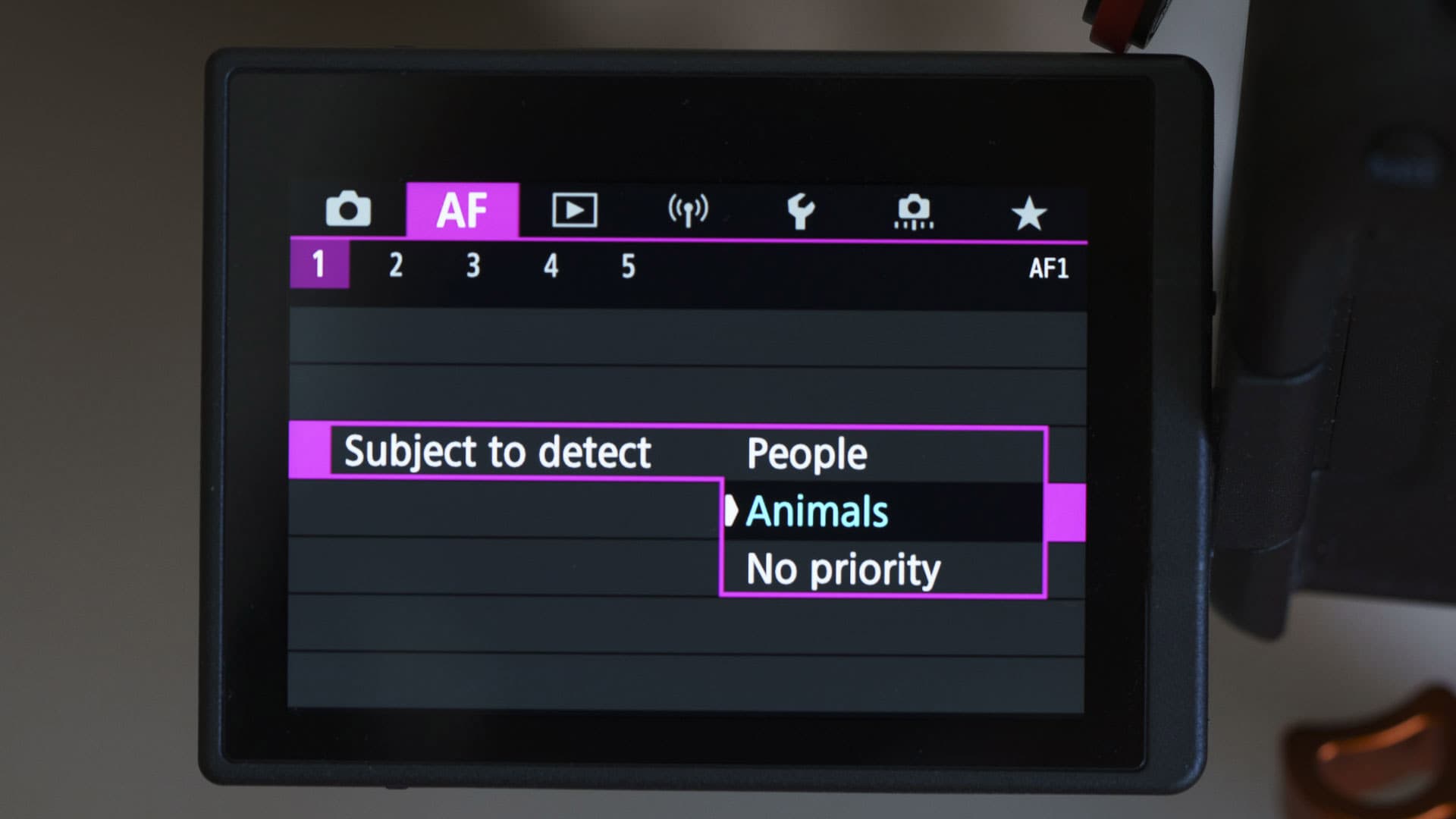
1. Press the menu button and navigate to the AF section before tapping on ‘Subject to detect’. This will reveal three options, ‘People’, ‘Animals’ and ‘No Priority’. As explained earlier, select the setting that best encapsulates your subject.
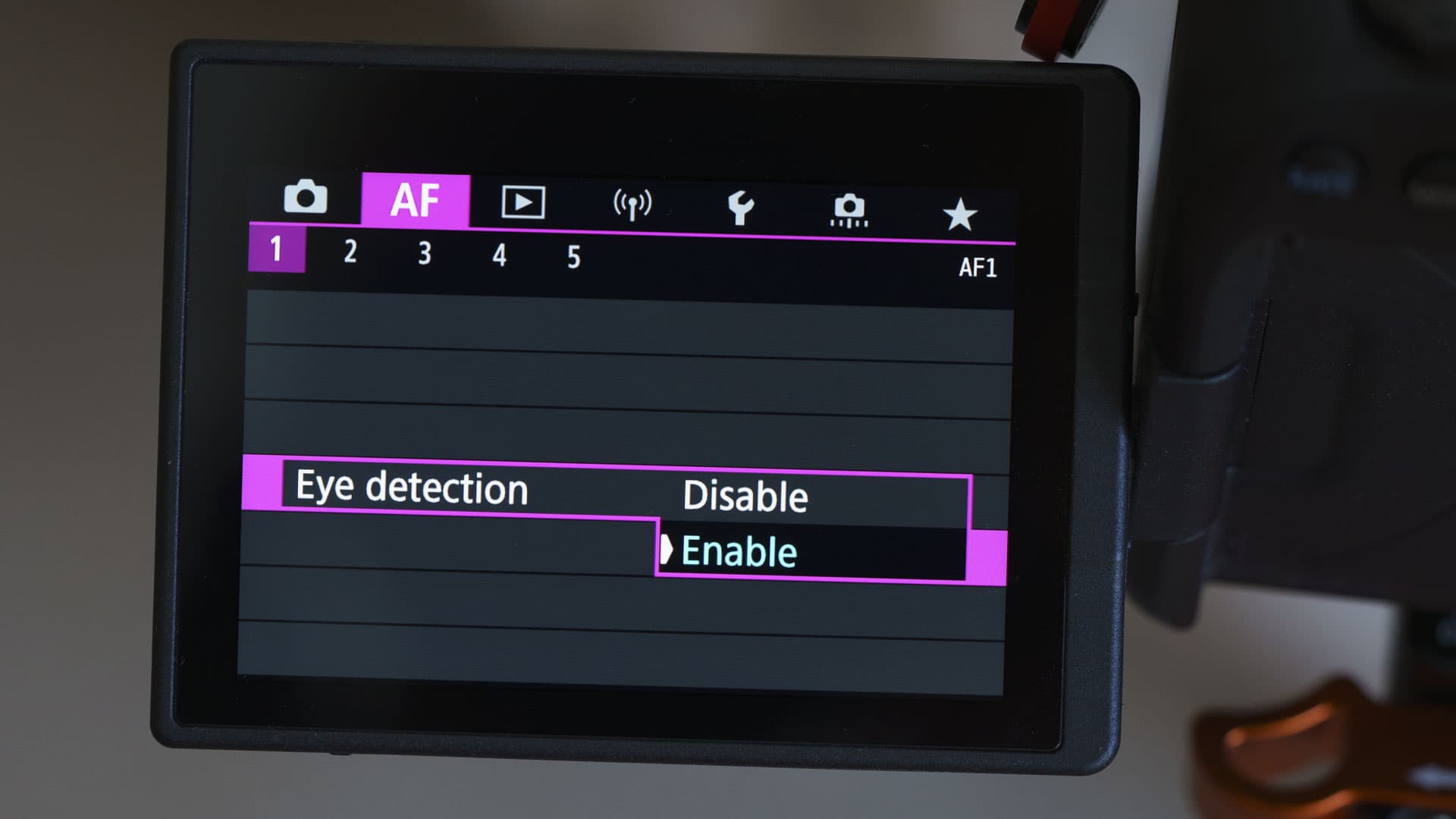
2. Again in the AF section of the camera’s menu, tap on ‘Eye detection’ and set it to ‘Enable’.
3. Either in the AF section or the Quick menu, tap on the AF method option and select ‘Face+Tracking’. When ‘Face+Tracking’ is activated, you can turn the Eye detection on and off by pressing the AF point selection button followed by the ‘Info’ button.
With the camera correctly set up, it will put a white square around any eyes that it sees in the image frame. If it detects several eyes in the frame, the camera indicates the one that is selected for focusing by putting arrows either side of the box, you can jump to another eye by nudging the joystick on the back of the camera to the left or right.

A white box indicates and eye has been detected
When the shutter release is pressed half-way, the camera will focus on the selected eye and the square turns blue.
As explained earlier, it’s best to combine Eye detection with continuous autofocusing, which means using the Servo AF setting on a Canon camera. This is selected via AF operation in the main menu or using the Quick control menu.
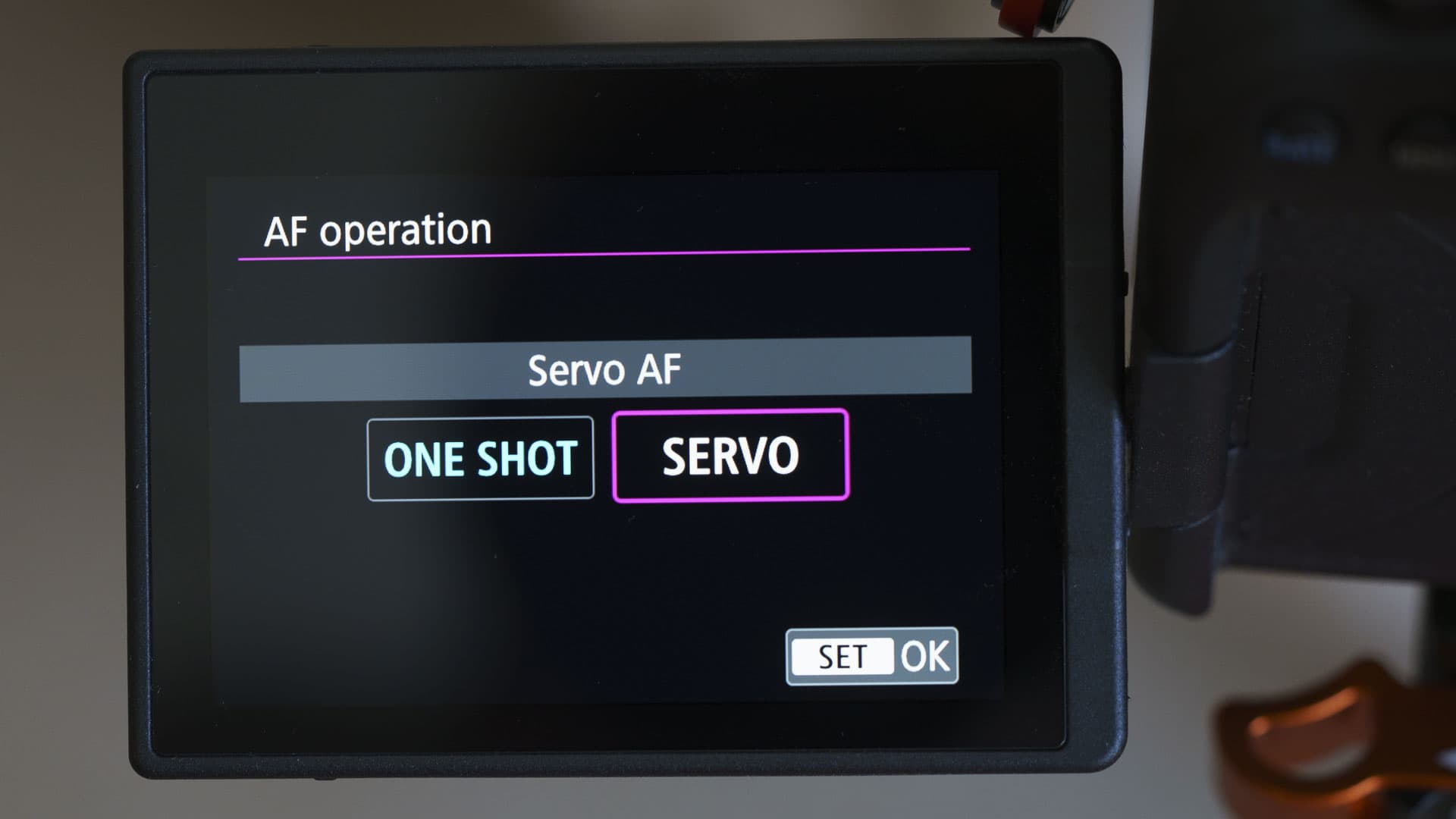
Canon calls continuous focusing Servo AF
Shooting without Eye detection
If the Eye detection is deactivated but there is still a subject selected for detection, the camera will look for faces and heads of people or faces and bodies of animals when the AF method is set to Face+Tracking, Zone AF or Large Zone AF (vertical or horizontal). That might be useful on occasion, for example, if you want to restrict the focusing to a specific zone within the frame or if the subject is quite small in the frame. Generally, however, the Eye detection works so well, it’s worth using it.







