As smart as modern smartphones are (and they are smart) their cameras tend to offer us fewer focal length choices than we are used to with even the most basic compact zoom camera. This can make shooting portraits or distant subjects more difficult, as getting close to fill the frame leads to distortion and digital zooms reduce our pixel count. Sometimes, too, a smartphone camera’s lens just isn’t wide enough, and even though many have stitch panorama modes that can help with a wide vista or an enormous dramatic interior, it can be tricky to make them perform well.
A solution to all these problems has been on offer well before the dawn of the mobile phone camera, as we have used wideangle and telephoto converter accessory lenses on compact cameras and even box cameras since the earliest days of photography. Macro adapter lenses have been, and still are, a popular and simple answer for the occasional close-up and they have proved themselves very useful. Here we have brought together three quite different photographers who all use accessory lenses on their smartphones to allow them different effects and perspectives in their work. If you search for smartphone lenses on the internet you will discover there is quite a range of options available.
Some start at a few pounds while others cost several hundred pounds. As with most things in life the cheapest models are usually not the best and can sometimes simply be a waste of money. More budget gets you better build, better sharpness across the frame and reduced chromatic aberrations – as well as more satisfaction and better pictures. You will see more wideangle than telephoto converters available as they are easier to make well, so expect to pay decent money if you want the effect of a standard focal length or a short telephoto. You may also note that the better lenses need a mounting system so that they sit in the perfect position over your smartphone lens so that they are held flush and centred to the camera. These cost more money too, but ensure the best results.
Android users can feel somewhat neglected as most of the better lenses here are designed for Apple iPhones – purely because it is easier to create a system when all the phones you are making for follow a similar design. The Android system includes such a diverse range of body shapes and designs there are fewer manufacturers making lenses and mounting cases for individual phone models. The Beastgrip Pro cage is something of a solution for this problem.

Rob Layton
Rob knows a thing or two about getting the best from a smartphone. He is a Senior Teaching Fellow in Journalism at the Bond University, Queensland, Australia. He lectures to students and trains journalists on the subject of telling stories using mobile phones to shoot stills and films, and how to edit them on the go. Rob uses a wide range of lenses and cages, all for the iPhone. He currently uses an iPhone 11 Pro. See IG @roblayton_iphoneography, Twitter @rob_layton. Online portfolio here.

From a documentary Rob is working on, using an iPhone
As he lives on Australia’s famous Gold Coast it is only natural that Rob had been to the beach to shoot some surfers before heading to the office on the morning/night I spoke to him. He does everything on his iPhone and iPad, from shooting to editing and posting to his social accounts, and uses a collection of lenses and kits to get him the results he is looking for. Rob loves the 16:9 aspect ratio and achieves this using the 37mm threaded Moondog Labs Anamorphic lens with the BeastGrip Pro cage that holds the lens in exactly the right place. The lens has a 1.33x anamorphic effect, so the 4:3 iPhone image will need to be stretched out to 16:9 in software afterwards.

Rob’s basic set-up; iPhone 11 Pro, Moment case, Moondogs filter mount
Rob uses camera apps to give him extra control of the camera features of his phone as well as to introduce looks and styles to his pictures. His sunrise and landscapes are often shot using FiLMiC Firstlight which offers a collection of looks as well as raw shooting and more advanced exposure control. ‘It’s as important to know the limitations of your smartphone’s camera as it is to know what it can do,’ Rob explains. ‘Once you understand what it can’t do you can find workarounds and get the best from the camera. But the limitations of smartphone cameras are reducing with every new generation of products. It’s like the space race with all the major companies competing with massive technological advances to become the best. The cameras on the iPhone 11 Pro are now so good that you almost don’t need accessory lenses, but extra focal length options can still be really useful.’
Tip: It’s really important to make sure your accessory lens is mounted correctly, flush to the camera lens, centred and not at an angle. I use a mounting cage and most good brands will have some form of mount case or holder to use that will help. And don’t buy cheap! See moondoglabs.com/collections/lenses/products/1-33x-anamorphic-adapter-lens-37-mm-thread.

Yael Moussadji
Yael is an emergency physician who lives in Alberta, British Columbia, in Canada. She likes to photograph food, her family and travel, and always uses her phone for her photography. She currently uses an, iPhone 11 Pro with accessory lenses from Moment and filters from Hoya See www.instagram.com/erdocmom.
‘Having accessory lenses for my phone camera has really changed the game for me,’ says Yael ‘and has expanded the range of shots I can take.’ Yael uses the wide, telephoto and macro lenses from the Moment system for her food, family and travel photography, and uses Lightroom Mobile so she can process her pictures on her phone. ‘The extra focal length reach and width the lenses give me mean I can attempt scenes I wouldn’t have before, but also allow me to use the full resolution of the camera’s sensor as I don’t have to use the digital zoom feature of the phone. I’m hoping to go on safari in Africa next year, and am looking forward to mounting the tele lens on the longer lens of the iPhone 11. That should be amazing – if we get to go.’

This foggy shot of Cox Bay Beach was taken with a Moment wide-angle lens, combined with Hoya filters
Yael also fits Hoya filters over her lenses to help get the looks she wants to achieve. ‘I often use the UV filters and a polariser, as I’ve found these increase the clarity of my pictures, and can boost colour saturation while cutting through the haze.’ ‘The iPhone 11 has a lot more photography functions and allows a lot of control over the way the picture looks, but I still prefer to use the Moment app as it also lets you specify which of the iPhone lenses I’m using and which Moment lens I have mounted, so the settings can be tailored exactly to the kit and focal lengths I’m using.’ It’s the telephoto lens that Yael reaches for most often as it gives her a long focal length without losing resolution. ‘

Yael uses a collection of lenses with her iPhone 11 Pro
I like the compression of perspective it gives me and the way I can make distant mountains feel closer and make them fill the frame. With normal iPhone lenses they look small and a long way off.’ Tip Take your lenses with you everywhere you go and always have your phone in the Moment case – that way you are ready to take advantage of any situation. And get to know Lightroom and other editing apps. They can make a massive difference to your pictures. Also, watch tutorials. The Moment website has lots and they are really helpful.
Tip: Take your lenses with you everywhere you go and always have your phone in the Moment case – that way you are ready to take advantage of any situation. And get to know Lightroom and other editing apps. They can make a massive difference to your pictures. Also, watch tutorials. The Moment website has lots and they are really helpful.
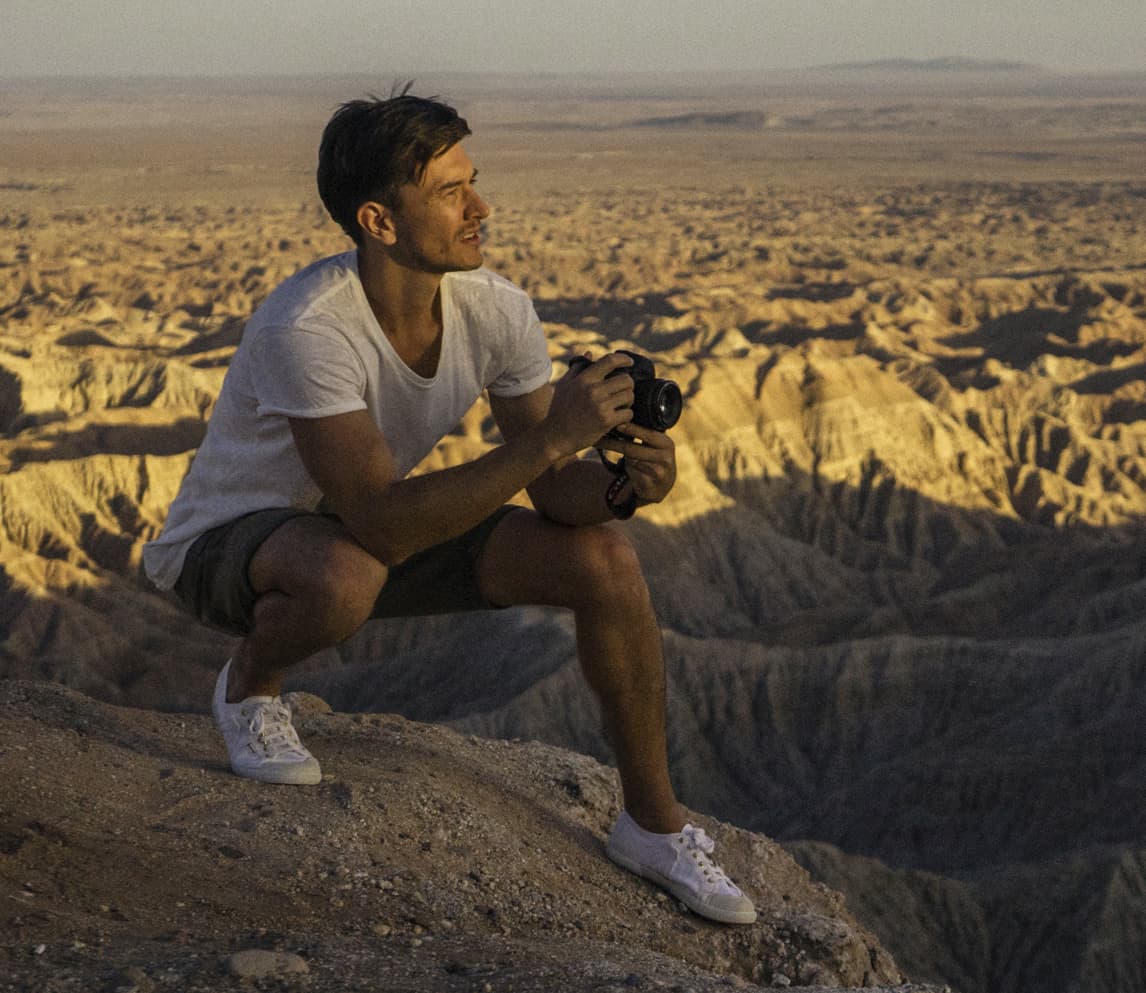
Jesper McIlroy
Jesper is an American commercial photographer who lives in Hong Kong. He shoots food, people and places for a wide range of Asian companies, including hotels, restaurants, fashion brands and magazines. Jesoer uses an: iPhone 11 Pro Max, with Shiftcam Pro series lenses www.instagram.com/jespermcilroy, and his website.
‘I use a Canon EOS 5D IV and Hasselblad H series kit for my commercial work, and used to feel I needed to use similar kit for my own personal photography. Now, though, phones are so good, especially with accessory lenses, that I use my iPhone with ShiftCam lenses for my behind-the-scenes pictures as well as pictures of my family, and any other “added value” pictures I do for work and video projects,’ he tells us. Jesper uses the Pro series lenses from ShiftCam with his iPhone 11 Pro Max, especially the Ultra Wide and 60mm Tele lenses, but he also likes the 70mm Macro lens for video and for shooting details of food to include some of the background and so show the environment.

Shot with an ultra-wide Aspherical Pro lens in Night Mode
‘These lenses aren’t going to replace the kit I usually use for my commercial work, but they do allow me to shoot incredible photographs in places I wouldn’t want to, or be able to, take my usual kit – such as when I go hiking in the mountains, caving or on the beach. The quality I can get now from my phone and these lenses means I can feel okay about not taking my professional gear out all the time. That’s a very recent change for me – like in the past six months. Previously I wouldn’t have even thought to use my phone as I would have been too concerned with the picture quality. ‘This phone and these lenses have made me relearn the possibilities of photography. For so long I’ve been obsessed with having the most technically superior equipment with me the whole time, but now I don’t have to think about that so much any more.

Tip: It is creative ideas that make great pictures, not so much the kit, so experiment and make the most of what your phone can do. Adding these lenses allows you to do that without losing quality through using the digital zoom on your phone, and fitting the telephoto lens means you can use your phone’s wider-aperture lens to keep a shallow depth of field. See Shiftcam’s website.







